TP-Link TD-W8901N driver and firmware
Related TP-Link TD-W8901N Manual Pages
Download the free PDF manual for TP-Link TD-W8901N and other TP-Link manuals at ManualOwl.com
TD-W8901N V1 User Guide - Page 3
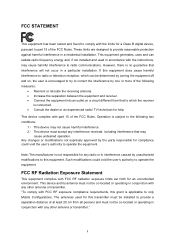
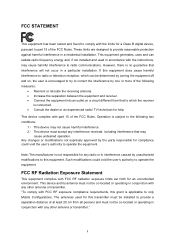
... with the limits for a Class B digital device, pursuant to part 15 of the FCC Rules. These limits are designed to provide reasonable protection against harmful interference in a residential installation. This equipment generates, uses and can radiate radio frequency energy and, if not installed and used in accordance with the instructions, may cause harmful interference to...
TD-W8901N V1 User Guide - Page 7


... Installation Environment 6 2.4 Connecting the Modem Router 7
Chapter 3. Quick Installation Guide 9
3.1 Configure PC 9 3.2 Login ...12
Chapter 4. Software Configuration 16
4.1 Status...16
4.1.1 4.1.2 4.1.3
Device Info ...16 System Log ...17 Statistics ...18
4.2 Quick Start 20
4.3 Interface Setup 21
4.3.1 4.3.2 4.3.3
Internet ...21 LAN ...27 Wireless ...31
4.4 Advanced Setup 42...
TD-W8901N V1 User Guide - Page 9
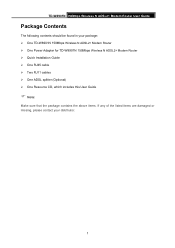
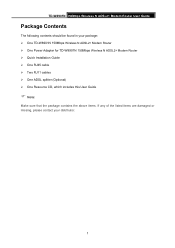
TD-W8901N 150Mbps Wireless N ADSL2+ Modem Router User Guide
Package Contents
The following contents should be found in your package: One TD-W8901N 150Mbps Wireless N ADSL2+ Modem Router One Power Adapter for TD-W8901N 150Mbps Wireless N ADSL2+ Modem Router Quick Installation Guide One RJ45 cable Two RJ11 cables One ADSL splitter (Optional) &#...
TD-W8901N V1 User Guide - Page 10
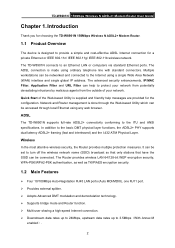
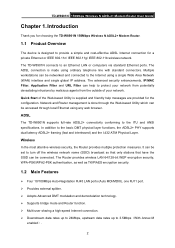
...Modem Router User Guide
Chapter 1. Introduction
Thank you for choosing the TD-W8901N 150Mbps Wireless N ADSL2+ Modem Router.
1.1 Product Overview
The device is designed to provide a simple and cost-effective ADSL Internet connection for a private Ethernet or IEEE 802.11n/ IEEE 802.11g/ IEEE 802.11b wireless network. The TD-W8901N connects to an Ethernet LAN or computers via standard Ethernet ports...
TD-W8901N V1 User Guide - Page 11
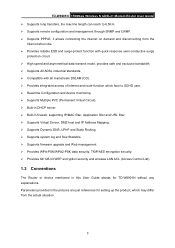
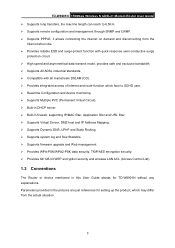
... firmware upgrade and Web management. Provides WPA-PSK/WPA2-PSK data security, TKIP/AES encryption security. Provides 64/128-bit WEP encryption security and wireless LAN ACL (Access Control List).
1.3 Conventions
The Router or device mentioned in this User Guide stands for TD-W8901N without any explanations. Parameters provided in the pictures are just references for setting...
TD-W8901N V1 User Guide - Page 12
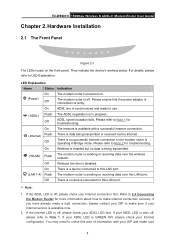
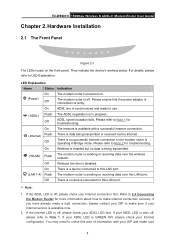
TD-W8901N 150Mbps Wireless N ADSL2+ Modem Router User Guide
Chapter 2. Hardware Installation
2.1 The Front Panel
Figure 2-1
The LEDs locate on the front panel. They indicate the device's working status. For details, please refer to LED Explanation.
LED Explanation:
Name
Status Indication
On (Power)
Off
The modem router is powered on.
The modem router is off. Please ensure that the power ...
TD-W8901N V1 User Guide - Page 14
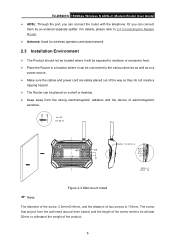
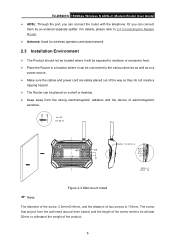
TD-W8901N 150Mbps Wireless N ADSL2+ Modem Router User Guide
ADSL: Through the port, you can connect the router with the telephone. Or you can connect them by an external separate splitter. For details, please refer to 2.4 Connecting the Modem Router.
Antenna: Used for wireless operation and data transmit.
2.3 Installation Environment
The Product should not be located ...
TD-W8901N V1 User Guide - Page 15
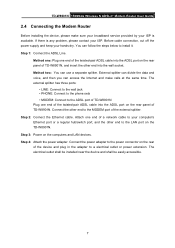
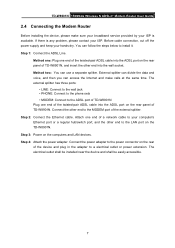
...a network cable to your computer's Ethernet port or a regular hub/switch port, and the other end to the LAN port on the TD-W8901N. Step 3: Power on the computers and LAN devices. Step 4: Attach the power adapter. Connect the power adapter to the power connector on the rear of the device and plug in the adapter to a electrical outlet or power extension. The electrical outlet shall be installed near...
TD-W8901N V1 User Guide - Page 17
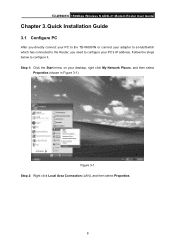
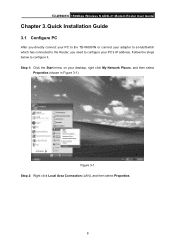
TD-W8901N 150Mbps Wireless N ADSL2+ Modem Router User Guide
Chapter 3. Quick Installation Guide
3.1 Configure PC
After you directly connect your PC to the TD-W8901N or connect your adapter to a Hub/Switch which has connected to the Router, you need to configure your PC's IP address. Follow the steps below to configure it. Step 1: Click the Start menu on your desktop, right click My Network Places...
TD-W8901N V1 User Guide - Page 24
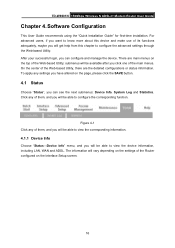
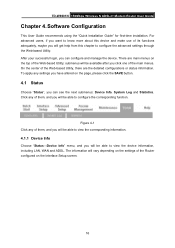
TD-W8901N 150Mbps Wireless N ADSL2+ Modem Router User Guide
Chapter 4. Software Configuration
This User Guide recommends using the "Quick Installation Guide" for first-time installation. For advanced users, if you want to know more about this device and make use of its functions adequately, maybe you will get help from this chapter to configure the advanced settings through the Web-based Utility. ...
TD-W8901N V1 User Guide - Page 41
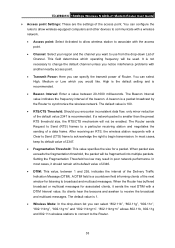
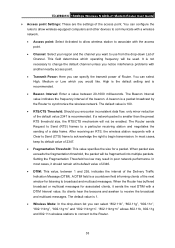
TD-W8901N 150Mbps Wireless N ADSL2+ Modem Router User Guide
Access point Settings: These are the settings of the access point. You can configure the rules to allow wireless-equipped computers and other devices to communicate with a wireless network.
Access point: Select Activated to allow wireless station to associate with the access point.
Channel: Select your region ...
TD-W8901N V1 User Guide - Page 76
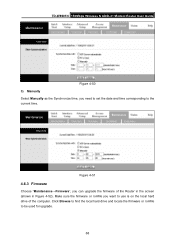
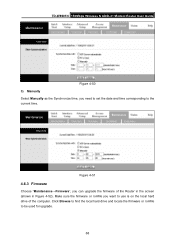
TD-W8901N 150Mbps Wireless N ADSL2+ Modem Router User Guide
Figure 4-50 3) Manually Select Manually as the Synchronize time, you need to set the date and time corresponding to the current time.
Figure 4-51
4.6.3 Firmware
Choose "Maintenance→Firmware", you can upgrade the firmware of the Router in the screen (shown in Figure 4-52). Make sure the firmware or romfile you want to use is on the...
TD-W8901N V1 User Guide - Page 77
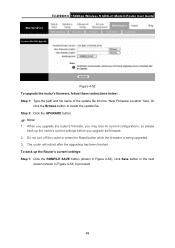
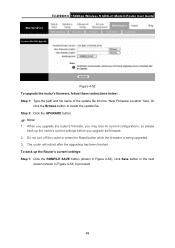
TD-W8901N 150Mbps Wireless N ADSL2+ Modem Router User Guide
Figure 4-52 To upgrade the router's firmware, follow these instructions below: Step 1: Type the path and file name of the update file into the "New Firmware Location" field. Or
click the Browse button to locate the update file. Step 2: Click the UPGRADE button.
Note:
1. When you upgrade the router's firmware, you may lose its ...
TD-W8901N V1 User Guide - Page 78
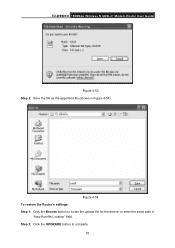
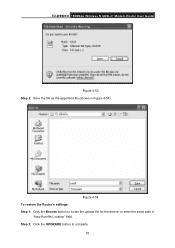
TD-W8901N 150Mbps Wireless N ADSL2+ Modem Router User Guide
Figure 4-53 Step 2: Save the file as the appointed file (shown in Figure 4-54).
TD-W8901N
Figure 4-54 To restore the Router's settings: Step 1: Click the Browse button to locate the update file for the device, or enter the exact path in
"New Romfile Location" field. Step 2: Click the UPGRADE button to complete.
70
TD-W8901N V1 User Guide - Page 82
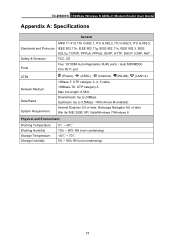
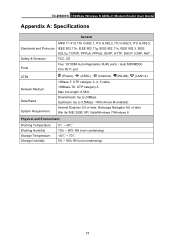
TD-W8901N 150Mbps Wireless N ADSL2+ Modem Router User Guide
Appendix A: Specifications
General
Standards and Protocols Safety & Emission Ports
ANSI T1.413, ...Four 10/100M Auto-Negotiation RJ45 ports(Auto MDI/MDIX) One RJ11 port
LEDs Network Medium Data Rates System Requirement
(Power), (ADSL), (Internet), (WLAN), (LAN1-4)
10Base-T: UTP category 3, 4, 5 cable 100Base-TX: UTP category-5 ...
TD-W8901N V1 User Guide - Page 83
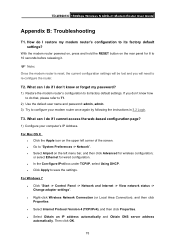
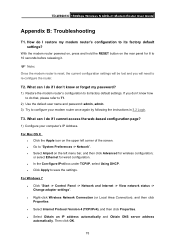
TD-W8901N 150Mbps Wireless N ADSL2+ Modem Router User Guide
Appendix B: Troubleshooting
T1. How do I restore my modem router's configuration to its factory default settings?
With the modem router powered on, press and hold the RESET button on the rear panel for 8 to 10 seconds before releasing it.
Note:
Once the modem router is reset, the current configuration settings will be lost and ...
TD-W8901N V1 User Guide - Page 84
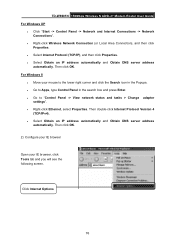
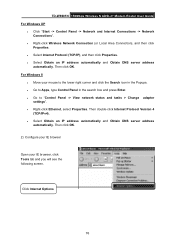
TD-W8901N 150Mbps Wireless N ADSL2+ Modem Router User Guide For Windows XP
Click "Start -> Control Panel -> Network and Internet Connections -> Network Connections".
Right-click Wireless Network Connection (or Local Area Connection), and then click Properties.
Select Internet Protocol (TCP/IP), and then click Properties. Select Obtain an IP address automatically...
TD-W8901N V1 User Guide - Page 86


TD-W8901N 150Mbps Wireless N ADSL2+ Modem Router User Guide
Appendix C: Technical Support
Technical Support
For more troubleshooting help, go to: http://www.tp-link.com/en/support/faq
To download the latest Firmware, Driver, Utility and User Guide, go to: http://www.tp-link.com/en/support/download
For all other technical support, please contact us by using the ...
TD-W8901N V1 QIG 7106504132 - Page 1
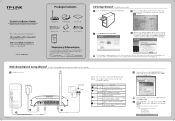
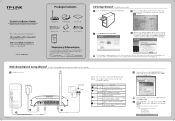
TP-LINK® The Reliable Choice
Quick Installation Guide
15OMbps Wireless N ADSL2+ Modem Router
Please select your preferred setup wizard.
CD Setup Wizard (Recommended)
For Windows users only
Web-based Quick Setup Wizard
For Mac OS/Linux/Windows users who are unable to run the mini-CD
MODEL NO. TD-W8901N
Package Contents
C' )
TD-W8901N
Power Adapter
Resource CD
Ethernet Cable
•
ADSL...
TD-W8901N V1 QIG 7106504132 - Page 2
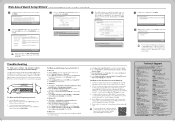
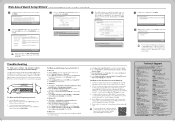
...Internet, please restore your modem router to its factory default settings and reconfigure your modem router following the instructions in this QIG.
5) Please feel free to contact our Technical Support if the problem still exists.
For more details about Troubleshooting and Technical Support contact information, please
0
log on to our Technical Support website:
http://www.tp-link.com/en/support...

