TP-Link TD-W8970B driver and firmware
Related TP-Link TD-W8970B Manual Pages
Download the free PDF manual for TP-Link TD-W8970B and other TP-Link manuals at ManualOwl.com
TD-W8970 V1 User Guide - Page 3
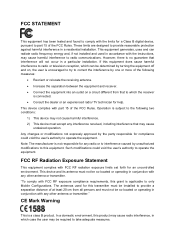
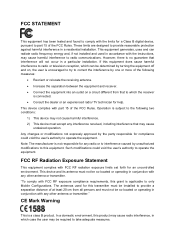
... with the limits for a Class B digital device, pursuant to part 15 of the FCC Rules. These limits are designed to provide reasonable protection against harmful interference in a residential installation. This equipment generates, uses and can radiate radio frequency energy and, if not installed and used in accordance with the instructions, may cause harmful interference to...
TD-W8970 V1 User Guide - Page 7


... Installation Guide 10
3.1 Configuring the PC ...10 3.2 Quick Installation Guide 13
Chapter 4. Configuring the Modem Router 18
4.1 Login ...18 4.2 Status...18 4.3 Quick Setup ...19 4.4 Operation Mode ...19 4.5 Network...20
4.5.1 WAN Settings...21 4.5.2 3G Settings ...31 4.5.3 Interface Grouping ...34 4.5.4 LAN Settings ...35 4.5.5 IPv6 LAN Settings ...36 4.5.6 MAC Clone...37 4.5.7 ALG Settings...
TD-W8970 V1 User Guide - Page 9


... Bandwidth Control ...84 4.16 IP&MAC Binding ...86 4.16.1 Binding Settings...86 4.16.2 ARP List...87 4.17 Dynamic DNS ...87 4.18 Diagnostic ...88 4.19 System Tools ...89 4.19.1 System Log...89 4.19.2 Time Settings...90 4.19.3 Manage Control ...91 4.19.4 CWMP Settings ...91 4.19.5 SNMP Settings ...92 4.19.6 Backup & Restore...93 4.19.7 Factory Defaults...93 4.19.8 Firmware Upgrade...94...
TD-W8970 V1 User Guide - Page 10
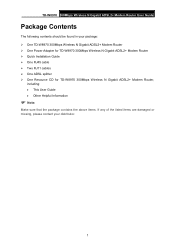
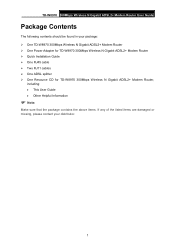
...: ¾ One TD-W8970 300Mbps Wireless N Gigabit ADSL2+ Modem Router ¾ One Power Adapter for TD-W8970 300Mbps Wireless N Gigabit ADSL2+ Modem Router ¾ Quick Installation Guide ¾ One RJ45 cable ¾ Two RJ11 cables ¾ One ADSL splitter ¾ One Resource CD for TD-W8970 300Mbps Wireless N Gigabit ADSL2+ Modem Router,
including: • This User Guide • Other Helpful...
TD-W8970 V1 User Guide - Page 11
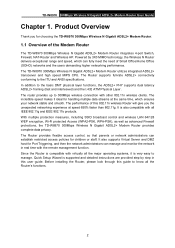
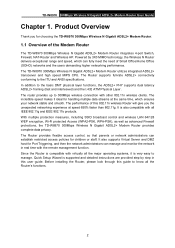
... control and wireless LAN 64/128 WEP encryption, Wi-Fi protected Access (WPA2-PSK, WPA-PSK), as well as advanced Firewall protections, the TD-W8970 300Mbps Wireless N Gigabit ADSL2+ Modem Router provides complete data privacy. The Router provides flexible access control, so that parents or network administrators can establish restricted access policies for children or staff. It also supports...
TD-W8970 V1 User Guide - Page 12
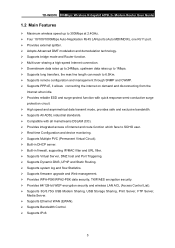
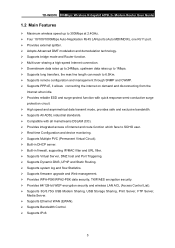
...190; Supports firmware upgrade and Web management. ¾ Provides WPA-PSK/WPA2-PSK data security, TKIP/AES encryption security. ¾ Provides 64/128-bit WEP encryption security and wireless LAN ACL (Access Control List). ¾ Supports 3G/3.75G USB Modem Sharing, USB Storage Sharing, Print Server, FTP Server,
Media Server. ¾ Supports Ethernet WAN (EWAN). ¾ Supports Bandwidth Control...
TD-W8970 V1 User Guide - Page 16
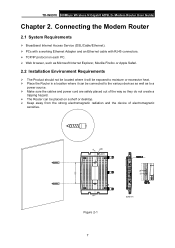
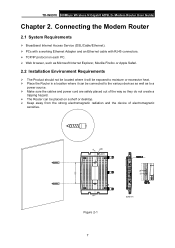
TD-W8970 300Mbps Wireless N Gigabit ADSL2+ Modem Router User Guide
Chapter 2. Connecting the Modem Router
2.1 System Requirements
¾ Broadband Internet Access Service (DSL/Cable/Ethernet). ¾ PCs with a working Ethernet Adapter and an Ethernet cable with RJ45 connectors. ¾ TCP/IP protocol on each PC. ¾ Web browser, such as Microsoft Internet Explorer, Mozilla Firefox or Apple ...
TD-W8970 V1 User Guide - Page 17
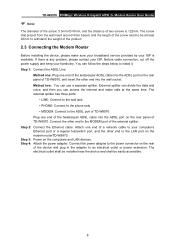
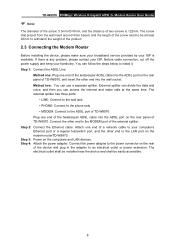
TD-W8970 300Mbps Wireless N Gigabit ADSL2+ Modem Router User Guide
) Note:
The diameter of the screw, 3.5mm
TD-W8970 V1 User Guide - Page 19
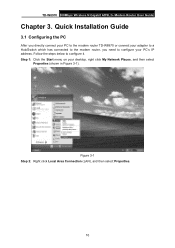
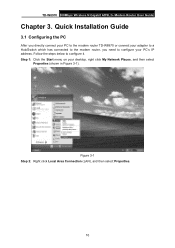
... 300Mbps Wireless N Gigabit ADSL2+ Modem Router User Guide
Chapter 3. Quick Installation Guide
3.1 Configuring the PC
After you directly connect your PC to the modem router TD-W8970 or connect your adapter to a Hub/Switch which has connected to the modem router, you need to configure your PC's IP address. Follow the steps below to configure it. Step 1: Click the Start menu on your desktop...
TD-W8970 V1 User Guide - Page 22
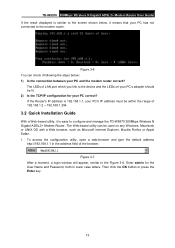
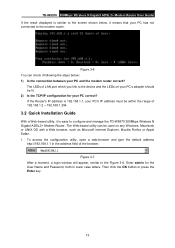
... and the modem router correct?
The LEDs of LAN port which you link to the device and the LEDs on your PC's adapter should be lit. 2) Is the TCP/IP configuration for your PC correct? If the Router's IP address is 192.168.1.1, your PC's IP address must be within the range of 192.168.1.2 ~ 192.168.1.254.
3.2 Quick Installation Guide
With...
TD-W8970 V1 User Guide - Page 28


TD-W8970 300Mbps Wireless N Gigabit ADSL2+ Modem Router User Guide
Figure 4-1
4.3 Quick Setup
Please refer to Section 3.2 Quick Installation Guide.
4.4 Operation Mode
Choose "Operation Mode", and you will see the screen as shown in Figure 4-2. Select your desired mode and then click Save.
19
TD-W8970 V1 User Guide - Page 40
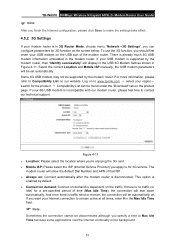
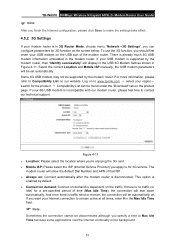
... USB modem is supported by the modem router, then "Identify successfully" will display in the USB 3G Modem field as shown in Figure 4-11. Select the correct Location and Mobile ISP manually, the USB modem parameters will be set automatically. Some 3G USB modem may not be supported by the modem router. For more information, please refer to Compatibility List on our website. Log on to www.tp-link...
TD-W8970 V1 User Guide - Page 53
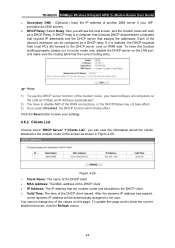
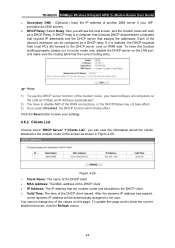
TD-W8970 300Mbps Wireless N Gigabit ADSL2+ Modem Router User Guide ¾ Secondary DNS - (Optional.) Input the IP address of another DNS server if your ISP
provides two DNS servers. ¾ DHCP Relay: Select Relay, then you will see the next screen, and the modem router will work
as a DHCP Relay. A DHCP relay is a computer that forwards DHCP data between computers that...
TD-W8970 V1 User Guide - Page 61
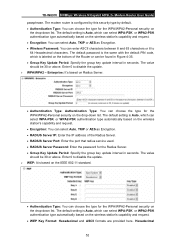
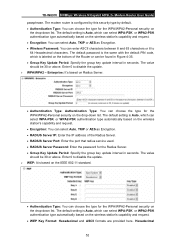
TD-W8970 300Mbps Wireless N Gigabit ADSL2+ Modem Router User Guide passphrase. The modem router is configured by this security type by default. • Authentication Type: You can choose the type for the WPA/WPA2-Personal security on
the drop-down list. The default setting is Auto, which can select WPA-PSK or WPA2-PSK authentication type automatically based on...
TD-W8970 V1 User Guide - Page 98
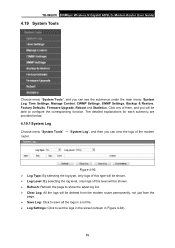
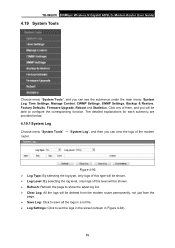
TD-W8970 300Mbps Wireless N Gigabit ADSL2+ Modem Router User Guide
4.19 System Tools
Choose menu "System Tools", and you can see the submenus under the main menu: System Log, Time Settings, Manage Control, CWMP Settings, SNMP Settings, Backup & Restore, Factory Defaults, Firmware Upgrade, Reboot and Statistics. Click any of them, and you will be able to configure the corresponding function. The ...
TD-W8970 V1 User Guide - Page 102


TD-W8970 300Mbps Wireless N Gigabit ADSL2+ Modem Router User Guide
Figure 4-98 An SNMP Agent is an application running on the modem router that performs the operational role of receiving and processing SNMP messages, sending responses to the SNMP manager, and sending traps when an event occurs. So a router contains SNMP "agent" software can be monitored and/or controlled by SNMP...
TD-W8970 V1 User Guide - Page 103
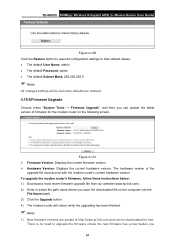
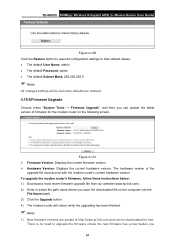
...Hardware Version: Displays the current hardware version. The hardware version of the
upgrade file must accord with the modem router's current hardware version. To upgrade the modem router's firmware, follow these instructions below: 1) Download a most recent firmware upgrade file from our website (www.tp-link.com). 2) Enter or select the path name where you save the downloaded file on the computer...
TD-W8970 V1 User Guide - Page 104


...; Change the LAN IP Address (system will reboot automatically). • Change the DHCP Settings. • Change the Wireless configurations. • Change the Web Management Port. • Upgrade the firmware of the modem router (system will reboot automatically). • Restore the modem router's settings to factory defaults (system will reboot
automatically). • Update the configuration...
TD-W8970 V1 User Guide - Page 107
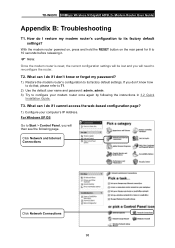
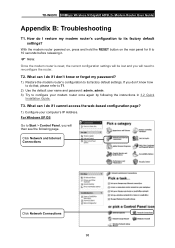
... default user name and password: admin, admin. 3) Try to configure your modem router once again by following the instructions in 3.2 Quick
Installation Guide.
T3. What can I do if I cannot access the web-based configuration page?
1) Configure your computer's IP Address. For Windows XP OS Go to Start > Control Panel, you will then see the following page.
Click Network and Internet Connections
Click...
TD-W8970 V1 User Guide - Page 116
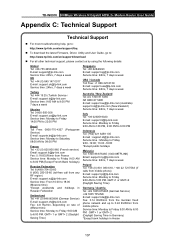
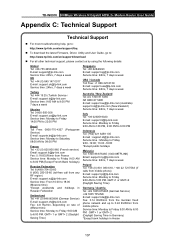
TD-W8970 300Mbps Wireless N Gigabit ADSL2+ Modem Router User Guide
Appendix C: Technical Support
Technical Support
„ For more troubleshooting help, go to:
http://www.tp-link.com/en/support/faq „ To download the latest Firmware, Driver, Utility and User Guide, go to:
http://www.tp-link.com/en/support/download „ For all other technical support, please contact us by using the ...

