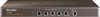TP-Link TL-ER5120 driver and firmware
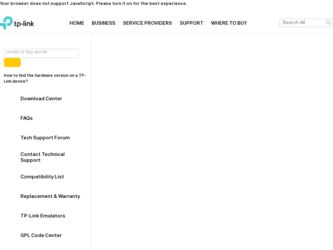
Related TP-Link TL-ER5120 Manual Pages
Download the free PDF manual for TP-Link TL-ER5120 and other TP-Link manuals at ManualOwl.com
TL-ER5120 User Guide - Page 2
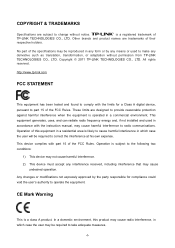
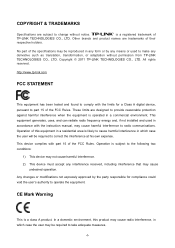
... make any derivative such as translation, transformation, or adaptation without permission from TP-LINK TECHNOLOGIES CO., LTD. Copyright © 2011 TP-LINK TECHNOLOGIES CO., LTD. All rights reserved.
http://www.tp-link.com
FCC STATEMENT
This equipment has been tested and found to comply with the limits for a Class A digital device, pursuant to part 15 of the FCC Rules...
TL-ER5120 User Guide - Page 6
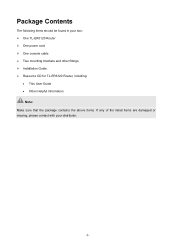
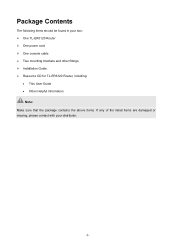
Package Contents
The following items should be found in your box: ¾ One TL-ER5120 Router ¾ One power cord ¾ One console cable ¾ Two mounting brackets and other fittings ¾ Installation Guide ¾ Resource CD for TL-ER5120 Router, including:
• This User Guide • Other Helpful Information
Note: Make sure that the package contains the above items. If any...
TL-ER5120 User Guide - Page 8


Appendix A Hardware Specifications Appendix B FAQ
Appendix C Glossary
Lists the hardware specifications of this Router.
Provides the possible solutions to the problems that may occur during the installation and operation of the router. Lists the glossary used in this guide.
-3-
TL-ER5120 User Guide - Page 9
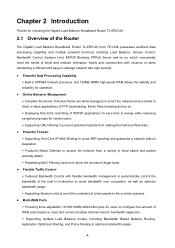
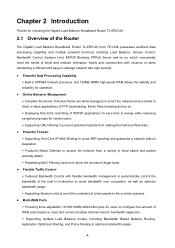
... Broadband Router TL-ER5120 from TP-LINK possesses excellent data processing capability and multiple powerful functions including Load Balance, Access Control, Bandwidth Control, Session Limit, IM/P2P Blocking, PPPoE Server and so on, which consumedly meet the needs of small and medium enterprise, hotels and communities with volumes of users demanding a efficient and easy-to-manage network with...
TL-ER5120 User Guide - Page 38
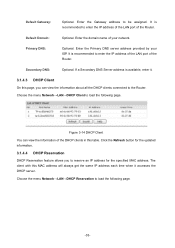
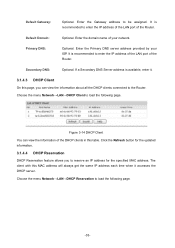
... the Router. Choose the menu Network→LAN→DHCP Client to load the following page.
Figure 3-14 DHCP Client
You can view the information of the DHCP clients in this table. Click the Refresh button for the updated information.
3.1.4.4 DHCP Reservation
DHCP Reservation feature allows you to reserve an IP address for the specified MAC address. The...
TL-ER5120 User Guide - Page 42
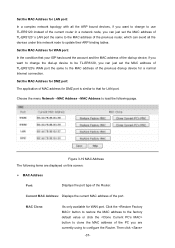
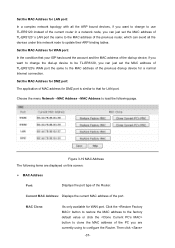
... just set the MAC address of TL-ER5120's WAN port the same to the MAC address of the previous dial-up device for a normal Internet connection.
Set the MAC Address for DMZ port: The application of MAC address for DMZ port is similar to that for LAN port.
Choose the menu Network→MAC Address→MAC Address to load the following page.
Figure 3-19 MAC Address The following items are displayed...
TL-ER5120 User Guide - Page 58
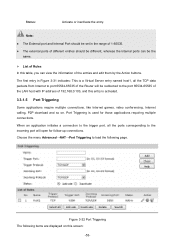
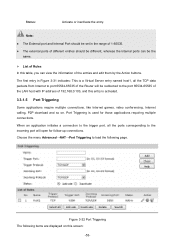
... the TCP data packets from Internet to port 65534-65535 of the Router will be redirected to the port 65534-65535 of the LAN host with IP address of 192.168.0.103, and this entry is activated.
3.3.1.5 Port Triggering
Some applications require multiple connections, like Internet games, video conferencing, Internet calling, P2P download and so on. Port Triggering is used for...
TL-ER5120 User Guide - Page 75


... Gateways are trusted, there are high security risks during ARP Implementation Procedure in the actual complex network.
The attacker may send the ARP spoofing packets with false IP address-to-MAC address mapping entries, and then the device will automatically update the ARP table after receiving wrong ARP packets, which results in a breakdown of the normal...
TL-ER5120 User Guide - Page 82
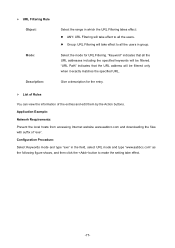
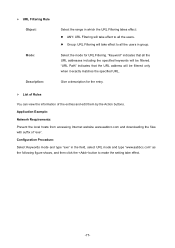
... that the URL address will be filtered only when it exactly matches the specified URL.
Give a description for the entry.
¾ List of Rules
You can view the information of the entries and edit them by the Action buttons. Application Example: Network Requirements: Prevent the local hosts from accessing Internet website www.aabbcc...
TL-ER5120 User Guide - Page 89


... page, you can download the latest database from http://www.tp-link.com, Click the button and select the file, and then click the button to upgrade the database.
3.5 Services
3.5.1 PPPoE Server
The Router can be configured as a PPPoE server to specify account and IP address to users in LAN and thus you can control the dial-up of...
TL-ER5120 User Guide - Page 97
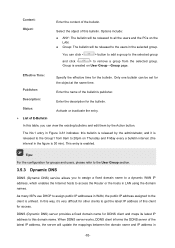
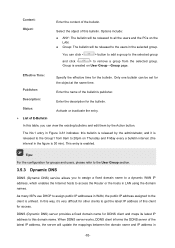
...Group page.
Effective Time:
Specify the effective time for the bulletin. Only one bulletin can be set for the object at the same time.
Publisher:
Enter the name of the bulletin's publisher.
... DNS
DDNS (Dynamic DNS) service allows you to assign a fixed domain name to a dynamic WAN IP address, which enables the Internet hosts to access the Router or the hosts in LAN using the domain names.
As...
TL-ER5120 User Guide - Page 102


... the host in LAN via this port, so that the functions limited to NAT can work normally. For example, MSN Messenger installed in Windows XP and Windows ME system is using UPnP protocol when audio and video communications are processing.
On this page you can configure UPnP service.
Choose the menu Services→UPnP to load the following page...
TL-ER5120 User Guide - Page 107
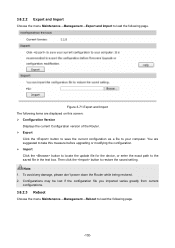
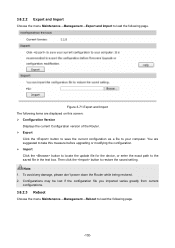
... this screen: ¾ Configuration Version
Displays the current Configuration version of the Router. ¾ Export
Click the button to save the current configuration as a file to your computer. You are suggested to take this measure before upgrading or modifying the configuration. ¾ Import Click the button to locate the update file for the device, or enter the exact...
TL-ER5120 User Guide - Page 108


....
Note: To avoid damage, please don't turn off the device while rebooting.
3.6.2.4 Firmware Upgrade
Choose the menu Maintenance→Management →Firmware Upgrade to load the following page.
Figure 3-73 Firmware Upgrade To upgrade the Router is to get more functions and better performance. Go to http://www.tp-link.com to download the updated firmware. Type the path and file name of the...
TL-ER5120 User Guide - Page 114


... cannot be used properly, please add an entry with UDP port of 123 to the
firewall software of the PC. 2. The time will be lost when the Router is restarted. The Router will obtain GMT time automatically
from Internet.
3.6.6 Logs
The Log system of Router can record, classify and manage the system information effectively.
Choose the menu...
TL-ER5120 User Guide - Page 116
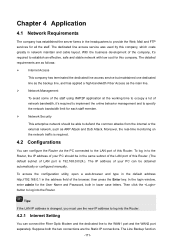
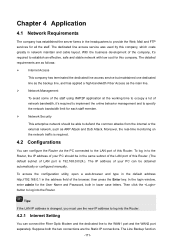
... User Name and Password, both in lower case letters. Then click the button to log into the Router.
Tips:
If the LAN IP address is changed, you must use the new IP address to log into the Router.
4.2.1 Internet Setting
You can connect the Fiber Optic Modem and the dedicated line to the WAN1 port and the WAN2 port separately. Suppose both...
TL-ER5120 User Guide - Page 135


... the configuration information of LAN port.
TP-LINK # ip set lan address 192.168.0.20 TP-LINK # ip set lan mask 255.255.0.0
Set the LAN IP address of the Router as 192.168.0.20. Operation succeeded! Indicates the operation is successful. It will be prompted if an error occurs.
Set the LAN subnet mask of the Router as 255.255.0.0.
5.4.2 ip-mac
The ip-mac command is used to view...
TL-ER5120 User Guide - Page 136


... default setting and you can enter the actual parameters behind them. Press Enter key directly if there are no changes.
● TL-ER5120 connects to the FTP server using port 21 by default.
● Pay special attention that the specified account must be with appropriate permissions since the functions such as export, import and firmware upgrade...
TL-ER5120 User Guide - Page 137


... > succeed, file size is 7104 bytes.
TP-LINK > sys show CPU Used Rate: 1%
View the system information. The current CPU Usage of the system will display.
TP-LINK # sys update Server address: [192.168.1.101] Username: [admin] Password: [admin] File name: [update.bin]
Upgrade the firmware.
Try to get the update file < update.bin > ... Get update file < update bin > succeed, file size is 2298608...
TL-ER5120 Installation Guide - Page 25


Gigabit Load Balance Broadband Router
AAAAAAAAAAAATechnical Support
■■ For more help, please go to: www.tp-link.com/support/faq.asp ■■ To download the latest Firmware, Driver, Utility and User Guide, please go to:
www.tp-link.com/support/download.asp ■■ For all other technical support, please contact us by using the following details:
Global Singapore UK USA/...