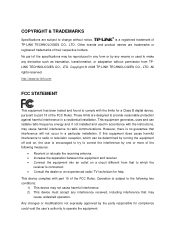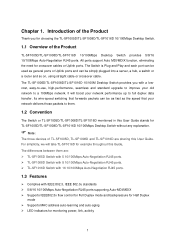TP-Link TL-SF1008D - 10/100M FAST ETHERNET SWITCH driver and firmware
Drivers and firmware downloads for this TP-Link item

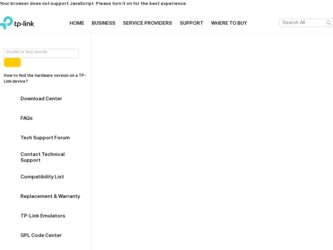
Related TP-Link TL-SF1008D Manual Pages
Download the free PDF manual for TP-Link TL-SF1008D and other TP-Link manuals at ManualOwl.com