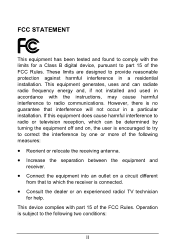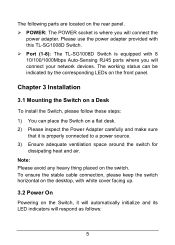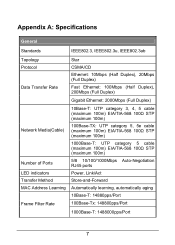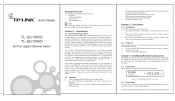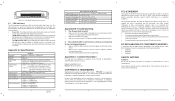TP-Link TL-SG1005D - 5 PORT GIGABIT DESKTOP SWITCH driver and firmware
Drivers and firmware downloads for this TP-Link item

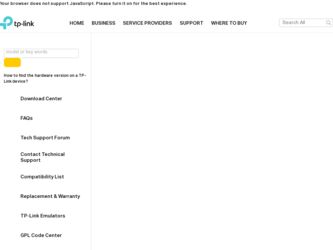
Related TP-Link TL-SG1005D Manual Pages
Download the free PDF manual for TP-Link TL-SG1005D and other TP-Link manuals at ManualOwl.com