TP-Link TL-SG2452 driver and firmware
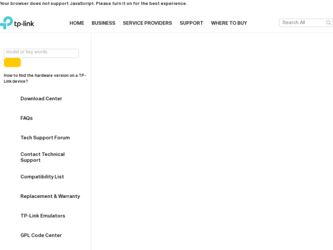
Related TP-Link TL-SG2452 Manual Pages
Download the free PDF manual for TP-Link TL-SG2452 and other TP-Link manuals at ManualOwl.com
TL-SG2452 V1 User Guide - Page 2
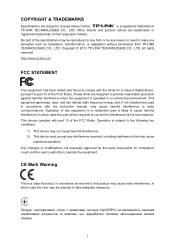
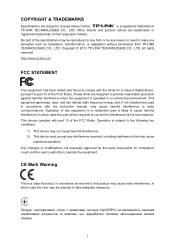
... make any derivative such as translation, transformation, or adaptation without permission from TP-LINK TECHNOLOGIES CO., LTD. Copyright © 2013 TP-LINK TECHNOLOGIES CO., LTD. All rights reserved.
http://www.tp-link.com
FCC STATEMENT
This equipment has been tested and found to comply with the limits for a Class A digital device, pursuant to part 15 of the FCC Rules...
TL-SG2452 V1 User Guide - Page 4
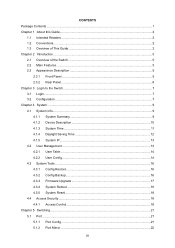
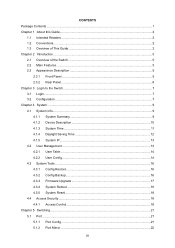
... Saving Time 12 4.1.5 System IP...13 4.2 User Management ...14 4.2.1 User Table...14 4.2.2 User Config ...14 4.3 System Tools ...16 4.3.1 Config Restore 16 4.3.2 Config Backup 16 4.3.3 Firmware Upgrade 17 4.3.4 System Reboot 18 4.3.5 System Reset 18 4.4 Access Security ...18 4.4.1 Access Control 18 Chapter 5 Switching...21 5.1 Port ...21 5.1.1 Port Config ...21 5.1.2 Port Mirror ...22
III
TL-SG2452 V1 User Guide - Page 5


... ...27 5.2.2 Static LAG ...28 5.3 Traffic Monitor ...29 5.3.1 Traffic Summary 29 5.3.2 Traffic Statistics 31 5.4 MAC Address...32 5.4.1 Address Table 33 5.4.2 Static Address 34 5.4.3 Dynamic Address 35 5.4.4 Filtering Address 37 Chapter 6 VLAN...39 6.1 802.1Q VLAN...40 6.1.1 VLAN Config ...42 6.1.2 Port Config ...44 6.2 Application Example for 802.1Q VLAN 46 Chapter 7 Spanning Tree ...48...
TL-SG2452 V1 User Guide - Page 8
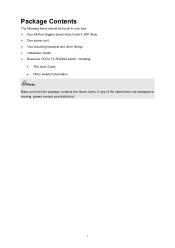
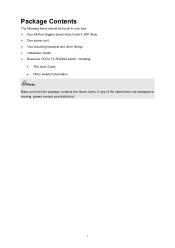
...
The following items should be found in your box: One 48-Port Gigabit Smart Switch with 4 SFP Slots One power cord Two mounting brackets and other fittings Installation Guide Resource CD for TL-SG2452 switch, including:
This User Guide Other Helpful Information Note: Make sure that the package contains the...
TL-SG2452 V1 User Guide - Page 10
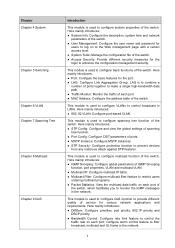
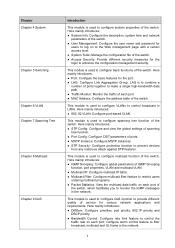
... port MAC Address: Configure the address table of the switch.
This module is used to configure VLANs to control broadcast in LANs. Here mainly introduces: 802.1Q VLAN: Configure port-based VLAN.
This module is used to configure spanning tree function of the switch. Here mainly introduces: STP Config: Configure and view the global settings...
TL-SG2452 V1 User Guide - Page 13


... to the device with a bandwidth of 10Mbps, 100Mbps or 1000Mbps. Each has a corresponding 1000Mbps LED.
SFP Ports: Designed to install the SFP module. The TL-SG2452 features 4 individual SFP ports.
Note:
For TL-SG2452, the SFP port can only be used with a gigabit module. LEDs
Name PWR
SYS
10/100/ 1000Mbps
Status
Indication
On
Power is on.
Flashing
Power supply...
TL-SG2452 V1 User Guide - Page 14
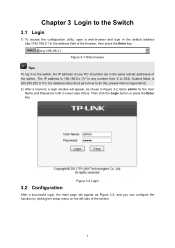
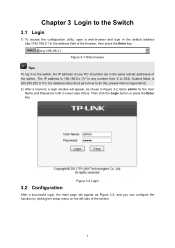
... your PC should be set in the same subnet addresses of the switch. The IP address is 192.168.0.x ("x" is any number from 2 to 254), Subnet Mask is 255.255.255.0. For the detailed instructions as to how to do this, please refer to Appendix B. 2) After a moment, a login window will appear, as shown in Figure...
TL-SG2452 V1 User Guide - Page 20
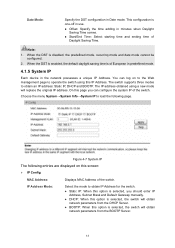
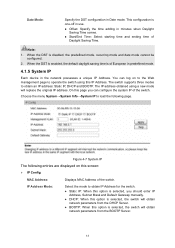
... screen:
IP Config
MAC Address:
Displays MAC Address of the switch.
IP Address Mode:
Select the mode to obtain IP Address for the switch.
Static IP: When this option is selected, you should enter IP Address, Subnet Mask and Default Gateway manually.
DHCP: When this option is selected, the switch will obtain network parameters from the DHCP...
TL-SG2452 V1 User Guide - Page 23


... damage, please don't power down the switch while being restored.
3. After being restored, the current settings of the switch will be lost. Wrong uploaded configuration file may cause the switch unmanaged.
4.3.2 Config Backup
On this page you can download the current configuration and save it as a file to your computer for your future configuration...
TL-SG2452 V1 User Guide - Page 24
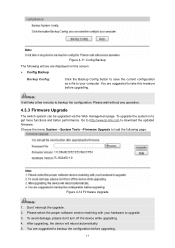
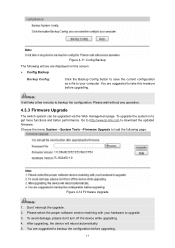
...to get more functions and better performance. Go to http://www.tp-link.com to download the updated firmware. Choose the menu System→System Tools→Firmware Upgrade to load the following page.
Figure 4-12 Firmware Upgrade
Note: 1. Don't interrupt the upgrade. 2. Please select the proper software version matching with your hardware to upgrade. 3. To avoid damage, please don't turn off the...
TL-SG2452 V1 User Guide - Page 39
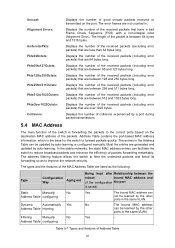
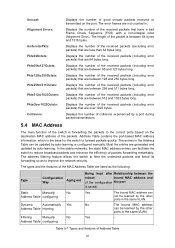
... on the destination MAC address of the packets. Address Table contains the port-based MAC address information, which is the base for the switch to forward packets quickly. The entries in the Address Table can be updated by auto-learning or configured manually. Most the entries are generated and updated by auto-learning. In the stable networks, the static MAC address entries can...
TL-SG2452 V1 User Guide - Page 42


..., the switch adopts an aging mechanism for updating the table. That is, the switch removes the MAC address entries related to a network device if no packet is received from the device within the aging time.
On this page, you can configure the dynamic MAC address entry.
Choose the menu Switching→MAC Address→Dynamic Address to load the following page.
35
TL-SG2452 V1 User Guide - Page 44


... or removed manually, independent of the aging time. The filtering MAC address allows the switch to filter the packets which includes this MAC address as the source address or destination address, so as to guarantee the network security. The filtering MAC address entries act on all the ports in the corresponding VLAN.
Choose the menu Switching→MAC Address→Filtering Address to load the...
TL-SG2452 V1 User Guide - Page 102


... is the server software operated on network devices with the responsibility of receiving and processing the request packets from SNMP Management Station. In the meanwhile, Agent will inform the SNMP Management Station of the events whenever the device status changes or the device encounters any abnormalities such as device reboot. MIB: MIB is the set of the...
TL-SG2452 V1 User Guide - Page 107


... Displays the Group Name here. Displays the Security Model of the group. Displays the Security Level of the group. Displays the Read View name in the entry. Displays the Write View name in the entry. Displays ...10.1.4 SNMP User
The User in a SNMP Group can manage the switch via the management station software. The User and its Group have the same security level and access right. You can configure ...
TL-SG2452 V1 User Guide - Page 121


... not provided. If necessary, please download it on the Internet.
11.2.4 Backup Log
Backup Log feature enables the system logs saved in the switch to be output as a file for device diagnosis and statistics analysis. When a critical error results in the breakdown of the system, you can export the logs to get some related...
TL-SG2452 V1 User Guide - Page 127
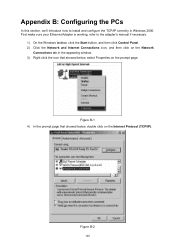
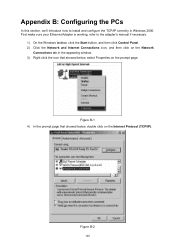
..., we'll introduce how to install and configure the TCP/IP correctly in Windows 2000. First make sure your Ethernet Adapter is working, refer to the adapter's manual if necessary.
1) On the Windows taskbar, click the Start button, and then click Control Panel. 2) Click the Network and Internet Connections icon, and then click on the Network
Connections tab in the appearing...
TL-SG2452 V1 User Guide - Page 128


... Address tab is open on this window by default.
Figure B-3 6) Select Use the following IP address. And the following items will be available. If the switch's
IP address is 192.168.0.1, specify IP address as 192.168.0.x (x is from 2 to 254), and the Subnet mask as 255.255.255.0. Now: Click OK to save your settings...
TL-SG2452 V1 User Guide - Page 130
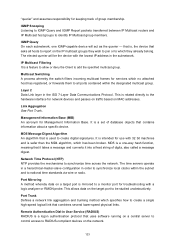
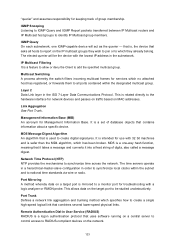
... to the hardware interface for network devices and passes on traffic based on MAC addresses.
Link Aggregation See Port Trunk.
Management Information Base (MIB) An acronym for Management Information Base. It is a set of database objects that contains information about a specific device.
MD5 Message-Digest Algorithm An algorithm that is used to create digital signatures. It is intended for...
TL-SG2452 V1 User Guide - Page 131
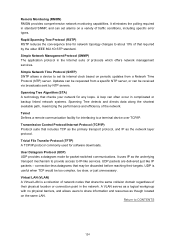
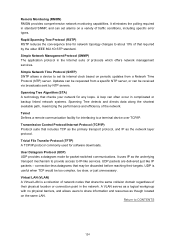
... by the older IEEE 802.1D STP standard.
Simple Network Management Protocol (SNMP) The application protocol in the Internet suite of protocols which offers network management services.
Simple Network Time Protocol (SNTP) SNTP allows a device to set its internal clock based on periodic updates from a Network Time Protocol (NTP) server. Updates can be requested from a specific NTP server, or can...

