TP-Link TL-SG5428 driver and firmware
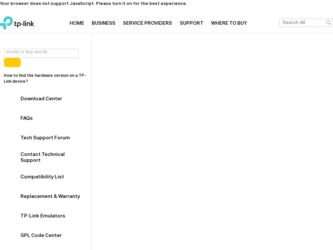
Related TP-Link TL-SG5428 Manual Pages
Download the free PDF manual for TP-Link TL-SG5428 and other TP-Link manuals at ManualOwl.com
TL-SG5428 V1 CLI Reference Guide - Page 5
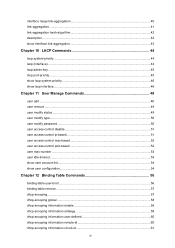
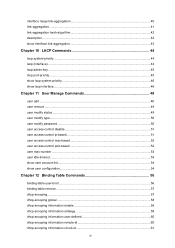
... 48
user add ...48 user remove ...49 user modify status ...49 user modify type ...50 user modify password...50 user access-control disable 51 user access-control ip-based 51 user access-control mac-based 52 user access-control port-based 52 user max-number ...53 user idle-timeout ...53 show user account-list ...54 show user...
TL-SG5428 V1 CLI Reference Guide - Page 6


...65
Chapter 13 ARP Inspection Commands 66
arp detection (global)...66 arp detection trust-port ...66 arp detection (interface)...67 arp detection limit-rate ...67 arp detection recover...68 show arp detection global...69 show arp detection interface 69 show arp detection ...-period...77 dot1x timer...77 dot1x retry ...78 dot1x (interface) ...78 dot1x guest-vlan ...79 dot1x port-control ...79
V
TL-SG5428 V1 CLI Reference Guide - Page 7
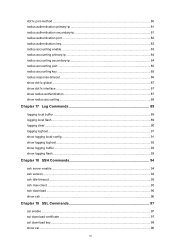
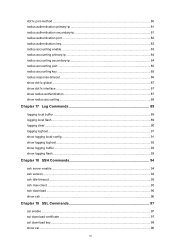
... enable...83 radius accounting primary-ip 84 radius accounting secondary-ip 84 radius accounting port ...85 radius accounting key...85 radius response-timeout ...86 show dot1x global...87 ... show logging buffer ...92 show logging flash...93
Chapter 18 SSH Commands 94
ssh server enable ...94 ssh version ...94 ssh idle-timeout ...95 ssh max-client ...95 ssh download ...96 show ssh ...96
Chapter 19...
TL-SG5428 V1 CLI Reference Guide - Page 8


...-descript ...105 system-time gmt ...105 system-time manual ...106 system-time dst ...106 ip address...107 ip management-vlan ...108 ip dhcp-alloc ...108 ip bootp-alloc ...108 reset ...109 reboot ...109 user-config backup ...110 user-config load...110 user-config save ...111 firmware upgrade ...111 ping ...111 tracert ...112 loopback ...113 show...
TL-SG5428 V1 CLI Reference Guide - Page 10
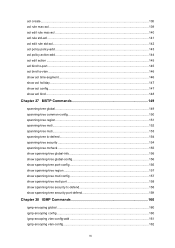
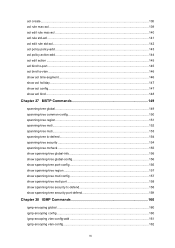
...mac-acl ...139 acl edit rule mac-acl ...140 acl rule std-acl ...141 acl edit rule std-acl...142 acl policy policy-add ...143 acl policy action-add ...144 acl edit action ...145 acl bind to-port...show spanning-tree msti config 157 show spanning-tree msti port 158 show spanning-tree security tc-defend 158 show spanning-tree security port-defend 159
Chapter 28 IGMP Commands 160
igmp-snooping ...
TL-SG5428 V1 CLI Reference Guide - Page 14
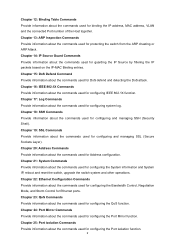
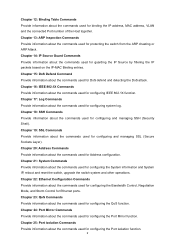
...information about the commands used for binding the IP address, MAC address, VLAN and the connected Port number of the Host together. Chapter 13: ARP ... switch, upgrade the switch system and other operations. Chapter 22: Ethernet Configuration Commands Provide information about the commands used for configuring the Bandwidth Control, Negotiation Mode, and Storm Control for Ethernet ports. Chapter ...
TL-SG5428 V1 CLI Reference Guide - Page 16


.... 2. Log on to the switch remotely by a Telnet or SSH connection through an Ethernet port.
1.1.1 Logon by a console port
To log on to the switch by the console port on the switch, please take the following steps: 1. Connect the PCs or Terminals to the console port on the switch by a provided cable. 2. Click Start → All Programs...
TL-SG5428 V1 CLI Reference Guide - Page 18
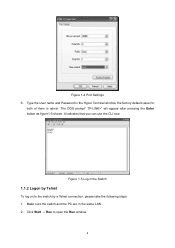
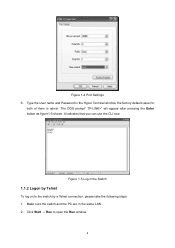
Figure 1-4 Port Settings 6. Type the User name and Password in the Hyper Terminal window, the factory default value for
both of them is admin. The DOS prompt" TP-LINK>" will appear after pressing the Enter button as figure1-5 shown. It indicates that you can use ... take the following steps: 1. Make sure the switch and the PC are in the same LAN. 2. Click Start → Run to open the Run window.
6
TL-SG5428 V1 CLI Reference Guide - Page 19


Figure 1-6 Open the Run window 3. Type cmd in the prompt Run window as figure 1-7 and click OK.
Figure 1-7 Run Window 4. Type telnet 192.168.0.1 in the command prompt shown as figure1-8, and press the Enter
button.
Figure 1-8 Connecting to the Switch
7
TL-SG5428 V1 CLI Reference Guide - Page 23
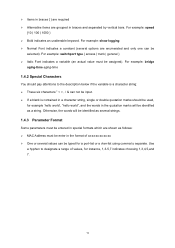
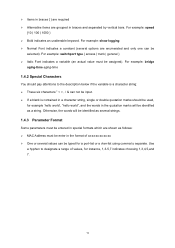
.... Otherwise, the words will be identified as several strings.
1.4.3 Parameter Format
Some parameters must be entered in special formats which are shown as follows: MAC Address must be enter in the format of xx:xx:xx:xx:xx:xx One or several values can be typed for...
TL-SG5428 V1 CLI Reference Guide - Page 108
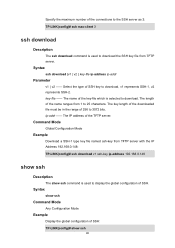
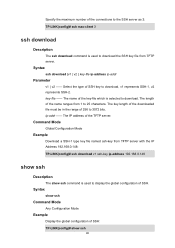
... TFTP server with the IP Address 192.168.0.148: TP-LINK(config)# ssh download v1 ssh-key ip-address 192.168.0.148
show ssh
Description
The show ssh command is used to display the global configuration of SSH.
Syntax
show ssh
Command Mode
Any Configuration Mode
Example
Display the global configuration of SSH: TP-LINK(config)# show ssh
96
TL-SG5428 V1 CLI Reference Guide - Page 109
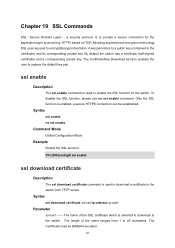
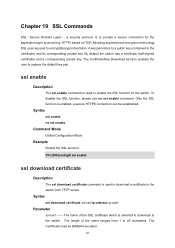
... ssl enable
Command Mode
Global Configuration Mode
Example
Enable the SSL function: TP-LINK(config)# ssl enable
ssl download certificate
Description
The ssl download certificate command is used to download a certificate to the switch from TFTP server.
Syntax
ssl download certificate ssl-cert ip-address ip-addr
Parameter
ssl-cert -- The name of the SSL certificate which...
TL-SG5428 V1 CLI Reference Guide - Page 110


... TFTP server.
Command Mode
Global Configuration Mode
Example
Download a SSL Key named ssl-key from TFTP server with the IP Address of 192.168.0.148: TP-LINK(config)# ssl download key ssl-key ip-address 192.168.0.148
show ssl
Description
The show ssl command is used to display the global configuration of SSL.
Syntax
show ssl...
TL-SG5428 V1 CLI Reference Guide - Page 117
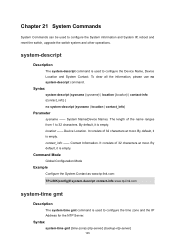
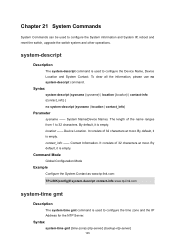
... and reset the switch, upgrade the switch system and other operations.
system-descript
Description
The system-descript command is used to configure the Device Name, Device Location and System Contact. ... www.tp-link.com: TP-LINK(config)# system-descript contact-info www.tp-link.com
system-time gmt
Description
The system-time gmt command is used to configure the time zone and the IP Address for ...
TL-SG5428 V1 CLI Reference Guide - Page 121


...
Example
Enable the BOOTP Protocol to obtain IP address from BOOTP Server: TP-LINK(config)# ip bootp-alloc
reset
Description
The reset command is used to reset the switch's software. After resetting, all configuration of the switch will restore to the factory defaults and your current settings will be lost.
Syntax
reset
Command Mode
Privileged...
TL-SG5428 V1 CLI Reference Guide - Page 122
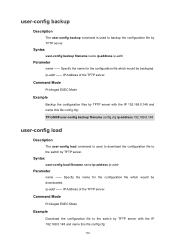
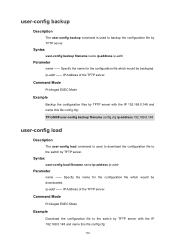
... the configuration files by TFTP server with the IP 192.168.0.148 and name this file config.cfg: TP-LINK# user-config backup filename config.cfg ip-address 192.168.0.148
user-config load
Description
The user-config load command is used to download the configuration file to the switch by TFTP server.
Syntax
user-config...
TL-SG5428 V1 CLI Reference Guide - Page 123


... load filename config.cfg ip-address 192.168.0.148
user-config save
Description
The user-config save command is used to save current settings.
Syntax
user-config save
Command Mode
Privileged EXEC Mode
Example
Save current settings: TP-LINK# user-config save
firmware upgrade
Description
The firmware upgrade command is used to upgrade the switch system via the TFTP server.
Syntax
firmware upgrade...
TL-SG5428 V1 CLI Reference Guide - Page 125
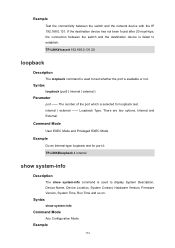
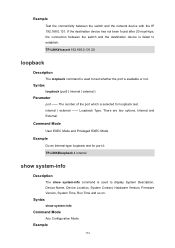
...
User EXEC Mode and Privileged EXEC Mode
Example
Do an Internal-type loopback test for port 4: TP-LINK#loopback 4 internal
show system-info
Description
The show system-info command is used to display System Description, Device Name, Device Location, System Contact, Hardware Version, Firmware Version, System Time, Run Time and so on.
Syntax
show system-info
Command Mode
Any...
TL-SG5428 V1 CLI Reference Guide - Page 185
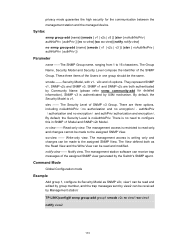
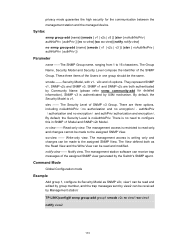
... Read View and the Write View can be read and modified. notify-view -- Notify view. The management station software can receive trap messages of the assigned SNMP view generated by the Switch's SNMP agent.
Command Mode
Global Configuration ...and the trap messages sent by view2 can be received by Management station:
TP-LINK(config)# snmp group-add group1 smode v2c ro view1 wo view1
notify view2
173
TL-SG5428 V1 CLI Reference Guide - Page 186
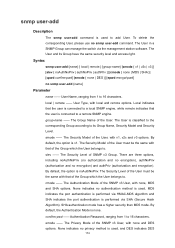
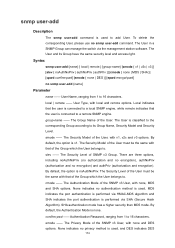
... the switch via the management station software. The User and its Group have the same security level and access right.
Syntax
snmp user-add {name} { local | remote } {group-name} [smode {...port authentication is performed via SHA (Secure Hash Algorithm). SHA authentication mode has a higher security than MD5 mode. By default, the Authentication Mode is none. confirm-pwd -- Authentication Password...

