TP-Link TL-SL3428 - Switch driver and firmware
Drivers and firmware downloads for this TP-Link item

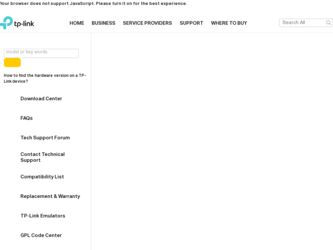
Related TP-Link TL-SL3428 Manual Pages
Download the free PDF manual for TP-Link TL-SL3428 and other TP-Link manuals at ManualOwl.com
User Guide - Page 14
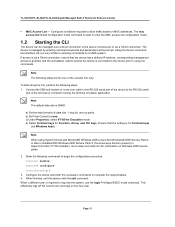
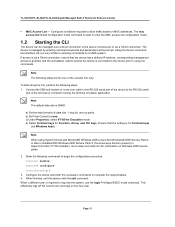
TL-SG3109/TL-SL3428/TL-SL3452 Gigabit Managed Switch Family CLI Reference Guide
• MAC Access-List - Configures conditions required to allow traffic based on MAC addresses. The mac access-list Global Configuration mode command is used to enter the MAC access-list configuration mode..
1.2 Starting the CLI
The device can be managed over a direct connection to the device console port or via a ...
User Guide - Page 340
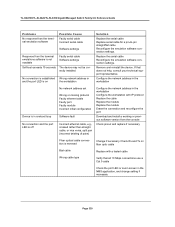
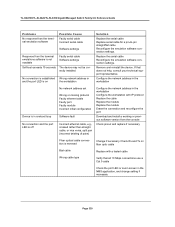
...Reference Guide
Problems
No response from the terminal emulation software
Possible Cause
Faulty serial cable Incorrect serial cable
Software settings
Response from the terminal emulations software is not readable
Self-test exceeds 15 seconds
Faulty serial cable Software settings
The device may not be correctly installed.
No connection is established Wrong network address in
and the port LED...
User Guide - Page 341


... you sure you want to reboot the system (y/n)[n]? 2. Enter Y. The device reboots. After the
POST, when the text "Autoboot in 2 seconds - press RETURN or Esc. to abort and enter prom." is displayed, press . The Startup Menu is displayed.
[1] Download software
[2] Erase flash file
[3] Erase flash sectors
[4] Password Recovery Procedure
[5] Enter Diagnostic Mode
[6] Back 3. Enter 4 within 15 seconds...
User Guide - Page 7


... an Initial SSH password 38 4.5.3.5 Configuring an Initial HTTP Password 39 4.5.3.6 Configuring an initial HTTPS Password 39 4.6 Startup Procedures 39 4.6.1 Software Download [Option 1 41 4.6.1.1 Software Download through TFTP Server 42 4.6.2 Erasing the Flash File [Option 2 46 4.6.3 Password Recovery [Option 3 46 4.6.4 Enter Diagnostic Mode [Option4 47 4.6.5 Set Terminal Baud-Rate...
User Guide - Page 27
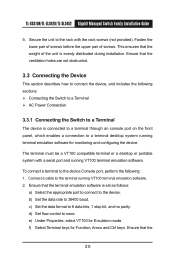
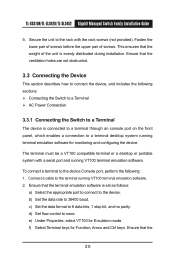
... terminal or a desktop or portable system with a serial port and running VT100 terminal emulation software.
To connect a terminal to the device Console port, perform the following: 1. Connect a cable to the terminal running VT100 terminal emulation software. 2. Ensure that the terminal emulation software is set as follows:
a) Select the appropriate port to connect to the device. b) Set the data...
User Guide - Page 28


TL-SG3109/TL-SL3428/TL-SL3452 Gigabit Managed Switch Family Installation Guide
setting is for Terminal keys (not Windows keys). Note When using HyperTerminal with Microsoft® Windows 2000, ensure that you have Windows 2000 Service Pack 2 or later installed. With Windows® 2000 Service Pack 2, the arrow keys function properly in HyperTerminal's VT100 emulation. Go to www.microsoft.com for ...
User Guide - Page 29


... procedures.
To configure the device, the terminal must be running terminal emulation software.
Ensure that the terminal emulation software is configured as follows: 1. Connect the Chassis serial port to the switch module. The baud rate
automatically boots up at 38400. 2. Set the data format to 8 data bits, 1 stop bit, and no parity. 3. Set Flow Control to none. 4. Under Properties...
User Guide - Page 30
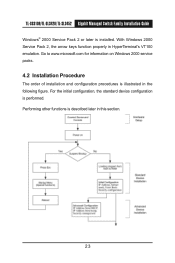
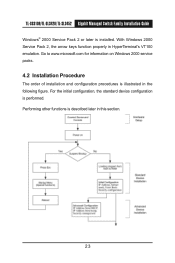
TL-SG3109/TL-SL3428/TL-SL3452 Gigabit Managed Switch Family Installation Guide
Windows® 2000 Service Pack 2 or later is installed. With Windows 2000 Service Pack 2, the arrow keys function properly in HyperTerminal's VT100 emulation. Go to www.microsoft.com for information on Windows 2000 service packs.
4.2 Installation Procedure
The order of installation and configuration procedures is ...
User Guide - Page 32


TL-SG3109/TL-SL3428/TL-SL3452 Gigabit Managed Switch Family Installation Guide
the device is fully operational before completely booting. If a critical problem is detected, the program flow stops. If POST passes successfully, a valid executable image is loaded into RAM. POST messages are displayed on the terminal and indicate test success or failure. As the device boots, the bootup test first ...
User Guide - Page 33


... and loading the code into RAM. The code starts running from RAM and the list of numbered system ports.
After the device boots successfully, a system prompt is displayed (console>) which is used to configure the device. However, before configuring the device, ensure that the latest software version is installed on the device. If it is not the latest version, download and install the latest version...
User Guide - Page 47


TL-SG3109/TL-SL3428/TL-SL3452 Gigabit Managed Switch Family Installation Guide
The procedures called from the Startup menu cover software download, flash handling, and password recovery. The diagnostics procedures are for use by technical support personnel only and are not disclosed in this document. The Startup menu can be entered when booting the device. A user input must be entered immediately ...
User Guide - Page 48
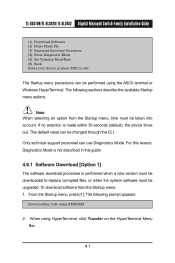
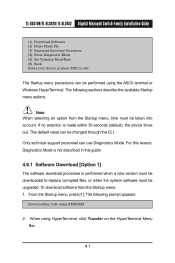
TL-SG3109/TL-SL3428/TL-SL3452 Gigabit Managed Switch Family Installation Guide
[1] Download Software [2] Erase Flash File [3] Password Recovery Procedure [4] Enter Diagnostic Mode [5] Set Terminal Baud-Rate [6] Back Enter your choice or press 'ESC' to exit:
The Startup menu procedures can be performed using the ASCII terminal or Windows HyperTerminal. The following sections describe the available ...
User Guide - Page 49
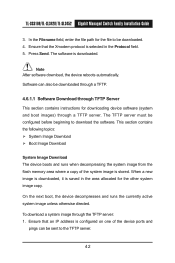
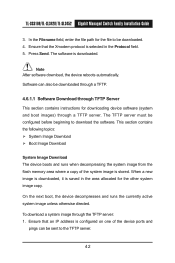
TL-SG3109/TL-SL3428/TL-SL3452 Gigabit Managed Switch Family Installation Guide
3. In the Filename field, enter the file path for the file to be downloaded. 4. Ensure that the Xmodem protocol is selected in the Protocol field. 5. Press Send. The software is downloaded.
Note After software download, the device reboots automatically. Software can also be downloaded through a TFTP.
4.6.1.1 Software ...
User Guide - Page 50


TL-SG3109/TL-SL3428/TL-SL3452 Gigabit Managed Switch Family Installation Guide
2. Make sure that the file to be downloaded is saved on the TFTP server (the arc file).
3. Enter show version to verify which software version is currently running on the device. The following is an example of the information that appears:
console# show version SW version 1.0.0.30 ( date 16-Jul-2006 time 09...
User Guide - Page 51
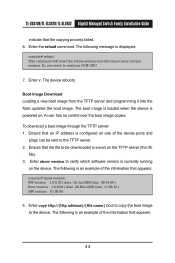
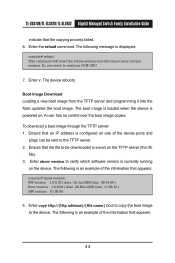
TL-SG3109/TL-SL3428/TL-SL3452 Gigabit Managed Switch Family Installation Guide
indicate that the copying process failed. 6. Enter the reload command. The following message is displayed:
console# reload This command will reset the whole system and disconnect your current session. Do you want to continue (Y/N) [N]?
7. Enter y. The device reboots.
Boot Image Download Loading a new boot image from the...
User Guide - Page 52
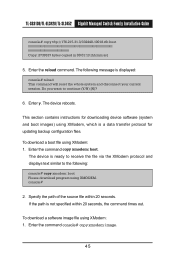
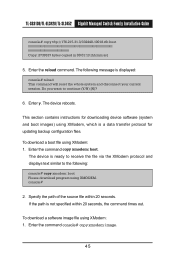
TL-SG3109/TL-SL3428/TL-SL3452 Gigabit Managed Switch Family Installation Guide
console# copy tftp://176.215.31.3/332448-10018.rfb boot Copy: 2739187 bytes copied in 00:01:13 [hh:mm:ss]
5. Enter the reload command. The following message is displayed: console# reload This command will reset the whole system and disconnect your current session. Do you want to continue (Y/N) [N]?
6. Enter...
User Guide - Page 6
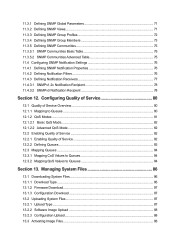
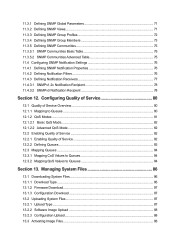
...Advanced Table 75 11.4 Configuring SNMP Notification Settings 76 11.4.1 Defining SNMP Notification Properties 76... 12. Configuring Quality of Service 80
12.1 Quality of Service Overview 80 12.1.1 Mapping to...Downloading System Files 86 13.1.1 Download Type...86 13.1.2 Firmware Download...87 13.1.3 Configuration Download 87 13.2 Uploading System Files...87 13.2.1 Upload Type...87 13.2.2 Software...
User Guide - Page 15


... MAC address. Hardware Version - Displays the installed device hardware version number. Software Version - Displays the installed software version number. Boot Version - Displays the current boot version running on the device.
2. Define the System Name, System Location and System Contact fields.
3. Click
. The system description is saved and the device is updated...
User Guide - Page 93
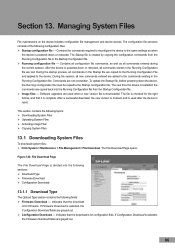
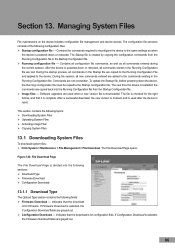
... overwritten. To update the Startup file, before powering down the device, the Running Configuration file must be copied to the Startup Configuration file. The next time the device is restarted, the commands are copied back into the Running Configuration file from the Startup Configuration file. Image files - Software upgrades are used when a new version file is downloaded. The file...
User Guide - Page 94


... Configuration file.
2. Open the File Download Page. 3. Select the download type. 4. Define the TFTP server address. 5. Define the Source File Name and Destination File fields.
6. Click
. The requested files are downloaded to the specified destination.
13.2 Uploading System Files
The Copy Files Page contains fields for uploading the software from the device to the TFTP server.
To...
