TP-Link TL-WA801ND driver and firmware
Drivers and firmware downloads for this TP-Link item

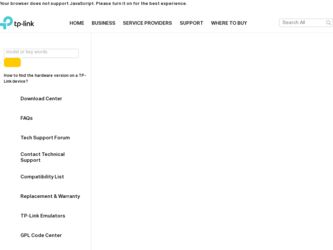
Related TP-Link TL-WA801ND Manual Pages
Download the free PDF manual for TP-Link TL-WA801ND and other TP-Link manuals at ManualOwl.com
User Guide - Page 3
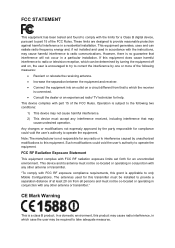
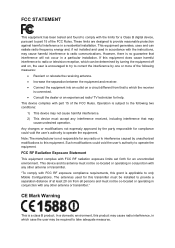
... with the limits for a Class B digital device, pursuant to part 15 of the FCC Rules. These limits are designed to provide reasonable protection against harmful interference in a residential installation. This equipment generates, uses and can radiate radio frequency energy and, if not installed and used in accordance with the instructions, may cause harmful interference to...
User Guide - Page 6


...15 4.4 Network...21 4.5 Wireless ...22
4.5.1 Wireless Settings 22 4.5.2 Wireless Security 32 4.5.3 Wireless MAC Filtering 44 4.5.4 Wireless Advanced 46 4.5.5 Throughput Monitor 48 4.5.6 Wireless Statistics 48 4.6 DHCP...49 4.6.1 DHCP Settings 50 4.6.2 DHCP Clients List 51 4.6.3 Address Reservation 51 4.7 System Tools 52 4.7.1 SNMP ...53 4.7.2 Diagnostic ...54 4.7.3 Firmware Upgrade 56...
User Guide - Page 8
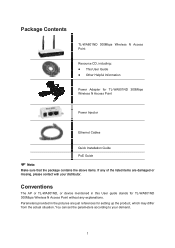
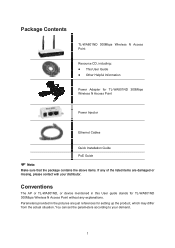
...Information
Power Adapter for TL-WA801ND 300Mbps Wireless N Access Point
Power Injector
Ethernet Cables
Quick Installation Guide PoE Guide
) Note:
Make sure that the package contains the above items. If any of the listed items are damaged or missing, please contact with your distributor.
Conventions
The AP or TL-WA801ND, or device mentioned in this User guide stands for TL-WA801ND 300Mbps Wireless...
User Guide - Page 9


... a new wireless device to an existing network quickly.
4.4 Network:
Tells how to configure the IP parameters of AP.
4.5 Wireless:
Guides to establish the wireless network in different wireless modes and deploy the security features appropriate to your needs.
4.6 DHCP:
Introduces how to set your AP to be a DHCP server so that the AP will automatically assign an IP address for your...
User Guide - Page 10
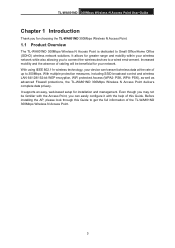
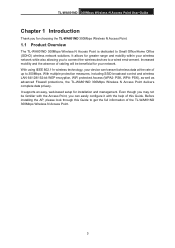
... 300Mbps. With multiple protection measures, including SSID broadcast control and wireless LAN 64/128/152-bit WEP encryption, WiFi protected Access (WPA2- PSK, WPA- PSK), as well as advanced Firewall protections, the TL-WA801ND 300Mbps Wireless N Access Point delivers complete data privacy. It supports an easy, web-based setup for installation and management. Even though you may not be familiar...
User Guide - Page 11


... on the stations' MAC addresses
Supports multiple operating modes including: z Access Point
Makes the AP an ideal solution for your wireless local area network
You can create a wireless local area network
z Multi-SSID z Client
Allows the wireless adapter to access to different LANs appropriate to your needs by connecting to different SSID
Wirelessly connects Ethernet devices
z Repeater(...
User Guide - Page 14
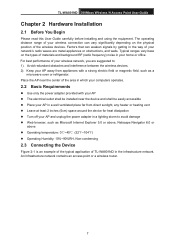
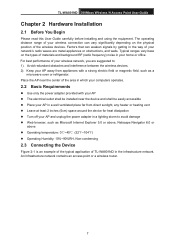
..., such as Microsoft Internet Explorer 5.0 or above, Netscape Navigator 6.0 or
above z Operating temperature: 0℃~40℃ (32℉~104℉) z Operating Humidity: 10%~90%RH, Non-condensing
2.3 Connecting the Device
Figure 2-1 is an example of the typical application of TL-WA801ND in the infrastructure network. An Infrastructure network contains an access point or a wireless router.
7
User Guide - Page 16
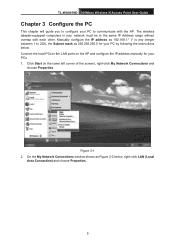
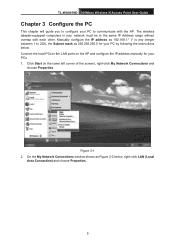
.... The wireless adapter-equipped computers in your network must be in the same IP Address range without overlap with each other. Manually configure the IP address as 192.168.1.* (* is any integer between 1 to 253), the Subnet mask as 255.255.255.0 for your PC by following the instructions below. Connect the local PCs to the LAN ports on the...
User Guide - Page 17
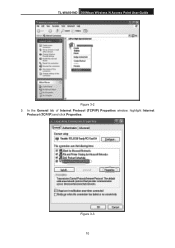
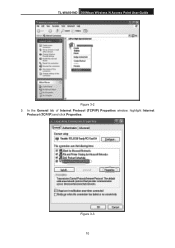
TL-WA801ND 300Mbps Wireless N Access Point User Guide
Figure 3-2 3. In the General tab of Internet Protocol (TCP/IP) Properties window, highlight Internet
Protocol (TCP/IP) and click Properties.
Figure 3-3 10
User Guide - Page 18


TL-WA801ND 300Mbps Wireless N Access Point User Guide 4. Configure the IP address manually.
1) Select Use the following IP address. 2) Enter 192.168.1.* (* is any integer between 1 to 253) into the IP address filed,
255.255.255.0 into the Subnet mask filed and 192.168.1.254 into the Default gateway filed. 3) Click Ok to keep your settings.
Figure 3-4 5. Verify the network connection...
User Guide - Page 20
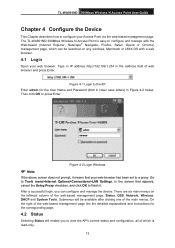
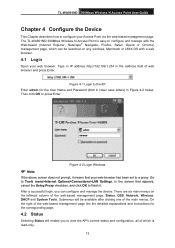
... User Guide
Chapter 4 Configure the Device
This Chapter describes how to configure your Access Point via the web-based management page. The TL-WA801ND 300Mbps Wireless N Access Point is easy to configure and manage with the Web-based (Internet Explorer, Netscape® Navigator, Firefox, Safari, Opera or Chrome) management page, which can be launched on any windows...
User Guide - Page 21
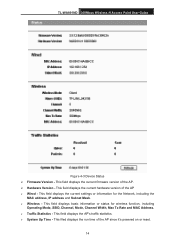
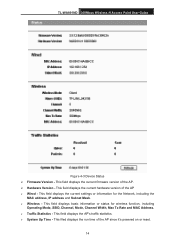
TL-WA801ND 300Mbps Wireless N Access Point User Guide
Figure 4-3 Device Status ¾ Firmware Version - This field displays the current firmware version of the AP. ¾ Hardware Version - This field displays the current hardware version of the AP ¾ Wired - This field displays the current settings or information for the Network, including the
MAC address, IP address and Subnet Mask. ¾ ...
User Guide - Page 41
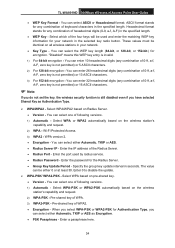
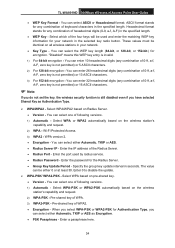
... wireless station's capability and request. 2) WPA - Wi-Fi Protected Access. 3) WPA2 - WPA version 2. • Encryption - You can select either Automatic, TKIP or AES. • Radius Server IP - Enter the IP address of the Radius Server. • Radius Port - Enter the port used by radius service. • Radius Password - Enter the password for the Radius Server. • Group Key Update...
User Guide - Page 42
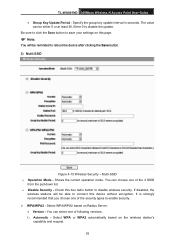
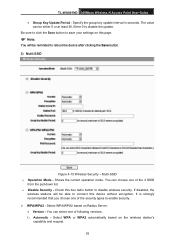
TL-WA801ND 300Mbps Wireless N Access Point User Guide • Group Key Update Period - Specify the group key update interval in seconds. The value
can be either 0 or at least 30. Enter 0 to disable the update. Be sure to click the Save button to save your settings on this page.
) Note:
You will be reminded to reboot the device after clicking...
User Guide - Page 43
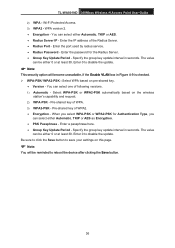
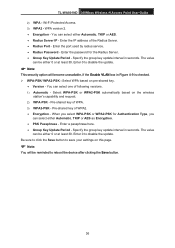
TL-WA801ND 300Mbps Wireless N Access Point User Guide
2) WPA - Wi-Fi Protected Access. 3) WPA2 - WPA version 2. • Encryption - You can select either Automatic, TKIP or AES. • Radius Server IP - Enter the IP address of the Radius Server. • Radius Port - Enter the port used by radius service. • Radius Password - Enter the password for the Radius Server. • Group Key ...
User Guide - Page 59


TL-WA801ND 300Mbps Wireless N Access Point User Guide
Figure 4-28 Address Reservation ¾ MAC Address - Here displays the MAC address of the PC for which you want to reserve an
IP address. ¾ Reserved IP Address - Here displays the IP address that the AP is reserved. ¾ Status - Here shows whether the entry is enabled or not ¾ Modify - To modify or delete an existing...
User Guide - Page 60


TL-WA801ND 300Mbps Wireless N Access Point User Guide system in System Log. There are nine submenus under the System Tools menu (shown as Figure 4-29): SNMP, Diagnostic, Firmware Upgrade, Factory Defaults, Backup & Restore, Ping Watch Dog, Reboot, Password, and System Log. Clicking any of them will enable you to configure the corresponding function. The detailed explanations for each...
User Guide - Page 63
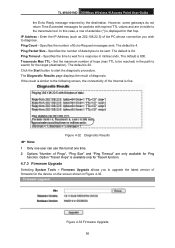
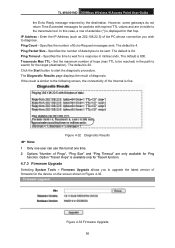
TL-WA801ND 300Mbps Wireless N Access Point User Guide
the Echo Reply message returned by the destination. However, some gateways do not return Time Exceeded messages for packets with expired TTL values and are invisible to the traceroute tool. In this case, a row of asterisks (*) is displayed for that hop. IP Address - Enter the IP Address (such as 202...
User Guide - Page 64
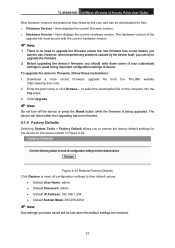
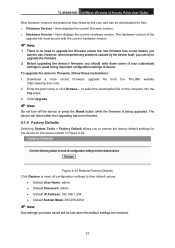
TL-WA801ND 300Mbps Wireless N Access Point User Guide
New firmware versions are posted at http://www.tp-link.com and can be downloaded for free. ¾ Firmware Version - Here displays the current firmware version. ¾ Hardware Version - Here displays the current hardware version. The hardware version of the
upgrade file must accord with the current hardware version.
) Note:
1 There is no need ...
User Guide - Page 67
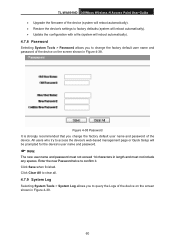
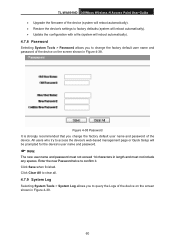
TL-WA801ND 300Mbps Wireless N Access Point User Guide • Upgrade the firmware of the device (system will reboot automatically). • Restore the device's settings to factory defaults (system will reboot automatically). • Update the configuration with a file (system will reboot automatically).
4.7.8 Password
Selecting System Tools > Password allows you to change the factory default ...
