TP-Link TL-WA854RE driver and firmware
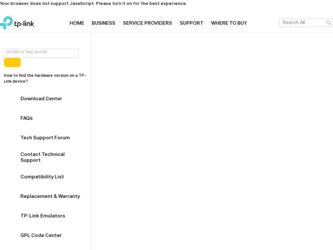
Related TP-Link TL-WA854RE Manual Pages
Download the free PDF manual for TP-Link TL-WA854RE and other TP-Link manuals at ManualOwl.com
TL-WA854RE V1 User Guide 1910010961 - Page 3


... with the limits for a Class B digital device, pursuant to part 15 of the FCC Rules. These limits are designed to provide reasonable protection against harmful interference in a residential installation. This equipment generates, uses and can radiate radio frequency energy and, if not installed and used in accordance with the instructions, may cause harmful interference to...
TL-WA854RE V1 User Guide 1910010961 - Page 7


... the Device 10
4.1 Status ...10 4.2 Quick Setup ...12 4.3 Profile ...12 4.4 Network ...13 4.5 Wireless ...15
4.5.1 Wireless Settings 15 4.5.2 Wireless Security 16 4.5.3 Wireless MAC Filtering 18 4.5.4 Wireless Advanced 20 4.5.5 Wireless Statistics 21 4.5.6 Throughput Monitor 22 4.6 DHCP ...23 4.6.1 DHCP Settings 23 4.6.2 DHCP Client List 24 4.7 System Tools 25 4.7.1 Firmware Upgrade 25...
TL-WA854RE V1 User Guide 1910010961 - Page 8


...
The Range Extender, the Device or TL-WA854RE mentioned in this User guide stands for TL-WA854RE 300Mbps Universal WiFi Range Extender without any explanations. Parameters provided in the pictures are just references for setting up the product, which may differ from the actual situation. You can set the parameters according to your demand. The power plug may differ from...
TL-WA854RE V1 User Guide 1910010961 - Page 9


... Guide to get the full information of the TL-WA854RE 300Mbps Universal WiFi Range Extender.
1.2 Main Features
Make use of IEEE 802.11n wireless technology Provides multiple encryption security Types including: 64/128/152-bit WEP and
WPA-PSK/WPA2-PSK Supports Built-in DHCP server Supports one operating modes: Range Extender Supports Firmware Upgrade...
TL-WA854RE V1 User Guide 1910010961 - Page 11


... obstacles in the way between TL-WA854RE and Wireless router. It's better to locate it in a spacious place, such as near the corridors.
3) No Interference - Keep TL-WA854RE far away from wireless interference, which may come from electrical appliances that works in the same frequency band as TL-WA854RE, such as Blue tooth devices, cordless phones, microwave ovens, etc.
4) 3 Signal Lights...
TL-WA854RE V1 User Guide 1910010961 - Page 12
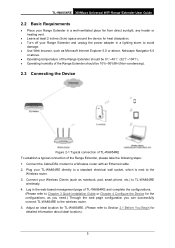
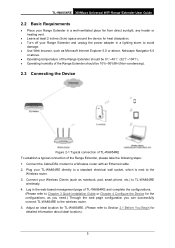
... Ethernet cable. 2. Plug your TL-WA854RE directly to a standard electrical wall socket, which is next to the
Wireless router. 3. Connect your Wireless Clients (such as notebook, pad, smart phone, etc.) to TL-WA854RE
wirelessly. 4. Log in the web-based management page of TL-WA854RE and complete the configurations.
(Please refer to Chapter 3 Quick Installation Guide or Chapter 4 Configure the Device...
TL-WA854RE V1 User Guide 1910010961 - Page 13


... the TL-WA854RE 300Mbps Universal WiFi Range Extender. The Web-based utility can be used on any Windows, Macintosh or UNIX OS with a Web browser, such as Microsoft Internet Explorer, Mozilla Firefox or Apple Safari. 1. To access the configuration utility, open a web-browser and type in the domain name
http://tplinkextender.net in the address field...
TL-WA854RE V1 User Guide 1910010961 - Page 15


... (SSID) in the list, you can click Rescan to redetect it or tick the checkbox before "Set SSID and MAC Manually" to manually configure the wireless settings. 6. Wireless Settings page will appear as shown in Figure 3-7. Enter the WiFi Password of your main router/AP, name your range extender WiFi network or keep it default, and then click Next to continue.
Figure 3-7 Quick...
TL-WA854RE V1 User Guide 1910010961 - Page 17


... Guide
Chapter 4 Configure the Device
This Chapter describes how to configure your Range Extender via the web-based management page. The TL-WA854RE 300Mbps Universal WiFi Range Extender is easy to configure and manage with the Web-based (Internet Explorer, Netscape® Navigator, Firefox, Safari, Opera or Chrome) management page, which can be launched on any windows...
TL-WA854RE V1 User Guide 1910010961 - Page 18


TL-WA854RE 300Mbps Universal WiFi Range Extender User Guide
Firmware Version - This field displays the current firmware version of the Range Extender. Hardware Version - This field displays the current hardware version of the Range Extender. Connection Status to Existing Network - This part shows you the current information of the
root wireless network which the device ...
TL-WA854RE V1 User Guide 1910010961 - Page 19


TL-WA854RE 300Mbps Universal WiFi Range Extender User Guide
4.2 Quick Setup
Please refer to Chapter 3 Quick Installation Guide.
4.3 Profile
Profile function can help you remember previously connected wireless networks....the SSID of your root device (a wireless router or AP) and its MAC address, select the security type of your root device and also enter the wireless password. Then click to Save your...
TL-WA854RE V1 User Guide 1910010961 - Page 20


TL-WA854RE 300Mbps Universal WiFi Range Extender User Guide
Profile Name - The name you give to your wireless networks. By default, it's the same as root SSID, but you can change it to any other names that you can easily remember and distinguish.
Root SSID - The wireless network name of your root AP this profile will connect...
TL-WA854RE V1 User Guide 1910010961 - Page 21


TL-WA854RE 300Mbps Universal WiFi Range Extender User Guide
Figure 4-6 LAN - Smart IP (DHCP)
Figure 4-7 LAN - Static IP MAC Address - The physical address of the LAN port, as seen from the LAN. The value
cannot be changed. Type - Several IP types are supported, including: (1) Static IP; (2) Smart IP (DHCP), and they
are explained below. Static IP - In this type, you can...
TL-WA854RE V1 User Guide 1910010961 - Page 24


TL-WA854RE 300Mbps Universal WiFi Range Extender User Guide Since the configurations are almost the same in either operation mode, here we just take that in Range Extender mode 1 for example.
Figure 4-10 Wireless Security Operation Mode - Shows the current operation mode. Disable Security - Check this box radio button to disable wireless security. If disabled...
TL-WA854RE V1 User Guide 1910010961 - Page 29


TL-WA854RE 300Mbps Universal WiFi Range Extender User Guide Current Status - The connected wireless station's running status, one of STA-AUTH /
STA-ASSOC / STA-JOINED / WPA / WPA-PSK /...any of the values on this page. To update this page and to show the current connected wireless stations, click the Refresh button. If the numbers of connected wireless stations go beyond one page, click the ...
TL-WA854RE V1 User Guide 1910010961 - Page 32


TL-WA854RE 300Mbps Universal WiFi Range Extender User Guide
Figure 4-19 DHCP Clients List ID - Here displays the index of the DHCP client. Client Name - Here displays the name of the DHCP client. MAC Address - Here displays the MAC address of the DHCP client. Assigned IP - Here displays the IP address that the Range Extender has allocated to the
DHCP...
TL-WA854RE V1 User Guide 1910010961 - Page 33


TL-WA854RE 300Mbps Universal WiFi Range Extender User Guide
Figure 4-21 Firmware Upgrade New firmware versions are posted at http://www.tp-link.com and can be downloaded for free. Firmware Version - Here displays the current firmware version. Hardware Version - Here displays the current hardware version. The hardware version of the
upgrade file must accord with the current ...
TL-WA854RE V1 User Guide 1910010961 - Page 34


TL-WA854RE 300Mbps Universal WiFi Range Extender User Guide
Click Restore to reset all configuration settings to their default values. • Default User Name: admin • Default Password: admin • Default IP Address: 192.168.0.254 • Default Subnet Mask: 255.255.255.0
Note:
Any settings you have saved will be lost when the default settings are restored.
4.7.3 Backup...
TL-WA854RE V1 User Guide 1910010961 - Page 35


TL-WA854RE 300Mbps Universal WiFi Range Extender User Guide Click the Reboot button to reboot the device. Some settings of the device will take effect only after rebooting, which include:
• Change LAN IP Address (System will reboot automatically). • Change the Wireless configurations. • Change the Web Management Port. • Upgrade the firmware of the device (system will reboot...
TL-WA854RE V1 QIG 7106504592 - Page 1
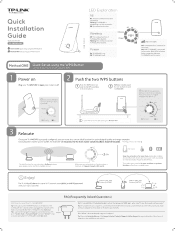
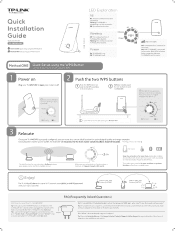
...] Quick Setup using the WPS Button Use this if your router or AP supports WPS
Power on
Plug your TL-WA854RE in near your router or AR
°Wait until the 'Wireless' LED starts flashingin about 55 seconds.
Wireless ".
M flashing won
Push the two WPS buttons
0 Push the WPS button on yourrouter/AP according to its instructions.
O
Within 2 minutes, push
the (set...

