TP-Link TL-WA860RE driver and firmware
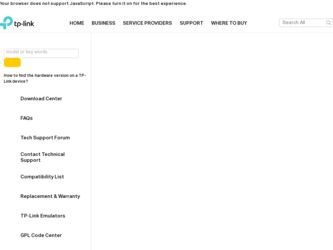
Related TP-Link TL-WA860RE Manual Pages
Download the free PDF manual for TP-Link TL-WA860RE and other TP-Link manuals at ManualOwl.com
TL-WA860RE V1 UG 1910011037 - Page 3
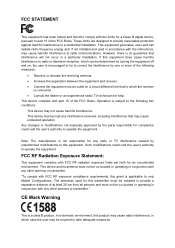
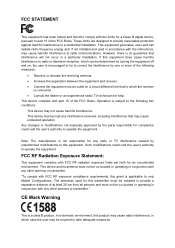
... with the limits for a Class B digital device, pursuant to part 15 of the FCC Rules. These limits are designed to provide reasonable protection against harmful interference in a residential installation. This equipment generates, uses and can radiate radio frequency energy and, if not installed and used in accordance with the instructions, may cause harmful interference to...
TL-WA860RE V1 UG 1910011037 - Page 7
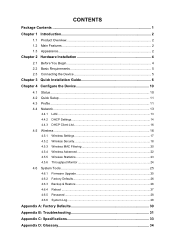
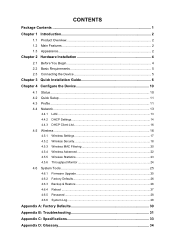
... the Device 10
4.1 Status...10 4.2 Quick Setup ...11 4.3 Profile...11 4.4 Network...13
4.4.1 LAN...13 4.4.2 DHCP Settings 14 4.4.3 DHCP Client List 16 4.5 Wireless ...16 4.5.1 Wireless Settings 17 4.5.2 Wireless Security 18 4.5.3 Wireless MAC Filtering 20 4.5.4 Wireless Advanced 22 4.5.5 Wireless Statistics 23 4.5.6 Throughput Monitor 24 4.6 System Tools 25 4.6.1 Firmware Upgrade 25...
TL-WA860RE V1 UG 1910011037 - Page 8
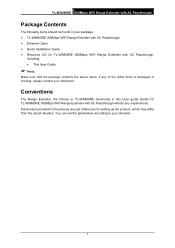
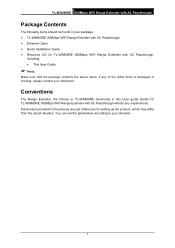
... AC Passthrough
Package Contents
The following items should be found in your package: ¾ TL-WA860RE 300Mbps WiFi Range Extender with AC Passthrough ¾ Ethernet Cable ¾ Quick Installation Guide ¾ Resource CD for TL-WA860RE 300Mbps WiFi Range Extender with AC Passthrough,
including: z This User Guide
) Note:
Make sure that the package contains the above items. If any of the...
TL-WA860RE V1 UG 1910011037 - Page 9
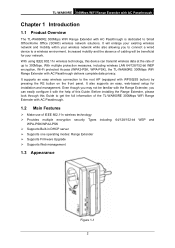
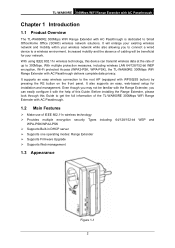
... of the TL-WA860RE 300Mbps WiFi Range Extender with AC Passthrough.
1.2 Main Features
¾ Make use of IEEE 802.11n wireless technology ¾ Provides multiple encryption security Types including: 64/128/152-bit WEP and
WPA-PSK/WPA2-PSK ¾ Supports Built-in DHCP server ¾ Supports one operating modes: Range Extender ¾ Supports Firmware Upgrade ¾ Supports Web management...
TL-WA860RE V1 UG 1910011037 - Page 11
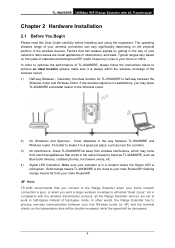
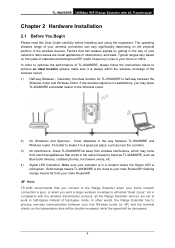
... TL-WA860RE is too close to your main Router/AP; flashing orange means far from your main Router/AP.
) Note:
TP-LINK recommends that you connect to the Range Extender when your home network connection is poor, or when you want a larger wireless coverage to eliminate "dead zones". As in compliance with the wireless transmission protocol, all the Range Extender devices...
TL-WA860RE V1 UG 1910011037 - Page 12
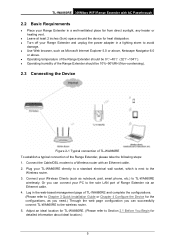
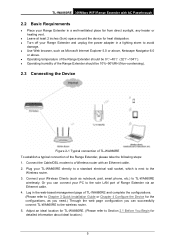
...next to the
Wireless router. 3. Connect your Wireless Clients (such as notebook, pad, smart phone, etc.) to TL-WA860RE
wirelessly. Or you can connect your PC to the sole LAN port of Range Extender via an Ethernet cable. 4. Log in the web-based management page of TL-WA860RE and complete the configurations. (Please refer to Chapter 3 Quick Installation Guide or Chapter 4 Configure the Device for the...
TL-WA860RE V1 UG 1910011037 - Page 13
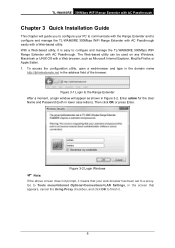
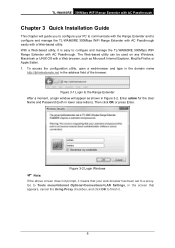
... TL-WA860RE 300Mbps WiFi Range Extender with AC Passthrough. The Web-based utility can be used on any Windows, Macintosh or UNIX OS with a Web browser, such as Microsoft Internet Explorer, Mozilla Firefox or Apple Safari. 1. To access the configuration utility, open a web-browser and type in the domain name
http://tplinkextender.net in the address...
TL-WA860RE V1 UG 1910011037 - Page 15


... (SSID) in the list, you can click Rescan to redetect it or tick the checkbox before "Set SSID and MAC Manually" to manually configure the wireless settings. 6. Wireless Settings page will appear as shown in Figure 3-7. Enter the WiFi Password of your main router/AP, name your range extender WiFi network or keep it default, and then click Next to continue.
Figure 3-7 Quick...
TL-WA860RE V1 UG 1910011037 - Page 17
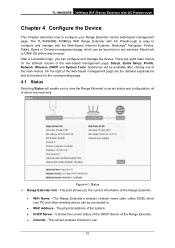
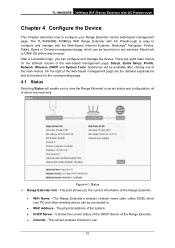
... Range Extender via the web-based management page. The TL-WA860RE 300Mbps WiFi Range Extender with AC Passthrough is easy to configure and manage with the Web-based (Internet Explorer, Netscape® Navigator, Firefox, Safari, Opera or Chrome) management page, which can be launched on any windows, Macintosh or UNIX OS with a web browser. After...
TL-WA860RE V1 UG 1910011037 - Page 18


... Router/AP (The Main Router/AP is usually your router or access point or gateway).
z MAC Address - The MAC address of the main Router or AP. z Internet Access - It shows whether the Main Router/AP has access to the Internet. ¾ System Up Time - The length of the time since the device was last powered on or reset. ¾ Firmware Version - This field displays the current firmware version...
TL-WA860RE V1 UG 1910011037 - Page 19


...device (a wireless router or AP) and its MAC address, select the security type of your root device and also enter the wireless password. Then click to Save your profile.
Figure 4-3 Add or Modify the Profile z Profile Name - The name you give to your wireless networks.... 3. After you've set and saved the profile, it will return to the profile list page and display as in Figure 4-4.
Figure 4-4 Add...
TL-WA860RE V1 UG 1910011037 - Page 20
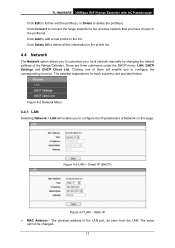
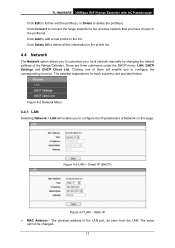
TL-WA860RE 300Mbps WiFi Range Extender with AC Passthrough Click Edit to further edit the profile(s), or Delete to delete the profile(s). Click Connect to connect the range extender to the wireless network that you have chosen in the profile list. Click Add to add a new profile to the list. Click Delete All to delete all...
TL-WA860RE V1 UG 1910011037 - Page 23
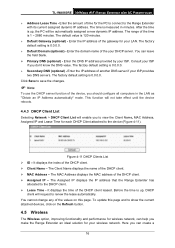
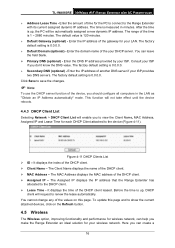
... DNS servers. The factory default setting is 0.0.0.0.
Click Save to save the changes.
) Note:
To use the DHCP server function of the device, you should configure all computers in the LAN as "Obtain an IP Address automatically" mode. This function will not take effect until the device reboots.
4.4.3 DHCP Client List
Selecting Network > DHCP Client List will...
TL-WA860RE V1 UG 1910011037 - Page 24


TL-WA860RE 300Mbps WiFi Range Extender with AC Passthrough wireless local area network just through a few settings. Wireless Settings is used for the configuration of some basic parameters of the Range Extender. Wireless Security provides three different security types to secure your data and thus provide greater security for your wireless network. MAC filtering allows you to control the access of...
TL-WA860RE V1 UG 1910011037 - Page 26


TL-WA860RE 300Mbps WiFi Range Extender with AC Passthrough
Figure 4-14 Wireless Security ¾ Operation Mode - Shows the current operation mode. ¾ Disable Security - Check this box radio button to disable wireless security. If disabled, the
wireless stations will be able to connect this device without encryption. It is strongly recommended that you choose one of the security...
TL-WA860RE V1 UG 1910011037 - Page 31
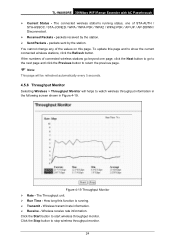
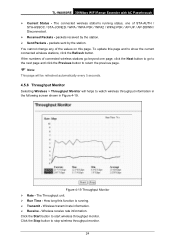
TL-WA860RE 300Mbps WiFi Range Extender with AC Passthrough ¾ Current Status - The connected wireless station's running status, one of STA-AUTH /
STA-ASSOC / STA-JOINED / WPA / WPA-PSK /... of the values on this page. To update this page and to show the current connected wireless stations, click the Refresh button. If the numbers of connected wireless stations go beyond one page, click the Next...
TL-WA860RE V1 UG 1910011037 - Page 32
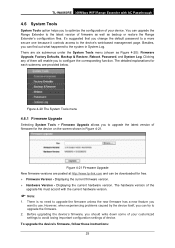
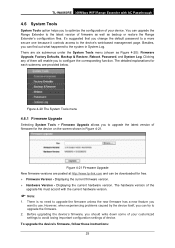
...> Firmware Upgrade allows you to upgrade the latest version of firmware for the device on the screen shown in Figure 4-21.
Figure 4-21 Firmware Upgrade New firmware versions are posted at http://www.tp-link.com and can be downloaded for free. ¾ Firmware Version - Displaying the current firmware version. ¾ Hardware Version - Displaying the current hardware version. The hardware version of...
TL-WA860RE V1 UG 1910011037 - Page 33


TL-WA860RE 300Mbps WiFi Range Extender with AC Passthrough
1. Download a more recent firmware upgrade file from the TP-LINK website (http://www.tp-link.com).
2. Enter the path name or click Browse... to select the downloaded file on the computer into the File blank.
3. Click Upgrade.
) Note:
Do not turn off the device or press the Reset button while the firmware is being upgraded. The device will ...
TL-WA860RE V1 UG 1910011037 - Page 34
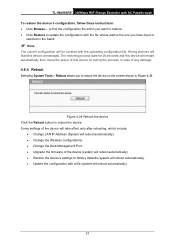
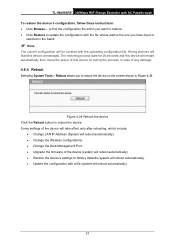
..., which include:
• Change LAN IP Address (System will reboot automatically). • Change the Wireless configurations. • Change the Web Management Port. • Upgrade the firmware of the device (system will reboot automatically). • Restore the device's settings to factory defaults (system will reboot automatically). • Update the configuration with a file (system...
TL-WA860RE V1 QIG 7106504718 - Page 1


... to the router.
Off: No device is connected to ETHERNET port Green: A device is connected to the ETHERNET port.
Off: TL-WA860RE is off. Orange: TL-WA860RE is booting. Green: TL-WA860RE is on.
If you push the ON/OFF button on the side panel, all LEDs will be off as TL-WA860RE is powered off.
For more information, please visit our website: http://www.tp-link.com...

