TP-Link TL-WN8200ND driver and firmware
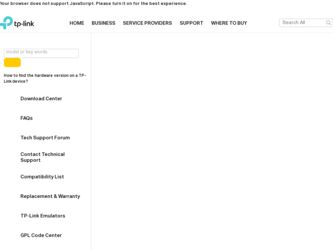
Related TP-Link TL-WN8200ND Manual Pages
Download the free PDF manual for TP-Link TL-WN8200ND and other TP-Link manuals at ManualOwl.com
TL-WN8200ND V1 User Guide - Page 3
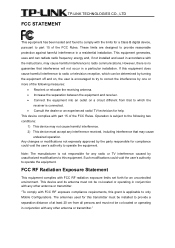
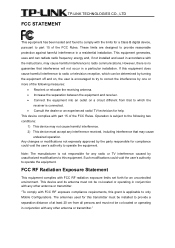
TP-LINK TECHNOLOGIES CO., LTD
FCC STATEMENT
This equipment has been tested and found to comply with the limits for a Class B digital device, pursuant to part 15 of the FCC Rules. These limits are designed to provide reasonable protection against harmful interference in a residential installation. This equipment generates, uses and can radiate radio frequency energy and...
TL-WN8200ND V1 User Guide - Page 7


... Overview 3
Chapter 2 Installation 4
2.1 Hardware Installation 4 2.2 Software Installation 4
Chapter 3 Connect to a Wireless Network 9
3.1 To connect using TWCU 9 3.2 To connect using WPS 13
3.2.1 PBC (Push Button Configuration) method 13 3.2.2 PIN method 15 3.3 To connect using Windows built-in wireless utility 18 3.3.1 In Windows 7 18 3.3.2 In Windows Vista 20 3.3.3 In Windows XP 22...
TL-WN8200ND V1 User Guide - Page 8
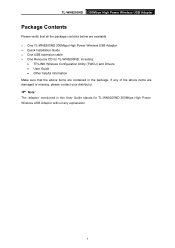
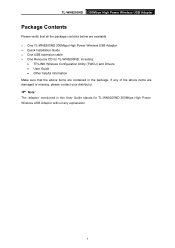
TL-WN8200ND 300Mbps High Power Wireless USB Adapter
Package Contents
Please verify that all the package contents below are available. ¾ One TL-WN8200ND 300Mbps High Power Wireless USB Adapter ¾ Quick Installation Guide ¾ One USB extension cable ¾ One Resource CD for TL-WN8200ND, including:
• TP-LINK Wireless Configuration Utility (TWCU) and Drivers • User Guide &#...
TL-WN8200ND V1 User Guide - Page 9
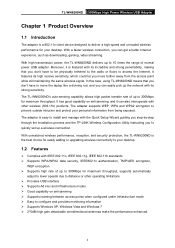
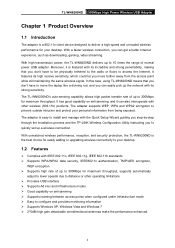
.... The adapter is easy to install and manage with the Quick Setup Wizard guiding you step-by-step through the installation process and the TP-LINK Wireless Configuration Utility instructing you to quickly set up a wireless connection.
With unmatched wireless performance, reception, and security protection, the TL-WN8200ND is the best choice for easily adding or upgrading wireless connectivity to...
TL-WN8200ND V1 User Guide - Page 10
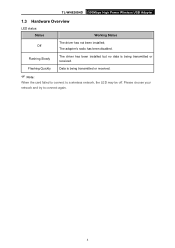
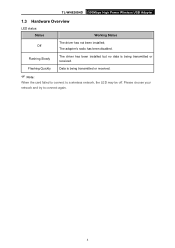
TL-WN8200ND 300Mbps High Power Wireless USB Adapter
1.3 Hardware Overview
LED status: Status
Working Status
The driver has not been installed; Off
The adapter's radio has been disabled.
Flashing Slowly
The driver has been installed but no data is being transmitted or received.
Flashing Quickly
Data is being transmitted or received.
) Note:
When the card failed to connect to a wireless ...
TL-WN8200ND V1 User Guide - Page 11
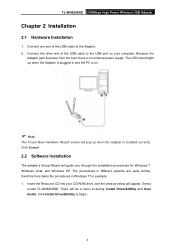
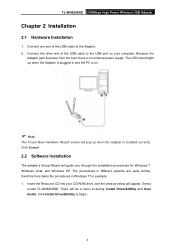
... USB cable to the USB port on your computer. Because the
Adapter gets its power from the host, there is no external power supply. The LED should light up when the Adapter is plugged in and the PC is on.
) Note:
The Found New Hardware Wizard screen will pop up when the adapter is installed correctly. Click Cancel.
2.2 Software Installation
The adapter's Setup Wizard will guide...
TL-WN8200ND V1 User Guide - Page 12
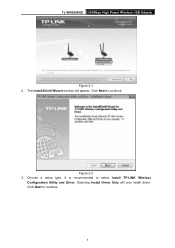
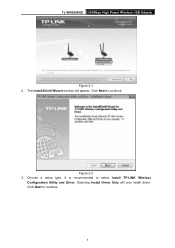
TL-WN8200ND 300Mbps High Power Wireless USB Adapter
Figure 2-1 2. The InstallShield Wizard window will appear. Click Next to continue.
Figure 2-2 3. Choose a setup type. It is recommended to select Install TP-LINK Wireless
Configuration Utility and Driver. Selecting Install Driver Only will only install driver. Click Next to continue.
5
TL-WN8200ND V1 User Guide - Page 13
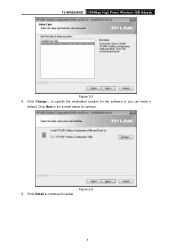
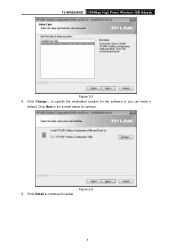
TL-WN8200ND 300Mbps High Power Wireless USB Adapter
Figure 2-3 4. Click Change... to specify the destination location for the software or you can leave it
default. Click Next in the screen below to continue.
Figure 2-4 5. Click Install to continue the setup.
6
TL-WN8200ND V1 User Guide - Page 14
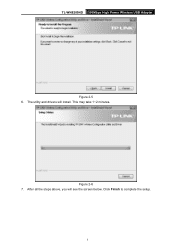
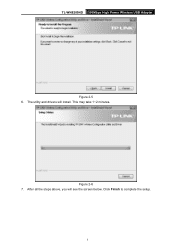
TL-WN8200ND 300Mbps High Power Wireless USB Adapter
Figure 2-5 6. The utility and drivers will install. This may take 1~2 minutes.
Figure 2-6 7. After all the steps above, you will see the screen below. Click Finish to complete the setup.
7
TL-WN8200ND V1 User Guide - Page 15
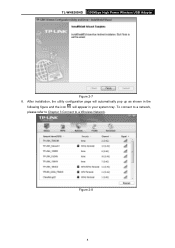
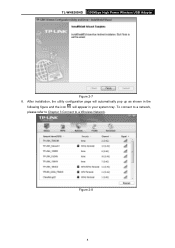
TL-WN8200ND 300Mbps High Power Wireless USB Adapter
Figure 2-7 8. After installation, the utility configuration page will automatically pop up as shown in the
following figure and the icon will appear in your system tray. To connect to a network, please refer to Chapter 3 Connect to a Wireless Network.
Figure 2-8
8
TL-WN8200ND V1 User Guide - Page 16


... Utility) TL-WN8200ND uses the TP-LINK Wireless Configuration Utility as the management software. The utility provides you an easy interface to connect to a network and to change any settings related to the wireless adapter. ¾ Method Two: To connect using WPS By this method, you can connect to your network quickly on the condition that your router or access point supports WPS...
TL-WN8200ND V1 User Guide - Page 17


TL-WN8200ND 300Mbps High Power Wireless USB Adapter
Connect. If you tick Connect automatically, the adapter will automatically connect to your target network next time.
Figure 3-2 3. You will be prompted different windows when you choose wireless network of different
security types. 1) Wireless network of WPA/WPA2-Personal
If you selected a wireless network of the security type WPA/WPA2-Personal,...
TL-WN8200ND V1 User Guide - Page 22


TL-WN8200ND 300Mbps High Power Wireless USB Adapter
Figure 3-11 4. When the following window appears, you have successfully connected to the network.
Figure 3-12
3.2.2 PIN method
There are two ways to configure the WPS by PIN method: 1) Enter the PIN from your AP device. 2) Enter a PIN into your AP device.
Following are detailed configuration procedures of each way. 3.2.2.1. Enter the PIN...
TL-WN8200ND V1 User Guide - Page 25
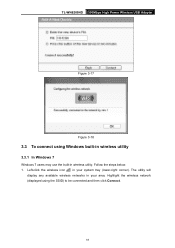
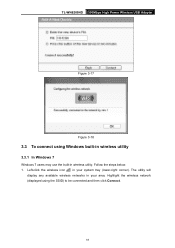
TL-WN8200ND 300Mbps High Power Wireless USB Adapter
Figure 3-17
Figure 3-18
3.3 To connect using Windows built-in wireless utility
3.3.1 In Windows 7
Windows 7 users may use the built-in wireless utility. Follow the steps below. 1. Left-click the wireless icon in your system tray (lower-right corner). The utility will
display any available wireless networks in your area. Highlight the wireless ...
TL-WN8200ND V1 User Guide - Page 32
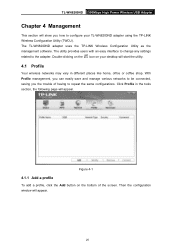
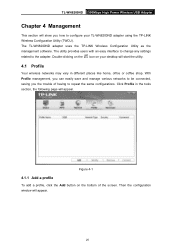
TL-WN8200ND 300Mbps High Power Wireless USB Adapter
Chapter 4 Management
This section will show you how to configure your TL-WN8200ND adapter using the TP-LINK Wireless Configuration Utility (TWCU). The TL-WN8200ND adapter uses the TP-LINK Wireless Configuration Utility as the management software. The utility provides users with an easy interface to change any settings related to the adapter. ...
TL-WN8200ND V1 User Guide - Page 35
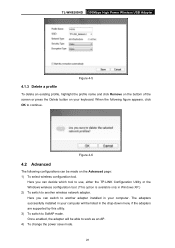
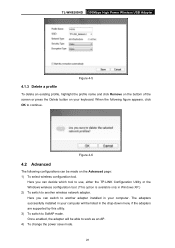
... to use, either the TP-LINK Configuration Utility or the Windows wireless configuration tool. (This option is available only in Windows XP.) 2) To switch to another wireless network adapter. Here you can switch to another adapter installed in your computer. The adapters successfully installed in your computer will be listed in the drop-down menu if the adapters are supported by this utility. 3) To...
TL-WN8200ND V1 User Guide - Page 40
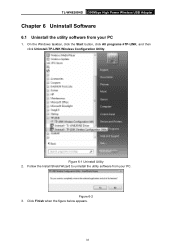
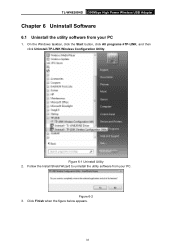
TL-WN8200ND 300Mbps High Power Wireless USB Adapter
Chapter 6 Uninstall Software
6.1 Uninstall the utility software from your PC
1. On the Windows taskbar, click the Start button, click All programsÆTP-LINK, and then click Uninstall-TP-LINK Wireless Configuration Utility.
Figure 6-1 Uninstall Utility 2. Follow the Install Shield Wizard to uninstall the utility software from your PC.
Figure ...
TL-WN8200ND V1 User Guide - Page 41
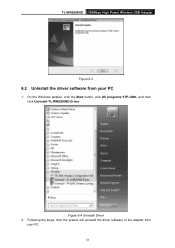
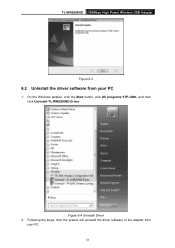
TL-WN8200ND 300Mbps High Power Wireless USB Adapter
Figure 6-3
6.2 Uninstall the driver software from your PC
1. On the Windows taskbar, click the Start button, click All programsÆTP-LINK, and then click Uninstall-TL-WN8200ND Driver.
Figure 6-4 Uninstall Driver 2. Following the steps, then the system will uninstall the driver software of the adapter from
your PC.
34
TL-WN8200ND V1 QIG 7106504015 - Page 1
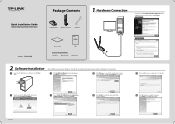
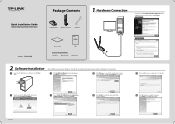
... Antennas
USB Cable
Resource CD
300Mbps High Power Wireless USB Adapter MODEL NO. TL-WN8200ND
QIG
System Requirement
· Windows 7 · Windows Vista
· Windows XP
1 Hardware Connection
You may see the Found New Hardware Wizard after the adapter has been inserted. Please click 'Cancel'.
For Windows XP
2 1
For Windows Vista
2 Software Installation
1 Insert the TP-LINK Resource...
TL-WN8200ND V1 QIG 7106504015 - Page 2
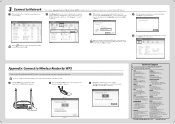
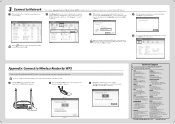
...WIFI
OFF OONFF ONRWERWEPSPSSESE/T /T
Figure 1 Figure 2
Technical Support
For more troubleshooting help, go to www.tp-link.com/en/support/faq
To download the latest Firmware, Driver, Utility and User Guide, go to www.tp-link.com/en/support/download
For all other technical support, please contact us by using the following details:
Global
Tel: +86 755 26504400 E-mail: support@tp-link.com Service...

