Toshiba 1805-S274 - Satellite - PIII 1.1 GHz driver and firmware
Drivers and firmware downloads for this Toshiba item
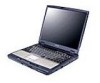
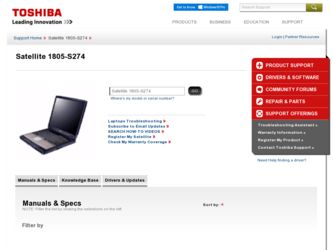
Related Toshiba 1805-S274 Manual Pages
Download the free PDF manual for Toshiba 1805-S274 and other Toshiba manuals at ManualOwl.com
Windows 98SE Supplemental User's Guide for Satellite 1800/1805 - Page 1
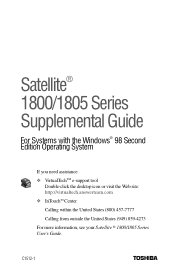
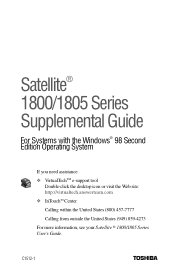
...
If you need assistance: ❖ VirtualTechTM e-support tool
Double-click the desktop icon or visit the Web site: http://virtualtech.answerteam.com ❖ InTouchsm Center
Calling within the United States (800) 457-7777
Calling from outside the United States (949) 859-4273
For more information, see your Satellite ® 1800/1805 Series User's Guide.
C1512-1
TOSHIBA
Windows 98SE Supplemental User's Guide for Satellite 1800/1805 - Page 6
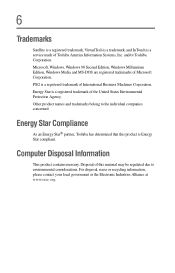
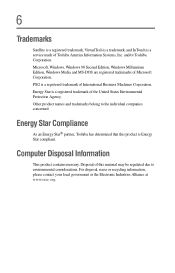
...Satellite is a registered trademark, VirtualTech is a trademark, and InTouch is a service mark of Toshiba America Information Systems, Inc. and/or Toshiba Corporation. Microsoft, Windows, Windows 98 Second Edition, Windows Millennium Edition, Windows... Energy Star® partner, Toshiba has determined that this product is Energy Star compliant.
Computer Disposal Information
This product contains ...
Windows 98SE Supplemental User's Guide for Satellite 1800/1805 - Page 7


... Help 14 Using Windows® Explorer 15 Disabling the Ethernet LAN Port 15 Determining remaining battery power 16 Turning off the display automatically 17
Enabling the screen saver 17 Powering down the computer 17
Chapter 2: Toshiba Utilities 19
Toshiba Power Saver utility 20 Hibernate tab in Toshiba Power Saver 20 Other Toshiba Power Saver functions 21
Setting passwords 22 Using an...
Windows 98SE Supplemental User's Guide for Satellite 1800/1805 - Page 9
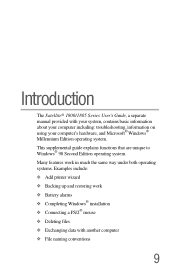
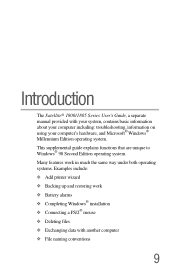
Introduction
The Satellite® 1800/1805 Series User's Guide, a separate manual provided with your system, contains basic information about your computer including: troubleshooting, information on using your computer's hardware, and Microsoft® Windows® Millennium Edition operating system. This supplemental guide explains functions that are unique to Windows® 98 Second Edition ...
Windows 98SE Supplemental User's Guide for Satellite 1800/1805 - Page 10
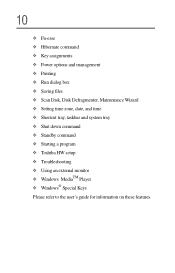
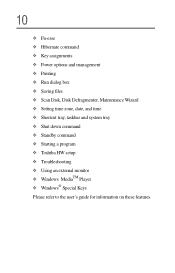
...; Saving files ❖ Scan Disk, Disk Defragmenter, Maintenance Wizard ❖ Setting time zone, date, and time ❖ Shortcut tray, taskbar and system tray ❖ Shut down command ❖ Standby command ❖ Starting a program ❖ Toshiba HW setup ❖ Troubleshooting ❖ Using an external monitor ❖ Windows MediaTM Player ❖ Windows® Special Keys...
Windows 98SE Supplemental User's Guide for Satellite 1800/1805 - Page 11
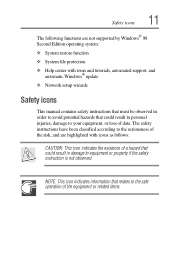
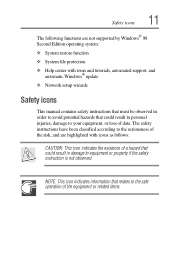
...Edition operating system: ❖ System restore function ❖ System file protection ❖ Help center with tours and tutorials, automated support, and
automatic Windows® update ❖ Network setup wizards
Safety icons
This manual contains safety instructions that must be observed in order to avoid potential hazards that could result in personal injuries, damage to your equipment...
Windows 98SE Supplemental User's Guide for Satellite 1800/1805 - Page 13
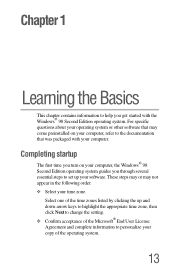
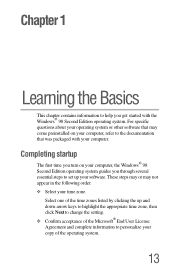
... system. For specific questions about your operating system or other software that may come preinstalled on your computer, refer to the documentation that was packaged with your computer.
Completing startup
The first time you turn on your computer, the Windows® 98 Second Edition operating system guides you through several essential steps to set up your software. These steps...
Windows 98SE Supplemental User's Guide for Satellite 1800/1805 - Page 14
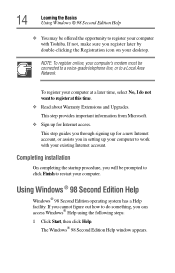
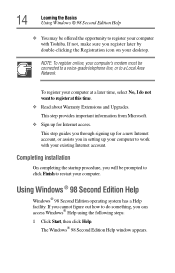
... Upgrades. This step provides important information from Microsoft. ❖ Sign up for Internet access. This step guides you through signing up for a new Internet account, or assists you in setting up your computer to work with your existing Internet account.
Completing installation
On completing the startup procedure, you will be prompted to click Finish to restart your computer.
Using Windows...
Windows 98SE Supplemental User's Guide for Satellite 1800/1805 - Page 15


... the computer is not connected to a network, it may pause a few minutes as it waits for a reply. To avoid this delay, you can disable the LAN port. To disable the LAN port: 1 Click Start, point to Settings, and click Control Panel. 2 Double-click the System icon and select Device Manager. 3 Select Intel® Pro/100 VE Network Connection in Network
Adapters. 4 Click...
Windows 98SE Supplemental User's Guide for Satellite 1800/1805 - Page 17
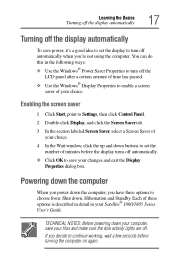
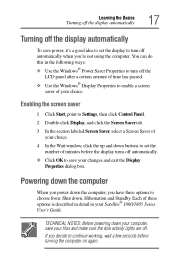
... exit the Display Properties dialog box.
Powering down the computer
When you power down the computer, you have three options to choose from: Shut down, Hibernation and Standby. Each of these options is described in detail in your Satellite® 1800/1805 Series User's Guide.
TECHNICAL NOTES: Before powering down your computer, save your files and make sure the disk activity...
Windows 98SE Supplemental User's Guide for Satellite 1800/1805 - Page 20
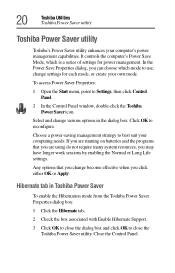
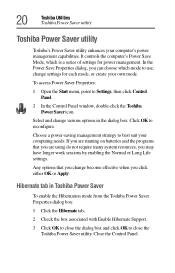
... controls the computer's Power Save Mode, which is a series of settings for power management. In the Power Save Properties dialog, you can choose which mode to use, change settings for each mode, or create your own mode.
To access Power Saver Properties:
1 Open the Start menu, point to Settings, then click Control Panel.
2 In the Control Panel window, double-click the Toshiba Power Saver...
Windows 98SE Supplemental User's Guide for Satellite 1800/1805 - Page 22
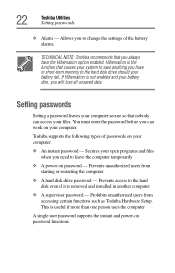
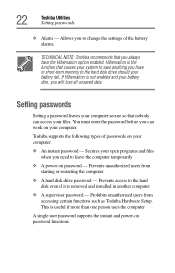
... the computer
❖ A hard disk drive password - Prevents access to the hard disk even if it is removed and installed in another computer
❖ A supervisor password - Prohibits unauthorized users from accessing certain functions such as Toshiba Hardware Setup. This is useful if more than one person uses the computer
A single user password supports the instant and power-on password functions...
Windows 98SE Supplemental User's Guide for Satellite 1800/1805 - Page 24
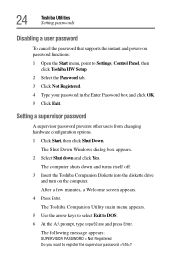
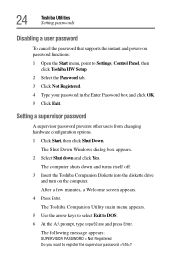
...Utilities Setting passwords
Disabling a user password
To cancel the password that supports the instant and power-on password functions: 1 Open the Start menu, point to Settings, Control Panel, then
click Toshiba HW Setup. 2 Select the Password tab. 3 Click Not Registered. 4 Type your password in the Enter Password box and click OK. 5 Click Exit.
Setting a supervisor password
A supervisor password...
Windows 98SE Supplemental User's Guide for Satellite 1800/1805 - Page 25
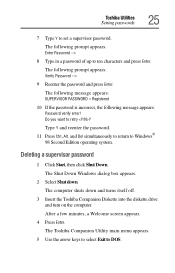
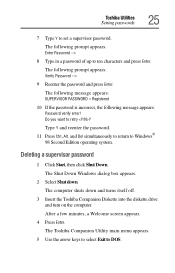
... operating system.
Deleting a supervisor password
1 Click Start, then click Shut Down. The Shut Down Windows dialog box appears.
2 Select Shut down. The computer shuts down and turns itself off.
3 Insert the Toshiba Companion Diskette into the diskette drive and turn on the computer. After a few minutes, a Welcome screen appears.
4 Press Enter. The Toshiba Companion Utility main menu...
Windows 98SE Supplemental User's Guide for Satellite 1800/1805 - Page 26
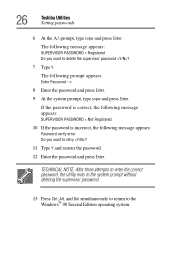
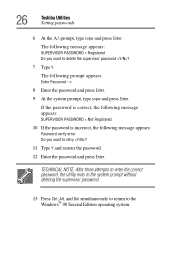
26
Toshiba Utilities Setting passwords
6 At the A:\ prompt, type svpw and press Enter.
The following message appears:
SUPERVISOR PASSWORD = Registered Do you want to delete the supervisor password ?
7 Type Y.
The following prompt appears:
Enter Password -->
8 Enter the password and press Enter.
9 At the system prompt, type svpw and press Enter.
If the password is correct, the following message ...
Windows 98SE Supplemental User's Guide for Satellite 1800/1805 - Page 28
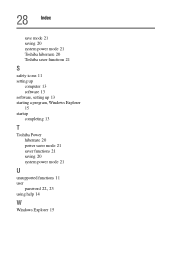
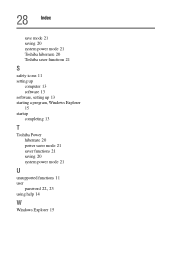
...
save mode 21 saving 20 system power mode 21 Toshiba hibernate 20 Toshiba saver functions 21
S
safety icons 11 setting up
computer 13 software 13 software, setting up 13 starting a program, Windows Explorer 15 startup completing 13
T
Toshiba Power hibernate 20 power saver mode 21 saver functions 21 saving 20 system power mode 21
U
unsupported functions 11 user
password 22, 23
using help 14...
