Toshiba 2455 S305 - Satellite - Pentium 4 2.4 GHz driver and firmware
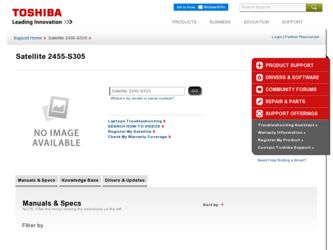
Related Toshiba 2455 S305 Manual Pages
Download the free PDF manual for Toshiba 2455 S305 and other Toshiba manuals at ManualOwl.com
Satellite 2455-S305/S306 User's Guide (PDF) - Page 5
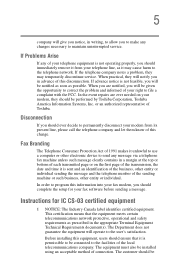
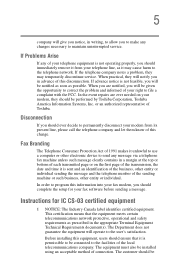
...modem from its present line, please call the telephone company and let them know of this change.
Fax Branding
The Telephone Consumer Protection Act of 1991 makes it unlawful to use a computer or other electronic device to send any message via a telephone fax... this information into your fax modem, you should complete the setup for your fax software before sending a message.
Instructions for IC CS-03...
Satellite 2455-S305/S306 User's Guide (PDF) - Page 8
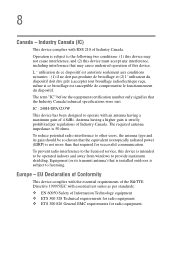
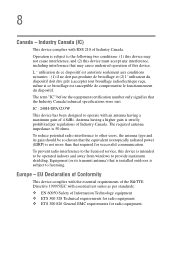
... chosen that the equivalent isotropically radiated power (EIRP) is not more than that required for successful communication.
To prevent radio interference to the licensed service, this device is intended to be operated indoors and away from windows to provide maximum shielding. Equipment (or its transmit antenna) that is installed outdoors is subject to licensing.
Europe...
Satellite 2455-S305/S306 User's Guide (PDF) - Page 16
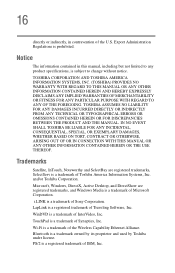
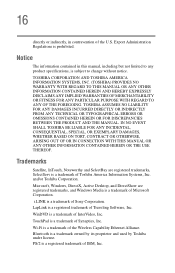
...OR IN CONNECTION WITH THIS MANUAL OR ANY OTHER INFORMATION CONTAINED HEREIN OR THE USE THEREOF.
Trademarks
Satellite, InTouch, Noteworthy and SelectBay are registered trademarks, SelectServ is a trademark of Toshiba America Information Systems, Inc. and/or Toshiba Corporation.
Microsoft, Windows, DirectX, Active Desktop, and DirectShow are registered trademarks, and Windows Media is a trademark of...
Satellite 2455-S305/S306 User's Guide (PDF) - Page 19
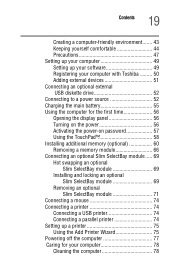
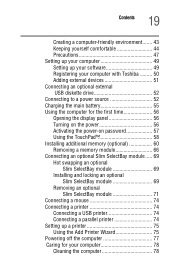
... 49 Setting up your software 49 Registering your computer with Toshiba ......... 50 Adding external devices 51 Connecting an optional external USB diskette drive 52 Connecting to a power source 52 Charging the main battery 55 Using the computer for the first time 56 Opening the display panel 56 Turning on the power 56 Activating the power-on password 57 Using the TouchPad 58 Installing...
Satellite 2455-S305/S306 User's Guide (PDF) - Page 23
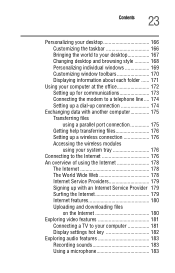
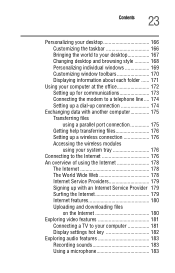
... using the Internet 178
The Internet 178 The World Wide Web 178 Internet Service Providers 179 Signing up with an Internet Service Provider 179 Surfing the Internet 179 Internet features 180 Uploading and downloading files
on the Internet 180 Exploring video features 181
Connecting a TV to your computer 181 Display settings hot key 182 Exploring audio features 183 Recording sounds 183...
Satellite 2455-S305/S306 User's Guide (PDF) - Page 27


...® Windows® XP already installed on your computer. Your operating system offers exciting features and easy Internet access. This guide contains information about your operating system and how it functions with your Toshiba computer. For specific information on the software, see the Microsoft booklet that shipped with your computer.
This guide
This guide introduces the computer's features...
Satellite 2455-S305/S306 User's Guide (PDF) - Page 48
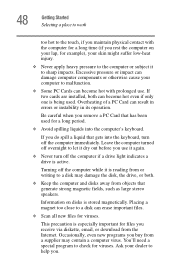
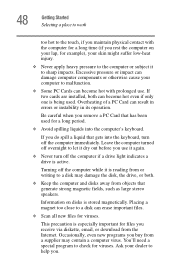
... stored magnetically. Placing a magnet too close to a disk can erase important files.
❖ Scan all new files for viruses.
This precaution is especially important for files you receive via diskette, email, or download from the Internet. Occasionally, even new programs you buy from a supplier may contain a computer virus. You'll need a special program to check...
Satellite 2455-S305/S306 User's Guide (PDF) - Page 49
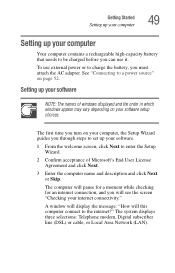
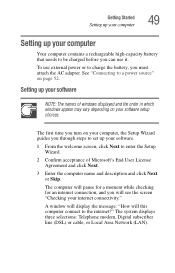
..., you must attach the AC adapter. See "Connecting to a power source" on page 52.
Setting up your software
NOTE: The names of windows displayed and the order in which windows appear may vary depending on your software setup choices.
The first time you turn on your computer, the Setup Wizard guides you through steps to set up your software.
1 From the welcome screen, click...
Satellite 2455-S305/S306 User's Guide (PDF) - Page 50
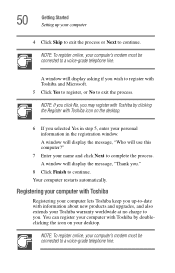
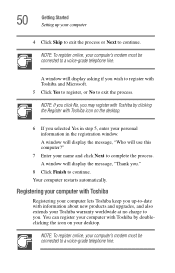
50
Getting Started Setting up your computer
4 Click Skip to exit the process or Next to continue.
NOTE: To register online, your computer's modem must be connected to a voice-grade telephone line.
A window will display asking if you wish to register with Toshiba and Microsoft. 5 Click Yes to register, or No to exit the process.
NOTE: If you...
Satellite 2455-S305/S306 User's Guide (PDF) - Page 51
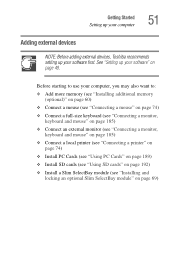
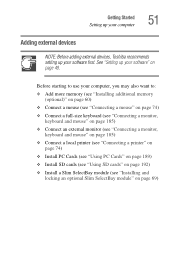
Getting Started Setting up your computer
51
Adding external devices
NOTE: Before adding external devices, Toshiba recommends setting up your software first. See "Setting up your software" on page 49.
Before starting to use your computer, you may also want to:
❖ Add more memory (see "Installing additional memory (optional)" on page 60)
❖ Connect a mouse (see "Connecting a mouse" on...
Satellite 2455-S305/S306 User's Guide (PDF) - Page 75
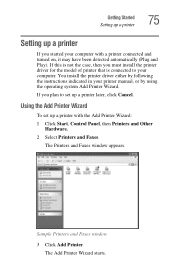
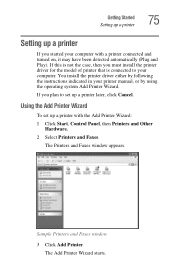
... the printer driver either by following the instructions indicated in your printer manual, or by using the operating system Add Printer Wizard.
If you plan to set up a printer later, click Cancel.
Using the Add Printer Wizard
To set up a printer with the Add Printer Wizard:
1 Click Start, Control Panel, then Printers and Other Hardware.
2 Select Printers and Faxes.
The Printers and Faxes window...
Satellite 2455-S305/S306 User's Guide (PDF) - Page 137
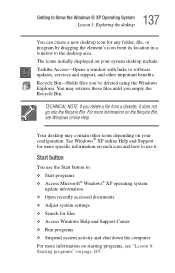
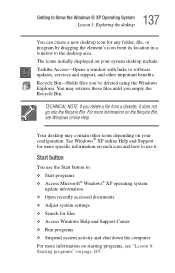
... program by dragging the element's icon from its location in a window to the desktop area. The icons initially displayed on your system desktop include: Toshiba Access-Opens a window with links to software updates, services and support, and other important benefits. Recycle Bin-Holds files you've deleted using the Windows Explorer. You may retrieve these files until you empty the Recycle...
Satellite 2455-S305/S306 User's Guide (PDF) - Page 189
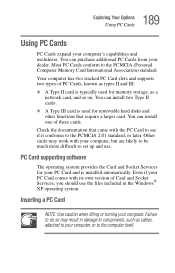
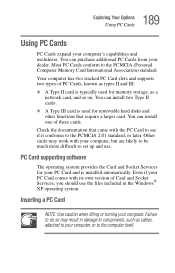
... set up and use.
PC Card supporting software
The operating system provides the Card and Socket Services for your PC Card and is installed automatically. Even if your PC Card comes with its own version of Card and Socket Services, you should use the files included in the Windows® XP operating system.
Inserting a PC Card
NOTE: Use caution when lifting or turning your computer...
Satellite 2455-S305/S306 User's Guide (PDF) - Page 233
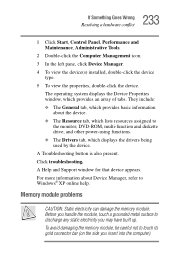
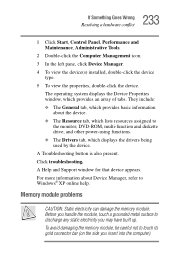
...to
the monitor; DVD-ROM, multi-function and diskette drive; and other power-using functions. ❖ The Drivers tab, which displays the drivers being used by the device. A Troubleshooting button is also present. Click troubleshooting. A Help and Support window for that device appears. For more information about Device Manager, refer to Windows® XP online help.
Memory module problems
CAUTION...
Satellite 2455-S305/S306 User's Guide (PDF) - Page 243
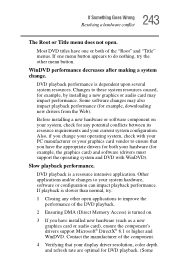
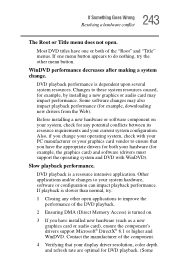
... performance of the DVD playback.
2 Ensuring DMA (Direct Memory Access) is turned on.
3 If you have installed new hardware (such as a new graphics card or audio card), ensure the component's drivers support Microsoft® DirectX® 8.1 or higher and WinDVD. Contact the manufacturer of the component.
4 Verifying that your display driver resolution, color depth and refresh rate are optimal for...
Satellite 2455-S305/S306 User's Guide (PDF) - Page 245


... audio card is faulty.
There is a problem with the audio driver.
Check installation of the sound card drivers.
WinDVD cannot display the selected resolution due to system limitations.
The screen size exceeds the allowable display limit. There are not enough system resources to play the DVD at the selected setting.
Alter the display settings to reduce the resolution or number of colors.
Update...
Satellite 2455-S305/S306 User's Guide (PDF) - Page 249
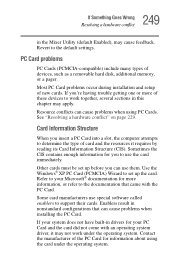
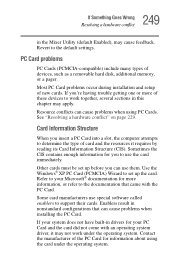
... Enabled), may cause feedback. Revert to the default settings.
PC Card problems
PC Cards (PCMCIA-compatible) include many types of devices, such as a removable hard disk, additional memory, or a pager.
Most PC Card problems occur during installation and setup of new cards. If you're having trouble getting one or more of these devices to work together, several sections in this chapter...
Satellite 2455-S305/S306 User's Guide (PDF) - Page 252
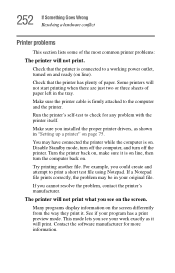
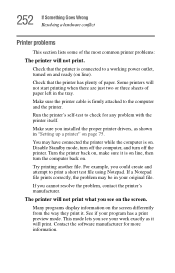
... in the tray.
Make sure the printer cable is firmly attached to the computer and the printer.
Run the printer's self-test to check for any problem with the printer itself.
Make sure you installed the proper printer drivers, as shown in "Setting up a printer" on page 75.
You may have connected the printer while the computer is on. Disable Standby mode, turn...
Satellite 2455-S305/S306 User's Guide (PDF) - Page 275
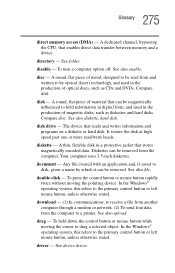
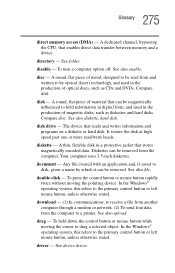
... mouse button rapidly twice without moving the pointing device. In the Windows® operating system, this refers to the primary control button or left mouse button, unless otherwise stated.
download - (1) In communications, to receive a file from another computer through a modem or network. (2) To send font data from the computer to a printer. See also upload.
drag - To hold down the...
Satellite 2455-S305/S306 User's Guide (PDF) - Page 290
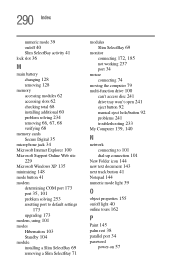
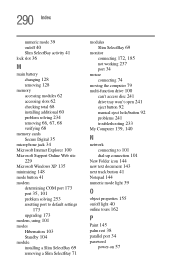
...67, 68 verifying 68
memory cards
Secure Digital 35 microphone jack 34 Microsoft Internet Explorer 100
Microsoft Support Online Web site
229 Microsoft Windows XP 135 minimizing 148 mode button 41
modem
determining COM port 173 port 35, 101 problem solving 253
resetting port to default settings
173 upgrading 173 modem, using 101
modes
Hibernation 103 Standby 104
module
installing a Slim SelectBay 69...

