Toshiba 3490CT - Portege - PIII 700 MHz driver and firmware
Drivers and firmware downloads for this Toshiba item

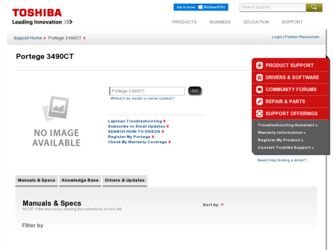
Related Toshiba 3490CT Manual Pages
Download the free PDF manual for Toshiba 3490CT and other Toshiba manuals at ManualOwl.com
Toshiba Online User's Guide for Portege 3490CT (10620) - Page 14
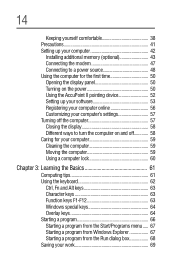
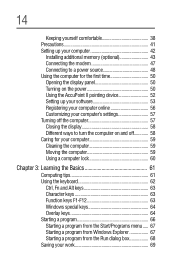
...Precautions 41 Setting up your computer 42
Installing additional memory (optional 43 Connecting the modem 47 Connecting to a power source 48 Using the computer for the first time 50 Opening the display panel 50 Turning on the power 50 Using the AccuPoint II pointing device 52 Setting up your software 53 Registering your computer online 56 Customizing your computer's settings 57 Turning...
Toshiba Online User's Guide for Portege 3490CT (10620) - Page 24


...restore the hard disk drive to the factory image, create a custom preinstall, and/or install individual drivers, applications, and utilities.
Operating system notes
Under Windows NT, the following features are not supported: ❖ Universal Serial Bus ❖ Device Manager ❖ Microsoft online registration ❖ Hibernation mode ❖ Safe mode ❖ PC Card hot swapping ❖...
Toshiba Online User's Guide for Portege 3490CT (10620) - Page 43
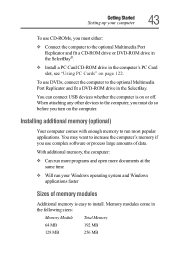
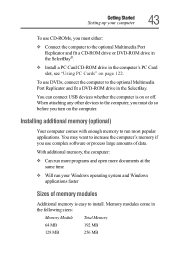
... PC Cards" on page 122.
To use DVDs, connect the computer to the optional Multimedia Port Replicator and fit a DVD-ROM drive in the SelectBay.
You can connect USB devices whether the computer is on or off. When attaching any other devices to the computer, you must do so before you turn on the computer.
Installing additional memory (optional)
Your computer comes with enough memory...
Toshiba Online User's Guide for Portege 3490CT (10620) - Page 53
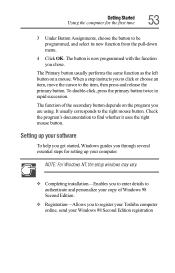
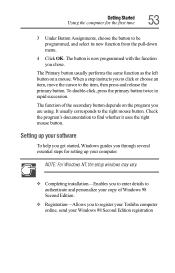
...your software
To help you get started, Windows guides you through several essential steps for setting up your computer.
NOTE: For Windows NT, the setup windows may vary.
❖ Completing installation-Enables you to enter details to authenticate and personalize your copy of Windows 98 Second Edition.
❖ Registration-Allows you to register your Toshiba computer online, send your Windows 98...
Toshiba Online User's Guide for Portege 3490CT (10620) - Page 54
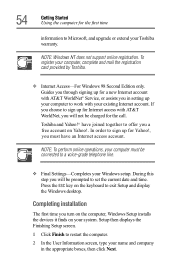
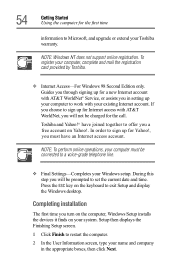
..., and upgrade or extend your Toshiba warranty.
NOTE: Windows NT does not support online registration. To register your computer, complete and mail the registration card provided by Toshiba.
❖ Internet Access-For Windows 98 Second Edition only. Guides you through signing up for a new Internet account with AT&T WorldNet® Service, or assists you in setting up your computer to work...
Toshiba Online User's Guide for Portege 3490CT (10620) - Page 55


... model of printer that is connected to your computer, either following the instructions indicated in your printer manual, or using the Windows Add Printer Wizard.
To use the Add Printer Wizard:
1 Click Next and follow the instructions in the Add Printer Wizard. If you plan to set up a printer later, click Cancel.
2 Set the port to LPT1 for a parallel printer or COM1 for a serial printer. (If you...
Toshiba Online User's Guide for Portege 3490CT (10620) - Page 56


...
diskette in the drive or the CD-ROM in the external CDROM drive and perform step 3.
3 If your printer came with its own diskette or CD-ROM, click Have Disk, then, in the Install From Disk dialog box, click OK.
If you plan to set up a printer later, click Cancel.
Completing the initial startup procedure
Setup displays the Welcome to Windows 98 (Second...
Toshiba Online User's Guide for Portege 3490CT (10620) - Page 74
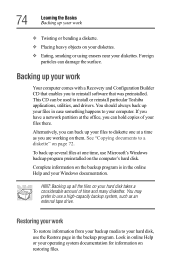
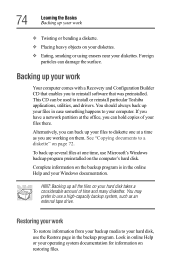
...
Your computer comes with a Recovery and Configuration Builder CD that enables you to reinstall software that was preinstalled. This CD can be used to install or reinstall particular Toshiba applications, utilities, and drivers. You should always back up your files in case something happens to your computer. If you have a network partition at the office, you can hold copies...
Toshiba Online User's Guide for Portege 3490CT (10620) - Page 123


... requirements.
HINT: Windows provides the Card and Socket Services software for your PC Card. Even if your PC Card comes with its own version of Card and Socket Services, you should use the files included in Windows.
To insert a PC Card: 1 Turn off the computer before installing or removing a PC
Card if it does not support hot swapping. Otherwise, the computer or the card may be damaged...
Toshiba Online User's Guide for Portege 3490CT (10620) - Page 130
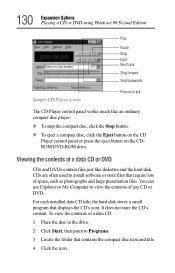
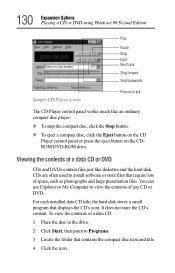
... disc, click the Eject button on the CD Player control panel or press the eject button on the CDROM/DVD-ROM drive.
Viewing the contents of a data CD or DVD
CDs and DVDs contain files just like diskettes and the hard disk. CDs are often used to install software or store files that require lots of space...
Toshiba Online User's Guide for Portege 3490CT (10620) - Page 143
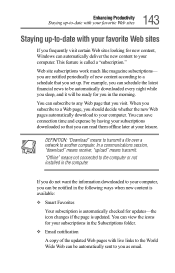
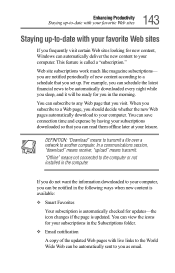
... read them offline later at your leisure.
DEFINITION: "Download" means to transmit a file over a network to another computer. In a communications session, "download" means receive; "upload" means transmit.
"Offline" means not connected to the computer or not installed in the computer.
If you do not want the information downloaded to your computer, you can be notified in the following ways...
Toshiba Online User's Guide for Portege 3490CT (10620) - Page 144


... updates and download the page for
offline viewing. 4 Click Customize to see subscription options.
The Subscription wizard starts. 5 Follow the on-screen instructions.
TECHNICAL NOTE: If you are not connected to the Internet when the Subscription wizard starts, Windows runs the Internet Connection wizard before the Subscription wizard.
To update subscriptions to all Web sites, click My Computer...
Toshiba Online User's Guide for Portege 3490CT (10620) - Page 148
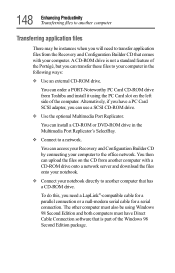
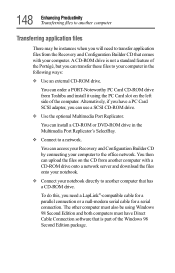
... PC Card CD-ROM drive from Toshiba and install it using the PC Card slot on the left side of the computer. Alternatively, if you have a PC Card SCSI adapter, you can use a SCSI CD-ROM drive.
❖ Use the optional Multimedia Port Replicator.
You can install a CD-ROM or DVD-ROM drive in the Multimedia Port Replicator's SelectBay.
❖ Connect to a network.
You can access your Recovery and...
Toshiba Online User's Guide for Portege 3490CT (10620) - Page 203
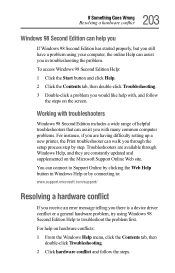
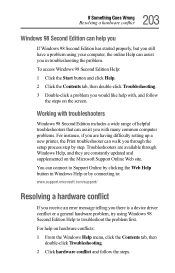
... that can assist you with many common computer problems. For instance, if you are having difficulty setting up a new printer, the Print troubleshooter can walk you through the setup process step by step. Troubleshooters are available through Windows Help, and they are constantly updated and supplemented on the Microsoft Support Online Web site.
You can connect to...
Toshiba Online User's Guide for Portege 3490CT (10620) - Page 207
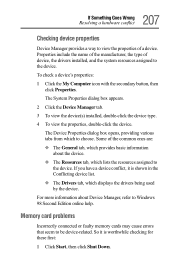
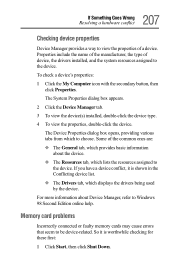
... resources assigned to the device. If you have a device conflict, it is shown in the Conflicting device list.
❖ The Drivers tab, which displays the drivers being used by the device.
For more information about Device Manager, refer to Windows 98 Second Edition online help.
Memory card problems
Incorrectly connected or faulty memory cards may cause errors that seem to be device-related. So it...
Toshiba Online User's Guide for Portege 3490CT (10620) - Page 216
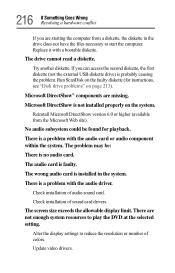
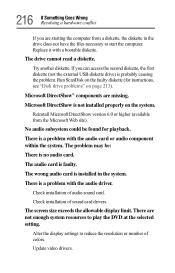
...card is faulty.
The wrong audio card is installed in the system.
There is a problem with the audio driver.
Check installation of audio sound card. Check installation of sound card drivers.
The screen size exceeds the allowable display limit. There are not enough system resources to play the DVD at the selected setting.
Alter the display settings to reduce the resolution or number of colors. Update...
Toshiba Online User's Guide for Portege 3490CT (10620) - Page 219
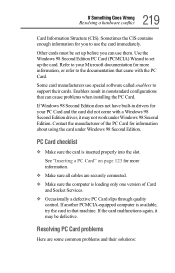
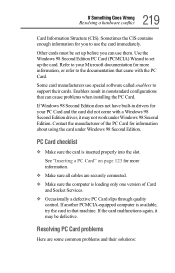
... the card under Windows 98 Second Edition.
PC Card checklist
❖ Make sure the card is inserted properly into the slot.
See "Inserting a PC Card" on page 123 for more information.
❖ Make sure all cables are securely connected.
❖ Make sure the computer is loading only one version of Card and Socket Services.
❖ Occasionally a defective PC Card slips through quality control...
Toshiba Online User's Guide for Portege 3490CT (10620) - Page 222
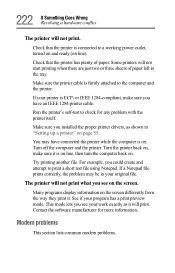
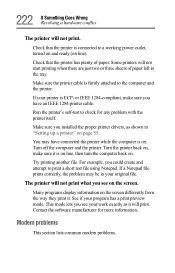
... you have an IEEE 1284 printer cable.
Run the printer's self-test to check for any problem with the printer itself.
Make sure you installed the proper printer drivers, as shown in "Setting up a printer" on page 55.
You may have connected the printer while the computer is on. Turn off the computer and the printer. Turn the printer back on, make sure it...
Toshiba Online User's Guide for Portege 3490CT (10620) - Page 224
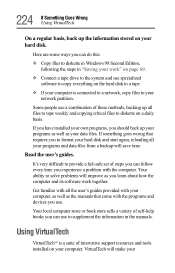
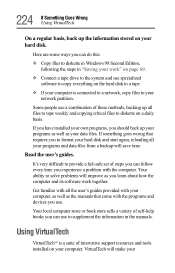
... can do this:
❖ Copy files to diskette in Windows 98 Second Edition, following the steps in "Saving your work" on page 69.
❖ Connect a tape drive to the system and use specialized software to copy everything on the hard disk to a tape.
❖ If your computer is connected to a network, copy files to your network partition.
Some people use...
Toshiba Online User's Guide for Portege 3490CT (10620) - Page 227
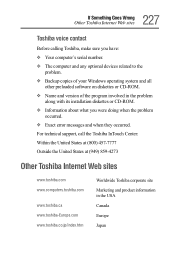
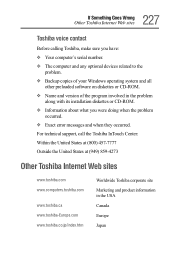
...If Something Goes Wrong
Other Toshiba Internet Web sites
Toshiba voice contact
Before calling Toshiba, make sure you have:
❖ Your computer's serial number.
❖ The computer and any optional devices related to the problem.
❖ Backup copies of your Windows operating system and all other preloaded software on diskettes or CD-ROM.
❖ Name and version of the program involved in...
