Toshiba 39L1350UM driver and firmware
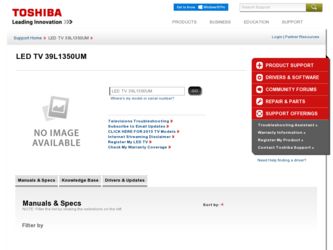
Related Toshiba 39L1350UM Manual Pages
Download the free PDF manual for Toshiba 39L1350UM and other Toshiba manuals at ManualOwl.com
User's Guide for L1350U and L2300U Series TV's - Page 1
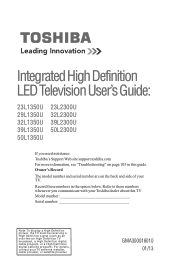
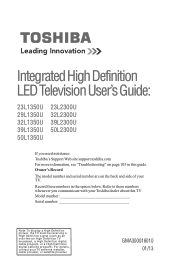
... communicate with your Toshiba dealer about this TV Model number Serial number
Note: To display a High Definition picture, the TV must be receiving a High Definition signal (such as an over-the-air High Definition TV broadcast, a High Definition digital cable program, or a High Definition digital satellite program). For details, contact your TV antenna installer, cable provider, or satellite...
User's Guide for L1350U and L2300U Series TV's - Page 2
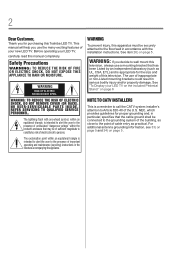
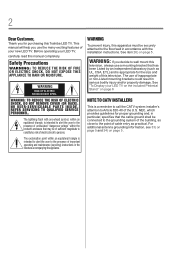
...REMOVE COVER (OR BACK). NO USER-SERVICEABLE PARTS INSIDE. REFER SERVICING TO QUALIFIED SERVICE PERSONNEL.
The lightning flash with arrowhead symbol, within an equilateral ...television. The use of inappropriate or non-Listed mounting brackets could result in serious bodily injury and/or property damage. See "To Display your LED TV on the included Pedestal Stand:" on page 6
NOTE TO CATV INSTALLERS...
User's Guide for L1350U and L2300U Series TV's - Page 3
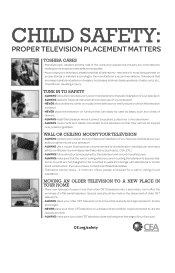
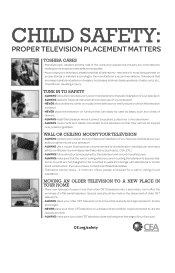
...:
PROPER TELEVISION PLACEMENT MATTERS
TOSHIBA CARES
• Manufacturers, retailers and the rest of the consumer electronics industry are committed to making home entertainment safe and enjoyable. • As you enjoy your television, please note that all televisions - new and old- must be supported on proper stands or installed according to the manufacturer's recommendations. Televisions that...
User's Guide for L1350U and L2300U Series TV's - Page 4
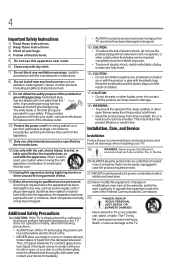
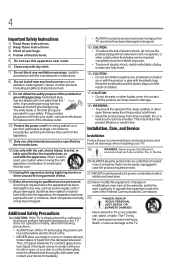
... openings. Install in
accordance with the manufacturer's instructions.
8) Do not install near any...installing your TV:
19)
WARNING: Never expose the batteries to
excessive heat such as sunshine, fire, or the like.
20) ALWAYS plug the product into an outlet that is located in such a manner that it can be easily unplugged in case the product requires service.
21) NEVER route the product's power...
User's Guide for L1350U and L2300U Series TV's - Page 5
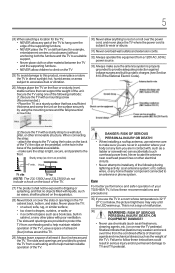
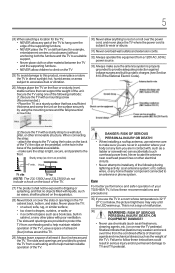
... locate the antenna near overhead power lines or other electrical circuits. • Never attempt to install any of the following during lightning activity: a) an antenna system; or b) cables, wires, or any home theater component connected to an antenna or phone system.
Care
For better performance and safer operation of your TOSHIBA TV, follow these recommendations and...
User's Guide for L1350U and L2300U Series TV's - Page 6
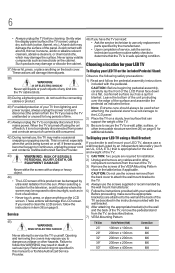
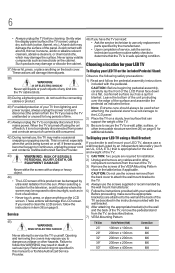
... in this manual to a Toshiba Authorized Service Provider.
To Display your LED TV using a Wall Bracket:
If you decide to wall mount your LED TV, always use a wall bracket Listed by an independent laboratory (such as UL, CSA, ETL) that is appropriate for the size and weight of the TV:
1) CAUTION: Two people are required for installation. 2) Unplug...
User's Guide for L1350U and L2300U Series TV's - Page 8


... house gas emissions by meeting strict guidelines set by the U.S. Environmental Protection Agency. ENERGY STAR and the ENERGY STAR mark are registered U.S. marks.
Important notes about your TV
The following symptoms are technical limitations of LCD Display technology and are not an indication of malfunction; therefore, Toshiba is not responsible for perceived issues resulting...
User's Guide for L1350U and L2300U Series TV's - Page 9
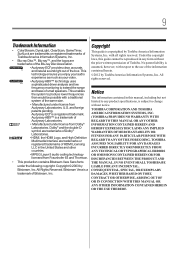
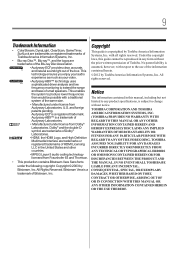
... NO LIABILITY FOR ANY DAMAGES INCURRED DIRECTLY OR INDIRECTLY FROM ANY TECHNICAL OR TYPOGRAPHICAL ERRORS OR OMISSIONS CONTAINED HEREIN OR FOR DISCREPANCIES BETWEEN THE PRODUCT AND THE MANUAL. IN NO EVENT SHALL TOSHIBA BE LIABLE FOR ANY INCIDENTAL, CONSEQUENTIAL, SPECIAL, OR EXEMPLARY DAMAGES, WHETHER BASED ON TORT, CONTRACT OR OTHERWISE, ARISING OUT OF...
User's Guide for L1350U and L2300U Series TV's - Page 10


... of installation, setup, and use 18 TV front and side panel controls and connections....19 TV back panel connections 20
Chapter 2: Connecting Your TV 21
Overview of cable types 21 Coaxial (F-type) cable 21 Standard A/V cables (red/white/yellow 22 Component video cables (red/green/blue).........22 HDMITM cable (with HDMI Logo 22 Optical audio cable 23 Analog RGB (15-pin) computer cable 23...
User's Guide for L1350U and L2300U Series TV's - Page 11
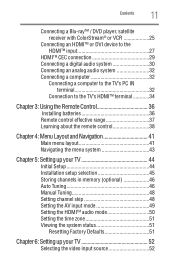
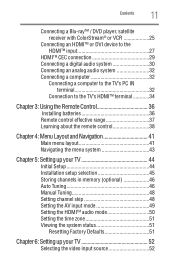
... about the remote control 38
Chapter 4: Menu Layout and Navigation 41
Main menu layout 41 Navigating the menu system 43
Chapter 5: Setting up your TV 44
Initial Setup 44 Installation setup selection 45 Storing channels in memory (optional 46 Auto Tuning 46 Manual Tuning 48 Setting channel skip 48 Setting the AV input mode 49 Setting the HDMITM audio mode 50 Setting the time...
User's Guide for L1350U and L2300U Series TV's - Page 13
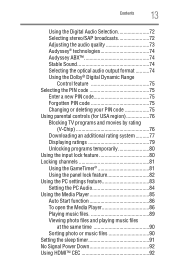
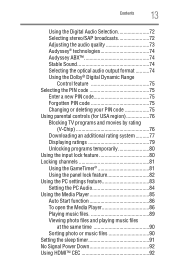
... parental controls (for USA region 76 Blocking TV programs and movies by rating
(V-Chip 76 Downloading an additional rating system...........77 Displaying ratings 79 Unlocking programs temporarily 80 Using the input lock feature 80 Locking channels 81 Using the GameTimer 81 Using the panel lock feature 82 Using the PC settings feature 83 Setting the PC Audio...
User's Guide for L1350U and L2300U Series TV's - Page 18
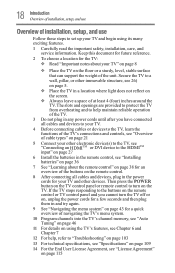
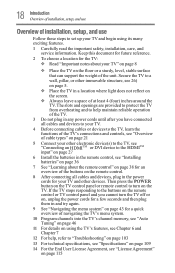
... in the remote control, see "Installing batteries" on page 36
7 See "Learning about the remote control" on page 38 for an overview of the buttons on the remote control.
8 After connecting all cables and devices, plug in the power cords for your TV and other devices. Then press the POWER button on the TV control panel or remote control to turn on the TV. If the TV stops responding...
User's Guide for L1350U and L2300U Series TV's - Page 19


... port
7
USB port
8
2
1
(Sample Illustration) L1350U/L2300U Series - Front and side panel controls and connections
1 Power On/Standby LED-Power indicator light, (glows green when the TV power is On).
2 Remote sensor (embedded)-Point the remote control toward this remote sensor.
3 POWER-Turns the TV On/Off. If the TV stops responding to the buttons on the remote control or TV control panel...
User's Guide for L1350U and L2300U Series TV's - Page 36


Chapter 3
Using the Remote Control
Installing batteries
To install batteries : 1 Remove the battery cover from the back of the remote control. Squeeze tab and lift cover (Sample Illustration) Removing the remote back cover 2 Insert two AAA batteries, corresponding to the (+) and (-)
markings on the battery compartment.
(Sample Illustration) Installing the batteries 3 Replace the battery cover.
Do ...
User's Guide for L1350U and L2300U Series TV's - Page 41
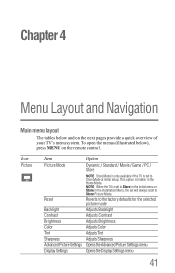
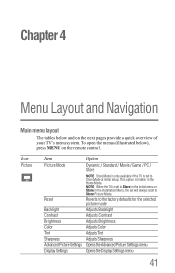
... menus (illustrated below), press MENU on the remote control.
Icon Picture
Item Picture Mode
Reset Backlight Contrast Brightness Color Tint Sharpness Advanced Picture Settings Display Settings
Option
Dynamic / Standard / Movie / Game / PC / Store
NOTE Store Mode is only available if the TV is set to Store Mode at initial setup. This option is hidden in the Home Mode...
User's Guide for L1350U and L2300U Series TV's - Page 78
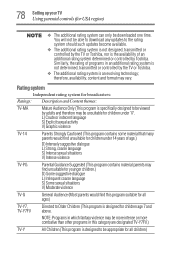
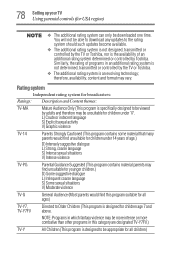
... time. You will not be able to download any updates to the rating system should such updates become available.
v The additional rating system is not designed, transmitted or controlled by the TV or Toshiba, nor is the availability of an additional rating system determined or controlled by Toshiba. Similarly, the rating of programs in an additional rating system...
User's Guide for L1350U and L2300U Series TV's - Page 115
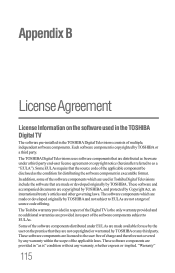
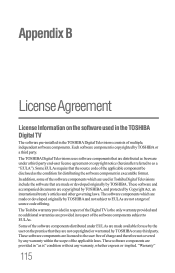
Appendix B
License Agreement
License Information on the software used in the TOSHIBA Digital TV
The software pre-installed in the TOSHIBA Digital Televisions consists of multiple, independent software components. Each software component is copyrighted by TOSHIBA or a third party. The TOSHIBA Digital Televisions uses software components that are distributed as freeware under a third-party end-user ...
User's Guide for L1350U and L2300U Series TV's - Page 116
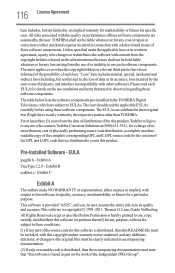
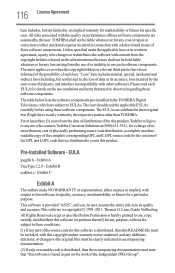
... on the use conditions and items that must be observed regarding these software components.
The table below lists the software components pre-installed in the TOSHIBA Digital Televisions, which are subject to EULAs. The user should read the applicable EULAs carefully before using these software components. The EULAs are exhibited in their original text (English) as exactly...
User's Guide for L1350U and L2300U Series TV's - Page 117
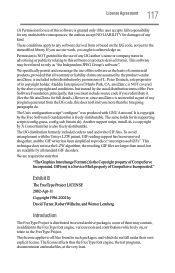
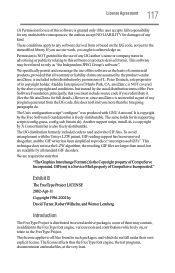
...is copyright by the Free Software Foundation but is freely distributable. The same holds for its supporting scripts (config.guess, config.sub, ltmain.sh). Another support script, install-sh, is copyright by... Interchange Format(c) is the Copyright property of CompuServe Incorporated. GIF(sm) is a Service Mark property of CompuServe Incorporated."
Exhibit B
The FreeType Project LICENSE
2002-Apr-11
...
Resource Guide for L1350U Series TV's - Page 1
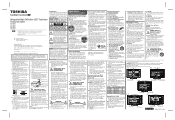
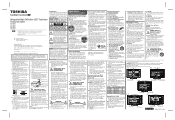
... side of your television. Record these numbers whenever you communicate with your Toshiba dealer about this television. Model name
Serial number
Register your Toshiba Television at register.toshiba.com.
Note: To display a High Definition picture, the TV must be receiving a High Definition signal (such as an over-the-air High Definition TV broadcast, a High Definition digital cable program, or...

