Toshiba 40E220U1 driver and firmware
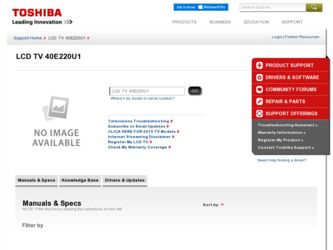
Related Toshiba 40E220U1 Manual Pages
Download the free PDF manual for Toshiba 40E220U1 and other Toshiba manuals at ManualOwl.com
User Guide - Page 1
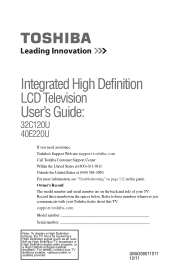
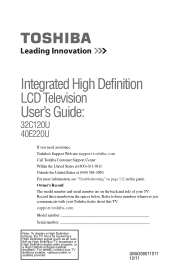
... side of your TV. Record these numbers in the spaces below. Refer to these numbers whenever you communicate with your Toshiba dealer about this TV. support.toshiba.com
Model number
Serial number
Note: To display a High Definition picture, the TV must be receiving a High Definition signal (such as an overthe-air High Definition TV broadcast, a High Definition digital cable program, or a High...
User Guide - Page 2
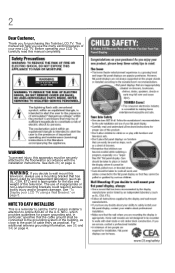
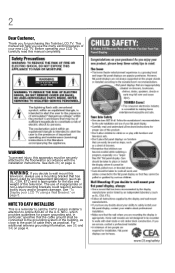
...,
Thank you for purchasing this Toshiba LCD TV. This manual will help you use the many exciting features of your new LCD TV. Before operating your LCD TV, carefully read this manual completely.
WARNING
To prevent injury, this apparatus must be securely attached to the floor/wall in accordance with the installation instructions. See item 26) on page...
User Guide - Page 3
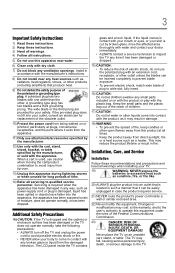
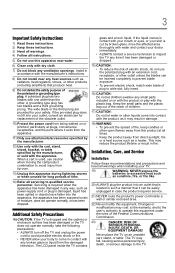
... openings. Install in accordance with the manufacturer's instructions.
8) Do not install near any...installing your TV:
19)
WARNING: NEVER expose the
batteries to excessive heat such
as sunshine, fire, or the like.
20) ALWAYS plug the product into an outlet that is located in such a manner that it can be easily unplugged in case the product requires service.
21) NEVER route the product's power...
User Guide - Page 4


...power lines. Never locate the antenna near overhead power lines or other electrical circuits.
• Never attempt to install any of the following during lightning activity: a) an antenna system; or b) cables, wires, or any home theater component connected to an antenna or phone... safer operation of your TOSHIBA TV, follow these recommendations and precautions:
35) If you use the TV in a room whose...
User Guide - Page 5


... instructions in item 36), on page 4.
Service
44)
WARNING:
RISK OF ELECTRIC SHOCK!
Never attempt to service the TV yourself. Opening and removing the covers may expose you to dangerous voltage or other hazards. Failure to follow this WARNING may result in death or serious injury. Refer all servicing not specified in this manual to a Toshiba Authorized Service...
User Guide - Page 7


... and, if not installed and used in accordance with the instructions, may cause harmful interference to radio communications. However, there is no guarantee that interference will not occur in a particular installation. If this equipment does cause harmful interference to radio or television reception, which can be determined by removing and applying power to the equipment...
User Guide - Page 9
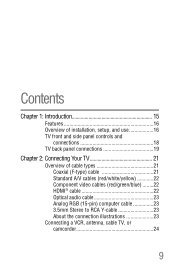
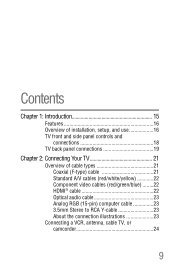
... Overview of installation, setup, and use 16 TV front and side panel controls and
connections 18 TV back panel connections 19
Chapter 2: Connecting Your TV 21
Overview of cable types 21 Coaxial (F-type) cable 21 Standard A/V cables (red/white/yellow 22 Component video cables (red/green/blue) ........22 HDMI® cable 22 Optical audio cable 23 Analog RGB (15-pin) computer cable 23 3.5mm...
User Guide - Page 10
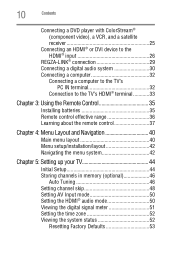
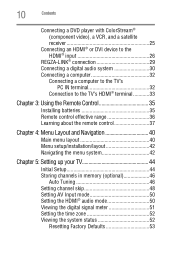
... about the remote control 37
Chapter 4: Menu Layout and Navigation 40
Main menu layout 40 Menu setup/installation/layout 42 Navigating the menu system 42
Chapter 5: Setting up your TV 44
Initial Setup 44 Storing channels in memory (optional 46
Auto Tuning 46 Setting channel skip 48 Setting AV Input mode 50 Setting the HDMI® audio mode 50 Viewing the digital signal meter...
User Guide - Page 12
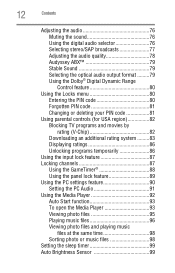
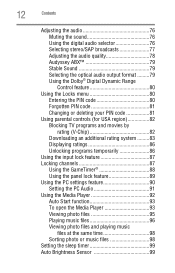
... parental controls (for USA region 82 Blocking TV programs and movies by rating (V-Chip 82 Downloading an additional rating system .........83 Displaying ratings 86 Unlocking programs temporarily 86
Using the input lock feature 87 Locking channels 87
Using the GameTimer 88 Using the panel lock feature 89 Using the PC settings feature 90 Setting the PC Audio...
User Guide - Page 16
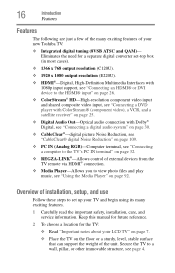
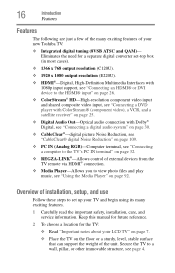
... "Connecting a computer to the TV's PC IN terminal" on page 32.
❖ REGZA-LINK®-Allows control of external devices from the TV remote via HDMI® connection.
❖ Media Player-Allows you to view photo files and play music, see "Using the Media Player" on page 92.
Overview of installation, setup, and use
Follow these steps to set up your TV and...
User Guide - Page 17


... the HDMI® input" on page 26.
6 Install the batteries in the remote control, see "Installing batteries" on page 35.
7 See "Learning about the remote control" on page 37 for an overview of the buttons on the remote control.
8 After connecting all cables and devices, plug in the power cords for your TV and other devices. Then press the Power button on the TV control panel or remote control...
User Guide - Page 19
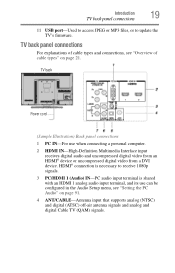
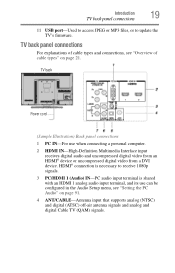
... a DVI device. HDMI® connection is necessary to receive 1080p signals. 3 PC/HDMI 1 (Audio) IN-PC audio input terminal is shared with an HDMI 1 analog audio input terminal, and its use can be configured in the Audio Setup menu, see "Setting the PC Audio" on page 91. 4 ANT/CABLE-Antenna input that supports analog (NTSC) and digital (ATSC) off-air antenna signals and analog and digital Cable TV...
User Guide - Page 35


Chapter 3
Using the Remote Control
Installing batteries
To install batteries: 1 Remove the battery cover from the back of the remote control.
(Sample Illustration) Removing the remote back cover 2 Insert the batteries, corresponding to the (+) and (-) markings
on the battery compartment.
(Sample Illustration) Installing the batteries 3 Replace the battery cover.
Do not expose batteries to ...
User Guide - Page 40
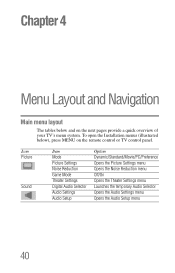
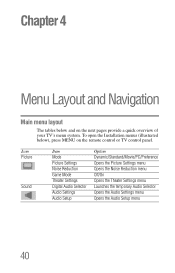
...
The tables below and on the next pages provide a quick overview of your TV's menu system. To open the Installation menus (illustrated below), press MENU on the remote control or TV control panel.
Icon Picture
Sound
Item Mode Picture Settings Noise Reduction Game Mode Theater Settings Digital Audio Selector Audio Settings Audio Setup
Option Dynamic/Standard/Movie/PC/Preference Opens the Picture...
User Guide - Page 41
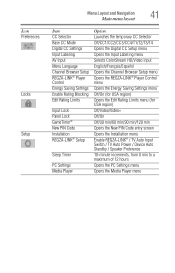
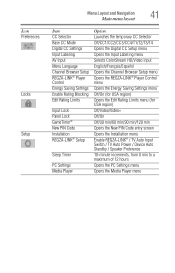
... layout
Item CC Selector Base CC Mode Digital CC Settings Input Labeling AV Input Menu Language Channel Browser Setup REGZA-LINK® Player Control Energy Saving Settings Enable Rating Blocking Edit Rating Limits
Input Lock Panel Lock GameTimer® New PIN Code Installation REGZA-LINK® Setup
Sleep Timer
PC Settings Media Player
Option Launches the temporary CC Selector Off...
User Guide - Page 48
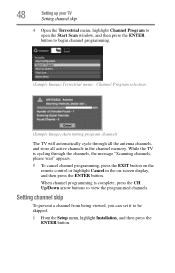
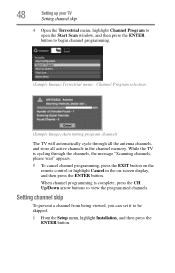
... the remote control or highlight Cancel in the on-screen display, and then press the ENTER button.
When channel programming is complete, press the CH Up/Down arrow buttons to view the programmed channels.
Setting channel skip
To prevent a channel from being viewed, you can set it to be skipped.
1 From the Setup menu, highlight Installation, and...
User Guide - Page 84
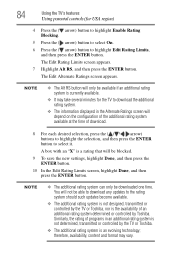
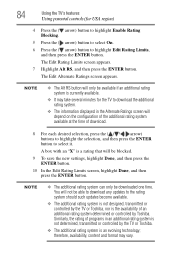
...10070; It may take several minutes for the TV to download the additional rating system.
❖ The information displayed in the Alternate Ratings screen will depend on the...downloaded one time. You will not be able to download any updates to the rating system should such updates become available.
❖ The additional rating system is not designed, transmitted or controlled by the TV or Toshiba...
User Guide - Page 123
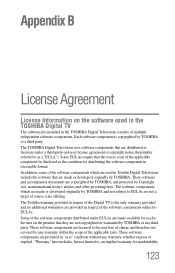
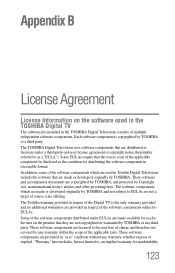
Appendix B
License Agreement
License Information on the software used in the TOSHIBA Digital TV
The software pre-installed in the TOSHIBA Digital Televisions consists of multiple, independent software components. Each software component is copyrighted by TOSHIBA or a third party. The TOSHIBA Digital Televisions uses software components that are distributed as freeware under a third-party end-user ...
User Guide - Page 124
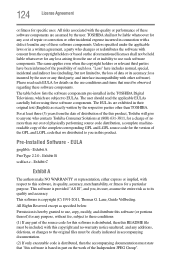
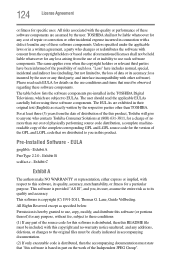
... on the use conditions and items that must be observed regarding these software components.
The table below lists the software components pre-installed in the TOSHIBA Digital Televisions, which are subject to EULAs. The user should read the applicable EULAs carefully before using these software components. The EULAs are exhibited in their original text (English) as exactly...
User Guide - Page 125
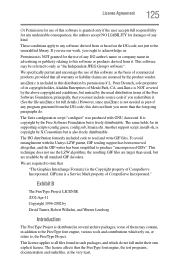
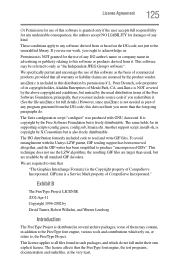
...is copyright by the Free Software Foundation but is freely distributable. The same holds for its supporting scripts (config.guess, config.sub, ltmain.sh). Another support script, install-sh, is copyright by... Interchange Format(c) is the Copyright property of CompuServe Incorporated. GIF(sm) is a Service Mark property of CompuServe Incorporated."
Exhibit B
The FreeType Project LICENSE 2002-Apr-11 ...

