Toshiba 40L5200U driver and firmware
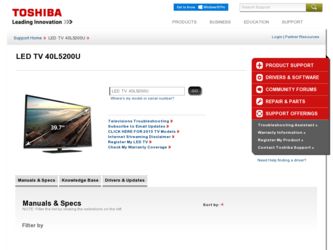
Related Toshiba 40L5200U Manual Pages
Download the free PDF manual for Toshiba 40L5200U and other Toshiba manuals at ManualOwl.com
Brochure - Page 2
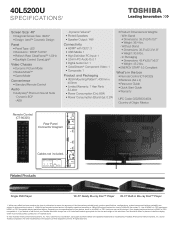
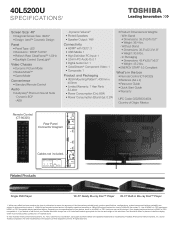
...® Premium Sound Suite - Dynamic EQ® - ABX
Remote Control (CT-90325)
Back
L5200U Series
- Dynamic Volume® • Ported Speakers • Speaker Output: 14W
Connectivity • HDMI® with CEC3: 3 • USB Media: 1 • High Definition PC Input: 1 • 3.5mm PC Audio Out: 1 • Digital Audio Out: 1 • ColorStream® Component Video: 1 • Composite...
User Guide - Page 1
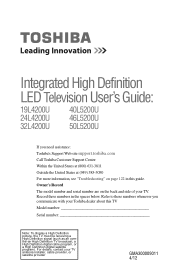
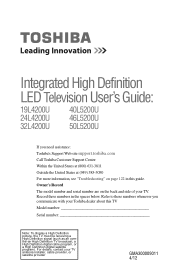
... communicate with your Toshiba dealer about this TV Model number
Serial number
Note: To display a High Definition picture, the TV must be receiving a High Definition signal (such as an overthe-air High Definition TV broadcast, a High Definition digital cable program, or a High Definition digital satellite program). For details, contact your TV antenna installer, cable provider, or satellite...
User Guide - Page 2
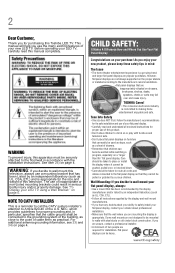
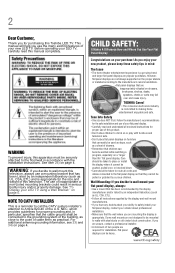
...,
Thank you for purchasing this Toshiba LED TV. This manual will help you use the many exciting features of your new LED TV. Before operating your LED TV, carefully read this manual completely.
WARNING
To prevent injury, this apparatus must be securely attached to the floor/wall in accordance with the installation instructions. See item 26) on page...
User Guide - Page 3
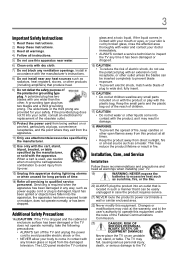
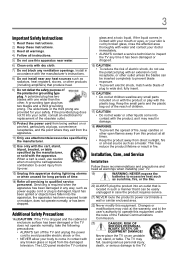
... openings. Install in
accordance with the manufacturer's instructions. 8) Do not install near any...installing your TV:
19)
WARNING: NEVER expose the
batteries to excessive heat such
as sunshine, fire, or the like.
20) ALWAYS plug the product into an outlet that is located in such a manner that it can be easily unplugged in case the product requires service.
21) NEVER route the product's power...
User Guide - Page 4
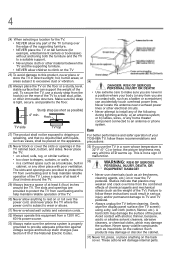
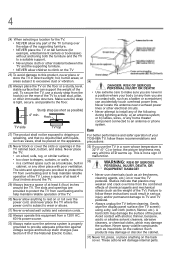
... locate the antenna near overhead power lines or other electrical circuits.
• Never attempt to install any of the following during lightning activity: a) an antenna system; or b) cables, wires, or any home theater component connected to an antenna or phone system.
Care
For better performance and safer operation of your TOSHIBA TV, follow these recommendations and...
User Guide - Page 5
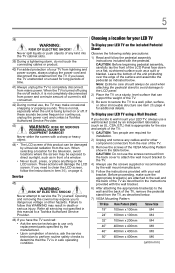
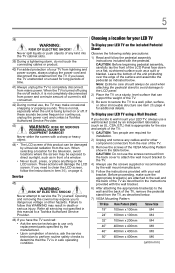
... manual to a Toshiba Authorized Service Provider.
46) If you have the TV serviced: • Ask the service technician to use only replacement parts specified by the manufacturer. • Upon completion of service, ask the service technician to perform routine safety checks to determine that the TV is in safe operating condition.
Choosing a location for your LED TV
To Display your LED TV...
User Guide - Page 7
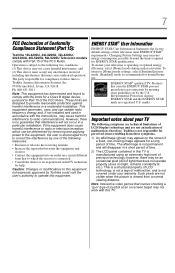
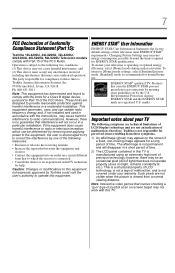
7
FCC Declaration of Conformity Compliance Statement (Part 15):
Toshiba 19L4200U, 24L4200U, 32L4200U, 40L5200U, 46L5200U, 50L5200U Television models comply with Part 15 of the FCC Rules. Operation is subject to the following two conditions: (1) This device may not cause harmful interference, and (2) This device must accept any interference received, including interference that may cause undesired...
User Guide - Page 8


...the acoustical problems caused by small speakers and drivers. Working together these technologies deliver a better translation of the audio content and make the television experience sound closer to the original. &#...FROM ANY TECHNICAL OR TYPOGRAPHICAL ERRORS OR OMISSIONS CONTAINED HEREIN OR FOR DISCREPANCIES BETWEEN THE PRODUCT AND THE MANUAL. IN NO EVENT SHALL TOSHIBA BE LIABLE FOR ANY INCIDENTAL...
User Guide - Page 9
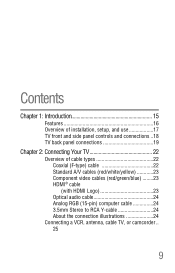
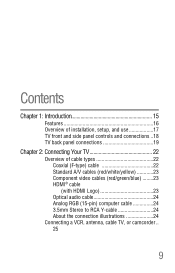
... of installation, setup, and use 17 TV front and side panel controls and connections ..18 TV back panel connections 19
Chapter 2: Connecting Your TV 22
Overview of cable types 22 Coaxial (F-type) cable 22 Standard A/V cables (red/white/yellow 23 Component video cables (red/green/blue) ........23 HDMI® cable (with HDMI Logo 23 Optical audio cable 24 Analog RGB (15-pin) computer cable...
User Guide - Page 10


... remote control 43
Chapter 4: Menu Layout and Navigation 46
Main menu layout 46 Setup/Installation menu layout 48 Navigating the menu system 48
Chapter 5: Setting up your TV 50
Initial Setup 50 Storing channels in memory (optional 52
Auto Tuning 52 Setting channel skip 55 Setting the AV input mode 56 Setting the HDMI® audio mode 56 Viewing the digital signal meter 57 Setting...
User Guide - Page 12
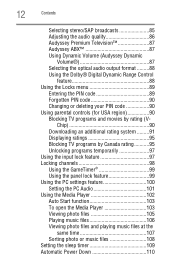
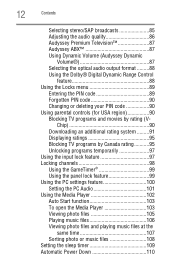
... Selecting the optical audio output format .........88 Using the Dolby® Digital Dynamic Range Control
feature 88 Using the Locks menu 89
Entering the PIN code 89 Forgotten PIN code 90 Changing or deleting your PIN code 90 Using parental controls (for USA region 90 Blocking TV programs and movies by rating (V-
Chip 90 Downloading an additional...
User Guide - Page 17
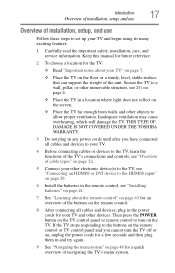
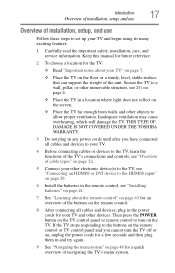
... the HDMI® input" on page 29.
6 Install the batteries in the remote control, see "Installing batteries" on page 41.
7 See "Learning about the remote control" on page 43 for an overview of the buttons on the remote control.
8 After connecting all cables and devices, plug in the power cords for your TV and other devices. Then press the POWER button on the TV control panel or remote control...
User Guide - Page 19
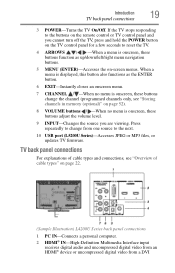
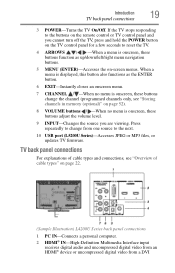
... USB port (L5200U Series)-Accesses JPEG or MP3 files, or updates TV firmware.
TV back panel connections
For explanations of cable types and connections, see "Overview of cable types" on page 22.
(Sample Illustration) L4200U Series back panel connections
1 PC IN-Connects a personal computer.
2 HDMI® IN-High-Definition Multimedia Interface input receives digital audio and uncompressed digital...
User Guide - Page 20
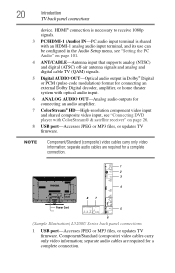
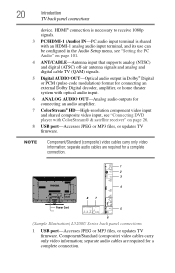
... Dolby Digital decoder, amplifier, or home theater system with optical audio input.
6 ANALOG AUDIO OUT-Analog audio outputs for connecting an audio amplifier.
7 ColorStream® HD-High-resolution component video input and shared composite video input, see "Connecting DVD player with ColorStream® & satellite receiver" on page 26.
8 USB port-Accesses JPEG or MP3 files, or updates TV firmware...
User Guide - Page 54


54
Setting up your TV
Storing channels in memory (optional)
A new set of Installation menu icons appears.
4 Open the Terrestrial menu, highlight Channel Program to open the Start Scan window, and then press the ENTER button to begin channel programming.
(Sample Image) Terrestrial menu - Channel Program selection
(Sample Image) Auto tuning program channels The TV will automatically cycle ...
User Guide - Page 94
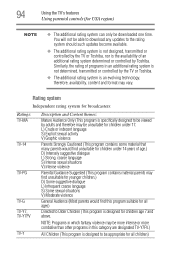
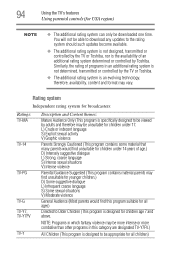
... region)
NOTE
❖ The additional rating system can only be downloaded one time. You will not be able to download any updates to the rating system should such updates become available.
❖ The additional rating system is not designed, transmitted or controlled by the TV or Toshiba, nor is the availability of an additional rating system determined...
User Guide - Page 134
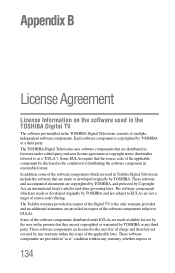
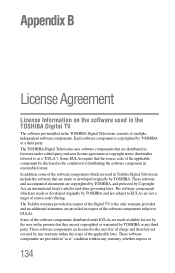
Appendix B
License Agreement
License Information on the software used in the TOSHIBA Digital TV
The software pre-installed in the TOSHIBA Digital Televisions consists of multiple, independent software components. Each software component is copyrighted by TOSHIBA or a third party. The TOSHIBA Digital Televisions uses software components that are distributed as freeware under a third-party end-user ...
User Guide - Page 135
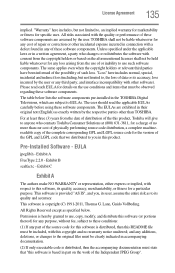
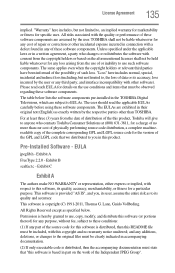
... on the use conditions and items that must be observed regarding these software components.
The table below lists the software components pre-installed in the TOSHIBA Digital Televisions, which are subject to EULAs. The user should read the applicable EULAs carefully before using these software components. The EULAs are exhibited in their original text (English) as exactly...
User Guide - Page 136
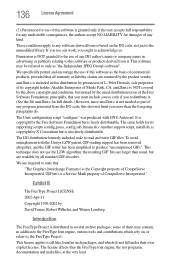
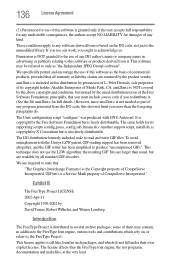
...is copyright by the Free Software Foundation but is freely distributable. The same holds for its supporting scripts (config.guess, config.sub, ltmain.sh). Another support script, install-sh, is copyright by... Interchange Format(c) is the Copyright property of CompuServe Incorporated. GIF(sm) is a Service Mark property of CompuServe Incorporated."
Exhibit B
The FreeType Project LICENSE 2002-Apr-11 ...
User Guide - Page 140
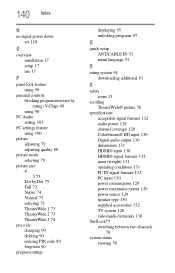
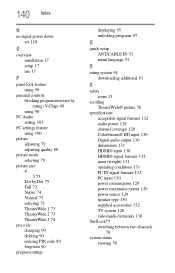
... 90
program ratings
displaying 95 unlocking programs 97
Q
quick setup ANT/CABLE IN 51 menu language 51
R
rating system 94 downloading additional 91
S
safety icons 15
scrolling TheaterWide® picture 76
specifications acceptable signal formats 132 audio power 129 channel coverage 128 ColorStream® HD input 130 Digital audio output 130 dimensions 131 HDMI® input 130 HDMI® signal...

