Toshiba 40UL605U driver and firmware
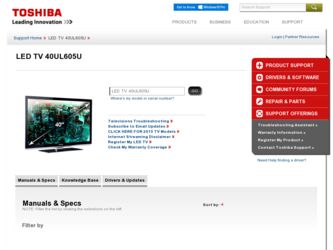
Related Toshiba 40UL605U Manual Pages
Download the free PDF manual for Toshiba 40UL605U and other Toshiba manuals at ManualOwl.com
Owners Manual - Page 1
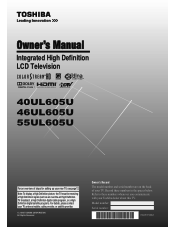
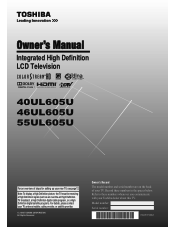
...;nition LCD Television
HIGH-DEFINITION TELEVISION
40UL605U 46UL605U 55UL605U
For an overview of steps for setting up your new TV, see page12.
Note: To display a High Definition picture, the TV must be receiving a High Definition signal (such as an over-the-air High Definition TV broadcast, a High Definition digital cable program, or...
Owners Manual - Page 2
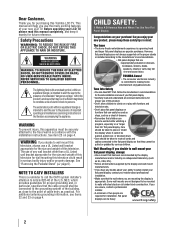
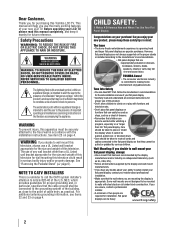
...Toshiba LCD TV. This manual will help you use the many exciting features of your new LCD TV. Before operating your LCD TV, please read this manual...OR BACK). NO USER-SERVICEABLE PARTS INSIDE. REFER SERVICING TO QUALIFIED SERVICE PERSONNEL.
The lightning flash with arrowhead symbol, within...the installation instructions. See item 25 on page 4.
WARNING: If you decide to wall mount this
television, ...
Owners Manual - Page 3


... openings. Install in accordance with the manufacturer's instructions.
8) Do not install near any...installing your TV:
19)
WARNING: NEVER expose batteries
to excessive heat such as sunshine,
fire or the like.
20) ALWAYS plug the product into an outlet that is located in such a manner that it can be easily unplugged in case the product requires service.
21) NEVER route the product's power...
Owners Manual - Page 4


...Electric service equipment
Ground clamps
Grounding conductors (NEC Section 810-21)
Power service ...power lines or other electrical circuits.
s Never attempt to install any of the following during lightning activity: a) an antenna system; or b) cables, wires, or any home theater component connected to an antenna or phone system.
Care
For better performance and safer operation of your TOSHIBA TV...
Owners Manual - Page 5


... this manual to a Toshiba Authorized Service Center.
45) If you have the TV serviced: s Ask the service technician to use only replacement parts specified by the manufacturer. s Upon completion of service, ask the service technician to perform routine safety checks to determine that the
TV is in safe operating condition.
Choosing a location for your LCD TV
To Display your LCD TV on...
Owners Manual - Page 7


FCC Declaration of Conformity Compliance Statement (Part 15):
The Toshiba 40UL605U, 46UL605U, and 55UL605U Televisions comply with Part 15 of the FCC rules.
Operation is subject to the following two conditions: (1) This device may not cause harmful interference, and (2) This device must accept any interference received, including interference that may cause undesired operation.
The party ...
Owners Manual - Page 9


... Cable TV or Camcorder .......16 Connecting a DVD player with ColorStream®
(component video), a VCR, or a satellite receiver 17 Connecting an HDMI® or DVI device to the HDMI input .......18 REGZA-LINK® connection 19 Connecting a digital audio system 20 Connecting a personal computer (PC 20 Connecting a home network 22
Chapter 3: Using the remote control 24
Preparing the remote...
Owners Manual - Page 10


... Game Mode feature 64 Using the advanced audio settings features 64 Using the QSound® sound feature 64
Chapter 8: Using the TV's network features ........ 65
Using your home network 65 Setting up the Network 66
Advanced Network Setup 69 Network Connection Test 70 Using the software keyboard 70 Performing a Software Upgrade 71 Using the Widgets feature 71
Chapter 9: Troubleshooting...
Owners Manual - Page 12


... COVERED UNDER THE TOSHIBA WARRANTY. 3 Do not plug in any power cords until AFTER you have connected all cables and devices to your TV.
4 BEFORE connecting cables or devices to the TV, learn the functions of the TV's connections and controls ( pages 13-14).
5 Connect your other electronic device(s) to the TV ( pages 15-23).
6 Install the batteries in the remote control ( page 24).
7 See...
Owners Manual - Page 13
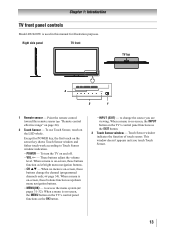
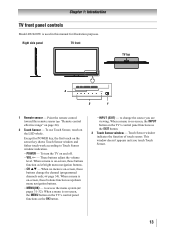
Chapter 1: Introduction
TV front panel controls
Model 40UL605U is used in this manual for illustration purposes.
Right side panel
TV front
TV top
INPUT MENU
CH
VOL
3
2
1
1 Remote sensor - Point the remote control toward this remote sensor ( "Remote control effective range" on page 24).
2 Touch Sensor - To use Touch Sensor, touch on the LED whole.
Except for POWER key, the first touch ...
Owners Manual - Page 32


Chapter 4: Menu layout and navigation
Icon Setup
Item Installation
REGZA-LINK Setup
Network Setup VUDU Deactivation Netflix Deactivation PC Settings Quick Setup Software Upgrade
Option p [Opens the Installation menu] p Enable REGZA-LINK / TV Auto Input Switch /
TV Auto Power / Device Auto Standby / Speaker Preference p [Opens the Network Setup menu] p [Opens the VUDU Deactivation menu] p [Opens...
Owners Manual - Page 34


... X to
select the input source (Cable or Antenna) for the ANT/CABLE input on the TV.
5 To save your new settings, highlight Done and press
. To revert to your original settings, highlight Cancel and press .
Programming channels into the TV's channel memory
When you press or on the remote control or TV
control panel, your TV will stop only on the channels...
Owners Manual - Page 41


... when manually entering a channel number using the Channel Number (0-9) on the remote control, analog channels can
still be tuned by / , if available
Digital Only digital channels can be tuned
Note: Digital mode will be most useful after analog channels are shut down by the government in 2009.
To set the Channel Tuning Mode:
1 From the Setup menu, highlight Installation...
Owners Manual - Page 50


... block and unblock TV programs and movies:
1 Press and highlight the Locks menu icon. 2 Press T to display the PIN code entering screen. 3 Enter your four-digit PIN code and ...downloaded one time. You will not be able to
download any updates to the rating system
should such updates become available.
U The additional rating system is not designed, transmitted, or controlled by the TV or
Toshiba...
Owners Manual - Page 67


... Setup, and
press .
4 Press S or T to select the desired AP and press
. Note: If a Check the MAC address on label of the AP or the manual of it and select an AP.
5 Highlight Security Key and press . The Software
Keyboard window will appear.
6 Input the Security Key by using the Software
Keyboard ( page 70). To save your setting...
Owners Manual - Page 68


...
A channel in use (1-165)
Network Name SSID set
Authentication Authentication set
Encryption
Encryption set
Security Key Security Key set
AP MAC Address
The AP's MAC address is displayed when the TV is connecting with AP.
USB MAC Address
The MAC address of USB (Dual Band WLAN Adapter) is displayed.
DHCP
Enabled is displayed when you use DHCP. Disabled is displayed when you do not use...
Owners Manual - Page 70


... 8: Using the TV's network features
MAC Address
You can view the fixed MAC address for the TV and for the Dual Band WLAN Adapter, if one is installed.
1 From the Setup menu, highlight Network Setup
and press .
2 Press S or T to highlight Advanced Network
Setup, and press .
3 Press S or T to highlight MAC Address, and
press .
Network Connection Test
This function checks the Internet connectivity...
Owners Manual - Page 71


...
Performing a Software Upgrade
TOSHIBA may offer upgrades for the TV's software in the future. The TV's software is upgraded via the Network.
Before downloading software;
Configure your TV to connect to the Internet.
Note: While the upgrade is being performed, you will not be able to watch the TV.
1 From the Setup menu, highlight Software Upgrade
and press .
2 Network Upgrade is displayed. Press...
Owners Manual - Page 74


...is present. Refer to your router's documentation for instructions on enabling DHCP. If you do not have a router, you must manually set up the network address.
s Internet service is not available. Check your
cable/DSL modem or contact your ISP for Internet service issues.
Network Setup fails (Manual) s The TV IP address is the same as the networked PC's.
The TV IP address must be different from the...
Owners Manual - Page 79


...
h. Service of a Television on which the TOSHIBA label or logo, rating label or serial number have been defaced or removed;
i. Damage to the Television caused by failure to follow the specifications, User manuals or guides as to usage and/or storage.
j. Firmware updates that are posted to the Toshiba Support website and can be performed by the end user via a USB...

