Toshiba 40XV645U - 40" LCD TV driver and firmware
Drivers and firmware downloads for this Toshiba item


Related Toshiba 40XV645U Manual Pages
Download the free PDF manual for Toshiba 40XV645U and other Toshiba manuals at ManualOwl.com
Owner's Manual - English - Page 1
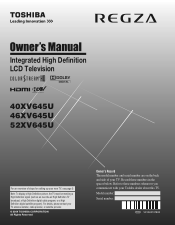
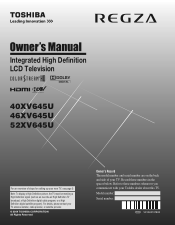
...finition LCD Television
HIGH-DEFINITION TELEVISION
40XV645U 46XV645U 52XV645U
For an overview of steps for setting up your new TV, see page 9.
Note: To display a High Definition picture, the TV must be receiving a High Definition signal (such as an over-the-air High Definition TV broadcast, a High Definition digital cable program, or...
Owner's Manual - English - Page 2
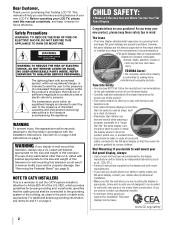
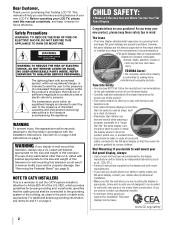
Dear Customer,
Thank you for purchasing this Toshiba LCD TV. This manual will help you use the many exciting features of your new LCD TV. Before operating your LCD TV, please read this manual completely, and keep it nearby for future reference.
Safety Precautions
WARNING: TO REDUCE THE RISK OF FIRE OR ELECTRIC SHOCK, DO NOT EXPOSE THIS APPLIANCE ...
Owner's Manual - English - Page 3
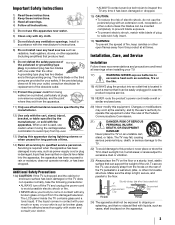
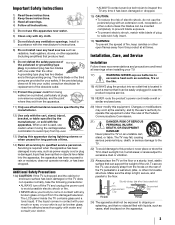
...TV and unplug the power cord to avoid possible electric shock or fire. • NEVER allow your body to come in contact with any broken glass or liquid from the damaged television. The LCD panel inside the TV... product at all times.
Installation, Care, and Service
Installation
Follow these recommendations and precautions and heed all warnings when installing your TV:
17)
WARNING: NEVER expose...
Owner's Manual - English - Page 4
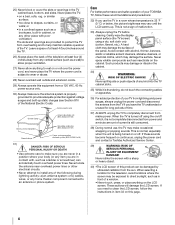
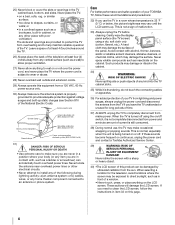
... locate the antenna near overhead power lines or other electrical circuits.
• Never attempt to install any of the following during lightning activity: a) an antenna system; or b) cables, wires, or any home theater component connected to an antenna or phone system.
Care
For better performance and safer operation of your TOSHIBA TV, follow these recommendations and...
Owner's Manual - English - Page 5
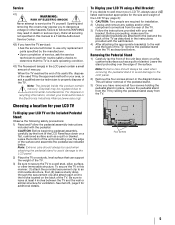
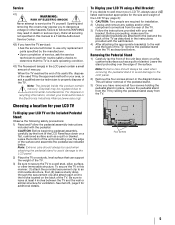
... item 23, page 3 for additional details.
To Display your LCD TV using a Wall Bracket:
If you decide to wall mount your LCD TV, always use a ULlisted wall bracket appropriate for the size and weight of the LCD TV (- page 2) : 1) CAUTION: Two people are required for installation. 2) Unplug and remove any cables and/or other
component connectors from the rear...
Owner's Manual - English - Page 6


FCC Declaration of Conformity
Compliance Statement (Part 15):
The Toshiba 40XV645U, 46XV645U and 52XV645U Televisions comply with Part 15 of the FCC rules. Operation is subject to the following two conditions: (1) this device may not cause harmful interference, and (2) this device must accept any interference received, including interference that may cause undesired operation. The party ...
Owner's Manual - English - Page 7
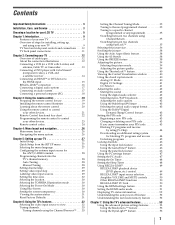
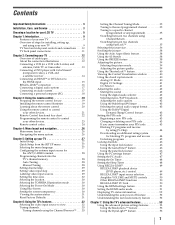
... player with ColorStream® (component video), a VCR, and a satellite receiver 14 Connecting an HDMI™ or DVI device to the HDMI input 15 REGZA-LINK® connection 16 Connecting a digital audio system 17 Connecting an audio system 17 Connecting a personal computer (PC 18
Chapter 3: Using the remote control 19 Preparing the remote control for use 19 Installing the remote control...
Owner's Manual - English - Page 9


...RGB Range feature adjusts RGB full range signal automatically. •REGZA-LINK® allows control of external devices from the TV remote via HDMI connection (- page 49).
•Two sets of ColorStream® HD high-resolution component video inputs (- page 14).
•Digital Audio Out optical audio connection with Dolby® Digital optical output format (- page 17).
•PC IN (Analog RGB...
Owner's Manual - English - Page 11
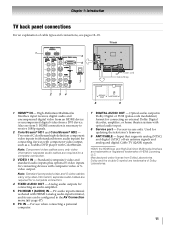
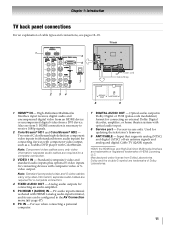
... format for connecting an external Dolby Digital decoder, amplifier, or home theater system with optical audio input.
8 Service port - For service use only. Used for updating the television's firmware.
9 ANT/CABLE - Input that supports analog (NTSC) and digital (ATSC) off-air antenna signals and analog and digital Cable TV (QAM) signals.
HDMI, the HDMI logo and High-Definition Multimedia Interface...
Owner's Manual - English - Page 19


...
Your TV remote control can operate your TV and many other devices such as cable converter boxes, satellite receivers, VCRs, DVD players, and HTIBs (home theater in a box), even if they are different brands.
If you have a Toshiba device: Your TV remote control is preprogrammed to operate most Toshiba devices (- page 22).
If you have a non-Toshiba device or a Toshiba device that the remote control...
Owner's Manual - English - Page 27


... setting window will appear.
For normal home use, press C or c to select Home and press T.
4 Next, ANT/CABLE In setup window will appear.
Press C or c to select the input source (Cable or Antenna) for the ANT/CABLE input on the TV.
5 If you select Antenna, the Channel Tuning Mode
setup window will appear. To tune only digital channels, select Digital. To tune digital...
Owner's Manual - English - Page 29


..., channel positions can be skipped.
1 From the SETUP menu, highlight TV Settings and
press T.
2 Press B or b to ...remote control.
If you set a video input source to be skipped, it will be skipped over when selecting the input by repeatedly pressing +.
To turn on the skip:
1 Tune to the video input source to be skipped. 2 From the SETUP menu, highlight Manual Setting
and press T. The setting window...
Owner's Manual - English - Page 31


... the system status
1 From the SETUP menu, highlight System
Information.
2 Press T to display the system information.
System Information Software Version XV645U 6.1.23.0
Mar 26 2009 - 01:16:45 FW: 21
Reset Factory Defaults
You can reset all settings and channels to their factory default values.
1 From the SETUP menu, highlight Reset TV and
press T.
2 Enter your PIN...
Owner's Manual - English - Page 35
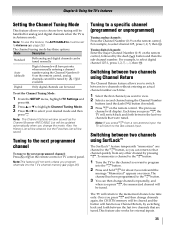
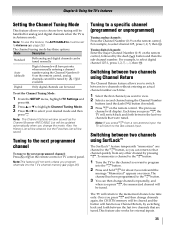
... can be tuned normally
Auto (default)
Digital
Digital channels will have priority when manually entering a channel number using the Channel Number (09) on the remote control, analog channels can still be tuned by < / , if available
Only digital channels can be tuned
To set the Channel Tuning Mode:
1 From the SETUP menu, highlight TV Settings and
press T.
2 Press B or b to highlight...
Owner's Manual - English - Page 40
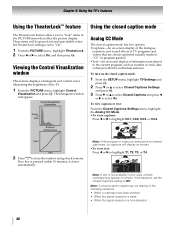
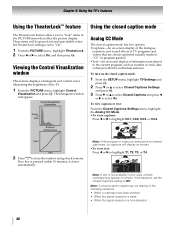
... items will be grayed out and unavailable when the TheaterLock setting is set to "On".
1 From the PICTURE menu, highlight TheaterLock. 2 Press C or c to select On, and then press T.
Viewing the Control Visualization window
This feature displays a histogram and control curve illustrating the brightness of the TV.
1 From the PICTURE menu, highlight Control
Visualization and press T. The histogram...
Owner's Manual - English - Page 44
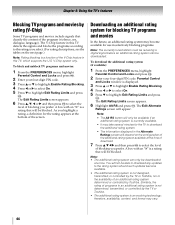
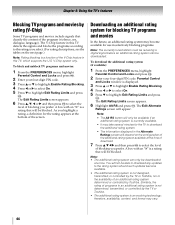
...Note: The currently tuned station must be receiving a digital signal before an additional rating system can be downloaded.
To download the additional rating system (if available):
1 From the PREFERENCES menu, highlight
Parental Control and Locks and press T.
2 Enter your four-digit PIN code. Parental Control
and Locks window is displayed.
3 Press B or b to highlight Enable Rating Blocking. 4 Press...
Owner's Manual - English - Page 55


... the ambient light conditions.
1 From the PICTURE menu, highlight Advanced
Picture Settings and press T.
2 Press B or b to select Auto Brightness Sensor
Settings and press T.
3 Press B or b to highlight Backlight Adjustment
Pro and press T. The Backlight Control Level
window will appear.
4 Press T to display the adjustment window. Press C
or c to select the point and press B or b to...
Owner's Manual - English - Page 57
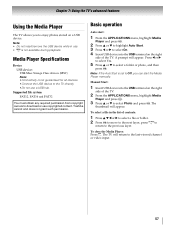
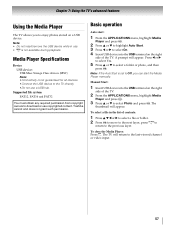
... playback.
Media Player Specifications
Device USB device: USB Mass Storage Class devices (MSC)
Note: •Connectivity is not guaranteed for all devices. •Connect the USB device to the TV directly. •Do not use a USB hub.
Supported file system FAT12, FAT16 and FAT32
You must obtain any required permission from copyright owners to download or use copyrighted content. Toshiba cannot and...
Owner's Manual - English - Page 59
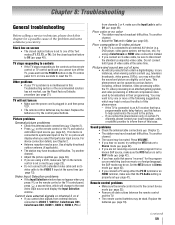
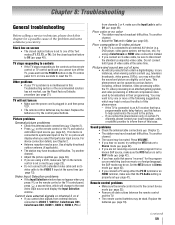
...). Set the closed caption feature to Off (- page 40).
TV stops responding to controls
• If the TV stops responding to the controls on the remote control or TV control panel and you cannot turn off the TV, press and hold the POWER button on the TV control panel for 5 or more seconds to reset the TV.
Other problems
• If your TV's problem is not addressed...
Owner's Manual - English - Page 65
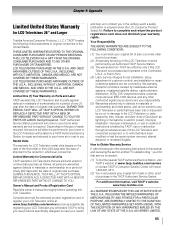
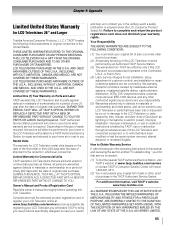
... or Puerto Rico.
(4) Labor service charges for set installation, setup, adjustment of customer controls, and installation or repair of antenna systems are not covered by this warranty. Reception problems caused by inadequate antenna systems, misaligned satellite dishes, cable television distribution, VCRs, DVD players/recorders, personal computer level IEEE-1394 devices, and any other connected...
