Toshiba 55SL500U driver and firmware
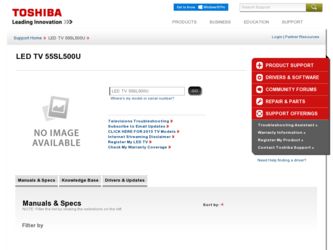
Related Toshiba 55SL500U Manual Pages
Download the free PDF manual for Toshiba 55SL500U and other Toshiba manuals at ManualOwl.com
Owners Manual - Page 1


... program, or a High Definition digital satellite program). For details, please contact your TV antenna installer, cable provider, or satellite provider.
© 2010 TOSHIBA CORPORATION All Rights Reserved
Downloaded from www.Manualslib.com manuals search engine
Owner's Record The model number and serial number are on the back and side of your TV. Record these numbers in the spaces below...
Owners Manual - Page 2
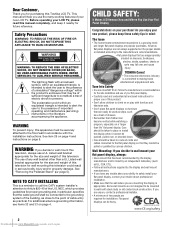
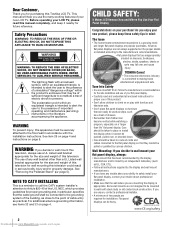
... the manufacturer's recommendations for the safe installation and use of your flat panel display.
• Carefully read and understand all enclosed instructions for proper use of this product.
• Don't allow children to climb on or play with furniture and television sets.
• Don't place flat panel displays on furniture that can easily be...
Owners Manual - Page 3


... damaged television. The LCD panel inside the TV contains glass and a toxic liquid. If the liquid comes in contact with your mouth or eyes, or your skin is cut by broken glass, rinse the affected area thoroughly with water and consult your doctor.
Downloaded from www.Manualslib.com manuals search engine
• ALWAYS contact a service...
Owners Manual - Page 4
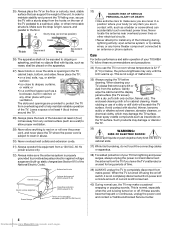
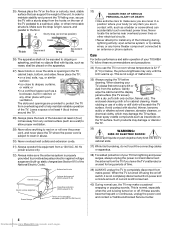
... locate the antenna near overhead power lines or other electrical circuits.
• Never attempt to install any of the following during lightning activity: a) an antenna system; or b) cables, wires, or any home theater component connected to an antenna or phone system.
Care
For better performance and safer operation of your TOSHIBA TV, follow these recommendations and...
Owners Manual - Page 5


... manual to a Toshiba Authorized Service Center.
44) If you have the TV serviced: • Ask the service technician to use only replacement parts specified by the manufacturer. • Upon completion of service, ask the service technician to perform routine safety checks to determine that the TV is in safe operating condition.
Choosing a location for your LCD TV
To Display your LCD TV...
Owners Manual - Page 6
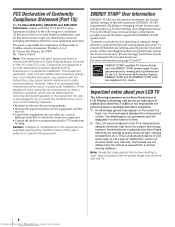
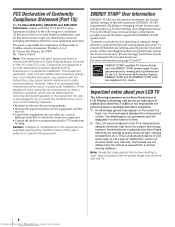
FCC Declaration of Conformity Compliance Statement (Part 15):
The Toshiba 40SL500U, 46SL500U and 55SL500U Televisions comply with Part 15 of the FCC rules.
Operation is subject to the following two conditions: (1) this device may not cause harmful interference, and (2) this device must accept any interference received, including interference that may cause undesired operation.
The party ...
Owners Manual - Page 9
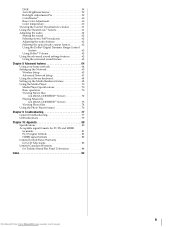
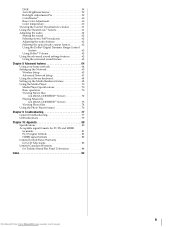
... Selecting the optical audio output format 62 Using the Dolby® Digital Dynamic Range Control
feature 63 Using Dolby® Volume 63 Using the advanced sound settings features 63 Using the surround sound feature 63 Chapter 8: Advanced features 64 Using your home network 64 Setting up the Network 65 Wireless Setup 65 Advanced Network Setup 67 Using the software keyboard 68 Setting up...
Owners Manual - Page 36


... can be skipped.
1 From the SETUP menu, highlight TV Settings and
press . OK
2 Press B...Browser, and banner displays. You can label video inputs according to the devices you have connected to the TV.
1 From ...Cable, DVD, Game, PC, Recorder, Satellite or VCR, or press the GREEN button to select User Input. Note: When User Input is selected by pressing the GREEN button, the Software Keyboard window...
Owners Manual - Page 38


... can be tuned normally
Auto (default)
Digital channels will have priority when manually entering a channel number using the Channel Numbers (09) on the remote control, analog channels can still be tuned by < / , if available
Digital
Only digital channels can be tuned
To set the Channel Tuning Mode:
1 From the SETUP menu, highlight TV Settings and
press . OK
2 Press B or b to...
Owners Manual - Page 44
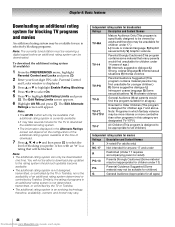
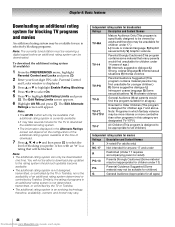
....
Note: The currently tuned station must be receiving a digital signal before an additional rating system can be downloaded.
To download the additional rating system (if available):
1 From the PREFERENCES menu, highlight
Parental Control and Locks and press . OK
2 Enter your four-digit PIN code. Parental Control
and Locks window is displayed.
3 Press B or b to highlight Enable Rating Blocking...
Owners Manual - Page 65


... Scan, and press . OK 6 Press B or b to select the desired AP and press . OK
Note: Check the MAC address on label of the AP or the manual of it and select an AP.
7 When the PIN code window appears, enter the
displayed PIN into your AP, and then press OK to start the PIN Setup. When a message displays...
Owners Manual - Page 66
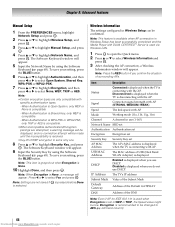
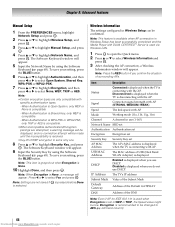
...
A channel in use (1-165)
Network Name SSID set
Authentication Authentication set
Encryption
Encryption set
Security Key Security Key set
AP MAC Address
The AP's MAC address is displayed when the TV is connecting with AP.
USB MAC Address
The MAC address of USB (Dual Band WLAN Adapter) is displayed.
DHCP
Enabled is displayed when you use DHCP. Disabled is displayed when you do not use...
Owners Manual - Page 68
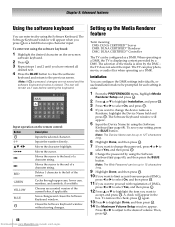
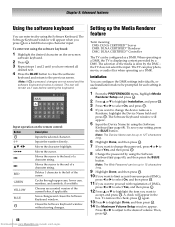
...the Software Keyboard window.
Closes the Software Keyboard window
RETURN
without saving changes.
68
Downloaded from www.Manualslib.com manuals search engine
Setting up the Media Renderer feature
Term meaning: DMS: DLNA CERTIFIED™ Server DMR: DLNA CERTIFIED™ Renderer DMC: DLNA CERTIFIED™ Controller
The TV can be configured as a DMR. When operating as a DMR, the TV is displaying...
Owners Manual - Page 69


... you would not like to limit the DMCs for this TV, set
Access Control to Off.
• Devices other than DMC may be displayed in the list. Confirm the MAC address of DMC and set it.
Maximum Volume Setup
This feature allows you to set the maximum volume of the TV when it receives volume operation commands from a DMC.
1 From the...
Owners Manual - Page 71


... is power-off, it is displayed but grayed out in the Select Device window. When OK is pressed on a highlighted grayed out item, a confirmation of Wake-on-LAN is displayed. The TV tries to wake up the DMS if Yes is pressed. The Server will start if it supports Wake-on-LAN feature.
• Depending on the hardware and software settings...
Owners Manual - Page 74
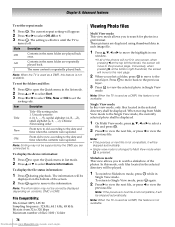
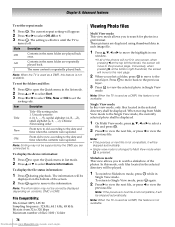
... according to the date and time when the contents were updated.
Note: Sorting may not be supported by the DMS you are connected to.
To display the device information:
1 Press QUICK to open the Quick menu in list mode. 2 Press B or b to select Device Information.
To display the file status information:
1 Press INFO during playback. The...
Owners Manual - Page 85
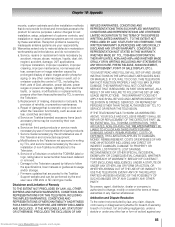
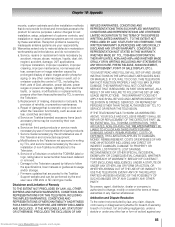
... by the use or installation of non-Toshiba modifications to the Television; h. Service of a Television on which the TOSHIBA label or logo, rating label or serial number have been defaced or removed; i. Damage to the Television caused by failure to follow the specifications, User manuals or guides as to usage and/or storage. j. Firmware updates that are posted to the Toshiba Support website and can...
Owners Manual - Page 88
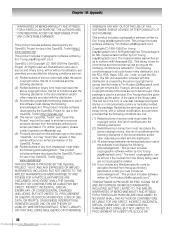
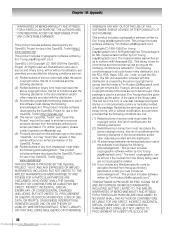
... SUBSTITUTE GOODS OR SERVICES; LOSS OF USE, DATA, OR PROFITS; OR BUSINESS INTERRUPTION) HOWEVER CAUSED AND ON ANY THEORY OF LIABILITY, WHETHER IN CONTRACT, STRICT LIABILITY, OR TORT (INCLUDING NEGLIGENCE OR OTHERWISE)
88
Downloaded from www.Manualslib.com manuals search engine
ARISING IN ANY WAY OUT OF THE USE OF THIS SOFTWARE, EVEN IF...
Owners Manual - Page 90
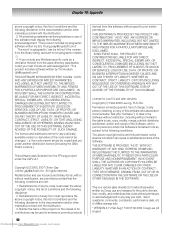
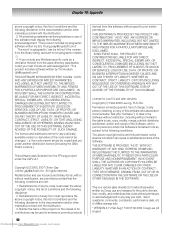
...Downloaded from www.Manualslib.com manuals search engine
derived from this software without specific prior written permission.
THIS SOFTWARE...SUBSTITUTE GOODS OR SERVICES; LOSS OF ...versions
Copyright (C) 1994-2008 Lua.org, PUC-Rio.
Permission is hereby granted, free of charge, to any person obtaining a copy of this software and associated documentation files (the "Software"), to deal in the Software...


