Toshiba 70CT driver and firmware
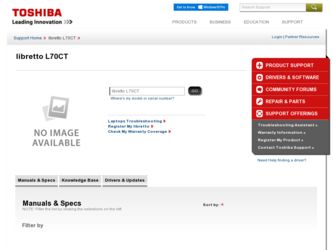
Related Toshiba 70CT Manual Pages
Download the free PDF manual for Toshiba 70CT and other Toshiba manuals at ManualOwl.com
User Guide - Page 1
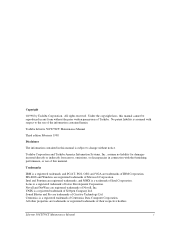
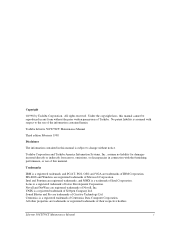
... the use of the information contained herein.
Toshiba Libretto 50CT/70CT Maintenance Manual
Third edition February 1998
Disclaimer
The information contained in this manual is subject to change without notice.
Toshiba Corporation and Toshiba America Information Systems, Inc., assume no liability for damages incurred directly or indirectly from errors, omissions, or discrepancies in connection with...
User Guide - Page 2
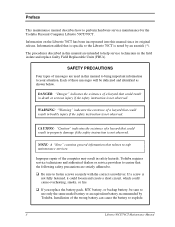
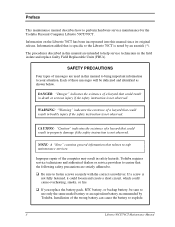
...This maintenance manual describes how to perform hardware service maintenance for the Toshiba Personal Computer Libretto 50CT/70CT. Information on the Libretto 70CT has been incorporated into this manual since its original release. Information added that is specific to the Libretto 70CT is noted by an asterisk (*). The procedures described in this manual are intended to help service technicians in...
User Guide - Page 14
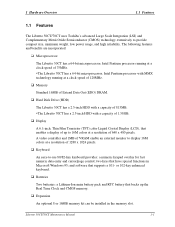
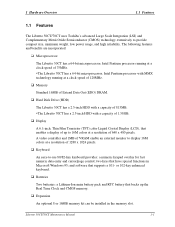
... control; two keys that have special functions in Microsoft Windows 95; and software that supports a 101- or 102-key enhanced keyboard.
q Batteries
Two batteries: a Lithium-Ion main battery pack and RTC battery that backs up the Real Time Clock and CMOS memory.
q Expansion
An optional 8 or 16MB memory kit can be installed in the memory slot.
Libretto 50CT/70CT...
User Guide - Page 34


... following onto the disk: SYS.COM, FORMAT.COM,FDISK.COM and FDISK.EXE)
4. 2DD or 2HD formatted work disk for floppy disk drive testing
5. Cleaning kit for floppy disk drive troubleshooting
6. Printer port LED
7. Serial port wraparound connector
8. Multimeter
9. Printer port wraparound connector
10. PC card wraparound card
11. I/O Adapter
12. FDD
Libretto 50CT/70CT Maintenance Manual
2-1
User Guide - Page 35
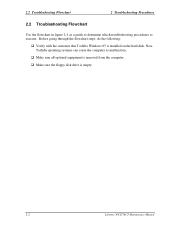
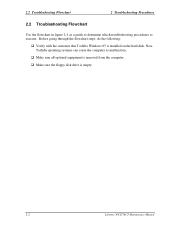
... procedures to execute. Before going through the flowchart steps, do the following:
q Verify with the customer that Toshiba Windows 95 is installed on the hard disk. NonToshiba operating systems can cause the computer to malfunction.
q Make sure all optional equipment is removed from the computer. q Make sure the floppy disk drive is empty.
2-2
Libretto 50CT/70CT Maintenance Manual
User Guide - Page 39
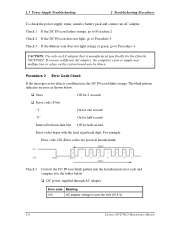
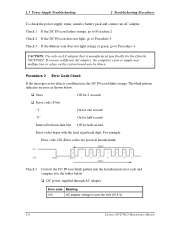
...2 Troubleshooting Procedures
To check the power supply status, install a battery pack and connect an AC adapter. Check 1 If the DC IN icon flashes orange, go to Procedure 2. ... AC adapter that is manufactured specifically for the Libretto 50CT/70CT. If you use a different AC adapter, the computer's power supply may malfunction or a fuse on the system board may be blown.
Procedure 2 Error Code ...
User Guide - Page 40
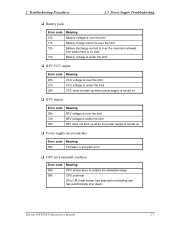
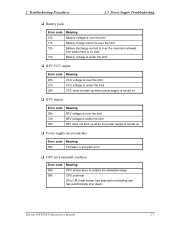
... limit
33h
B3V does not start up when the power supply is turned on
q Power supply microcontroller
Error code Meaning
50h
Firmware or program error
q CPU environmental condition
Error code Meaning
80h
CPU temperature is outside the allowable range
88h
CPU overheat
(The CPU heat sensor has detected overheating and has automatically shut down)
Libretto 50CT/70CT Maintenance Manual
2-7
User Guide - Page 41
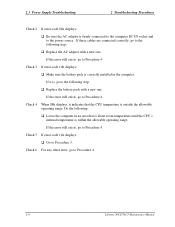
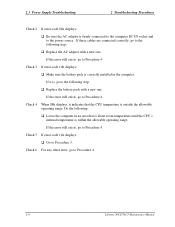
... firmly connected to the computer DC IN socket and to the power source. If these cables are connected correctly, go to the following step: q Replace the AC adapter with a new one.
If the error still exists, go to Procedure 4.
Check 3 If error code 10h displays: q Make sure the battery pack is correctly installed in the computer.
If it is...
User Guide - Page 43


... the power is turned on, the system performs the Initial Reliability Test (IRT) installed in the BIOS ROM. The IRT tests each IC on the system board and initializes it.
q If an error message is shown on the display, perform Check 1. q If there is no error message, go to Procedure 2. q If Toshiba MS-DOS or Toshiba Windows 95 is properly loaded, go...
User Guide - Page 45


...INTERRUPT ERROR (25) RTC UPDATE ERROR
Procedure 2 Printer Port LED Check in Boot Mode
The printer port LED displays the IRT status and test status by turning lights on and off as an eight-digit binary value for boot mode. Figure 2-2 shows the printer port LED.
Figure 2-2 Printer port LED To use the printer port LED follow these steps:
1. Plug the printer port LED into the computer's parallel port...
User Guide - Page 47
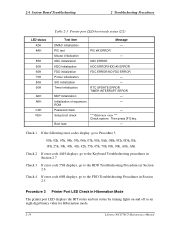
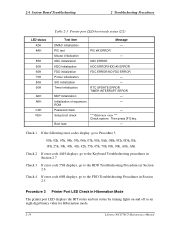
...
HDC ERROR/HDD #0 ERROR
FDD initialization
FDC ERROR/NO FDD ERROR
Printer initialization
-
SIO initialization
-
Timer initialization
RTC UPDATE ERROR TIMER INTERRUPT ERROR
NDP initialization
-
Initialization of expansion
-
ROM
Password check
-
Setup boot check
*** Bad xxxx xxxx *** Check system. Then press [F1] key.
Boot load
-
Check 1 If the following error codes display, go...
User Guide - Page 52
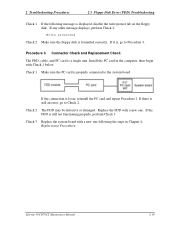
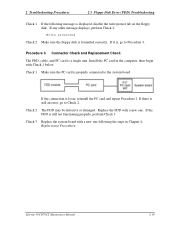
... 2 Make sure the floppy disk is formatted correctly. If it is, go to Procedure 3.
Procedure 3 Connector Check and Replacement Check
The FDD, cable, and PC card is a single unit. Install the PC card in the computer, then begin with Check 1 below.
Check 1 Make sure the PC card is properly connected to the system board.
If the connection is...
User Guide - Page 53


... exists, use it to back up the preinstalled software, then use the Backup utility in the System Tools folder to back up the entire disk, including the user's files.
Refer to the operating system instructions.
Procedure 1 Partition Check
Insert the Toshiba MS-DOS system disk, turn the computer on, then perform the following checks:
Check 1 Type...
User Guide - Page 54


... disk in drive Press any key when ready ..... or Non-System disk or disk error Replace and press any key
Check 3 Use the Toshiba MS-DOS system disk to install a system program on the hard disk, using the SYS command.
If the following message displays, the system program has been transferred to the HDD. Restart the computer. If the error message still displays...
User Guide - Page 65
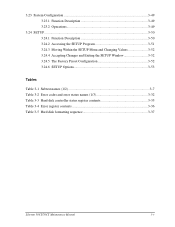
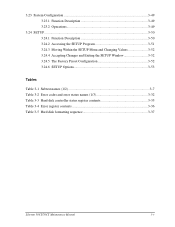
... and Exiting the SETUP Window 3-52 3.24.5 The Factory Preset Configuration 3-52 3.24.6 SETUP Options 3-53
Tables
Table 3-1 Subtest names (1/2 3-7 Table 3-2 Error codes and error status names (1/3 3-32 Table 3-3 Hard disk controller status register contents 3-35 Table 3-4 Error register contents 3-36 Table 3-5 Hard disk formatting sequence 3-37
Libretto 50CT/70CT Maintenance Manual
3-v
User Guide - Page 66
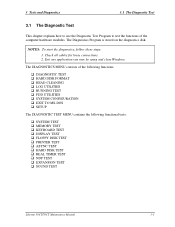
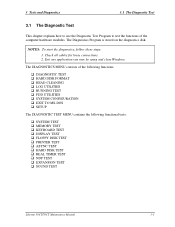
...HEAD CLEANING q LOG UTILITIES q RUNNING TEST q FDD UTILITIES q SYSTEM CONFIGURATION q EXIT TO MS-DOS q SETUP
The DIAGNOSTIC TEST MENU contains the following functional tests:
q SYSTEM TEST q MEMORY TEST q KEYBOARD TEST q DISPLAY TEST q FLOPPY DISK TEST q PRINTER TEST q ASYNC TEST q HARD DISK TEST q REAL TIMER TEST q NDP TEST q EXPANSION TEST q SOUND TEST
Libretto 50CT/70CT Maintenance Manual
3-1
User Guide - Page 76


... 04, except it is used for testing an optional memory card. Memory module capacity is 8 MB or 16 MB.
After selecting subtest 05, the following message displays:
Extended memory size (1:8 MB,2:16 MB)?
Select the number that corresponds to the memory card installed in the computer.
Cache memory
To test the cache memory, a pass-through write-read comparison of '5A' data...
User Guide - Page 89


... Tools folder to back up the entire disk, including the user's files.
Refer to the operating system instructions.
1. Select the hard disk drive number to be tested.
Test drive number
#1 #2 #1
2. This message is used to select the retry operation when the hard disk controller detects an error. Select yes or no.
HDC F/W error retry
yes
no
3. This message is...
User Guide - Page 102


...the preinstalled software, then use the Backup utility in the System Tools folder to back up the entire disk, including the user's files. Refer to the operating system instructions.
3.18...display a list of bad tracks on the HDD.
Table 3-5 Hard disk formatting sequence
Items Storage capacity Heads Bytes per sector Rotation speed (rpm)
(MT800) 815 2 512 4,000
Libretto 50CT/70CT Maintenance Manual...
Memory Installation Guide - Page 1


... slot one way due to the position of the connector.
Manual No. 1005205 • Release 12/97, Rev. B
SPEED POWER PERFORMANCE
The Toshiba Libretto 50CT and 70CT come standard with 16MB memory soldered. They can be expanded to a maximum of 32MB by installing the following Viking Components memory options into their one available expansion slot.
Description
Viking...

