Toshiba AT205-T32I driver and firmware
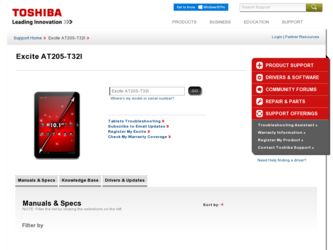
Related Toshiba AT205-T32I Manual Pages
Download the free PDF manual for Toshiba AT205-T32I and other Toshiba manuals at ManualOwl.com
User Guide 1 - Page 2
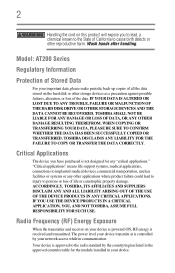
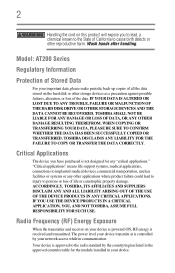
... periodic back-up copies of all the data stored on the hard disk or other storage devices as a precaution against possible failures, alteration, or loss of the data. IF YOUR DATA IS ALTERED OR LOST DUE TO ANY TROUBLE, FAILURE OR MALFUNCTION OF THE HARD DISK DRIVE OR OTHER STORAGE DEVICES AND THE DATA CANNOT BE RECOVERED, TOSHIBA SHALL NOT BE...
User Guide 1 - Page 6
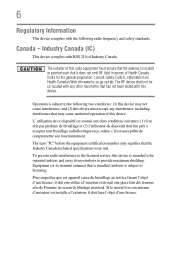
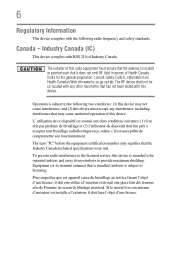
... that the Industry Canada technical specifications were met.
To prevent radio interference to the licensed service, this device is intended to be operated indoors and away from windows to provide maximum shielding. Equipment (or its transmit antenna) that is installed outdoors is subject to licensing.
Pour empecher que cet appareil cause du brouillage au...
User Guide 1 - Page 14


... for application updates 88 Downloading updates 88 Installing updates 88 Downloading and installing System updates.....89
TOSHIBA File Manager Utility 89 File browsing screen 90 Operation of files/folders 91
TOSHIBA Adaptive display 92
Chapter 6: If Something Goes Wrong 93
Problems when you turn on the device 93 The operating system is not working 94
Internet problems 94 Power and the...
User Guide 1 - Page 19
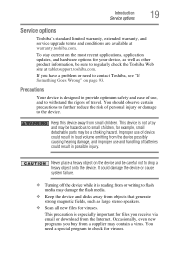
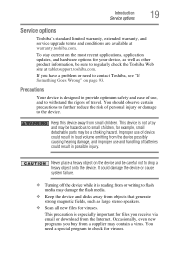
... Service options
19
Service options
Toshiba's standard limited warranty, extended warranty, and service upgrade terms and conditions are available at warranty.toshiba.com.
To stay current on the most recent applications, application updates, and hardware options for your device, as well as other product information, be sure to regularly check the Toshiba Web site at tabletsupport.toshiba...
User Guide 1 - Page 20
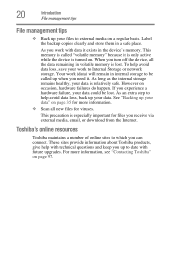
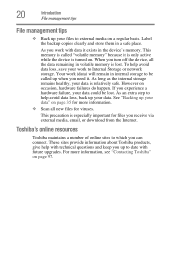
... precaution is especially important for files you receive via external media, email, or download from the Internet.
Toshiba's online resources
Toshiba maintains a number of online sites to which you can connect. These sites provide information about Toshiba products, give help with technical questions and keep you up to date with future upgrades. For more information, see "Contacting...
User Guide 1 - Page 51
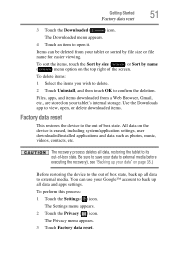
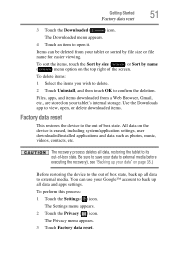
... Browser, Gmail, etc., are stored on your tablet's internal storage. Use the Downloads app to view, open, or delete downloaded items.
Factory data reset
This restores the device to the out of box state. All data on the device is erased, including system/application settings, user downloaded/installed applications and data such as photos, music, videos, contacts, etc...
User Guide 1 - Page 56


... to Google™ servers, using your Google Account, or perform a factory data reset, see "Privacy settings" on page 67.
Monitor the used and available space on your tablet's internal storage and other storage media installed on your tablet, see "Storage settings" on page 68.
Configure the various input methods available on your tablet, see "Language & input...
User Guide 1 - Page 65


....
(Sample Image) Application Settings menu screen
3 Touch item you wish to change in the Applications menu.
Below are some of the categories you can choose from: ❖ Manage applications-Displays a list of the applications and
other software installed on your tablet. The file information is available for each item. ❖ Running services-Displays a list of applications...
User Guide 1 - Page 68
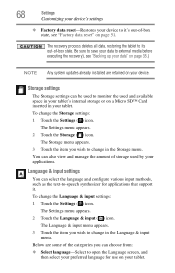
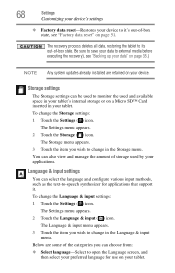
... executing the recovery), see "Backing up your data" on page 35.)
NOTE Any system updates already installed are retained on your device.
Storage settings
The Storage settings can be used to monitor the used and available space in your tablet's internal storage or on a Micro SD™ Card inserted in your tablet. To change the Storage settings: 1 Touch the Settings ( ) icon.
The Settings menu...
User Guide 1 - Page 69
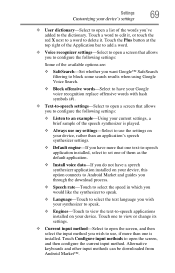
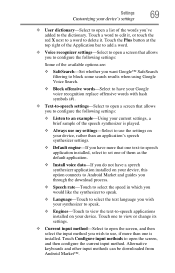
...-If you have more that one text-to-speech application installed, select to set one of them as the default application.
❖ Install voice data-If you do not have a speech synthesizer application installed on your device, this option connects to Android Market and guides you through the download process.
❖ Speech rate-Touch to select the speed...
User Guide 1 - Page 72


72
Settings
Customizing your device's settings
3 Touch the item you wish to view in the About tablet menu.
Below are some of the categories you can choose from:
❖ System updates-Select to open the Toshiba Service Station that lists the availability of operating system software updates.
❖ Status-Select to open a screen that displays information about your battery, network ...
User Guide 1 - Page 86
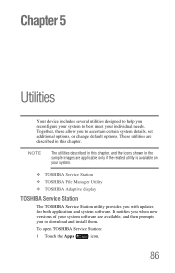
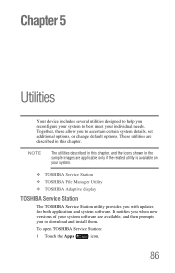
...system.
❖ TOSHIBA Service Station ❖ TOSHIBA File Manager Utility ❖ TOSHIBA Adaptive display
TOSHIBA Service Station
The TOSHIBA Service Station utility provides you with updates for both application and system software. It notifies you when new versions of your system software are available, and then prompts you to download and install them.
To open TOSHIBA Service Station...
User Guide 1 - Page 87
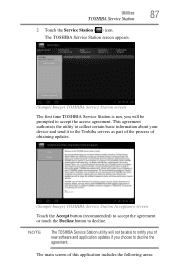
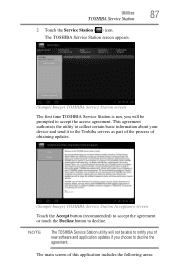
... collect certain basic information about your device and send it to the Toshiba servers as part of the process of obtaining updates.
(Sample Image) TOSHIBA Service Station Acceptance screen Touch the Accept ... the Decline button to decline.
NOTE
The TOSHIBA Service Station utility will not be able to notify you of new software and application updates if you choose to decline the agreement.
...
User Guide 1 - Page 88
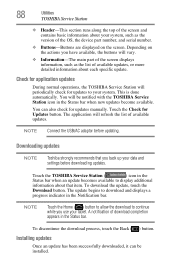
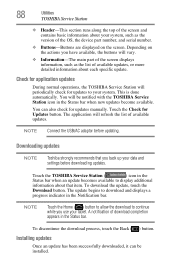
... manually. Touch the Check for Updates button. The application will refresh the list of available updates.
NOTE Connect the USB/AC adaptor before updating.
Downloading updates
NOTE
Toshiba strongly recommends that you back up your data and settings before downloading updates.
Touch the TOSHIBA Service Station (
) icon in the
Status bar when an update becomes available to display additional...
User Guide 1 - Page 89


... Status bar. 2 Touch the Install button.
The application installer launches. 3 Confirm the installation to continue.
Downloading and installing System updates
TOSHIBA Service Station downloads both application and system updates. System updates require the device to be rebooted during the update process.
Installing a system update is similar to an application update, however you will be reminded...
User Guide 1 - Page 94
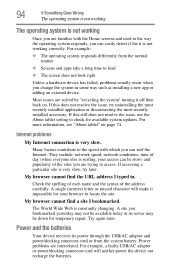
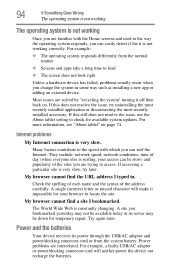
... recently installed accessory. If this still does not resolve the issue, use the About tablet setting to check for available system updates. For more information, see "About tablet" on page 74.
Internet problems
My Internet connection is very slow.
Many factors contribute to the speed with which you can surf the Internet. They include: network speed, network conditions...
User Guide 1 - Page 97
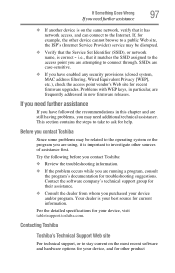
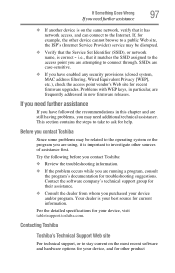
... site, the ISP's (Internet Service Provider) service may be disrupted.
❖ Verify that the Service Set Identifier (SSID), or network
name, is correct - i.e., that it matches the SSID assigned to the
access point you are attempting to connect through. SSIDs are case-sensitive.
❖ If you have enabled any security provisions (closed system, MAC address filtering, Wired Equivalent...
User Guide 1 - Page 105
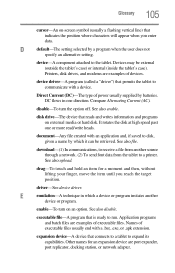
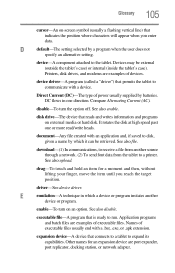
... case). Printers, disk drives, and modems are examples of devices.
device driver-A program (called a "driver") that permits the tablet to communicate with a device.
Direct Current (DC)-The type of power usually supplied...device-A device that connects to a tablet to expand its capabilities. Other names for an expansion device are port expander, port replicator, docking station, or network adapter.
User Guide 1 - Page 116


... updates about tablet 72
T
taking care of battery 27 text-to-speech settings
language & input settings 69 this guide
features 17 Tips
file management tips 20 Toshiba
online resources 20 worldwide offices 98 Toshiba App Place™ downloading apps 73 Toshiba Apps Place Media Player 73 TOSHIBA File Manager Utility file browsing 90 files/folders 91 rename files/folders 91 TOSHIBA Service...
User Guide 1 - Page 117


...screen will not respond 93 URL address not found 94 wireless networking 96 turning off device 46 options 46 turning on power 29
U
uninstalling apps 75 USB/AC adaptor 24 Use 24-hour format
date & time settings 71 user dictionary
language & input settings 69 using Quick Settings
Settings 57 Utilities 86
TOSHIBA Adaptive display 92 TOSHIBA File Manager Utility
89 TOSHIBA Service Station 86
V
visible...

