Toshiba BDK33KU driver and firmware
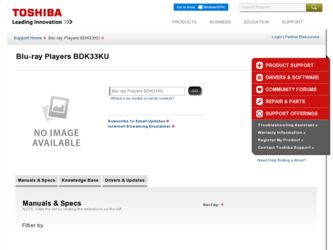
Related Toshiba BDK33KU Manual Pages
Download the free PDF manual for Toshiba BDK33KU and other Toshiba manuals at ManualOwl.com
User Guide - Page 3
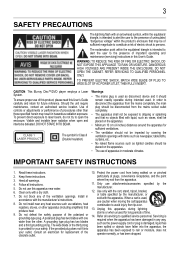
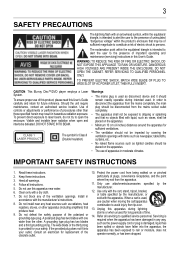
...flash...POWER UTLET, THEN FULLY INSERT.
CAUTION: This Blu-ray Disc™/DVD player employs a Laser System. To ensure proper use of this product, please read this User's Guide carefully and retain for future reference. Should the unit require maintenance, contact an authorized service location. Use of controls... device and...Install in accordance with the manufacturer's instructions. Do not install...
User Guide - Page 4


... the receiver is connected. • Consult the dealer or an experienced radio/TV technician for
help.
Wireless Radio For product available in the USA/Canada market, only channel 111 can... limits set forth for an uncontrolled environment. This equipment should be installed and operated with minimum distance 20cm between the radiator & your body. Canada Industry Canada Statement This device complies...
User Guide - Page 5
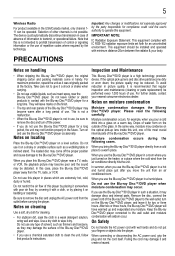
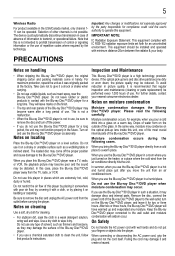
... set forth for an uncontrolled environment. This equipment should be installed ...loaded disc may come off the proper position and cause damage to the Blu-ray Disc™/DVD player.
When you place this Blu-ray Disc™/DVD player near a TV...instructions.
Inspection and Maintenance
This Blu-ray Disc™/DVD player is a high technology, precision device. If the optical pick-up lens and disc drive...
User Guide - Page 6


...power...guide is copyrighted by Toshiba America Information Systems, Inc. with all rights reserved. Under the copyright laws, this guide cannot be reproduced in any form without the prior written permission of Toshiba... service marks, or certification marks of the Digital Living Network ...Audio | Essential is a trademark of DTS, Inc. Product includes software. © DTS, Inc. All Rights Reserved.
User Guide - Page 7


...HDMI, the HDMI logo, and High-Definition Multimedia Interface are trademarks or registered trademarks of HDMI Licensing LLC in the United States and other countries. Hulu Plus is a trademark of Hulu, LLC. Microsoft, Outlook, Windows, and Windows...CERTIFIED Logo is a certification mark of the Wi-Fi Alliance. The Wi-Fi Protected Setup Mark is a mark of the Wi-Fi Alliance. "x.v.Color" and "x.v.Color" ...
User Guide - Page 9


...;: This player supports playback of video contents on discs recorded with "x.v.Color®" technology. To watch this video content with the "x.v.Color®", a TV or other display device supporting both video image reproduction using the "x.v.Color®" standard and capable of manually switching its color setting is required. Please refer to the User's Guide of your display device for further...
User Guide - Page 13
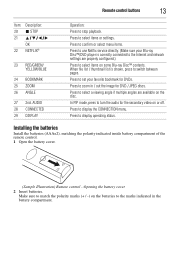
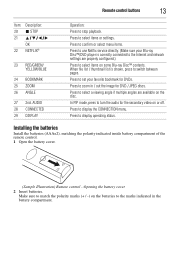
... 25 ZOOM 26 ANGLE
27 2nd. AUDIO 28 CONNECTED 29 DISPLAY
Operation:
Press to stop playback.
Press to select items or settings.
Press to confirm or select menu items.
Press to use Netflix service directly. (Make sure your Blu-ray Disc™/DVD player is correctly connected to the Internet and network settings are properly configured.)
Press to...
User Guide - Page 18


...;/DVD player connections
(Sample Illustration) Connecting to a wireless router
You must use a wireless IP sharer that supports IEEE 802.11 a/b/g/n. (n is recommended for stable operation of the wireless network.) Wireless LAN, in its nature, may cause interference, depending on the use condition (AP performance, distance, obstacle, interference by other radio devices, etc.). Set the wireless IP...
User Guide - Page 19


...) installed in the USB port. For additional information regarding the access to BD-Live™, see page 37 of the manual.
TOSHIBA does not guarantee 100% compatibility with all USB flash drives.
If you want to enjoy BD-Live™ bonus content, you should connect a USB flash drive to the USB port, and an Ethernet cable to the Ethernet jack on the back of your player and...
User Guide - Page 20


...Windows Media™ Digital Rights Management (DRM).
Un-playable discs and files
The following disc types will not play back in this player.
❖ CD-ROM ❖ CD-I (compact disc-interactive) ❖ DVD-RAM ❖ VSD (video single disc) ❖ DVD-audio...; files ❖ DVD-RW/-R recorded in non compatible recording format ❖ Super Audio CD. Only the sound on the CD ...
User Guide - Page 26


....
The Blu-ray Disc™/DVD player automatically returns to point A and starts...set the A-B repeat function for a segment that includes multiple camera angles.
PIP setting
Some Blu-ray™ discs have the PIP function enabling you to display...instructions. 1 Press the PIP button during playback to turn PIP mode On. 2 Press the 2nd. AUDIO button to turn the audio for the video in the PinP window...
User Guide - Page 33


...
Display
Setting
Audio
Photo
System
Video
Network
Submenu display area
Settings menu items
(Sample Illustration) General operations settings
Information
This menu displays the following information:
❖ Software version ❖ MAC Address ❖ Netflix® ESN
1 In the main Settings menu, press the ( / ) arrow buttons to select Information to display the software version, MAC...
User Guide - Page 37


...® application Deactivates the connected Hulu Plus™ application
Upgrade
This option allows to update your product software via a Disc, USB storage or Network.
External Memory
BUDA Information: To display the external memory information.
Network connection setting
1 In the main Settings menu, press the ( / ) arrow buttons to select Network, and then press the OK button.
2 Press the...
User Guide - Page 43


... connections are made securely and correctly. Check whether the connected TV or other device supports HDCP. (This unit will not output a video signal unless the other device supports HDCP.) Check whether the output format of this unit (HDMI® FORMAT) matches the supported input format of other connected device.
Distorted picture
Sometimes a small amount of picture distortion may...
User Guide - Page 47
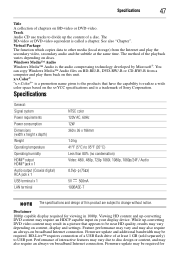
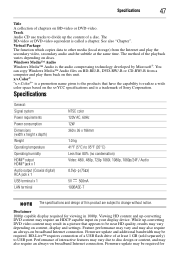
... HD quality, results may vary depending on content, display and settings. Feature performance may vary and may also require an always-on broadband Internet connection. Firmware update and additional bandwidth may be required. BD-Live™ requires connection of a USB flash drive of at least 1 GB (sold separately) to USB port. Performance of interactive features may vary due to disc...
User Guide - Page 48


.... If the Software is an upgrade version, any transfer must include all prior versions of the Software. For maintenance purposes, you may update the version of the Software only for the Blu-ray Disc™/DVD player that is owned by you.
Article 3 Prohibited Uses
Unless otherwise expressly provided in this EULA or the product manual accompanying the Toshiba Blu-ray...
User Guide - Page 49


..., Flash, Macromedia Flash, [and Macromedia Flash Lite] are trademarks or registered trademarks of Adobe Systems Incorporated in the United States and other countries.
License information on the software used in the TOSHIBA Blu-ray Disc™/DVD player
This document is statement purpose only. Not concerned with operation of this product.
The software pre-installed in the TOSHIBA Blu...
User Guide - Page 50


50
License Information
TOSHIBA provides a limited warranty for the TOSHIBA Blu-ray Disc™/DVD player you have purchased under conditions set forth by TOSHIBA.
However, some of the software components distributed under an EULA are made available for use by the user on the assumption that they are not copyrighted or warranted by TOSHIBA or any third...
User Guide - Page 51


...) Das U-Boot
International Components for Unicode OpenSSL
OSS version 1.60 2.88dsf 3.12 2.18 3.2.8 22.13 ...software/coreutils/ http://oss.bd.toshiba.com/version1/ GPLv2.pdf
http://www.gnu.org/software/gawk/
http://oss.bd.toshiba.com/version1/ GPLv2.pdf
http://www.gnu.org/software/grep/
http://oss.bd.toshiba.com/version1/ GPLv2.pdf
http://www.gnu.org/software/findutils/ http://oss.bd.toshiba...
User Guide - Page 53


...
OSS version
David M. Gay's dtoa and strtod
Bison
2.3
generated
parser
Doug Lea's malloc
EMX sprintf and scanf
JSON_Parser 1.0
Lua interpreter 5.1.3
zziplib
0.13.58
libavformat 52.31.0
libavutil
49.15.0
libavcodec 52.20.0
OSS project URL
License
http://netlib2.cs.utk.edu/fp/dtoa.c http://www.gnu.org/software/bison/
http://oss.bd.toshiba...

