Toshiba BDX1400KU driver and firmware
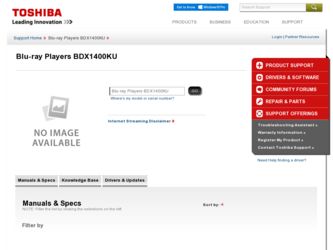
Related Toshiba BDX1400KU Manual Pages
Download the free PDF manual for Toshiba BDX1400KU and other Toshiba manuals at ManualOwl.com
User Guide - Page 4


...Servicing is required when the apparatus has been damaged in any way, such as the power-supply cord or plug is damaged, liquid has been spilled or objects have fallen into the apparatus, the apparatus has been exposed to rain or moisture, does not operate normally, or has been dropped.
Additional SAFETY INSTRUCTIONS..., do not touch the connecting cables or the apparatus.
22. Warning: To ...
User Guide - Page 5


...digital device, pursuant to Part 15 of the FCC Rules. These limits are designed to provide reasonable protection against harmful interference in a residential installation...instructions.
Inspection and Maintenance
This unit is a high technology, precision device. If the optical pick-up lens and disc drive...Moisture condensation damages the Toshiba Blu-ray Disc™/DVD Player. Please read the ...
User Guide - Page 7


... symbol are trademarks of Dolby Laboratories.
Windows Media is either a registered trademark or...Audio | Essential is a trademark of DTS, Inc. Product includes software. © DTS, Inc. All Rights Reserved.
ENERGY STAR and the ENERGY STAR mark are registered U.S. marks.
The terms HDMI and HDMI High-Definition Multimedia Interface, and the HDMI Logo are trademarks or registered trademarks of HDMI...
User Guide - Page 9
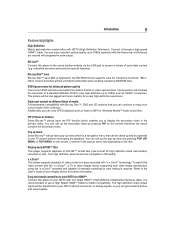
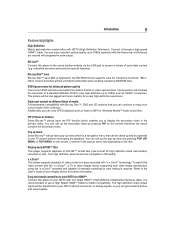
...Color® This player supports playback of video content on discs recorded with "x.v.Color®" technology. To watch this video content with the "x.v.Color®", a TV or other display device supporting both video image reproduction using the "x.v.Color®" standard and capable of manually switching its color setting is required. Refer to the User's Guide of your display device for further...
User Guide - Page 12


...Remote Control
Installing the batteries
Install the batteries (AAAx2), matching the polarity indicated inside battery compartment of the remote control.
1 Slide the battery cover down.
(Sample Illustration) Remote control... the remote control
For optimum performance, aim the remote control directly at the player and make sure there are no obstructions between the remote control and the player. The...
User Guide - Page 14
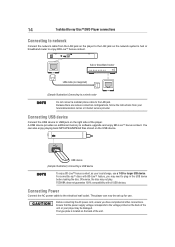
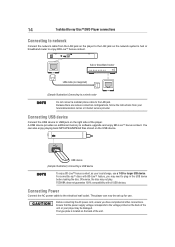
...) Connecting to a wired router
Do not connect a modular phone cable to the LAN jack. Because there are various connection configurations, follow the instructions from your telecommunication carrier or Internet service provider.
Connecting USB device
Connect the USB device to USB jack on the right side of the player. A USB device provides an additional memory to software upgrade and enjoy BD-LiveTM...
User Guide - Page 16
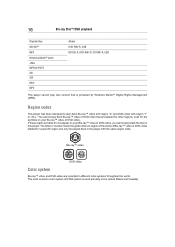
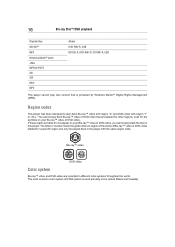
...Windows Media™ Audio JPEG MPEG2-PS/TS AVI ASF MKV MP4
Media: DVD-RW/-R, USB BD-RE/-R, DVD-RW/-R, CD-RW/-R, USB
This player cannot play disc content that is protected by Windows Media™ Digital Rights Management (DRM).
Region codes
This player...in the player with the same region code.
Blu-ray™ video
DVD-video
Color system
Blu-ray™ video and DVD-video are recorded in ...
User Guide - Page 24
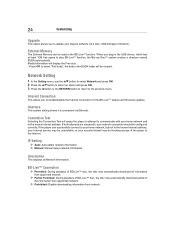
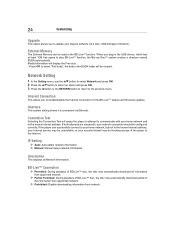
... Internet address, your Internet service may be unavailable, or your security firewall may be blocking access of the player to the Internet.
IP Setting
Auto: Auto obtain network information. Manual: Manual setup network information.
Information
This displays all Network Information.
BD-Live™ Connection
Permitted: During playback of BD-Live™ disc, the disc may automatically download...
User Guide - Page 26


..., use the / button to select Information and press OK. 2 The current software version and MAC address will be displayed. 3 Press the button or the RETURN button to return to the previous menu.
Playback Setting
1 In the Setting menu, use the / button to select Playback and press OK. 2 Press the / button to select an option and press OK...
User Guide - Page 28


...™/ DVD.
No sound or distorted sound
If the unit is connected to the unauthorized display device with an HDMITM cable, the audio/video signal may not be output. Ensure the amplifier/display devices setting match the SymbioTM Media Box and Blu-rayTM Player.
Make sure the disc is compatible with this unit.
Adjust the volume. Check if...
User Guide - Page 32
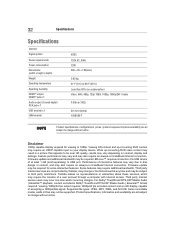
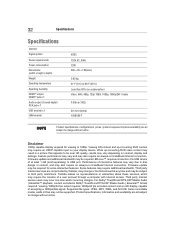
... HD quality, results may vary depending on content, display and settings. Feature performance may vary and may also require an always-on broadband Internet connection. Firmware update and additional bandwidth may be required. BD-Live™ requires connection of a USB device of at least 1 GB (sold separately) to USB port. Performance of interactive features may vary due to disc...
User Guide - Page 33
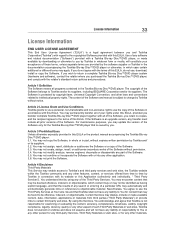
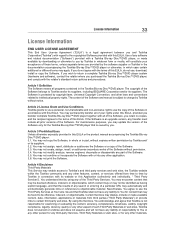
... transfer complete Toshiba Blu-ray Disc™/DVD player together with all of the Software, you retain no copies, and the recipient agrees to the terms of this EULA. If the Software is an upgrade version, any transfer must include all prior versions of the Software. For maintenance purposes, you may update the version of the Software only for the Toshiba Blu-ray...
User Guide - Page 34
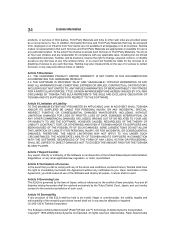
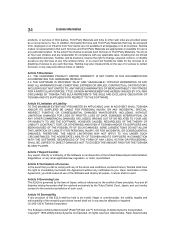
...Services and Third Party Materials that may be accessed from, displayed on or linked to from Your device are not available in all languages or in all countries. Toshiba makes no representation that such Services...TOSHIBA BLURAY PLAYER.
Article 7 Export Control Any export, directly or indirectly, of the Software...Toshiba Corporation
The Software contains Macromedia® [Flash®] [Flash Lite...
User Guide - Page 35
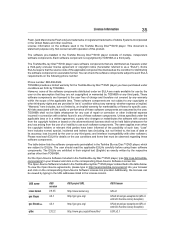
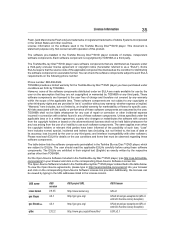
... in executable format. You can check the software components subject to such EULA requirements on the following phone number:
Phone number: 888-592-0944 TOSHIBA provides a limited warranty for the Toshiba Blu-ray Disc™/DVD player you have purchased under conditions set forth by TOSHIBA. However, some of the software components distributed under an EULA are made available...
User Guide - Page 37


OSS name
c-ares DirectFB Fusion SaWMan libpng
OSS version
1.7.4 1.2.7 8.2.0 1.4.0 1.2.35
David M. Gay's dtoa and strtod
Bison generated 2.3 parser
Doug Lea's malloc
EMX....txt
http://tukaani.org/xz/ http://www.gnu.org/software/cpio/ http://www.tcpdump.org/ http://www.zlib.net/ www.ntp.org
BSD zlib.txt GPLv2
©2013 Toshiba America Information Systems, Inc. • GMA300025010 •...

