Toshiba BDX2000KU driver and firmware
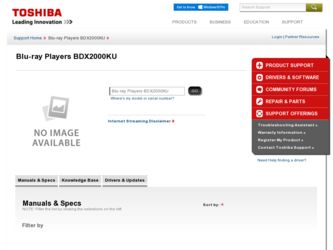
Related Toshiba BDX2000KU Manual Pages
Download the free PDF manual for Toshiba BDX2000KU and other Toshiba manuals at ManualOwl.com
Owner's Manual - English - Page 2
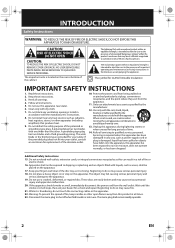
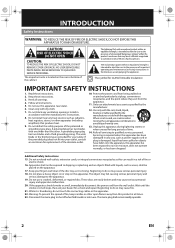
...service personnel. Servicing is required when the apparatus has been damaged in any way, such as power-supply cord or plug is damaged, liquid has been spilled or objects have fallen into the apparatus, the apparatus has been exposed to rain or moisture, does not operate normally, or has been dropped.
Additional Safety Instructions..., do not touch the connecting cables or the apparatus. 22. Warning...
Owner's Manual - English - Page 3
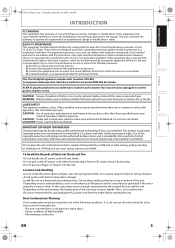
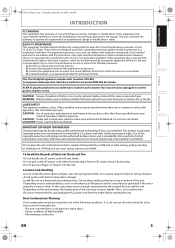
... unless the modifications are expressly approved in the manual. The user could lose the authority to operate this equipment if an unauthorized change or modification is made.
RADIO-TV INTERFERENCE This equipment has been tested and found to comply with the limits for a Class B digital device, pursuant to Part 15 of the FCC Rules...
Owner's Manual - English - Page 4


... experience any difficulty playing a DVD and / or CD disc on this Blu-ray Disc Player, please contact Toshiba Customer Service.
Supplied Accessories
remote control with batteries (AAx2)
OWNER'S MANUAL
composite audio / video cables
owner's manual (EN/ES) quick start guide (EN/ES)
Symbols Used in this Manual
To specify for which media type each function is, we put the following symbols...
Owner's Manual - English - Page 5
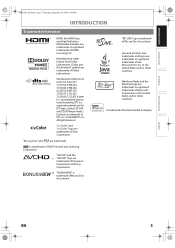
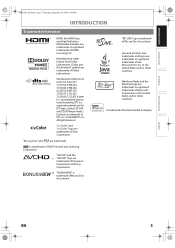
...SETUP
E5PJ1UD_EN.book Page 5 Thursday, September 10, 2009 6:45 PM
INTRODUCTION
Trademark Information
HDMI, the HDMI logo and High-Definition Multimedia Interface are trademarks or registered trademarks of HDMI... the DTS logos, Symbol, DTS-HD and DTS-HD Master Audio | Essential are trademarks of DTS, Inc. ©1996-2008...and/or other countries.
Windows Media and the Windows logo are trademarks or...
Owner's Manual - English - Page 6
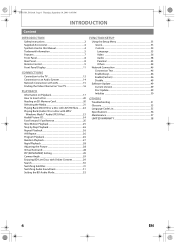
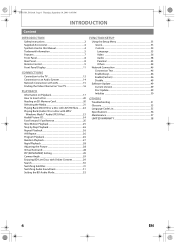
... Used in this Manual 4 Trademark Information 5 Features 7 Front Panel 8 Rear Panel 8 Remote Control 9 Front Panel Display 11
CONNECTIONS
Connection to the TV 12 Connection to an Audio System 14 Network Connection with LAN 15 Finding the Video Channel on Your TV 16
PLAYBACK
Information on Playback 17 How to Insert a Disc 20 Reading an SD Memory Card 20 Selecting the Media...
Owner's Manual - English - Page 7


...discs recorded with "x.v.Color" technology. To watch this video content with the "x.v.Color", a TV or other display device supporting both video image reproduction using the "x.v.Color" standard and capable of manually switching it's color setting is required. Please refer to the owner's manual of your display device for further information.
Easy and simple connection to your HDTV via HDMI
Connect...
Owner's Manual - English - Page 8
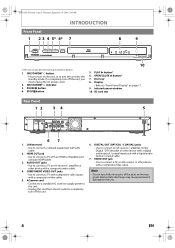
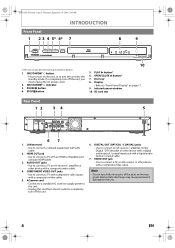
... Panel Display" on page 11. 9. Infrared sensor window 10. SD card slot
Rear Panel
12 3 4
5
L
Y
PR/CR
OPTICAL COAXIAL
R
PB/CB
LAN
HDMI OUT
DIGITAL OUT PCM / BITSTREAM
AUDIO VIDEO OUT
COMPONENT VIDEO OUT
67
1. LAN terminal
• Use to connect a network equipment with LAN cable.
2. HDMI OUT jack
• Use to connect a TV with an HDMI compatible port using an HDMI cable.
3. AUDIO...
Owner's Manual - English - Page 10
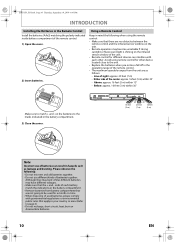
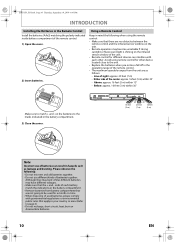
... the Batteries in the Remote Control Install the batteries (AAx2) matching the polarity indicated inside battery compartment of the remote control. 1) Open the cover.
2) Insert batteries.
Using a Remote Control
Keep in mind the following when using the remote control: • Make sure that there are no obstacles between the
remote control and the infrared sensor window on the unit. •...
Owner's Manual - English - Page 17
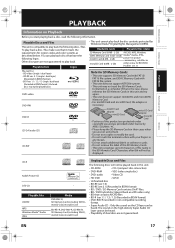
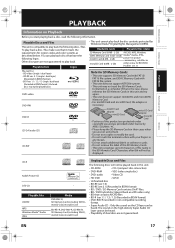
... back the disc contents protected by Windows Media™ Digital Rights Management (DRM).
Readable cards
Playable files / data
SD Memory Card (8 MB - 2 GB) AVCHD, MP3, Windows
SDHC Memory Card (4 GB - 8 GB) Media™ Audio, JPEG,
miniSD Card (8 MB - 2 GB)
picture-in-picture commentary, subtitles or
microSD Card (8 MB - 2 GB)
other extras for BD-ROM Profile 1 ver.1.1
Blu-ray Disc - BD...
Owner's Manual - English - Page 19


... tag information of current Windows Media™ Audio file
S Track / File information
1
2
34
1 / 14 0 : 00: 51
SD G
1 Current track (file) number / Total number of track (file)
2 Elapsed time (or remaining time) of the current track / file (except for JPEG files)
3 Indication of SD Memory Card playback
4 Current repeat setting (Only when repeat setting is active) (T: Track...
Owner's Manual - English - Page 23


... the TV screen ...manual accompanying the disc for details.
• Title menu is also available for SD Memory Card with AVCHD files.
Playing Back (Audio CD or a Disc with MP3/Windows Media™ Audio...audio CD : Track information MP3 / WMA / : File information
JPEG
2 audio CD : "CD-DA" will be displayed MP3 / WMA / : Current Disc, SD Memory Card, or
JPEG
folder name will be displayed
3 audio...
Owner's Manual - English - Page 24
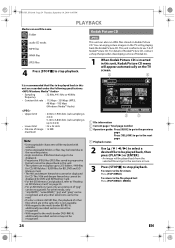
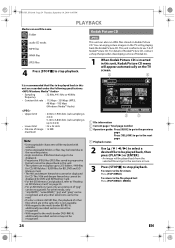
... appear automatically on the TV screen.
1
4
It is recommended that files to be played back in this
unit are recorded under the following specifications:
• Sampling frequency
: 32 kHz, 44.1 kHz or 48 kHz
• Constant bit rate : 112 kbps - 320 kbps (MP3),
48 kbps - 192 kbps
(Windows Media™ Audio)
• Upper limit...
Owner's Manual - English - Page 25


...image clockwise by 90 degrees when an image is displayed.
• To change the visual effect for ...; For audio CD, MP3 and Windows Media™ Audio, speed changes in 3 different levels.
• For audio CD, ....
• For MP3 and Windows Media™ Audio, fast forward / fast reverse ...Only forward slow motion is available. • Set "Still Mode" setting to "Field" in "Video" menu if
pictures...
Owner's Manual - English - Page 44
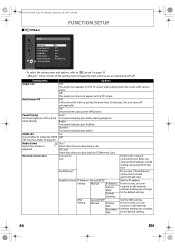
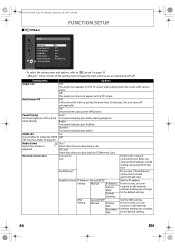
..., September 10, 2009 6:45 PM
S Others
FUNCTION SETUP
Others
Angle Icon Auto Power Off Panel Display HDMI CEC Media Select Network Connection Software Update
On On Auto Off Disc Enable(Easy)
• To select the setting items and options, refer to " Custom" on page 34. • " Quick" menu consists of the setting menus frequently used, and they are accompanied...
Owner's Manual - English - Page 45
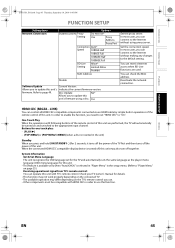
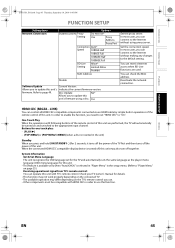
... can connect to the Internet without making any changes to the default setting.
You can restrict Internet access when BD-Live functions are used.
You can check the MAC address. Deactivate the network connection.
HDMI CEC (REGZA - LINK)
You can control all HDMI CEC compatible components connected via an HDMI cable by simple button operations of the remote control of this unit. In...
Owner's Manual - English - Page 49


... the front panel display.)
7 After the disc upgrade finishes, this unit will
restart and eject the disc.
Note
• You can check the current firmware version in "Current Version" in "Software Update" menu.
• Please do not unplug the AC power cord while executing the "Disc Update".
• All settings will remain the same even if you update the firmware version.
OTHERS
EN...
Owner's Manual - English - Page 59
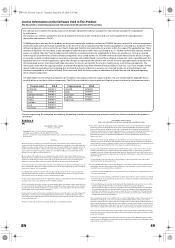
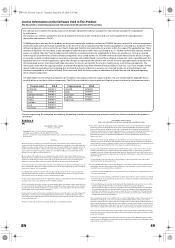
...-installed in this product consists of multiple, independent software components. Each software component is copyrighted by a third party. This product uses software components that are distributed as freeware under a third-party end-user license agreement or copyright notice (hereinafter referred to as a "EULA").
TOSHIBA provides a warranty for this product you have purchased under conditions set...
Owner's Manual - English - Page 60
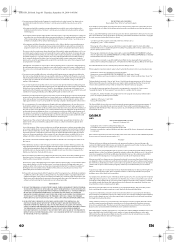
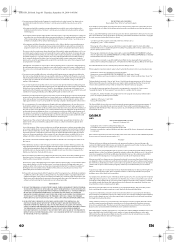
... to control compilation and installation of ...original licensor to copy, distribute or...Software Foundation may publish revised and/or new versions of the General Public License from time to time. Such new versions will be similar in spirit to the present version, but may differ in detail to address new problems or concerns.
Each version is given a distinguishing version...ALL NECESSARY SERVICING, REPAIR...
Owner's Manual - English - Page 61


...addressed as "you".
A "library" means a collection of software... control ... of a storage or distribution ...copy of the library already present on the user's computer system, rather than copying library functions into the executable, and (2) will operate properly with a modified version of the library, if the user installs one, as long as the modified version is interface-compatible with the version...
Owner's Manual - English - Page 63


...are looking for support, start in ...PROCUREMENT OF SUBSTITUTE GOODS OR SERVICES; LOSS OF USE, DATA,...SOFTWARE, EVEN IF ADVISED OF THE POSSIBILITY OF SUCH DAMAGE.
The licence and distribution terms for any publically available version or derivative of this code cannot be changed. i.e. this code cannot simply be copied...software must display the following
acknowledgment: "This product includes software ...

