Toshiba BDX2700KU driver and firmware
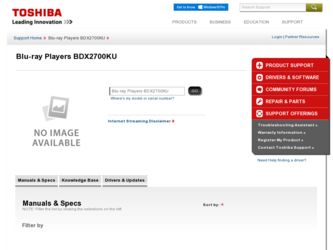
Related Toshiba BDX2700KU Manual Pages
Download the free PDF manual for Toshiba BDX2700KU and other Toshiba manuals at ManualOwl.com
Owners Manual - Page 2
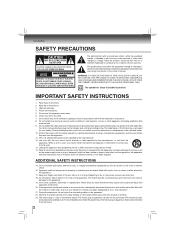
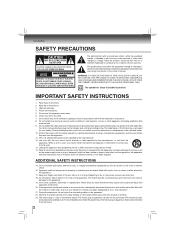
...operating and maintenance (servicing) instructions in this owner's manual.
WARNING: TO...the ventilation openings. Install in accordance with the manufacturer's instructions. 8. Do not install near any heat sources... outlet. 10. Protect the power cord from being walked on ... thunderstorms, do not touch the connecting cables or the apparatus. 22. Warning:... disconnect device. The mains plug of ...
Owners Manual - Page 3
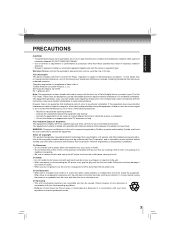
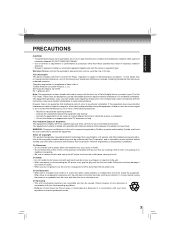
...Toshiba America Consumer Products, L.L.C. 82 Totowa Rd. Wayne, NJ 07470. Ph: 1-800-631-3811
Note: This equipment has been tested and found to comply with the limits for a Class B digital device... radio/TV technician for help.
FCC Radiation Exposure Statement: This equipment complies with FCC radiation exposure limits set forth for an uncontrolled environment. This equipment should be installed and ...
Owners Manual - Page 4
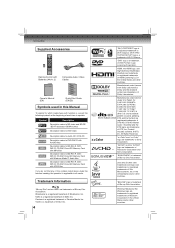
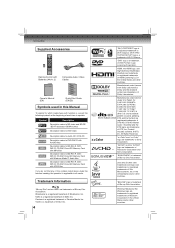
...
BONUSVIEW
Remote Control with Batteries (AAA x 2)
Composite Audio / Video Cables
OWNER'S MANUAL
Owner's Manual (EN)
Quick Start Guide (EN/ES)
Symbols used in this Manual
To ...Memory Card with MP3 files
Description refers to BD-RE/-R, DVDRW/-R, CD-RW/-R and SD Memory Card with Windows Media™ Audio files
Description refers to BD-RE/-R, DVDRW/-R, CD-RW/-R and SD Memory Card...
Owners Manual - Page 5


...Using an SD Card 26 Inserting an SD card 26 Using a USB Device 27 Operating a USB device 27
Customizing the Function Settings
General Operations 28 Network Connection Setting 28 Info Menu 31 Performing Quick-Setup 31 Display Setting 32 Audio Setting 33 Speaker Setting 34 Language Setting 35 Parental Control 35 System Setting 36 Upgrading Your Player's Firmware 37 Using the Connected...
Owners Manual - Page 6


.../SD card. Your high definition personal archive is playable in HD quality.
x.v.Color This unit supports playback of video contents on discs recorded with "x.v.Color" technology. To watch this video content with the "x.v.Color", a TV or other display device supporting both video image reproduction using the "x.v.Color" standard and capable of manually switching it's color setting is...
Owners Manual - Page 9
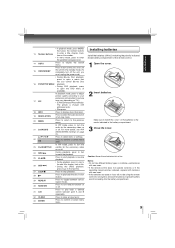
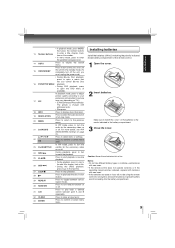
...;ned section between point A and B repeatedly.
32 CLEAR
Press to clear an input error.
33 ENTER
Press to confirm or select menu items.
Installing batteries
Install the batteries (AAAx2) matching the polarity indicated inside battery compartment of the remote control.
1 Open the cover.
2 Insert batteries.
Make sure to match the + and - on the...
Owners Manual - Page 16


... excessive bass. Cover walls and windows with
thick curtains. • Keep your speakers at least 10 mm away from the system for proper ventilation.
Setup example (For 7.1 audio channels)
Subwoofer
Front speakers
Center ... the AV receiver directly in front of the listening area, either above or below the TV.
Left & Right Surround speakers (may be elevated above the listener)
Place the left and...
Owners Manual - Page 17


... read the SD Memory Cards formatted
on a computer. If that is the case, please reformat the SD Memory Cards in this unit and try again. • This unit does not support miniSDHC and microSDHC Memory Card. • For miniSD Card and microSD Card, the adapter is necessary.
Blu-ray Disc - BD-ROM (single / dual layer) - BD-RE (single / dual layer)
(Recorded in BDMV...
Owners Manual - Page 23


... the Audio menu. For more information, see "Audio Setting" on page 33.
PLAYBACK
Camera Angle
Some BD-video and DVD-video contain scenes which have been shot simultaneously from various angles.
1 During playback, press ANGLE.
The selected angle will be displayed on the display bar at the top of the TV screen.
Angle
1/3
The first digit indicates...
Owners Manual - Page 31


...firm. the following screen will appear:
Network List WiFi Protected Setup (WPS) Manual IP Settings
Info Menu
This menu displays the following information: • Software Version • Software Date • Netflix ESN 1. In the main menu of Settings, press button, then use
/ button to select Info to display the version information on software and hardware. 2. Press or RETURN to go...
Owners Manual - Page 36


.... 4. Press to go to the previous menu.
Setting the parental control password
Optical Disc Auto Play BD-Live Internet Access BD-Live Storage Erase Blu-ray Storage Time Zone Screen Saver Duration CEC Support Update Via Network Restore factory defaults
On Always Allow Access USB (1.9GB Free)
CST (GMT-06:00) 5 Minutes On Required Storage: 84 MB
2. Press / to select an option...
Owners Manual - Page 37


...-ray player to control certain functions of the TV. Note: Not all TVs are compatible with your Blu-ray Player. On: Allow mutual control of devices through HDMI. Off: Do not allow CEC control.
Update Via Network: This option displays the required storage space if the BD player is connected to internet for upgrade. For detailed upgrade operation, please refer to "Upgrading Your Player's Firmware" on...
Owners Manual - Page 39


... a desired movie or TV show by entering it manually. • My Library : Display a title that you bought or rented. • My Favorites : Displays a title that has been added to My Favorites. • Configure : Activate or deactivate the Blu-ray Disc Player. • Help : Get customer service contact information and check the current software version. 3. If you...
Owners Manual - Page 40


... equipped with additional memory.
Adding BD-Live memory to the player
In order to set the player up for BD-Live Internet Access, insert an USB device or SD card (1GB is recommended) into the USB slot or SD card slot on the player.
Configuring the player for BD-Live internet access
In order to set the player up for BD-Live Internet Access, perform...
Owners Manual - Page 47
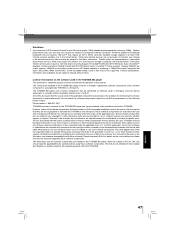
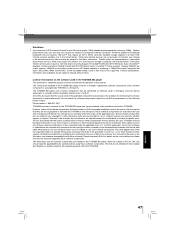
.... Some recordable media, cards or files may not be supported. Product specifications, information and availability are all subject to change without notice.
License information on the software used in the TOSHIBA BD player This document is statement purpose only. Not concerned with operation of this product. The software pre-installed in the TOSHIBA BD player consists of...
Owners Manual - Page 54


...SOFTWARE, EVEN IF ADVISED OF THE POSSIBILITY OF SUCH DAMAGE.
The licence and distribution terms for any publically available version or derivative of this code cannot be changed. i.e. this code cannot simply be copied...this software must display the following acknowledgement: This product includes
software developed ... TO, PROCUREMENT OF SUBSTITUTE GOODS OR SERVICES; LOSS OF USE, DATA, OR PROFITS...
Owners Manual - Page 56


... to control compilation and installation of ...original licensor to copy, distribute or...Software Foundation may publish revised and/or new versions of the General Public License from time to time. Such new versions will be similar in spirit to the present version, but may differ in detail to address new problems or concerns.
Each version is given a distinguishing version...ALL NECESSARY SERVICING, REPAIR...
Owners Manual - Page 57


... the freedom to distribute copies of free software (and charge for this service if you wish); that...using a modified version of the Library.
The precise terms and conditions for copying, distribution and modifi...License"). Each licensee is addressed as "you".
A "library" means a collection of software functions and/or data ...control compilation and installation of the library.
57
OTHERS
Owners Manual - Page 58


...control... a storage or ...software interchange.
If distribution of object code is made by offering access to copy from a designated place, then offering equivalent access to copy...copy of the library already present on the user's computer system, rather than copying library functions into the executable, and (2) will operate properly with a modified version of the library, if the user installs...
Owners Manual - Page 61


... for any publicly available version or derivative of this code cannot be changed. i.e. this code cannot simply be copied and put under another distribution license [including the GNU Public License.] Content owners use Windows Media digital rights management technology (WMDRM) to protect their intellectual property, including copyrights. This device uses WMDRM software to access WMDRM-protected...

