Toshiba BDX5300KU driver and firmware
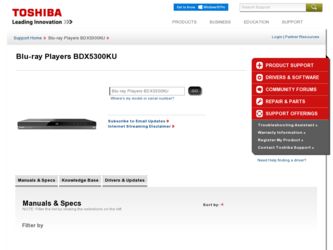
Related Toshiba BDX5300KU Manual Pages
Download the free PDF manual for Toshiba BDX5300KU and other Toshiba manuals at ManualOwl.com
User Guide - Page 3
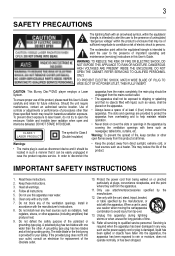
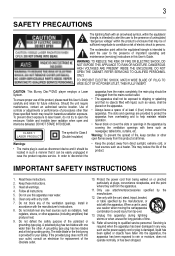
...POWER UTLET, THEN FULLY INSERT.
CAUTION: This Blu-ray Disc™/DVD player employs a Laser System.
To ensure proper use of this product, please read this User's Guide carefully and retain for future reference. Should the unit require maintenance, contact an authorized service location. Use of controls...the ventilation openings. Install in accordance with the manufacturer's instructions.
12. Use ...
User Guide - Page 4


...power...set ...display manual...display, 3D eyewear and High Speed HDMI® cable...display device.
• Because the Blu-ray™ format and 3D specifications use new technologies, certain disc, content, connection and other compatibility and/or performance issues are possible. If you experience such issues, please refer to www.support.toshiba.com for information on the availability of firmware updates...
User Guide - Page 5


...exposure limits set forth for an uncontrolled environment. This equipment should be installed and operated with minimum distance 20cm between the radiator & your body.
Canada Industry Canada Statement
This device complies with.... The loaded disc may come off the proper position and cause damage to the Blu-ray Disc™/DVD player.
When you place this Blu-ray Disc™/DVD player near a TV, radio...
User Guide - Page 7


...; are trademarks, service marks, or certification marks of the Digital Living Network Alliance.
Hulu Plus is a trademark of Hulu, LLC.
Microsoft, Outlook, Windows, and Windows Media are either ...Master Audio | Essential is a trademark of DTS, Inc. Product includes software. © DTS, Inc. All Rights Reserved.
DVD is a trademark of DVD Format/Logo Licensing Corporation.
HDMI, the HDMI logo...
User Guide - Page 9


...x.v.Color: This player supports playback of video contents on discs recorded with "x.v.Color®" technology. To watch this video content with the "x.v.Color®", a TV or other display device supporting both video image reproduction using the "x.v.Color®" standard and capable of manually switching its color setting is required. Refer to the User's Guide of your display device for further...
User Guide - Page 14


.... In PIP mode, press to turn the audio for the secondary video On/Off. Press to display the CONNECTION menu. Press to display operating status.
Installing the batteries
Install the batteries (AAAx2), matching the polarity indicated inside battery compartment of the remote control. 1 Open the battery cover.
(Sample Illustration) Remote control - Opening the battery cover
2 Insert batteries. Make...
User Guide - Page 19


...) installed in the USB port. For additional information regarding the access to BD-Live™, see page 38 of the manual. TOSHIBA does not guarantee 100% compatibility with all USB flash drives.
If you want to enjoy BD-Live™ bonus content, you should connect a USB flash drive to the USB port, and an Ethernet cable to the Ethernet jack on the back of your player and...
User Guide - Page 20


...-R (single/dual layer) (Recorded in BDMV format) (Unclosed discs may not be played back.) DVD-ROM
DVD-RW
DVD-R
CD-DA (audio CD)
CD-RW
CD-R
DTS®-CD
Playable files:
AVCHD™ MP3 Windows Media™ Audio JPEG MPG AVI
Media:
DVD-RW/-R BD-R/BD-RE, DVD-RW/-R, CD-RW/-R
This player cannot play back...
User Guide - Page 26


....
The Blu-ray Disc™/DVD player automatically returns to point A and starts...set the A-B repeat function for a segment that includes multiple camera angles.
PIP setting
Some Blu-ray™ discs have the PIP function enabling you to display...instructions. 1 Press the PIP button during playback to turn PIP mode On. 2 Press the 2nd. AUDIO button to turn the audio for the video in the PinP window...
User Guide - Page 33


... Display
Setting
Audio
Photo
System
Video
Network
Submenu display area
Settings menu items
(Sample Illustration) General operations settings
Information
This menu displays the following information:
❖ Software version ❖ MAC Address ❖ Netflix® ESN
1 In the main Settings menu, press the ( / ) arrow buttons to select Information to display the software version, MAC...
User Guide - Page 37


...Plus™
Deactivates the connected Hulu Plus™ application
Upgrade
This option allows to update your product software via a Disc, USB storage or Network.
External Memory
BUDA Information: To display the external memory information.
Network connection setting
1 In the main Settings menu, press the ( / ) arrow buttons to select Network, and then press the OK button.
2 Press the ( / ) arrow...
User Guide - Page 38


... and the unit is connected to the Internet, you may be charged for this communication. Do not remove the USB flash drive when using the BD-Live™ function.
Information
To display the Network Information. For detailed information, visit http://us.toshiba.com/tvapps2012.
External control setting
To set the Device Name, User Name, Password or Port Number. For detail informations, visit the...
User Guide - Page 44


... input a new password. For more information, see "Security" on page 39).
Cannot connect to the network
Check that the LAN cable connection is properly made. Turn on the modem or broadband router. Check that the broadband router and/or modem is correctly connected. Check the Network Connection Setting.
Cannot connect to the network while Check the content of your Internet service contract to...
User Guide - Page 47


Specifications
47
Router
A networking device which distinguishes the IP address assigned to each device and routing and forwarding information in the computer network. Sampling Frequency
The rate which sound is measured by a specified interval to turn into digital audio data. The numbers of sampling in one second defines as sampling frequency. The higher the rate, the better the sound quality...
User Guide - Page 48


... HD quality, results may vary depending on content, display and settings. Feature performance may vary and may also require an always-on broadband Internet connection. Firmware update and additional bandwidth may be required. BD-Live™ requires connection of a USB flash drive of at least 1 GB (sold separately) to USB port. Performance of interactive features may vary due to disc...
User Guide - Page 49


...NOT TO EXCEED THE AMOUNT PAID FOR THE TOSHIBA BLURAY PLAYER.
Article 6 Export Control
Any export, directly or indirectly, of the Software in contravention of the United States Export ...in any way be affected or impaired.
(C) 2001-2010 Toshiba Corporation The Software contains Macromedia® [Flash®] [Flash Lite™] technology of Adobe Systems Incorporated.
Copyright© ...
User Guide - Page 50


... in executable format. You can check the software components subject to such EULA requirements on the following phone number:
Phone number: 888-592-0944
TOSHIBA provides a limited warranty for the TOSHIBA Blu-ray Disc™/DVD player you have purchased under conditions set forth by TOSHIBA.
However, some of the software components distributed under an EULA are made available...
User Guide - Page 51
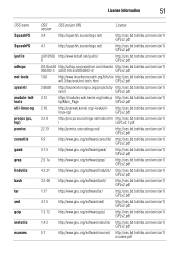
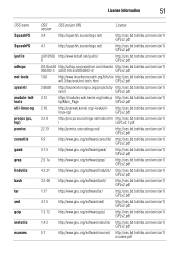
....pdf
4.1.5
http://www.gnu.org/software/sed/
http://oss.bd.toshiba.com/version1/ GPLv2.pdf
1.3.12 http://www.gnu.org/software/gzip/
http://oss.bd.toshiba.com/version1/ GPLv2.pdf
1.4.2
http://www.gnu.org/software/inetutils/ http://oss.bd.toshiba.com/version1/
GPLv2.pdf
5.7
http://www.gnu.org/software/ncurses/ http://oss.bd.toshiba.com/version1/
ncurses.pdf
User Guide - Page 52


...-7
c-ares
1.4.0
mtd-utils
1
WPA Supplicant
0.5.10
WPA
0.6.7
Supplicant
(WPS)
Wireless Tools 29
DirectFB
1.2.7
Fusion
8.2.0
SaWMan
1.4.0
libpng
1.2.35
Qt
4.6.2
OSS project URL
License
http://www.gnu.org/software/gdb/
http://www.denx.de/wiki/UBoot/WebHome http://www.icu-project.org/index.html
http://oss.bd.toshiba.com/version1/ GPLv2.pdf
http://oss.bd...
User Guide - Page 53


.../ SQLite.pdf
http://netlib2.cs.utk.edu/fp/dtoa.c
http://oss.bd.toshiba.com/version1/ DMG.pdf
http://www.gnu.org/software/bison/
http://oss.bd.toshiba.com/version1/ bison.pdf
ftp://g.oswego.edu/pub/misc/malloc.c http://oss.bd.toshiba.com/version1/ http://gee.cs.oswego.edu/dl/html/mallo dmalloc.pdf c.html...

