Toshiba E310 - Pocket PC driver and firmware
Drivers and firmware downloads for this Toshiba item
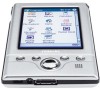
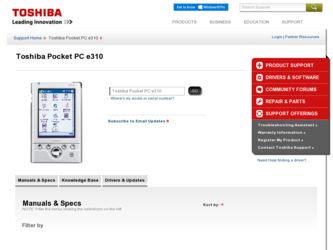
Related Toshiba E310 Manual Pages
Download the free PDF manual for Toshiba E310 and other Toshiba manuals at ManualOwl.com
User Manual - Page 2
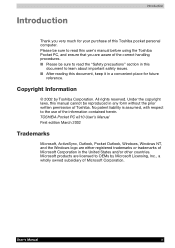
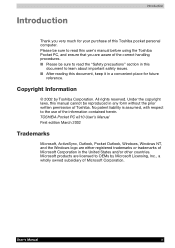
.... No patent liability is assumed, with respect to the use of the information contained herein. TOSHIBA Pocket PC e310 User's Manual First edition March 2002
Trademarks
Microsoft, ActiveSync, Outlook, Pocket Outlook, Windows, Windows NT, and the Windows logo are either registered trademarks or trademarks of Microsoft Corporation in the United States and/or other countries. Microsoft products are...
User Manual - Page 4
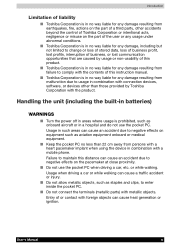
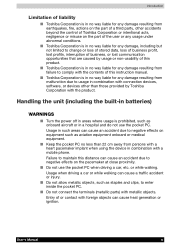
... persons with a heart pacemaker implant when using the device in combination with a mobile phone. Failure to maintain this distance can cause an accident due to negative effects on the pacemaker at close proximity.
■ Do not use the pocket PC when driving a car, etc. or while walking. Usage when driving a car or while walking can cause a traffic...
User Manual - Page 10
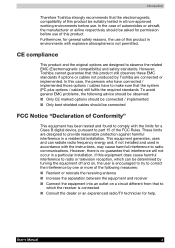
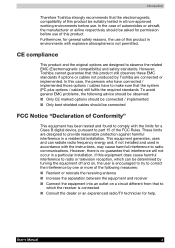
... observed: ■ Only CE marked options should be connected / implemented ■ Only best shielded cables should be connected
FCC Notice "Declaration of Conformity"
This equipment has been tested and found to comply with the limits for a Class B digital device, pursuant to part 15 of the FCC Rules. These limits are designed to provide...
User Manual - Page 12


...and 15.105(b):
Instruction Manual Federal Communication Commission Interference Statement
This equipment has been tested and found to comply with the limits for a Class B digital device, pursuant to ...an experienced radio/TV technician for help. FCC Caution: Assure continued compliance (for example, use only shielded interface cables when connecting to computer or peripheral devices). Any changes ...
User Manual - Page 14
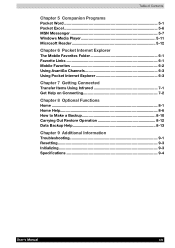
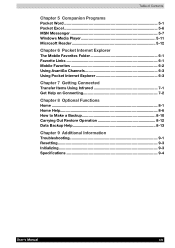
Table of Contents
Chapter 5 Companion Programs 5-1
Pocket Word 5-1 Pocket Excel 5-6 MSN Messenger 5-7 Windows Media Player 5-11 Microsoft Reader 5-12
Chapter 6 Pocket Internet Explorer 6-1
The Mobile Favorites Folder 6-1 Favorite Links 6-1 Mobile Favorites 6-2 Using AvantGo Channels 6-3 Using Pocket Internet Explorer 6-3
Chapter 7 Getting Connected 7-1
Transfer Items Using Infrared ...
User Manual - Page 15
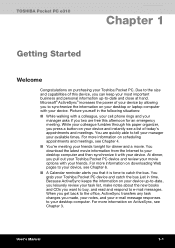
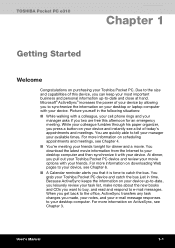
... Internet to your desktop computer and then synchronize it with your device. At dinner, you pull out your Toshiba Pocket PC device and review your movie options with your friends. For more information on downloading Web pages to your device, see Chapter 6. ■ A Calendar reminder alerts you that it is time to catch the bus. You grab your Toshiba Pocket PC device and catch the bus...
User Manual - Page 16
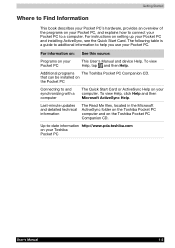
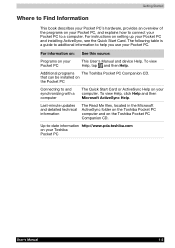
... your Pocket PC to a computer. For instructions on setting up your Pocket PC and installing ActiveSync, see the Quick Start Card. The following table is a guide to additional information to help you use your Pocket PC.
For information on: See this source:
Programs on your Pocket PC
This User's Manual and device Help. To view Help, tap and then Help.
Additional programs The Toshiba Pocket PC...
User Manual - Page 21
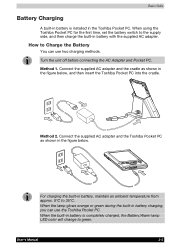
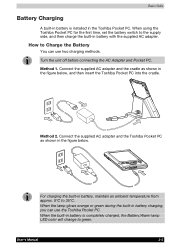
...in battery is installed in the Toshiba Pocket PC. When using the Toshiba Pocket PC for the first time, set the battery switch to the supply side, and then charge the built-in battery with the supplied AC adapter.
How to ...-in battery charging, you can use the Toshiba Pocket PC.
When the built-in battery is completely charged, the Battery/Alarm lamp LED color will change to green.
User's Manual
2-5
User Manual - Page 25
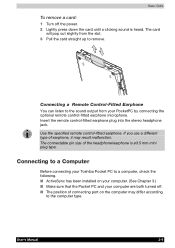
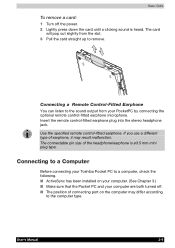
... ø3.5 mm mini plug type.
Connecting to a Computer
Before connecting your Toshiba Pocket PC to a computer, check the following. ■ ActiveSync has been installed on your computer. (See Chapter 3.) ■ Make sure that the Pocket PC and your computer are both turned off. ■ The position of connecting port on the computer may differ according
to the computer type.
User's Manual
2-9
User Manual - Page 28
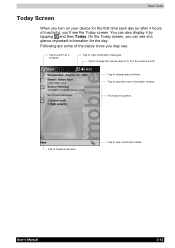
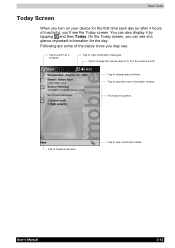
Basic Skills
Today Screen
When you turn on your device for the first time each day (or after 4 hours of inactivity), you'll see the Today screen. You can also display it by tapping and then Today. On the Today screen, you can ... on/off.
Tap to change date and time. Tap to open the ower information window.
Your day at a glance.
Tap to create a new item.
Tap to view connection status.
User...
User Manual - Page 30


... device. Look on the Toshiba Pocket PC Companion CD for additional programs that you can install onto your device.
Program ActiveSync Calendar Contacts
Description
Synchronize information between your Pocket PC and desktop computer.
Keep track of your appointments and create meeting requests.
Keep track of your friends and colleagues.
Inbox
Send and receive e-mail messages.
Pocket Internet...
User Manual - Page 43
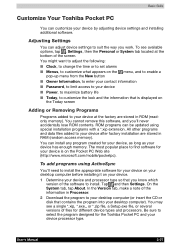
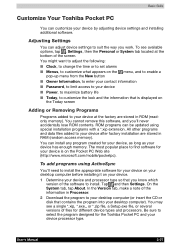
... in Processor. 2 Download the program to your desktop computer (or insert the CD or disk that contains the program into your desktop computer). You may see a single *.xip, *.exe,, or *.zip file, a Setup.exe file, or several versions of files for different device types and processors. Be sure to select the program designed for the Toshiba Pocket PC and your device processor type.
User's Manual...
User Manual - Page 44
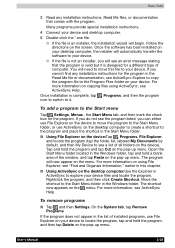
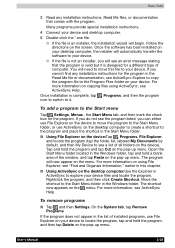
... instructions.
4 Connect your device and desktop computer.
5 Double-click the *.exe file.
■ If the file is an installer, the installation wizard will begin. Follow the directions on the screen. Once the software has been installed on your desktop computer, the installer will automatically transfer the software to your device.
■ If the file is not an installer, you will see an error...
User Manual - Page 47
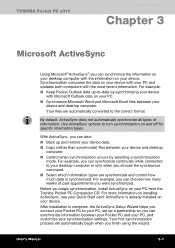
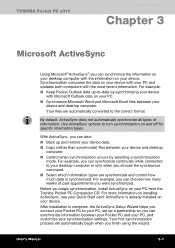
...ActiveSync on your PC from the Toshiba Pocket PC Companion CD. For more information on installing ActiveSync, see your Quick Start card. ActiveSync is already installed on your device.
After installation is complete, the ActiveSync Setup Wizard helps you connect your Pocket PC to your PC, set up a partnership so you can synchronize information between your Pocket PC and your PC, and customize your...
User Manual - Page 49
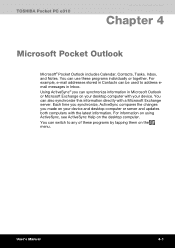
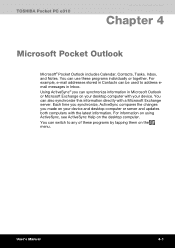
TOSHIBA Pocket PC e310
Microsoft Pocket Outlook
Chapter 4
Microsoft Pocket Outlook
Microsoft® Pocket Outlook includes Calendar, Contacts, Tasks, Inbox, and Notes. You can use these programs individually or together. For example, e-mail addresses stored in Contacts can be used to address email messages in Inbox. Using ActiveSync® you can synchronize information in Microsoft Outlook or ...
User Manual - Page 76
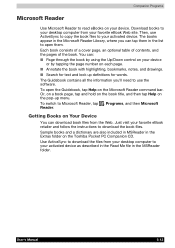
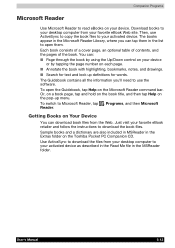
... Microsoft Reader.
Getting Books on Your Device
You can download book files from the Web. Just visit your favorite eBook retailer and follow the instructions to download the book files. Sample books and a dictionary are also included in MSReader in the Extras folder on the Toshiba Pocket PC Companion CD. Use ActiveSync to download the files from your desktop computer to...
User Manual - Page 80
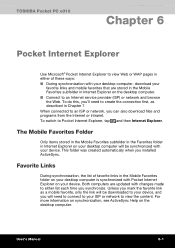
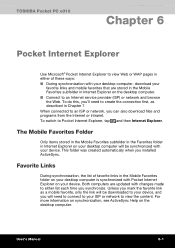
... Favorites folder in Internet Explorer on your desktop computer will be synchronized with your device. This folder was created automatically when you installed ActiveSync.
Favorite Links
During synchronization, the list of favorite links in the Mobile Favorites folder on your desktop computer is synchronized with Pocket Internet Explorer on your device. Both computers are updated with changes made...
User Manual - Page 81
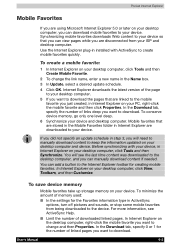
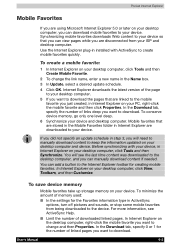
... to the desktop computer, and you can manually download content if needed.
You can add a button to the Internet Explorer toolbar for creating mobile favorites. In Internet Explorer on your desktop computer, click View, Toolbars, and then Customize.
To save device memory
Mobile favorites take up storage memory on your device. To minimize the amount of memory used:
■ In the settings for the...
User Manual - Page 95
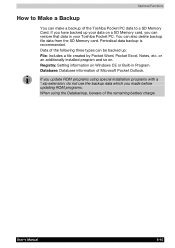
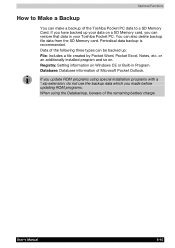
... data in your Toshiba Pocket PC. You can also delete backup file data from the SD Memory card. Periodical data backup is recommended. Data of the following three types can be backed up: File: Includes a file created by Pocket Word, Pocket Excel, Notes, etc. or an additionally installed program and so on. Registry: Setting information on Windows CE or Built...
User Manual - Page 101


... - computer.
See Help of ActiveSync.
ActiveSync does not function when your Pocket PC is connected to your computer with a USB cradle or USB cable.
"USB SETUP TOOL" was not executed. It should be performed after execution of ActiveSync.
Install "USB SETUP TOOL" contained in the Companion CD.
The USB driver of your computer may not be compatible.
Reselect the USB driver.
User's Manual
9-2
