Toshiba Excite Write AT15PE-A32 driver and firmware
Drivers and firmware downloads for this Toshiba item

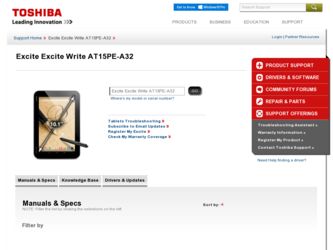
Related Toshiba Excite Write AT15PE-A32 Manual Pages
Download the free PDF manual for Toshiba Excite Write AT15PE-A32 and other Toshiba manuals at ManualOwl.com
User's Guide for Excite Write AT10PE-A and Excite Pro AT10LE-A Series - Page 18


... 104
Recording sounds 105 Using the camera 105 Using a microSD™ Card 105
Inserting memory media 105 Removing memory media 106 Adding optional external devices 107 Using an external keyboard 107 Using an external mouse 107 Using external devices 108
Chapter 5: Utilities 109
TOSHIBA Service Station 110 Check for application updates 112 Downloading updates 112 Installing updates...
User's Guide for Excite Write AT10PE-A and Excite Pro AT10LE-A Series - Page 19
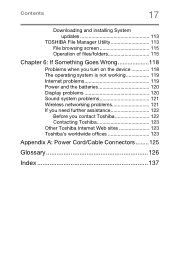
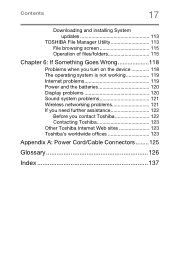
...
17
Downloading and installing System updates 113
TOSHIBA File Manager Utility 113 File browsing screen 115 Operation of files/folders 115
Chapter 6: If Something Goes Wrong 118
Problems when you turn on the device 118 The operating system is not working 119 Internet problems 119 Power and the batteries 120 Display problems 120 Sound system problems 121 Wireless networking problems...
User's Guide for Excite Write AT10PE-A and Excite Pro AT10LE-A Series - Page 23
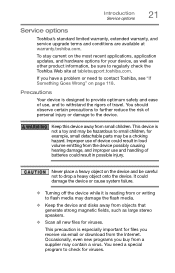
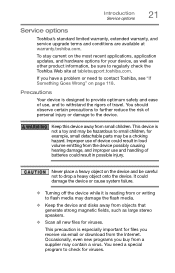
... is reading from or writing to flash media may damage the flash media.
❖ Keep the device and disks away from objects that generate strong magnetic fields, such as large stereo speakers.
❖ Scan all new files for viruses.
This precaution is especially important for files you receive via email or download from the Internet. Occasionally, even new...
User's Guide for Excite Write AT10PE-A and Excite Pro AT10LE-A Series - Page 24
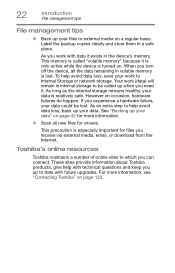
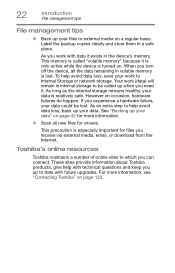
... precaution is especially important for files you receive via external media, email, or download from the Internet.
Toshiba's online resources
Toshiba maintains a number of online sites to which you can connect. These sites provide information about Toshiba products, give help with technical questions and keep you up to date with future upgrades. For more information, see "Contacting...
User's Guide for Excite Write AT10PE-A and Excite Pro AT10LE-A Series - Page 64
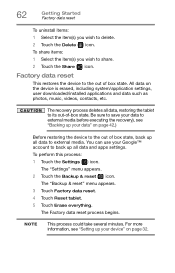
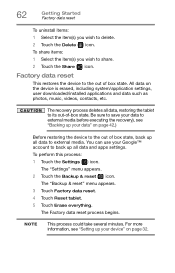
... share. 2 Touch the Share ( ) icon.
Factory data reset
This restores the device to the out of box state. All data on the device is erased, including system/application settings, user downloaded/installed applications and data such as photos, music, videos, contacts, etc.
The recovery process deletes all data, restoring the tablet to its out-of-box...
User's Guide for Excite Write AT10PE-A and Excite Pro AT10LE-A Series - Page 77
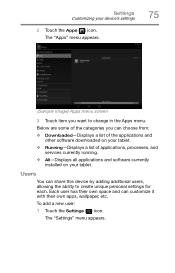
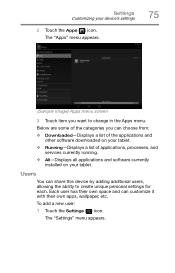
... a list of the applications and
other software downloaded on your tablet. ❖ Running-Displays a list of applications, processes, and
services currently running. ❖ All-Displays all applications and software currently
installed on your tablet.
Users
You can share this device by adding additional users, allowing the ability to create unique personal settings for each. Each user has their...
User's Guide for Excite Write AT10PE-A and Excite Pro AT10LE-A Series - Page 112
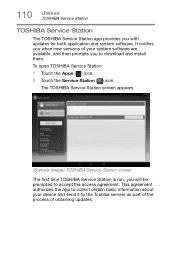
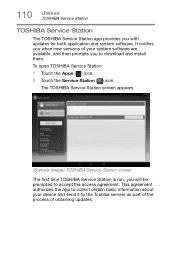
... Utilities TOSHIBA Service Station
TOSHIBA Service Station
The TOSHIBA Service Station app provides you with updates for both application and system software. It notifies you when new versions of your system software are available, and then prompts you to download and install them. To open TOSHIBA Service Station: 1 Touch the Apps ( ) icon. 2 Touch the Service Station ( ) icon.
The TOSHIBA Service...
User's Guide for Excite Write AT10PE-A and Excite Pro AT10LE-A Series - Page 114


... become available. You can also check for updates manually. Touch the Check for Updates button. The application will refresh the list of available updates.
NOTE Connect the AC adaptor before updating.
Downloading updates
NOTE
Toshiba strongly recommends that you back up your data and settings before downloading updates.
Touch the TOSHIBA Service Station ( ) icon in the Status bar when an...
User's Guide for Excite Write AT10PE-A and Excite Pro AT10LE-A Series - Page 115
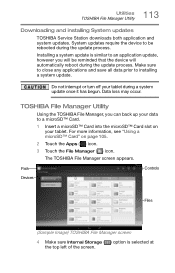
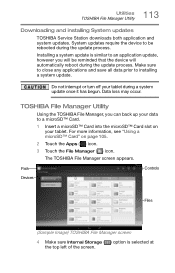
113 Utilities
TOSHIBA File Manager Utility
Downloading and installing System updates
TOSHIBA Service Station downloads both application and system updates. System updates require the device to be rebooted during the update process. Installing a system update is similar to an application update, however you will be reminded that the device will automatically reboot during the update process. Make ...
User's Guide for Excite Write AT10PE-A and Excite Pro AT10LE-A Series - Page 124
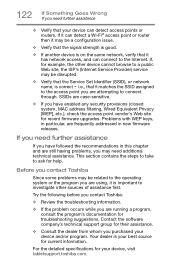
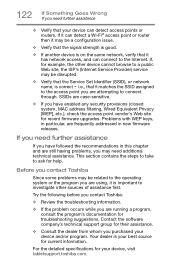
... site, the ISP's (Internet Service Provider) service may be disrupted.
❖ Verify that the Service Set Identifier (SSID), or network
name, is correct - i.e., that it matches the SSID assigned
to the access point you are attempting to connect through. SSIDs are case-sensitive.
❖ If you have enabled any security provisions (closed system, MAC address filtering, Wired Equivalent...
User's Guide for Excite Write AT10PE-A and Excite Pro AT10LE-A Series - Page 144
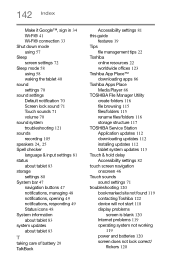
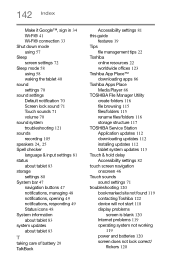
... storage structure 117 TOSHIBA Service Station Application updates 112 downloading updates 112 installing updates 112 tablet system updates 113 Touch & hold delay Accessibility settings 82 touch screen navigation onscreen 46 Touch sounds sound settings 71 troubleshooting 120 bookmarked site not found 119 contacting Toshiba 122 device will not start 118 display problems
screen is blank 120 Internet...
User's Guide for Excite Write AT10PE-A and Excite Pro AT10LE-A Series - Page 163
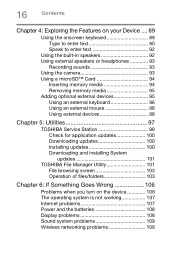
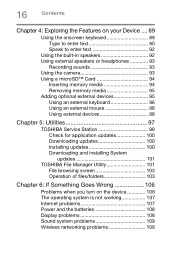
...
Recording sounds 93 Using the camera 93 Using a microSD™ Card 94
Inserting memory media 94 Removing memory media 95 Adding optional external devices 95 Using an external keyboard 96 Using an external mouse 96 Using external devices 96
Chapter 5: Utilities 97
TOSHIBA Service Station 98 Check for application updates 100 Downloading updates 100 Installing updates 100 Downloading...
User's Guide for Excite Write AT10PE-A and Excite Pro AT10LE-A Series - Page 168
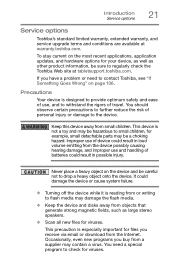
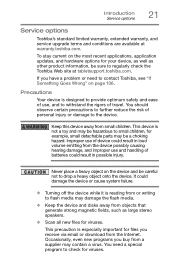
... is reading from or writing to flash media may damage the flash media.
❖ Keep the device and disks away from objects that generate strong magnetic fields, such as large stereo speakers.
❖ Scan all new files for viruses.
This precaution is especially important for files you receive via email or download from the Internet. Occasionally, even new...
User's Guide for Excite Write AT10PE-A and Excite Pro AT10LE-A Series - Page 222
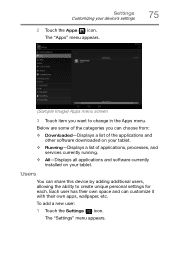
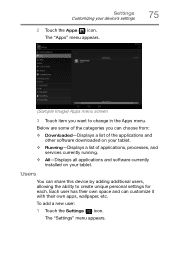
... a list of the applications and
other software downloaded on your tablet. ❖ Running-Displays a list of applications, processes, and
services currently running. ❖ All-Displays all applications and software currently
installed on your tablet.
Users
You can share this device by adding additional users, allowing the ability to create unique personal settings for each. Each user has their...
User's Guide for Excite Write AT10PE-A and Excite Pro AT10LE-A Series - Page 245
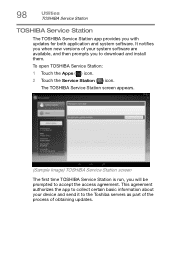
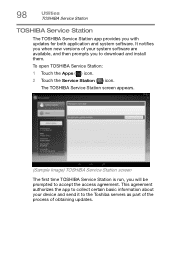
...Utilities TOSHIBA Service Station
TOSHIBA Service Station
The TOSHIBA Service Station app provides you with updates for both application and system software. It notifies you when new versions of your system software are available, and then prompts you to download and install them.
To open TOSHIBA Service Station:
1 Touch the Apps ( ) icon.
2 Touch the Service Station ( ) icon.
The TOSHIBA Service...
User's Guide for Excite Write AT10PE-A and Excite Pro AT10LE-A Series - Page 247
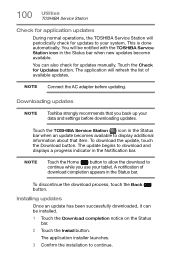
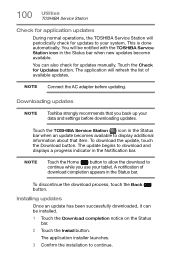
... become available. You can also check for updates manually. Touch the Check for Updates button. The application will refresh the list of available updates.
NOTE Connect the AC adaptor before updating.
Downloading updates
NOTE
Toshiba strongly recommends that you back up your data and settings before downloading updates.
Touch the TOSHIBA Service Station ( ) icon in the Status bar when an...
User's Guide for Excite Write AT10PE-A and Excite Pro AT10LE-A Series - Page 248
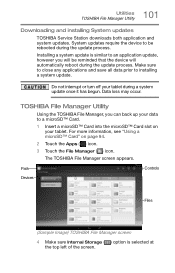
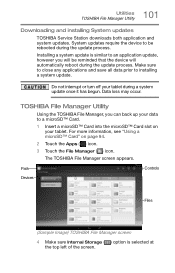
101 Utilities
TOSHIBA File Manager Utility
Downloading and installing System updates
TOSHIBA Service Station downloads both application and system updates. System updates require the device to be rebooted during the update process. Installing a system update is similar to an application update, however you will be reminded that the device will automatically reboot during the update process. Make ...
User's Guide for Excite Write AT10PE-A and Excite Pro AT10LE-A Series - Page 257
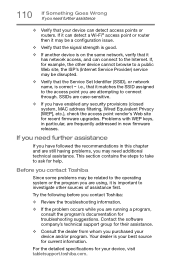
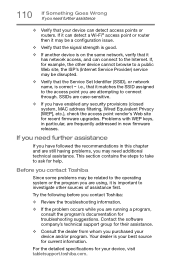
... site, the ISP's (Internet Service Provider) service may be disrupted.
❖ Verify that the Service Set Identifier (SSID), or network
name, is correct - i.e., that it matches the SSID assigned
to the access point you are attempting to connect through. SSIDs are case-sensitive.
❖ If you have enabled any security provisions (closed system, MAC address filtering, Wired Equivalent...
User's Guide for Excite Write AT10PE-A and Excite Pro AT10LE-A Series - Page 277
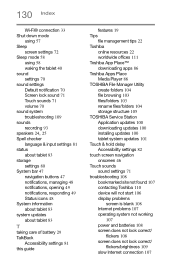
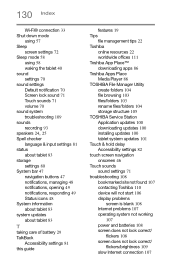
... storage structure 105 TOSHIBA Service Station Application updates 100 downloading updates 100 installing updates 100 tablet system updates 101 Touch & hold delay Accessibility settings 82 touch screen navigation onscreen 46 Touch sounds sound settings 71 troubleshooting 108 bookmarked site not found 107 contacting Toshiba 110 device will not start 106 display problems
screen is blank 108 Internet...
Detailed Specifications for excite_ AT15PE-A32.pdf - Page 2
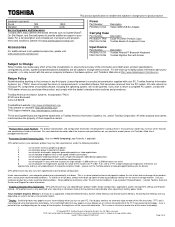
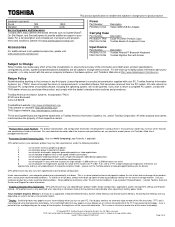
... Tablet 36W USB AC Adapter
Carrying Case
Part Number
Description
PA1535U-1TPW Excite Pro/Write Portfolio Case
PA5132U-1ESB Toshiba Bluetooth keyboard Cover
Accessories
For additional and most updated accessories, please visit www.accessories.toshiba.com
Input Device
Part Number PA3959U-1ETB PA5133U-1ESB
Description Toshiba Android™ Bluetooth Keyboard Toshiba Digitizer Pen with...
