Toshiba HDNB120XKEG1 driver and firmware
Drivers and firmware downloads for this Toshiba item

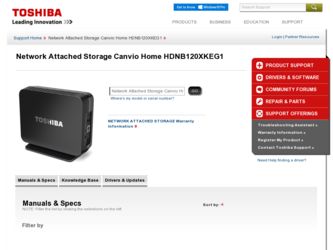
Related Toshiba HDNB120XKEG1 Manual Pages
Download the free PDF manual for Toshiba HDNB120XKEG1 and other Toshiba manuals at ManualOwl.com
Canivo Personal Cloud User Manual (English) - Page 2


.... When you register your device, Toshiba will send you periodic updates, announcements, and special offers applicable to your product. If you do not register the device, this will not affect your rights under the Standard Limited Warranty. Take a few minutes to read through the Userʼs Manual. It will guide you through the setup and features. If...
Canivo Personal Cloud User Manual (English) - Page 3


... View
Canvio® Personal Cloud
To Set Up the Canvio® Personal Cloud To Install the Canvio® Personal Cloud Software
Software Features
Canvio® Home Music, Video, Photo, and Files System Backup
Settings
Canvio® Personal Cloud Updates and Versions Advanced Operations
Remote Access Features
Mobile Device Access
Service and Support
Contact Specifications To Reset the Canvio®...
Canivo Personal Cloud User Manual (English) - Page 7


...for a Class B digital device, pursuant to part 15 of the FCC rules. These limits are designed to provide reasonable protection against harmful interference in a residential installation. This equipment generates.../TV technician for help.
Note
For connection to a computer, use only the cable type provided with, or recommended for, this product. Use of any other cable types, not approved by Toshiba,...
Canivo Personal Cloud User Manual (English) - Page 8


...manual is copyrighted by Toshiba America Information Systems, Inc. with all rights reserved. Under the copyright laws, this manual cannot be reproduced in any form without the prior written permission of Toshiba... and TotalMedia are trademarks or registered trademarks of ArcSoft, Inc. Windows, Windows Vista, Internet Explorer, and Xbox are registered trademarks of Microsoft Corporation in the...
Canivo Personal Cloud User Manual (English) - Page 11


...8226; Canvio® Personal Cloud device • AC adapter • Ethernet cable • Installation software CD • Quick Start Guide
Note
The User Manual can also be found on the Toshiba Service and Support Site at
http://www.toshibastorage.com/personalcloud, on the installation software CD, or in the Canvio® Personal Cloudʼs Public folder.
To Set Up the Canvio® Personal...
Canivo Personal Cloud User Manual (English) - Page 12


... the application named setup.exe. Then, go to Step 6.
3. If your PC does not have a CD-Rom Drive, open an internet browser and go to Toshiba customer support center at http://www.toshibastorage.com/personalcloud.
4. Download the installer application from this page.
5. Once it is downloaded, select Install software. 6. To confirm, click CONTINUE. 6. To view the userʼs manual or the End...
Canivo Personal Cloud User Manual (English) - Page 13


... take several minutes to complete the installation.
8. After the installation is complete, click Next >.
9. When the installation is successful, a message will appear.
10. To exit the InstallShield Wizard and to continue, click Finish.
Your PC will search the network to find the Canvio® Personal Cloud.
Once the device is found, the name of the...
Canivo Personal Cloud User Manual (English) - Page 14


... resolve the issue and proceed with configuring the device, click EXIT and follow the instructions on the window.
Then, continue to setup the Canvio® Personal Cloud.
1. In this window, you can rename your device. For example, Johnʼs Cloud.
2. Enter a USERNAME (required). For example, JohnSmith, JohnS, etc.
3. Enter a PASSWORD that you can remember. You will need...
Canivo Personal Cloud User Manual (English) - Page 15


....
2. Enter your USERNAME and PASSWORD at the login window.
Canvio® Personal Cloud
3. To have the program remember your login information so that you will not need to enter it again in the future, select the box. It is recommended that you only do this on your personal computer and NOT on any...
Canivo Personal Cloud User Manual (English) - Page 16


...7. The Canvio® Personal Cloud software will begin to search your PC for the file types which you have selected.
8. It will make copies of the files onto the device so that they can be shared ... FILES window.
If you are uploading a large number of files, the Canvio® Personal Cloud may take up to a few hours before all the names of the files are displayed.
16
Copyright © 2012 Toshiba
Canivo Personal Cloud User Manual (English) - Page 18


... used to restore Windows, programs, system settings, and files in case of a system malfunction or failure.
To Create a Rescue Media
1. From the Canvio® Home application, click the BACKUP icon.
2. Select CREATE RESCUE MEDIA.
3. Select the removable device to use for your rescue media.
Note
You can use either a USB Flash Drive or USB Hard Drive; or a Compact...
Canivo Personal Cloud User Manual (English) - Page 19


... Backup (PC)
1. From the Canvio® Home application, click the BACKUP icon.
2. Select COMPLETE PC BACKUP.
3. Click CONTINUE.
4. A window will appear with PC BACKUP OPTIONS.
a. To Create a PASSWORD for the backup, select the box.
b. Enter a PASSWORD.
Note
The password (maximum length: 16 characters) can be numbers, symbols, and mixed-case letters .
c. To view the...
Canivo Personal Cloud User Manual (English) - Page 20


... and desktop computers (Mac OS® X) use Apple Time Machine® to perform hourly backups for the 24 hours, daily backups for the past month, and weekly backups for all previous months
Note The oldest backups are deleted when your disk becomes full.
Verify that the Mac is connected to the same local area (share) network (LAN...
Canivo Personal Cloud User Manual (English) - Page 21


... space on the replacement hard drive. 3. Place the rescue media (CD or USB Drive) into the corresponding slot of the PC. 4. Double check that the system is plugged into the same network as the Canvio® Personal Cloud to
which the system was backed up. 5. Turn on the system power and allow the system to...
Canivo Personal Cloud User Manual (English) - Page 26


..., click CLOSE.
Canvio® Personal Cloud Updates and Versions
To Check on Available Updates
1. Click the Canvio® Home icon. 2. If a software update is available, the blue light
next to UPDATES will flash. 3. To update the Canvio® Personal Cloud software,
click UPDATES. 4. You will be asked if you want to download and
install the new updates. It may take a long time to...
Canivo Personal Cloud User Manual (English) - Page 29


... system, and how to setup the hard disk drive.
Admin Password
Firmware Upgrade
Certificate
Advanced HDD Setup
Configuration Backup/Restore
Network
The Network window allows the administrator to configure the Local Area Network (LAN), the Microsoft Networking Workgroup, and the Dynamic Domain Name System (DNS).
LAN
Workgroup: Microsoft Networking
Copyright © 2012 Toshiba
Dynamic DNS
29
Canivo Personal Cloud User Manual (English) - Page 32


... the printer icon. 5. Select or install the printer driver. 6. Print a file or test page. NoteDepending on your PCʼs operating system, instructions will vary. Please refer to the instructions that
came with your model that will guide you exactly on how to install it.
To Exit from Advanced Settings
Click Logout to exit the Advanced window.
32
Copyright © 2012 Toshiba
Canivo Personal Cloud User Manual (English) - Page 34


... player (PMP) or your digital audio player (DAP).
Note
Your smartphone or tablet must support the filetype, which you want to access.
If you are viewing a file that is not download or streaming compatible with the device, a message will appear stating that the "Media or File cannot be downloaded or Not available for streaming".
34
Copyright © 2012 Toshiba
Canivo Personal Cloud User Manual (English) - Page 38


... ethernet cable is connected into the Canvio® Personal Cloudʼs ethernet port and to the network
router or switch.
2. The network router is connected to a power outlet 3. The PC and the Canvio® Personal Cloud are on the same network subnet
4. The network router or switch must be set up to provide IP addresses automatically (DHCP server). 5. The PC meets the requirements to install...
Canivo Personal Cloud User Manual (English) - Page 39


... the Back View.)
Unsupported Version of Android™ OS
A message will appear if your device is not a compatible to find the Canvio® Personal Cloud.
Cannot Open and Launch Music, Video, Photo or File
1. Reboot your PC, tablet, or smartphone. 2. Verify that the Canvio® Personal Cloud Software has been installed. 3. Log back into the...
