Toshiba HDXA2 driver and firmware
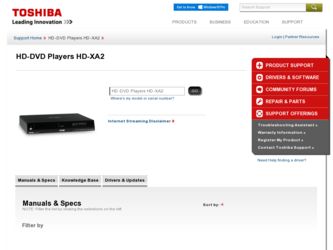
Related Toshiba HDXA2 Manual Pages
Download the free PDF manual for Toshiba HDXA2 and other Toshiba manuals at ManualOwl.com
Owners Manual - Page 2
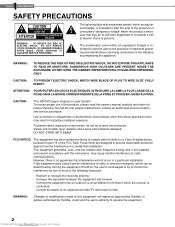
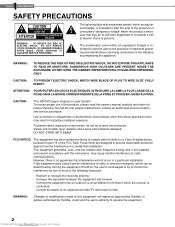
... POUSSER JUSQU'AU FOND.
CAUTION:
This HD DVD player employs a Laser System. To ensure proper use of this product, please read this owner's manual carefully and retain for future reference. Should the unit require maintenance, contact an authorized service location see service procedure.
Use of controls or adjustments or performance of procedures other than those...
Owners Manual - Page 6


... or CD disc on this player, please contact Toshiba Customer Service.
Some differences
The HD DVD player operates more like a computer and differently than a standard DVD player, In addition to containing a microprocessor, it contains an operating system, random access memory (RAM), and an HD DVD drive. The operating system includes software that is transferred to the RAM when the machine is...
Owners Manual - Page 9


.... *In Canada, please call 1 (800) 268-3404 or visit www. toshiba.ca and click on support.
Accessories
Accessories
Check that the following accessories are supplied.
Remote control
Batteries (AAA)x4
Composite audio/video cable
Power cord
Caution • Do not use this power cord with
any device other than this player.
Others
9
Downloaded from www.Manualslib.com manuals search engine
Owners Manual - Page 11
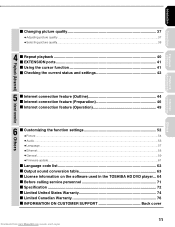
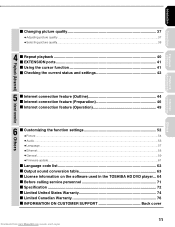
......59 7Firmware update ...61
Language code list 62 Output sound conversion table 63 License information on the software used in the TOSHIBA HD DVD player... 64 Before calling service personnel 71 Specification ...72 Limited United States Warranty 74 Limited Canadian Warranty 76 INFORMATION ON CUSTOMER SUPPORT Back cover
Downloaded from www.Manualslib.com manuals search engine...
Owners Manual - Page 15
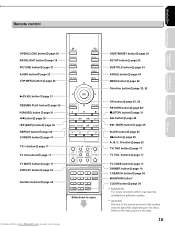
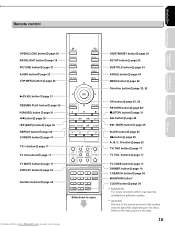
... CURSOR buttonɹ page 41 TV ɹ buttonɹ page 17 TV CH buttonsɹ page 17 TV MUTE buttonɹ page 17 DISPLAY buttonɹ page 42
Number buttonsɹ page 36
Slide down to open.
Downloaded from www.Manualslib.com manuals search engine
ON/STANDBY buttonɹ page 30
SETUP buttonɹ page 52
SUBTITLE...
Owners Manual - Page 29
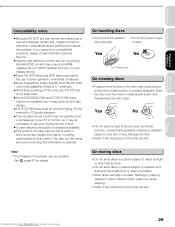
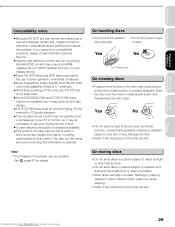
...-DA method for CD audio playback.
7The included remote control may not operate some or all features of your TV or monitor, so it may be necessary to use your original remote control.
7Certain features are subject to delayed availability. 7This product includes memory that is used to
store some disc related information, including downloaded on-line content...
Owners Manual - Page 33
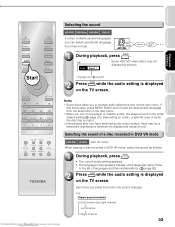
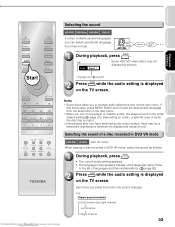
... recorded in DVD VR mode, select the sound as follows.
Downloaded from www.Manualslib.com manuals search engine
1 During playback, press .
• The current audio setting appears. • The language code appears instead of the language name. Refer
to the list of languages and their abbreviations. ( page 62)
2 Press
while the audio setting is displayed
on the TV screen...
Owners Manual - Page 34


... displayed, press repeatedly to select the angle number.
Notes
You can also change the camera angle during still playback. The camera angle changes to the new setting when you resume normal playback. If you pause a picture immediately after changing a camera angle, the resumed playback picture may not display the new camera angle.
34
Downloaded from www.Manualslib.com manuals...
Owners Manual - Page 41
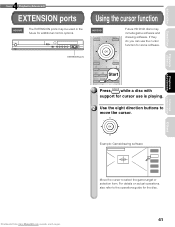
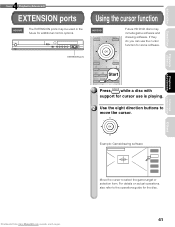
... they do you can use the cursor function for some software.
EXTENSION ports
Start
1 Press while a disc with
support for cursor use is playing.
2 Use the eight direction buttons to
move the cursor.
Example: Game/drawing software
Playback (Advanced)
Internet connection
Others
Downloaded from www.Manualslib.com manuals search engine
Move the cursor to select the game...
Owners Manual - Page 44
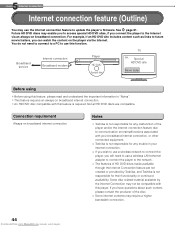
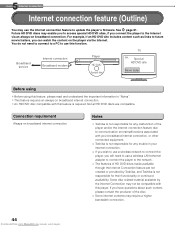
... connection feature due to communication errors/malfunctions associated with your broadband internet connection, or other connected equipment. Toshiba is not responsible for any trouble in your internet connection. If you wish to use a wireless network to connect the player, you will need to use a wireless LAN ethernet adapter to connect the player to the network. The features of HD DVD discs...
Owners Manual - Page 46
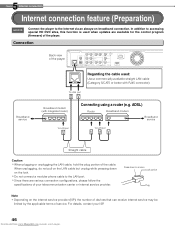
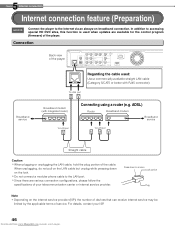
... updates are available for the control program (firmware) of the player.
Connection
Back view of the player
Broadband service
Regarding the cable used:
Use a commercially available straight LAN cable (Category 5/CAT5 or better with RJ45 connector).
To LAN port
Broadband modem (with integrated router)
To LAN port
Connecting using a router (e.g. ADSL)
Router
Broadband modem
Broadband...
Owners Manual - Page 48


...; Do not use the same password you use for other services.
Mac Address
Displays the MAC address of the player. It cannot be changed. 1 On "Ethernet" menu, press / buttons to select "Mac
Address" then press OK button. The MAC address appears.
Notes Please contact the router manufacturer when the router DHCP feature is not operating properly (in such a case, an error will occur since the default...
Owners Manual - Page 51


... setting items and information on troubleshooting problems.
Customizing the function settings Language code list Output sound conversion table License information on the software used in the TOSHIBA HD DVD player Before calling service personnel Specification Limited United States Warranty Limited Canadian Warranty INFORMATION ON CUSTOMER SUPPORT
Downloaded from www.Manualslib.com manuals...
Owners Manual - Page 53
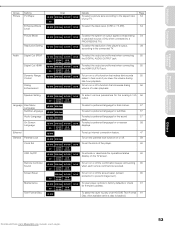
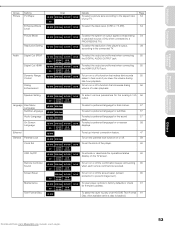
...)
Playback
(Advanced) connection
Internet
Group Setting Picture TV Shape
Enhanced Black Level Picture Mode
Resolution Setting
Audio Digital Out SPDIF
Digital Out HDMI
Dynamic Range Control Dialog Enhancement Speaker Setting
Language Disc Menu Language Subtitle Language Audio Language On Screen Language
Ethernet General Parental Lock
Clock Set
OSD On/Off
Remote Controller Sound Screen Saver...
Owners Manual - Page 61
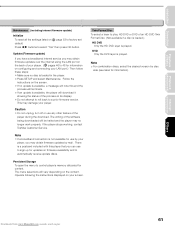
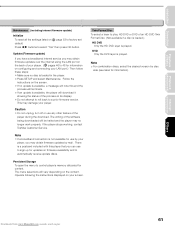
... button.
Update (Firmware update)
If you have a broadband internet service you may obtain firmware updates over the internet using the LAN port on the back of your player. ( pages 46 to 48 for information on configuring and connecting your LAN port.) Then follow these steps:
Make sure no disc is loaded in the player. Press SETUP and select Maintenance. Follow the instructions on...
Owners Manual - Page 64
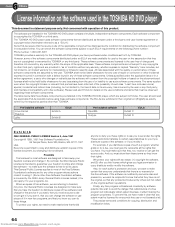
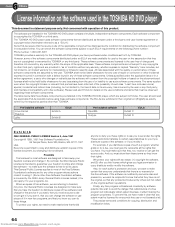
... as the condition for distributing the software component in executable format. You can check the software components subject to such EULA requirements on the following phone number: Phone number: 1-800-631-3811 TOSHIBA provides a warranty for the TOSHIBA HD DVD player you have purchased under conditions set forth by TOSHIBA. However, some of the software components distributed under an EULA...
Owners Manual - Page 65
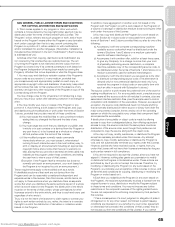
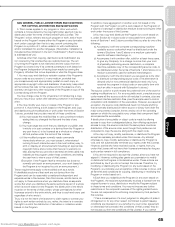
...Internet
GNU GENERAL PUBLIC LICENSE TERMS AND CONDITIONS FOR COPYING...addressed as "you".
Activities other than copying... or display an ...storage or distribution medium does not bring the other work under the scope of this License.
3.You may copy... medium customarily used for software interchange; or,
b)... control compilation and installation ...Downloaded from www.Manualslib.com manuals search engine
65
Owners Manual - Page 67
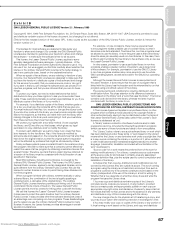
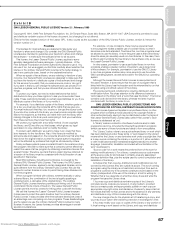
...Internet
E x h i b i t B
GNU LESSER GENERAL PUBLIC LICENSE Version 2.1, February 1999
Copyright © 1991, 1999 Free Software Foundation, Inc. 59 Temple Place, Suite 330, Boston, MA 02111-1307 USA Everyone is permitted to copy
and distribute verbatim copies...plus the scripts used to control compilation and installation of the library.
Activities other than copying, distribution and modifi...
Owners Manual - Page 68
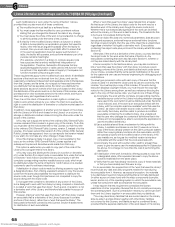
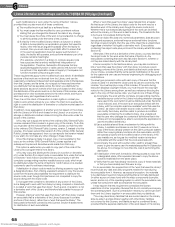
... the library already present on the user's computer system, rather than copying library functions into the executable, and (2) will operate properly with a modified version of the library, if the user installs one, as long as the modified version is interfacecompatible with the version that the work was made with.
c) Accompany the work...
Owners Manual - Page 70
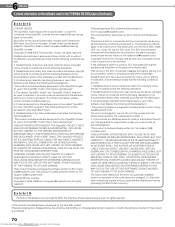
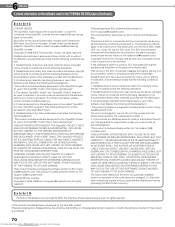
... OF SUCH DAMAGE.
The licence and distribution terms for any publically available version or derivative of this code cannot be changed. i.e. this code cannot simply be copied and put under another distribution licence [including the GNU Public Licence.]
E x h i b i t D
Portions of this software are copyright © 2005 The FreeType Project (www.freetype.org). All...

