Toshiba L505-S5964 - Satellite NoteBook Laptop Intel dual-core T4200 15.6" Wide XGA 3GB Memory DDR2 800 250GB HDD 5400rpm DVD Super Multi GMA 4500M driver and firmware
Drivers and firmware downloads for this Toshiba item

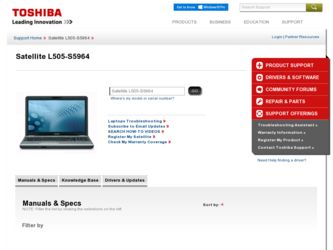
Related Toshiba L505-S5964 Manual Pages
Download the free PDF manual for Toshiba L505-S5964 and other Toshiba manuals at ManualOwl.com
Satellite L500 Series (PSLU0U, PSLV0U, PSLV6U) User's Guide - Page 5
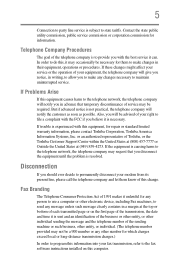
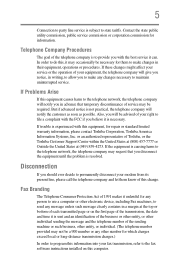
...trouble is experienced with this equipment, for repair or standard limited warranty information, please contact Toshiba Corporation, Toshiba America Information Systems, Inc. or an authorized representative of Toshiba, or the Toshiba Customer Support Center within the United States at (800... information into your fax transmission, refer to the fax software instructions installed on this computer.
Satellite L500 Series (PSLU0U, PSLV0U, PSLV6U) User's Guide - Page 31


...
31
Turning on the power 50 Setting up your software 51 Registering your computer with Toshiba 51 Adding optional external devices 51 Adding memory (optional 52 Installing a memory module 52 Removing a memory module 58 Checking total memory 60 Recovering the Internal Storage Drive 61 Recovering to out-of-box state
(recommended recovery method 62 Recovering to a custom size partition...
Satellite L500 Series (PSLU0U, PSLV0U, PSLV6U) User's Guide - Page 51
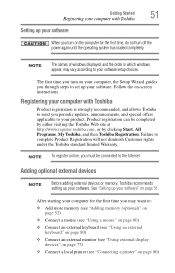
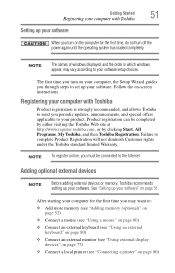
... the power again until the operating system has loaded completely.
NOTE
The names of windows displayed, and the order in which windows appear, may vary according to your software setup choices.
The first time you turn on your computer, the Setup Wizard guides you through steps to set up your software. Follow the on-screen instructions.
Registering your computer with Toshiba
Product registration...
Satellite L500 Series (PSLU0U, PSLV0U, PSLV6U) User's Guide - Page 151
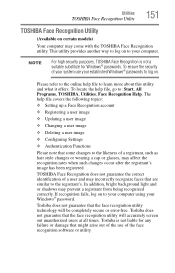
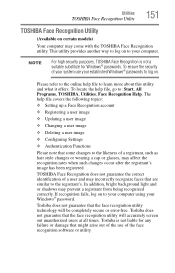
... ❖ Setting up a Face Recognition account
❖ Registering a user image
❖ Updating a user image
❖ Changing a user image
❖ Deleting a user image
❖ Configuring Settings
❖ ... to your computer using your Windows® password.
Toshiba does not guarantee that the face recognition utility technology will be completely secure or error-free. Toshiba does not ...
Satellite L500 Series (PSLU0U, PSLV0U, PSLV6U) User's Guide - Page 161
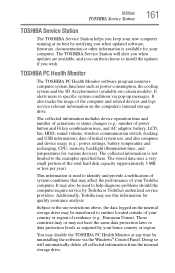
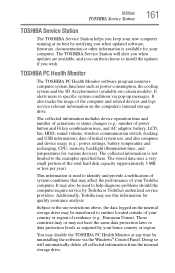
... Fn key combination uses, and AC adaptor, battery, LCD, fan, HDD, sound volume, wireless communication switch, docking and USB information), date of initial system use, and also computer and device usage (e.g.: power settings, battery temperature and recharging, CPU, memory, backlight illumination time, and temperatures for various devices). The collected information is not limited to the examples...
Satellite L500 Series (PSLU0U, PSLV0U, PSLV6U) User's Guide - Page 168
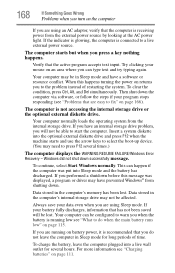
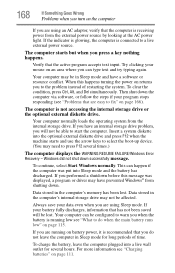
... an internal storage drive problem, you will not be able to start the computer. Insert a system diskette into the optional external diskette drive and press F12 when the machine starts and use the arrow keys to select the boot-up device. (You may need to press F12 several times.)
The computer displays the WARNING RESUME FAILURE/Windows Error Recovery - Windows did...
Satellite L500 Series (PSLU0U, PSLV0U, PSLV6U) User's Guide - Page 171
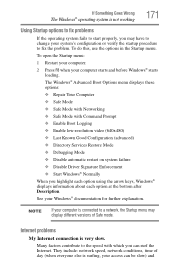
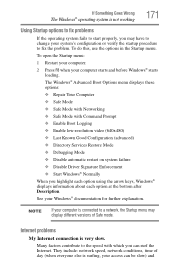
.... 2 Press F8 when your computer starts and before Windows® starts
loading. The Windows® Advanced Boot Options menu displays these options: ❖ Repair Your Computer ❖ Safe Mode ❖ Safe Mode with Networking ❖ Safe Mode with Command Prompt ❖ Enable Boot Logging ❖ Enable low-resolution video (640x480) ❖ Last Known Good Configuration (advanced...
Satellite L500 Series (PSLU0U, PSLV0U, PSLV6U) User's Guide - Page 173
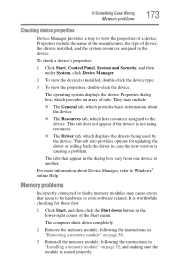
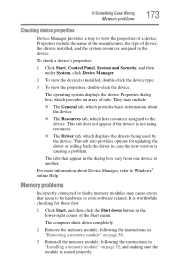
... updating the driver or rolling back the driver in case the new version is causing a problem.
The tabs that appear in the dialog box vary from one device to another.
For more information about Device Manager, refer to Windows® online Help.
Memory problems
Incorrectly connected or faulty memory modules may cause errors that seem to be hardware or even software...
Satellite L500 Series (PSLU0U, PSLV0U, PSLV6U) User's Guide - Page 175
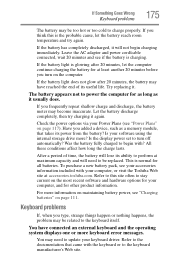
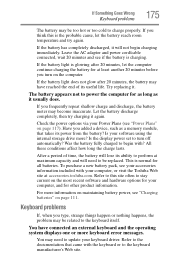
... battery discharge completely, then try charging it again.
Check the power options via your Power Plans (see "Power Plans" on page 117). Have you added a device, such as a memory module, that takes its power from the battery? Is your software using the internal storage drive more? Is the display power set to turn off automatically? Was the battery fully charged to begin...
Satellite L500 Series (PSLU0U, PSLV0U, PSLV6U) User's Guide - Page 181
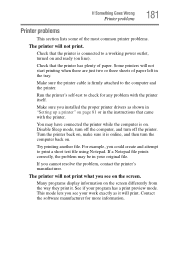
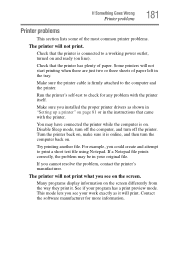
....
Make sure the printer cable is firmly attached to the computer and the printer.
Run the printer's self-test to check for any problem with the printer itself.
Make sure you installed the proper printer drivers as shown in "Setting up a printer" on page 81 or in the instructions that came with the printer.
You may have connected the printer while the computer is on...
Satellite L500 Series (PSLU0U, PSLV0U, PSLV6U) User's Guide - Page 183
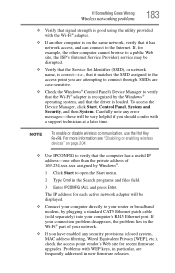
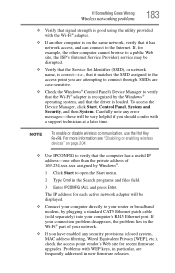
... network adapter will be displayed.
❖ Connect your computer directly to your router or broadband modem, by plugging a standard CAT5 Ethernet patch cable (sold separately) into your computer's RJ45 Ethernet port. If your connection problem disappears, the problem lies in the Wi-Fi® part of your network.
❖ If you have enabled any security provisions (closed system, MAC address...
Satellite L500 Series (PSLU0U, PSLV0U, PSLV6U) User's Guide - Page 185
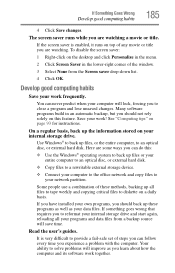
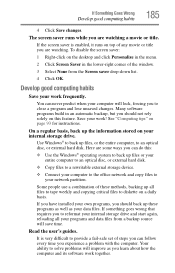
... are some ways you can do this:
❖ Use the Windows® operating system to back up files or your entire computer to an optical disc, or external hard disk.
❖ Copy files to a rewritable external storage device.
❖ Connect your computer to the office network and copy files to your network partition.
Some people use a combination of these methods, backing...
Satellite L500 Series (PSLU0U, PSLV0U, PSLV6U) User's Guide - Page 186
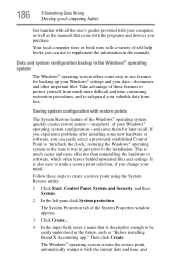
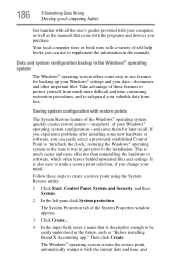
... saves them for later recall. If you experience problems after installing some new hardware or software, you can easily select a previously established Control Point to 'turn back the clock,' restoring the Windows® operating system to the state it was in just prior to the installation. This is much easier and more effective than uninstalling...
Satellite L500 Series (PSLU0U, PSLV0U, PSLV6U) User's Guide - Page 187
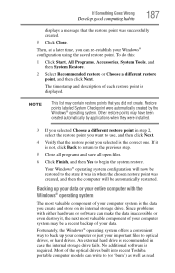
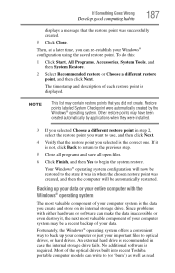
... of your data.
Fortunately, the Windows® operating system offers a convenient way to back up your computer or just your important files to optical drives, or hard drives. An external hard drive is recommended in case the internal storage drive fails. No additional software is required. Most of the optical drives built into recent Toshiba portable computer models can write to (or 'burn...
Satellite L500 Series (PSLU0U, PSLV0U, PSLV6U) User's Guide - Page 188
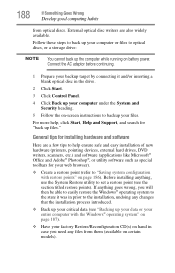
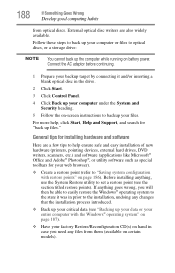
... your computer under the System and Security heading.
5 Follow the on-screen instructions to backup your files.
For more help, click Start, Help and Support, and search for "back up files."
General tips for installing hardware and software
Here are a few tips to help ensure safe and easy installation of new hardware (printers, pointing devices, external hard drives, DVD writers...
Satellite L500 Series (PSLU0U, PSLV0U, PSLV6U) User's Guide - Page 189
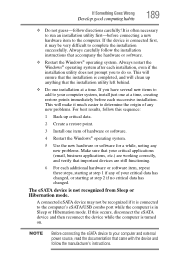
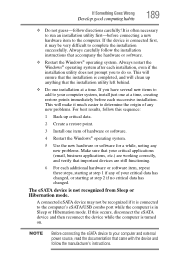
... if it is connected to the computer's eSATA/USB combo port while the computer is in Sleep or Hibernation mode. If this occurs, disconnect the eSATA device and then reconnect the device while the computer is turned on.
NOTE
Before connecting the eSATA device to your computer and external power source, read the documentation that came with the device and follow the manufacturer's instructions.
Satellite L500 Series (PSLU0U, PSLV0U, PSLV6U) User's Guide - Page 191
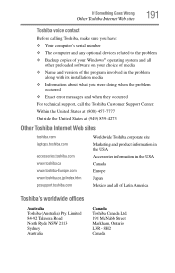
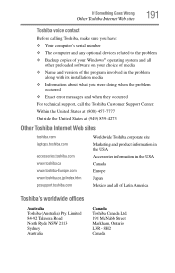
If Something Goes Wrong
Other Toshiba Internet Web sites
191
Toshiba voice contact
Before calling Toshiba, make sure you have: ❖ Your computer's serial number ❖ The computer and any optional devices related to the problem ❖ Backup copies of your Windows® operating system and all
other preloaded software on your choice of media ❖ Name and version of the program ...
Satellite L500 Series (PSLU0U, PSLV0U, PSLV6U) User's Guide - Page 215
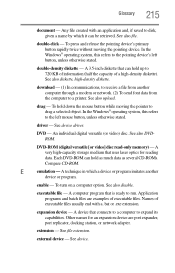
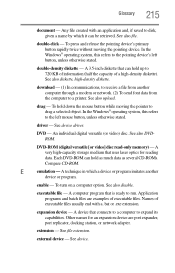
... a selected object. In the Windows® operating system, this refers
to the left mouse button, unless otherwise stated.
driver - See device driver.
DVD - An individual digital versatile (or video) disc. See also DVDROM.
DVD-ROM (digital versatile [or video] disc read-only memory) - A very high-capacity storage medium that uses laser optics for reading data. Each DVD-ROM can hold as much data...
Satellite L500 Series (PSLU0U, PSLV0U, PSLV6U) User's Guide - Page 225
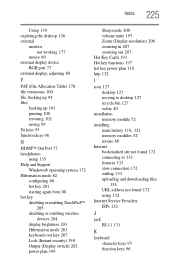
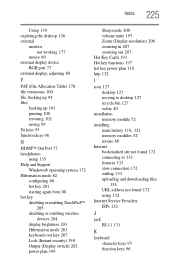
... power plan 118 http 132
I
icon 127 desktop 127 moving to desktop 127 recycle bin 127 safety 40
installation memory module 52
installing
main battery 119, 121
memory modules 52 mouse 80 Internet bookmarked site not found 172 connecting to 133 features 133 slow connection 172 surfing 133 uploading and downloading files
134 URL address not found 172 using 132 Internet Service...
Resource Guide - Page 53
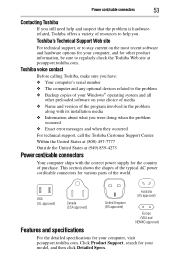
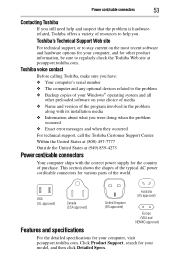
....toshiba.com.
Toshiba voice contact
Before calling Toshiba, make sure you have: ❖ Your computer's serial number ❖ The computer and any optional devices related to the problem ❖ Backup copies of your Windows® operating system and all
other preloaded software on your choice of media ❖ Name and version of the program involved in the problem
along with its installation...
