Toshiba L505-S5993 - Satellite TruBrite driver and firmware
Drivers and firmware downloads for this Toshiba item

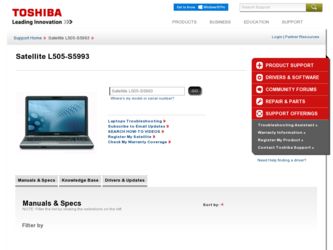
Related Toshiba L505-S5993 Manual Pages
Download the free PDF manual for Toshiba L505-S5993 and other Toshiba manuals at ManualOwl.com
User Manual - Page 22


... software are pre-installed. ■ Windows 7 ■ Bluetooth Driver (Can be used only for Bluetooth models) ■ Display Drivers for Windows ■ TOSHIBA Value Added Package ■ TOSHIBA Hardware Setup ■ TOSHIBA Supervisor Password ■ LAN Driver ■ Pointing Device Driver ■ Sound Driver for Windows ■ Wireless LAN Driver (Can be used only for Wireless LAN...
User Manual - Page 23
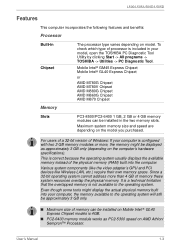
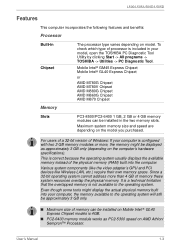
...).
This is correct because the operating system usually displays the available memory instead of the physical memory (RAM) built into the computer.
Various system components (like the video adapter's GPU and PCI devices like Wireless LAN, etc.) require their own memory space. Since a 32-bit operating system cannot address more than 4 GB of memory these system resources overlap the physical...
User Manual - Page 28


...
Connects a security lock to anchor the computer to a desk or other large object.
Software
The computer's internal display panel supports high-resolution video graphics and can be set to a wide range of viewing angles for maximum comfort and readability.
Operating system TOSHIBA Utilities
Plug and Play
Windows 7 is available. Refer to the preinstalled Software section at the front of this...
User Manual - Page 30
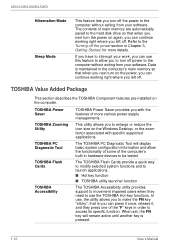
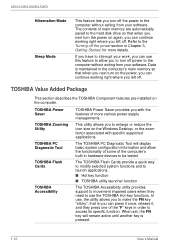
... more various power supply managements.
This utility allows you to enlarge or reduce the icon size on the Windows Desktop, or the zoom factor associated with specific supported applications.
The TOSHIBA PC Diagnostic Tool will display basic system configuration information and allow the functionality of some of the computer's built-in hardware devices to be tested.
The TOSHIBA Flash Cards provide...
User Manual - Page 31
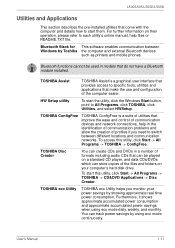
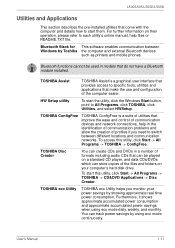
... please refer to each utility's online manual, help files or README.TXT file.
Bluetooth Stack for This software enables communication between Windows by Toshiba the computer and external Bluetooth devices
such as printers and mobile phones.
Bluetooth functions cannot be used in models that do not have a Bluetooth module installed.
TOSHIBA Assist
TOSHIBA Assist is a graphical user interface that...
User Manual - Page 32
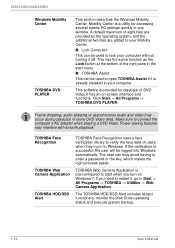
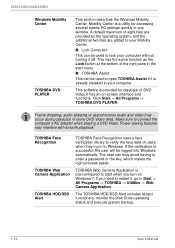
L500/L505/L500D/L505D
Windows Mobility Center
TOSHIBA DVD PLAYER
This section describes the Windows Mobility Center. Mobility Center is a utility for accessing several mobile PC settings quickly in one window. A default maximum of eight tiles are provided by the operating system, and the additional two tiles are added to your Mobility Center.
■ Lock Computer:
This can be used to lock your ...
User Manual - Page 33


... diskette through connection to one of the computer's USB ports. In use, please be aware that, while you cannot format 720KB floppy diskettes under Windows 7, you are able to read and write to diskettes that have already been formatted.
Security lock
A slot is available to attach a security cable to the computer to deter theft.
User's Manual
1-13
User Manual - Page 49
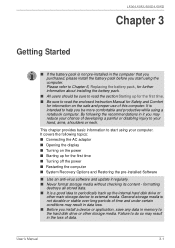
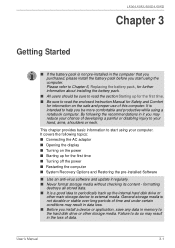
... the power
■ Restarting the computer
■ System Recovery Options and Restoring the pre-installed Software
■ Use an anti-virus software and update it regularly. ■ Never format storage media without checking its content - formatting
destroys all stored data. ■ It is a good idea to periodically back up the internal hard disk drive or
other main storage device to external...
User Manual - Page 53


... computer's power button.
Figure 3-5 Turning on the power
Starting up for the first time
The Windows 7 Welcome Screen will be the first screen displayed when you turn on the power. Follow the on-screen instructions on each screen in order to properly install the operating system.
When it is displayed, be sure to read the Software License Terms carefully.
User's Manual...
User Manual - Page 56
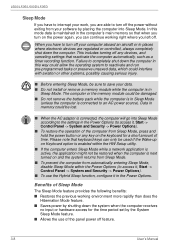
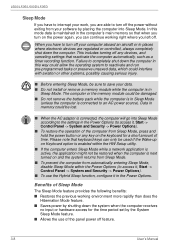
... the computer's main memory so that when you turn on the power again, you can continue working right where you left off.
When you have to turn off your computer aboard an aircraft or in places where electronic devices are regulated or controlled, always completely shut down the computer. This includes turning off any devices, and canceling settings that...
User Manual - Page 58


... for restoring the pre-installed software are offered: ■ Creating optical Recovery Discs and restoring the pre-installed software
from them ■ Restoring the pre-installed software from the Recovery hard disk drive ■ Ordering Recovery Discs from TOSHIBA and restoring the pre-installed
software from them* * Please note that this service is not free-of-charge.
3-10
User's Manual
User Manual - Page 59
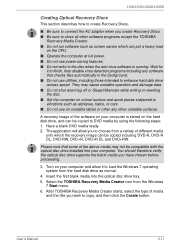
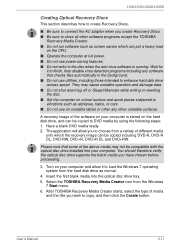
... with the optical disc drive installed into your computer. You should therefore verify the optical disc drive supports the blank media you have chosen before proceeding.
3. Turn on your computer and allow it to load the Windows 7 operating system from the hard disk drive as normal.
4. Insert the first blank media into the optical disc drive tray. 5. Select the TOSHIBA Recovery Media Creator...
User Manual - Page 60
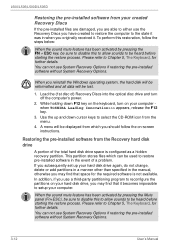
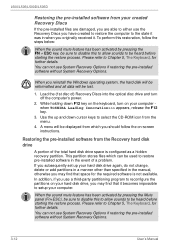
... restoring the pre-installed software without System Recovery Options.
When you reinstall the Windows operating system, the hard disk will be reformatted and all data will be lost.
1. Load the (1st disc of) Recovery Discs into the optical disc drive and turn off the computer's power.
2. While holding down F12 key on the keyboard, turn on your computer when TOSHIBA Leading Innovation>>> appears...
User Manual - Page 73
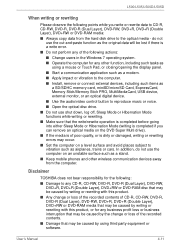
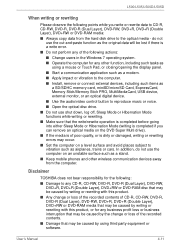
... or vibration to the computer.
■ Install, remove or connect external devices, including such items as a SD/SDHC memory card, miniSD/microSD Card, ExpressCard, Memory Stick/Memory Stick PRO, MultiMediaCard, USB device, external monitor, or an optical digital device.
■ Use the audio/video control button to reproduce music or voice.
■ Open the optical disc drive.
■ Do not use...
User Manual - Page 88
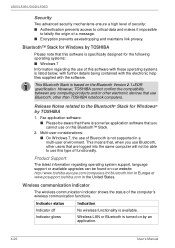
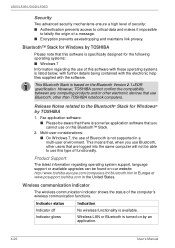
....
This Bluetooth Stack is based on the Bluetooth Version 2.1+EDR specification. However, TOSHIBA cannot confirm the compatibility between any computing products and/or other electronic devices that use Bluetooth, other than TOSHIBA notebook computers.
Release Notes related to the Bluetooth® Stack for Windows® by TOSHIBA
1. Fax application software: ■ Please be aware that there is...
User Manual - Page 134
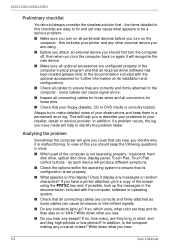
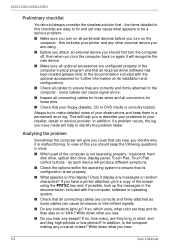
... identify why it is malfunctioning. In view of this you should keep the following questions in mind: ■ Which part of the computer is not operating properly - keyboard, hard
disk drive, optical disc drive, display panel, Touch Pad, Touch Pad control buttons - as each device will produce different symptoms. ■ Check the options within the operating system to ensure...
User Manual - Page 167
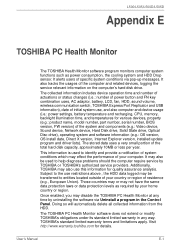
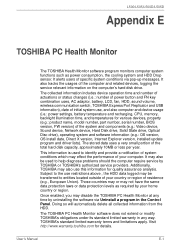
... volume, wireless communication switch, TOSHIBA Express Port Replicator and USB information), date of initial system use, and also computer and device usage (i.e.: power settings, battery temperature and recharging, CPU, memory, backlight illumination time, and temperatures for various devices, property (e.g.: product name, model number, part number, serial number, BIOS version, FW version) of...
User Manual - Page 175
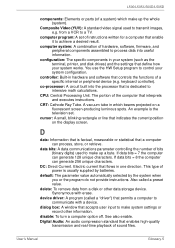
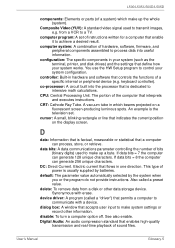
... instructions. Also called a preset value.
delete: To remove data from a disk or other data storage device. Synonymous with erase.
device driver: A program (called a "driver") that permits a computer to communicate with a device.
dialog box: A window that accepts user input to make system settings or record other information.
disable: To turn a computer option off. See also enable. Digital Audio...
User Manual - Page 176
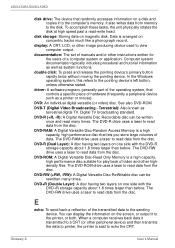
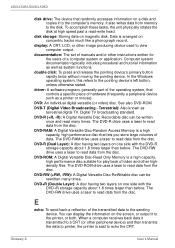
L500/L505/L500D/L505D
disk drive: The device that randomly accesses information on a disk and copies it to the computer's memory. It also writes data from memory to the disk. To accomplish these tasks, the unit physically rotates the disk at high speed past a read-write head.
disk storage: Storing data on magnetic disk. Data is arranged on concentric tracks much like a phonograph record.
display:...
User Manual - Page 178
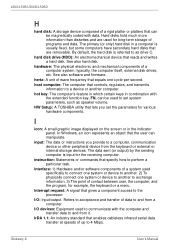
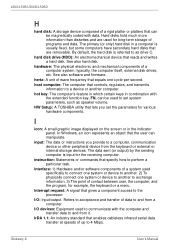
... also software and firmware.
hertz: A unit of wave frequency that equals one cycle per second. host computer: The computer that controls, regulates, and transmits
information to a device or another computer. hot key: The computer's feature in which certain keys in combination with
the extended function key, FN, can be used to set system parameters, such as speaker volume. HW Setup: A TOSHIBA...
