Toshiba M205-S3217 - Satellite - Pentium Dual Core 1.73 GHz driver and firmware

Related Toshiba M205-S3217 Manual Pages
Download the free PDF manual for Toshiba M205-S3217 and other Toshiba manuals at ManualOwl.com
Toshiba Online Users Guide for Portege M200/M205 - Page 6
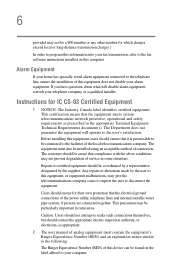
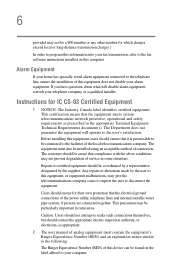
...fax software instructions installed on this computer.
Alarm Equipment
If your home has specially wired alarm equipment connected to the telephone line, ensure the installation of this equipment does not disable your alarm equipment. If you have questions about what will disable alarm equipment, consult your telephone company or a qualified installer.
Instructions... power ... The user manual of analog ...
Toshiba Online Users Guide for Portege M200/M205 - Page 9
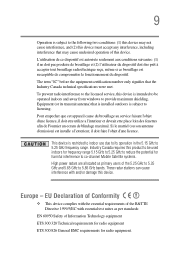
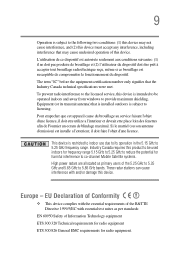
...to the licensed service, this device is intended to be operated indoors and away from windows to provide maximum shielding. Equipment (or its transmit antenna) that is installed outdoors is ...GHz to 5.25 GHz to reduce the potential for harmful interference to co-channel Mobile Satellite systems. High power radars are allocated as primary users of the 5.25 GHz to 5.35 GHz and 5.65 GHz to 5.85 GHz...
Toshiba Online Users Guide for Portege M200/M205 - Page 29
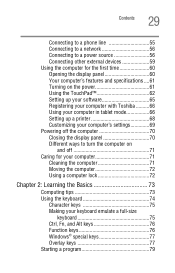
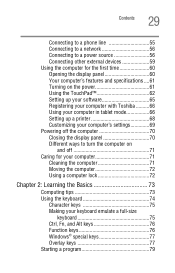
...to a phone line 55 Connecting to a network 56 Connecting to a power source 56 Connecting other external devices 59 Using the computer for the first time 60 Opening the display panel 60 Your computer's features and specifications ....61 Turning on the power 61 Using the TouchPad 62 Setting up your software 65 Registering your computer with Toshiba ..........66 Using your computer in tablet...
Toshiba Online Users Guide for Portege M200/M205 - Page 32
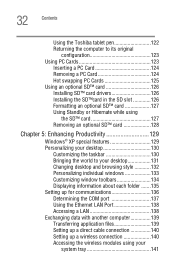
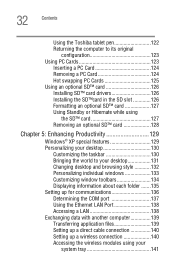
... windows 133 Customizing window toolbars 134 Displaying information about each folder .......135 Setting up for communications 136 Determining the COM port 137 Using the Ethernet LAN Port 138 Accessing a LAN 138 Exchanging data with another computer 139 Transferring application files 139 Setting up a direct cable connection 140 Setting up a wireless connection 140 Accessing the wireless...
Toshiba Online Users Guide for Portege M200/M205 - Page 37
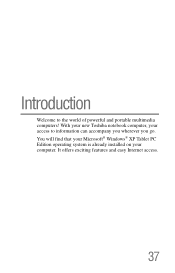
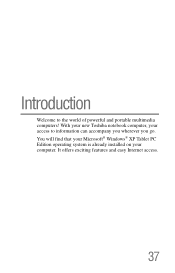
Introduction
Welcome to the world of powerful and portable multimedia computers! With your new Toshiba notebook computer, your access to information can accompany you wherever you go. You will find that your Microsoft® Windows® XP Tablet PC Edition operating system is already installed on your computer. It offers exciting features and easy Internet access.
37
Toshiba Online Users Guide for Portege M200/M205 - Page 40


...documentation: ❖ This electronic version of the user's guide. ❖ Guides for other programs that may come preinstalled on
your computer and for additional programs on your Recovery media (if applicable to your system). ❖ For accessory information, visit Toshiba's Web site at accessories.toshiba.com. ❖ The Microsoft® Windows® operating system documentation, which...
Toshiba Online Users Guide for Portege M200/M205 - Page 65
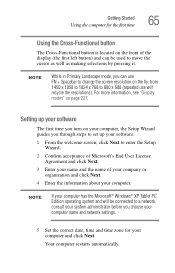
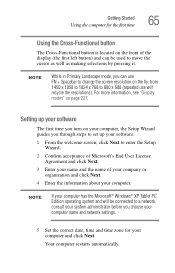
... to 800 x 600 (repeated use will recycle the resolutions). For more information, see "Display modes" on page 227.
Setting up your software
The first time you turn on your computer, the Setup Wizard guides you through steps to set up your software.
1 From the welcome screen, click Next to enter the Setup Wizard.
2 Confirm acceptance of Microsoft's End User License...
Toshiba Online Users Guide for Portege M200/M205 - Page 68
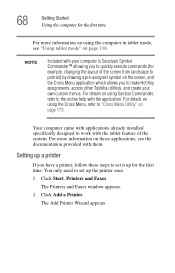
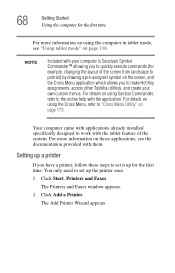
...access other Toshiba utilities, ...installed specifically designed to work with the tablet feature of the system. For more information on those applications, see the documentation provided with them.
Setting up a printer
If you have a printer, follow these steps to set it up for the first time. You only need to set up the printer once. 1 Click Start, Printers and Faxes.
The Printers and Faxes window...
Toshiba Online Users Guide for Portege M200/M205 - Page 69
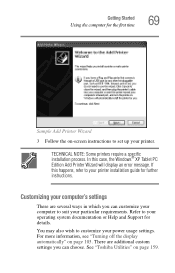
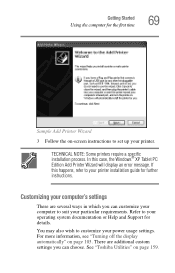
... case, the Windows® XP Tablet PC Edition Add Printer Wizard will display an error message. If this happens, refer to your printer installation guide for further instructions.
Customizing your computer's settings
There are several ways in which you can customize your computer to suit your particular requirements. Refer to your operating system documentation or Help and Support for details. You...
Toshiba Online Users Guide for Portege M200/M205 - Page 80
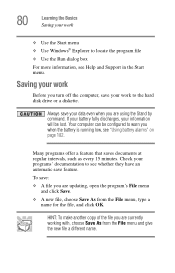
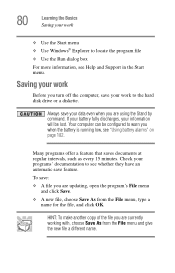
...Windows® Explorer to locate the program file
❖ Use the Run dialog box
For more information, see Help and Support in the Start menu.
Saving your work
Before you turn off the computer, save your work to the hard disk drive...feature.
To save:
❖ A file you are updating, open the program's File menu and click Save.
&#....
HINT: To make another copy of the file you are currently working with, ...
Toshiba Online Users Guide for Portege M200/M205 - Page 90


90
Learning the Basics Toshiba's online resources
clearinghouse where all the messages are placed, like a gigantic bulletin board.
❖ Online shopping
Many Web sites offer products and services for sale.
Uploading and downloading files from the Internet
Transferring files from one computer to another is termed uploading (transferring data from your computer to a site on the Web), or...
Toshiba Online Users Guide for Portege M200/M205 - Page 104
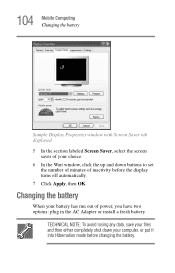
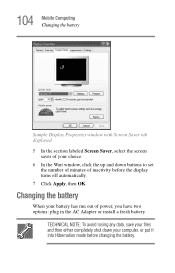
... your choice. 6 In the Wait window, click the up and down buttons to set
the number of minutes of inactivity before the display turns off automatically. 7 Click Apply, then OK.
Changing the battery
When your battery has run out of power, you have two options: plug in the AC Adapter or install a fresh battery.
TECHNICAL NOTE...
Toshiba Online Users Guide for Portege M200/M205 - Page 110
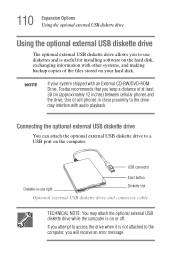
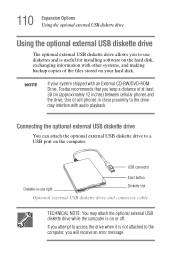
... external USB diskette drive
Using the optional external USB diskette drive
The optional external USB diskette drive allows you to use diskettes and is useful for installing software on the hard disk, exchanging information with other systems, and making backup copies of the files stored on your hard disk.
NOTE
If your system shipped with an External CD-RW/DVD-ROM Drive, Tosiba...
Toshiba Online Users Guide for Portege M200/M205 - Page 126
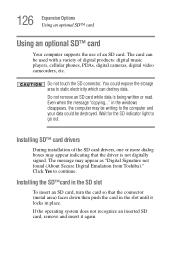
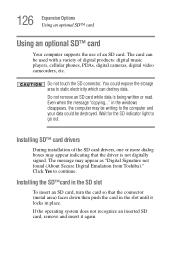
... a variety of digital products: digital music players, cellular phones, PDAs, digital cameras, digital video camcorders, etc.
Do not touch the SD connector. You could expose the storage area to static electricity which can destroy data. Do not remove an SD card while data is being written or read. Even when the message "copying..." in the windows disappears, the computer may be writing...
Toshiba Online Users Guide for Portege M200/M205 - Page 200
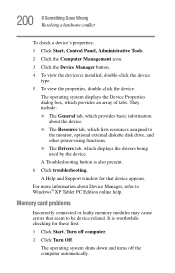
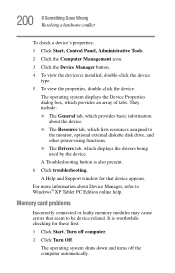
... external diskette disk drive, and other power-using functions. ❖ The Drivers tab, which displays the drivers being used by the device. A Troubleshooting button is also present. 6 Click troubleshooting. A Help and Support window for that device appears. For more information about Device Manager, refer to Windows® XP Tablet PC Edition online help.
Memory card problems
Incorrectly...
Toshiba Online Users Guide for Portege M200/M205 - Page 210
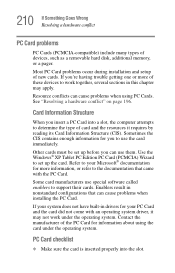
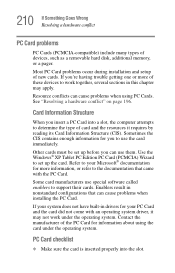
210 If Something Goes Wrong Resolving a hardware conflict
PC Card problems
PC Cards (PCMCIA-compatible) include many types of devices, such as a removable hard disk, additional memory, or a pager.
Most PC Card problems occur during installation and setup of new cards. If you're having trouble getting one or more of these devices to work together, several sections in this chapter may...
Toshiba Online Users Guide for Portege M200/M205 - Page 213


... as it will print. Contact the software manufacturer for more information.
Modem problems
This section lists common modem problems:
The modem will not receive or transmit properly.
Make sure the cable from the modem to the telephone line is firmly connected to the computer's modem port and the telephone line jack.
Check the port settings to make sure the hardware and...
Toshiba Online Users Guide for Portege M200/M205 - Page 220
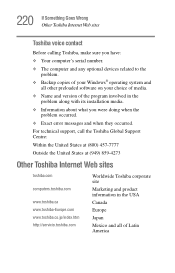
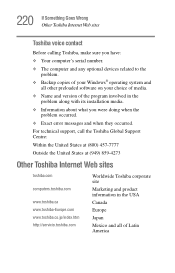
... Goes Wrong Other Toshiba Internet Web sites
Toshiba voice contact
Before calling Toshiba, make sure you have:
❖ Your computer's serial number.
❖ The computer and any optional devices related to the problem.
❖ Backup copies of your Windows® operating system and all other preloaded software on your choice of media.
❖ Name and version of the program involved...
Toshiba Online Users Guide for Portege M200/M205 - Page 251
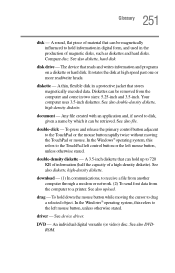
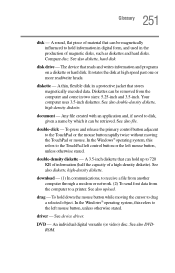
... from another computer through a modem or network. (2) To send font data from the computer to a printer. See also upload.
drag - To hold down the mouse button while moving the cursor to drag a selected object. In the Windows® operating system, this refers to the left mouse button, unless otherwise stated.
driver - See device driver.
DVD - An individual digital versatile (or...
Toshiba Online Users Guide for Portege M200/M205 - Page 266
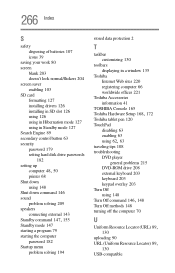
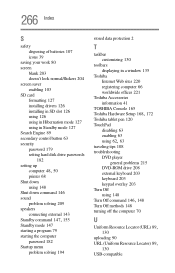
...'t look normal/flickers 204 screen saver enabling 103 SD card formatting 127 installing drivers 126 installing in SD slot 126 using 126 using in Hibernation mode 127 using in Standby mode 127 Search Engine 89 secondary control button 63 security password 179 setting hard disk drive passwords
182 setting up
computer 48, 50
printer 68 Shut down
using 148 Shut down command 146...

