Toshiba Satellite A10-S128 driver and firmware
Drivers and firmware downloads for this Toshiba item

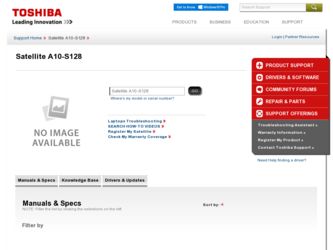
Related Toshiba Satellite A10-S128 Manual Pages
Download the free PDF manual for Toshiba Satellite A10-S128 and other Toshiba manuals at ManualOwl.com
Satellite A10/A15 Users Guide (PDF) - Page 5
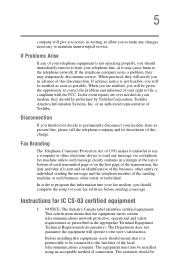
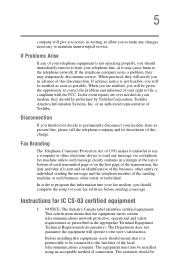
...Toshiba.
Disconnection
If you should ever decide to permanently disconnect your modem from its present line, please call the telephone company and let them know of this change.
Fax Branding
The Telephone Consumer Protection Act of 1991 makes it unlawful to use a computer or other electronic device... fax modem, you should complete the setup for your fax software before sending a message.
Instructions...
Satellite A10/A15 Users Guide (PDF) - Page 8
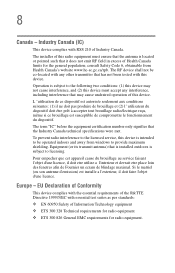
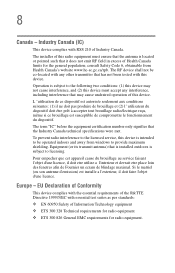
... that the Industry Canada technical specifications were met.
To prevent radio interference to the licensed service, this device is intended to be operated indoors and away from windows to provide maximum shielding. Equipment (or its transmit antenna) that is installed outdoors is subject to licensing.
Pour empecher que cet appareil cause du brouillage au...
Satellite A10/A15 Users Guide (PDF) - Page 23
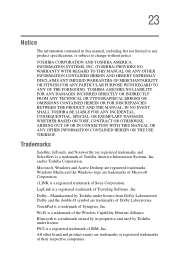
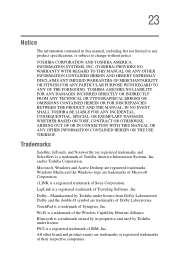
... OR IN CONNECTION WITH THIS MANUAL OR ANY OTHER INFORMATION CONTAINED HEREIN OR THE USE THEREOF.
Trademarks
Satellite, InTouch, and Noteworthy are registered trademarks and SelectServ is a trademark of Toshiba America Information Systems, Inc. and/or Toshiba Corporation.
Microsoft, Windows and Active Desktop are registered trademarks, Windows Media and the Windows logo are trademarks of Microsoft...
Satellite A10/A15 Users Guide (PDF) - Page 26
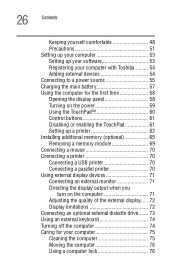
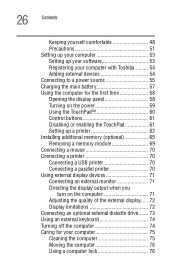
... 53 Registering your computer with Toshiba ......... 54 Adding external devices 54 Connecting to a power source 55 Charging the main battery 57 Using the computer for the first time 58 Opening the display panel 58 Turning on the power 59 Using the TouchPad 60 Control buttons 61 Disabling or enabling the TouchPad 61 Setting up a printer 62 Installing additional memory (optional 65...
Satellite A10/A15 Users Guide (PDF) - Page 30
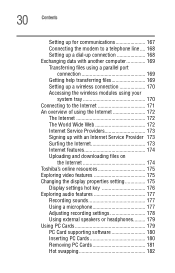
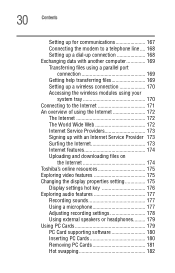
... on
the Internet 174 Toshiba's online resources 175 Exploring video features 175 Changing the display properties setting 175
Display settings hot key 176 Exploring audio features 177
Recording sounds 177 Using a microphone 177 Adjusting recording settings 178 Using external speakers or headphones......... 179 Using PC Cards 179 PC Card supporting software 180 Inserting PC Cards 180...
Satellite A10/A15 Users Guide (PDF) - Page 33


...® Windows® XP, already installed on your computer. Your operating system offers exciting features and easy Internet access. This guide contains information about your operating system and how it functions with your Toshiba computer. For specific information on the software, see the Microsoft booklet that shipped with your computer.
This guide
This guide introduces the computer's features...
Satellite A10/A15 Users Guide (PDF) - Page 35
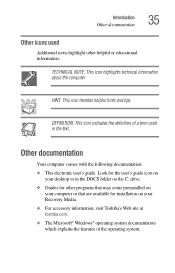
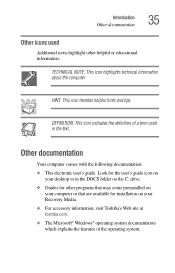
... documentation:
❖ This electronic user's guide. Look for the user's guide icon on your desktop or in the DOCS folder on the C: drive.
❖ Guides for other programs that may come preinstalled on your computer or that are available for installation on your Recovery Media.
❖ For accessory information, visit Toshiba's Web site at toshiba.com.
❖ The Microsoft®...
Satellite A10/A15 Users Guide (PDF) - Page 52
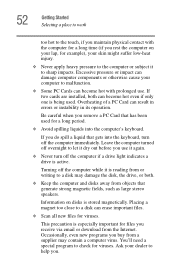
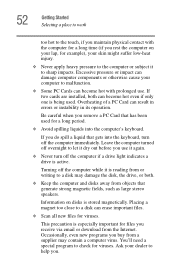
... is reading from or writing to a disk may damage the disk, the drive, or both.
❖ Keep the computer and disks away from objects that generate strong magnetic fields, such as large stereo speakers.
Information on disks is stored magnetically. Placing a magnet too close to a disk can erase important files.
❖ Scan all new files for viruses.
This...
Satellite A10/A15 Users Guide (PDF) - Page 53
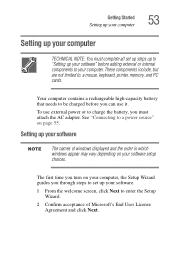
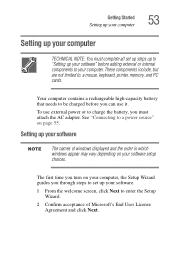
... to, a mouse, keyboard, printer, memory, and PC cards.
Your computer contains a rechargeable high-capacity battery that needs to be charged before you can use it.
To use external power or to charge the battery, you must attach the AC adapter. See "Connecting to a power source" on page 55.
Setting up your software
The names of windows displayed and the order in...
Satellite A10/A15 Users Guide (PDF) - Page 54
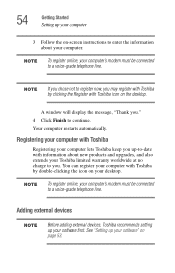
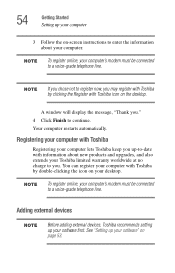
... and upgrades, and also extends your Toshiba limited warranty worldwide at no charge to you. You can register your computer with Toshiba by double-clicking the icon on your desktop.
To register online, your computer's modem must be connected to a voice-grade telephone line.
Adding external devices
Before adding external devices, Toshiba recommends setting up your software first. See "Setting up...
Satellite A10/A15 Users Guide (PDF) - Page 62


... the printer driver either by following the instructions indicated in your printer manual, or by using the operating system's Add Printer Wizard.
If you plan to set up a printer later, click Cancel.
Using the Add Printer Wizard
To set up a printer with the Add Printer Wizard:
1 Click Start, Control Panel, then Printers and Other Hardware.
2 Select Printers and Faxes.
The Printers and Faxes window...
Satellite A10/A15 Users Guide (PDF) - Page 65
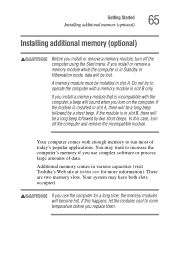
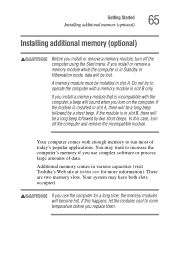
... run most of today's popular applications. You may want to increase the computer's memory if you use complex software or process large amounts of data.
Additional memory comes in various capacities (visit Toshiba's Web site at toshiba.com for more information). There are two memory slots. Your system may have both slots occupied.
If you use the...
Satellite A10/A15 Users Guide (PDF) - Page 84


...turn off the computer, save your work to the hard disk drive.
Always save your data even when you are using Standby mode. If your battery fully discharges, your information will be lost. Your computer can be ... As from the File menu, type a name for the file, and click OK.
HINT: To make another copy of the file you are currently working with, choose Save As from the File menu and give the new file...
Satellite A10/A15 Users Guide (PDF) - Page 92


... Using the DVD-ROM or Multifunction drive
Viewing the contents of a CD or DVD
CDs and DVDs contain files just like the hard disk. CDs are often used to install software or store files that require lots of space, such as photographs and large presentation files. You can use Explorer or My Computer to view the...
Satellite A10/A15 Users Guide (PDF) - Page 121
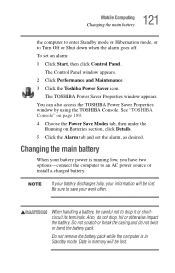
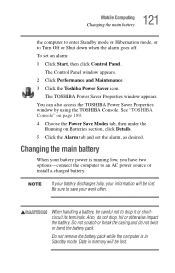
121 Mobile Computing
Changing the main battery
the computer to enter Standby mode or Hibernation mode, or to Turn Off or Shut down when the alarm goes off. To set an alarm: 1 Click Start, then click Control Panel.
The Control Panel window appears. 2 Click Performance and Maintenance. 3 Click the Toshiba Power Saver icon.
The TOSHIBA Power Saver Properties window appears. You can also...
Satellite A10/A15 Users Guide (PDF) - Page 131
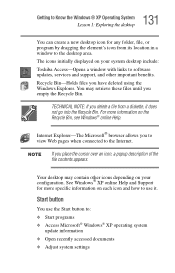
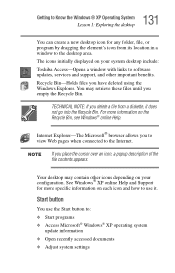
... program by dragging the element's icon from its location in a window to the desktop area. The icons initially displayed on your system desktop include: Toshiba Access-Opens a window with links to software updates, services and support, and other important benefits. Recycle Bin-Holds files you have deleted using the Windows Explorer. You may retrieve these files until you empty the Recycle...
Satellite A10/A15 Users Guide (PDF) - Page 206
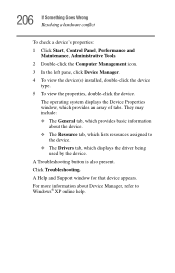
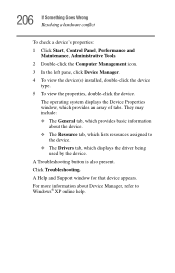
...
To check a device's properties: 1 Click Start, Control Panel, Performance and
Maintenance, Administrative Tools. 2 Double-click the Computer Management icon. 3 In the left pane, click Device Manager. 4 To view the device(s) installed, double-click the device
type. 5 To view the properties, double-click the device.
The operating system displays the Device Properties window, which provides an...
Satellite A10/A15 Users Guide (PDF) - Page 217
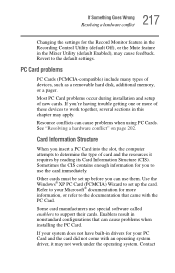
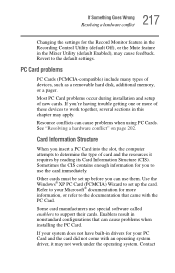
...the Recording Control Utility (default Off), or the Mute feature in the Mixer Utility (default Enabled), may cause feedback. Revert to the default settings.
PC Card problems
PC Cards (PCMCIA-compatible) include many types of devices, such as a removable hard disk, additional memory, or a pager.
Most PC Card problems occur during installation and setup of new cards. If you're having trouble getting...
Satellite A10/A15 Users Guide (PDF) - Page 220
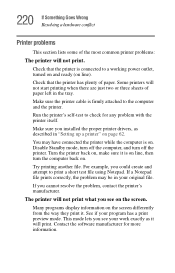
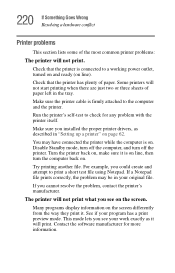
...printer cable is firmly attached to the computer and the printer.
Run the printer's self-test to check for any problem with the printer itself.
Make sure you installed the proper printer drivers, as described in "Setting up a printer" on page 62.
You may have connected the printer while the computer...printer's manufacturer.
The printer will not print what you see on the screen.
Many programs display...
Satellite A10/A15 Users Guide (PDF) - Page 251
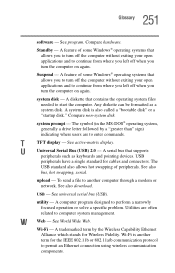
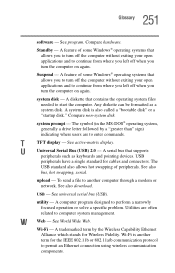
...-matrix display.
U
Universal Serial Bus (USB) 2.0 - A serial bus that supports
peripherals such as keyboards and pointing devices. USB
peripherals have a single standard for cables and connectors. The
USB standard also allows hot swapping of peripherals. See also
bus, hot swapping, serial.
upload - To send a file to another computer through a modem or network. See also download.
USB - See...
