Toshiba Satellite A110 driver and firmware
Drivers and firmware downloads for this Toshiba item

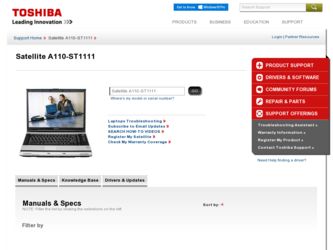
Related Toshiba Satellite A110 Manual Pages
Download the free PDF manual for Toshiba Satellite A110 and other Toshiba manuals at ManualOwl.com
Maintenance Manual - Page 2
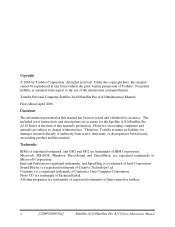
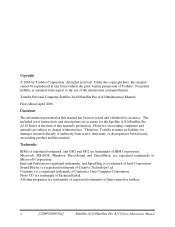
... and validated for accuracy. The included set of instructions and descriptions are accurate for the Satellite A110/Satellite Pro A110 Series at the time of this manual's production. However, succeeding computers and manuals are subject to change without notice. Therefore, Toshiba assumes no liability for damages incurred directly or indirectly from errors, omissions, or discrepancies between any...
Maintenance Manual - Page 3


...service maintenance for the Toshiba Personal Computer Satellite A110/Satellite Pro A110, referred to as the Satellite A110/Satellite Pro A110 Series in this manual.
The procedures described in this manual are intended to help service ... by Toshiba. Installation of the wrong battery can cause the battery to explode.
Satellite A110/Satellite Pro A110 Series Maintenance Manual
[CONFIDENTIAL]
iii
Maintenance Manual - Page 16


... to 4GB with 2 DDRII SODIMM socket for Mobile Intel® 945GM Express Chipset • Maximum upgrade to 2GB with 2 DDRII SODIMM socket for ATI RADEON® Xpress 200M Chipset
‰ BIOS • 1MB Flash ROM for system BIOS • Suspend to RAM/Disk • Password protection (Power on, HDD) • Various hot key for system control • Refreshable • Complete ACPI 1.0B function...
Maintenance Manual - Page 17


1.1 Features
1 Hardware Overview
‰ Fixed device drivers • 12.7mm height CD-RW & DVD-ROM drive • 12.7mm height DVD Super Multi drive supporting ±R Double Layer
‰ Optional devices • DVD-ROM module • Li-Ion Battery pack • AC adapter • HDD pack
‰ Keyboard The computer's keyboard has 101/102 keys and the layouts are compatible with...
Maintenance Manual - Page 19
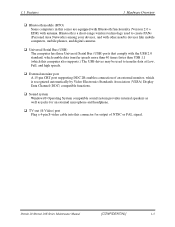
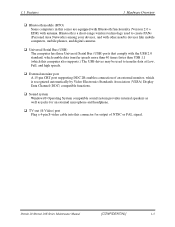
... (Personal Area Networks) among your devices, and with other nearby devices like mobile computers, mobile phones, and digital cameras.
‰ Universal Serial Bus (USB) The computer has three Universal Serial Bus (USB) ports that comply with the USB 2.0 standard, which enable data transfer speeds more than 40 times faster than USB 1.1 (which this computer also supports.) The USB drives may be used...
Maintenance Manual - Page 20
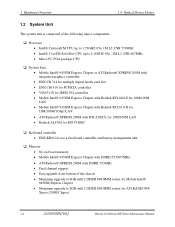
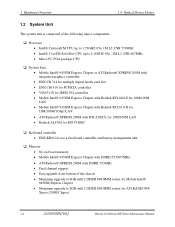
... 10M/100M LAN • Realtek ALC861 for HD CODEC
‰ Keyboard controller • ENE KB910 is use as keyboard controller and battery management unit.
‰ Memory • No on-board memory • Mobile Intel® 945GM Express Chipset with DDRII-533/667MHz • ATI Radeon® XPRESS 200M with DDRII-533MHz • Dual channel support • Easy upgrade from bottom...
Maintenance Manual - Page 21
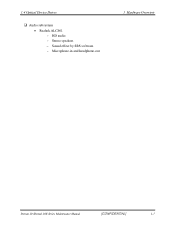
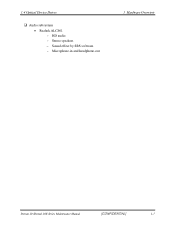
1.4 Optical Device Drives
‰ Audio subsystem • Realtek ALC861 - HD audio - Stereo speakers - Sound effect by SRS software - Microphone-in and headphone-out
1 Hardware Overview
Detroit 20 /Detroit 20E Series Maintenance Manual
[CONFIDENTIAL]
1-7
Maintenance Manual - Page 25


... determines whether the condition is abnormal, and if so, stores an error code into the error register.
‰ Input port management • The EC monitors the following input signal status: - System power ON/OFF status - Direct CD power ON/OFF status
‰ Beep and LED control • Beep is caused by the low battery status. •...
Maintenance Manual - Page 26
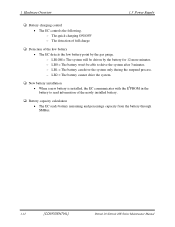
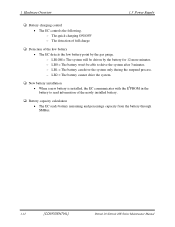
1 Hardware Overview
1.5 Power Supply
‰ Battery charging control • The EC controls the following. - The quick charging ON/OFF - The ...be able to drive the system after 3 minutes. - LB1 = The battery can drive the system only during the suspend process. - LB2 = The battery cannot drive the system.
‰ New battery installation • When a new battery is installed, the EC communicates...
Maintenance Manual - Page 34
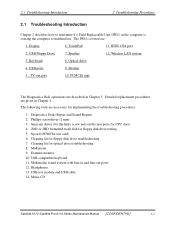
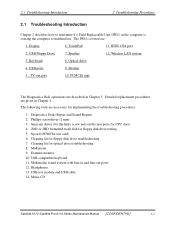
... disk drive testing 5. Sycard (PCMCIA test card) 6. Cleaning kit for floppy disk drive troubleshooting 7. Cleaning kit for optical drive troubleshooting 8. Multimeter 9. External monitor 10. USB compatible keyboard 11. Multimedia sound system with line-in and line-out ports 12. Headphones 13. USB test module and USB cable 14. Music CD
Satellite A110 /Satellite Pro A110 Series Maintenance Manual...
Maintenance Manual - Page 35
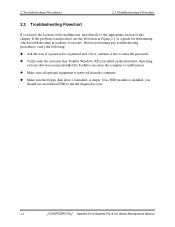
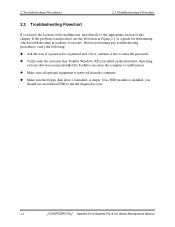
... disk. Operating systems that were not preinstalled by Toshiba can cause the computer to malfunction.
z Make sure all optional equipment is removed from the computer.
z Make sure the floppy disk drive, if installed, is empty. If no FDD module is installed, you should use an external FDD to run the diagnostics tests
2-2
[CONFIDENTIAL] Satellite A110/Satellite Pro A110 Series Maintenance Manual
Maintenance Manual - Page 42
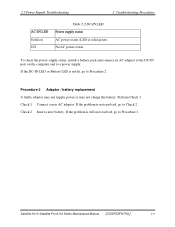
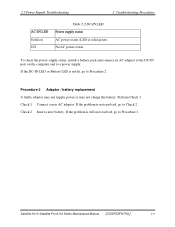
... Procedure 2.
Procedure 2 Adaptor / battery replacement A faulty adaptor may not supply power or may not charge the battery. Perform Check 1. Check 1 Connect a new AC adaptor. If the problem is not resolved, go to Check 2. Check 2 Insert a new battery. If the problem is still not resolved, go to Procedure 3.
Satellite A110 /Satellite Pro A110 Series Maintenance Manual [CONFIDENTIAL]
2-9
Maintenance Manual - Page 43
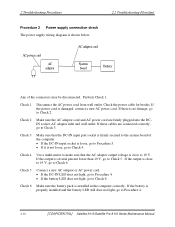
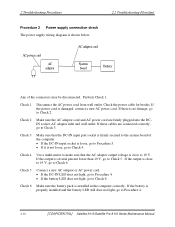
... the AC adaptor cord and AC power cord are firmly plugged into the DCIN socket, AC adaptor inlet and wall outlet. If these cables are connected correctly, go to Check 3.
Check 3
Make sure that the DC-IN input port socket is firmly secured to the system board of the computer. • If the DC-IN...
Maintenance Manual - Page 58
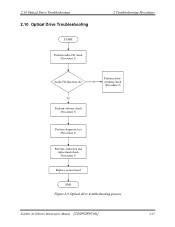
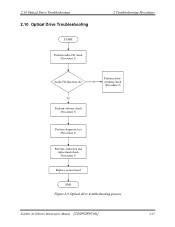
...CD check (Procedure 1)
2 Troubleshooting Procedures
Audio CD functions ok?
Perform drive-
No
cleaning check
(Procedure 2)
Yes
Perform software check (Procedure 3)
Perform diagnostic test (Procedure 4)
Perform connection and replacement check (Procedure 5)
Replace system board
END
Figure 2-9 Optical drive troubleshooting process
Satellite A110/Series Maintenance Manual [CONFIDENTIAL]
2-27
Maintenance Manual - Page 59


... 3.
Procedure 3 Software check
Ensure that the appropriate driver has been installed on the computer for the CD/DVD drive.
Procedure 4 Diagnostic test
The audio test program stored in the Diagnostics Disk will test the drive's ability to play an audio CD. See Chapter 3 for details. If any errors occur while executing the diagnostic program, go to Procedure 5.
2-28
[CONFIDENTIAL]
Satellite M70...
Maintenance Manual - Page 66
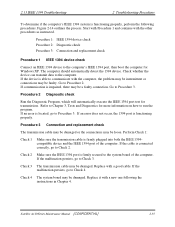
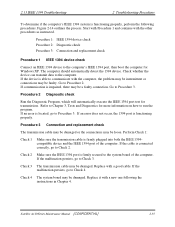
... 1394 port is firmly secured to the system board of the computer. If the malfunction persists, go to Check 3.
Check 3 The transmission cable may be damaged. Replace with a good cable. If the malfunction persists, go to Check 4
Check 4 The system board may be damaged. Replace it with a new one following the instructions in Chapter 4.
Satellite A110/Series Maintenance Manual [CONFIDENTIAL...
Maintenance Manual - Page 73
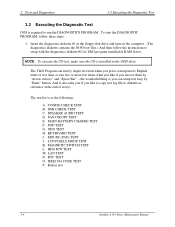
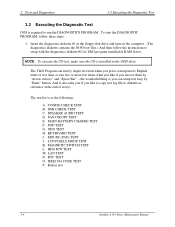
... start the DIAGNOSTIC PROGRAM, follow these steps:
1. Insert the diagnostics diskette #1 in the floppy disk drive and turn on the computer. (The diagnostics diskette contains the DOS boot files.) And then follow the instructions to swap with the diagnostics diskette #2 for T&D program installed in RAM driver.
NOTE: To execute the CD test, make sure the CD is...
Maintenance Manual - Page 77


...; Cache ; CPU speed ;CPU FSB) Š DDRAM SIZE Š ODD TYPE ((DVD-SuperMulti; COMBO; ...) Š Panel ID Š HDD type & capacity (Vendor ID. Model .Firmware) Š VRAM size / VGA CHIP TYPE Š Battery cell (6cell;9cell;12cell) Š Wireless type Š 1394 Š SKU ID Š Part - Number
The screen should display as below:
3-8
Satellite A110 Series Maintenance Manual
Maintenance Manual - Page 87


..." column will end this test.
It will indicate whether the subtests pass or fail after three questions.
NOTE: The above figure has three compartments although the Touch Pad installed may only have two buttons. In this case, the central compartment in the figure does not correspond to any button.
3-18
Satellite A110 Series Maintenance Manual
Maintenance Manual - Page 103


... 4-11 Removing the modem screws 4-12 Removing the expansion memory 4-13 Installing the expansion memory 4-14 Removing the wireless LAN door 4-15 Removing the wireless LAN antenna wires 4-15 Removing the wireless LAN unit screws 4-16 Removing the wireless LAN card 4-16 Removing the optical drive screw 4-18 Removing the optical drive 4-18 Removing the optical drive bracket 4-19 Removing...
