Toshiba Satellite E45t-AST2N02 driver and firmware
Drivers and firmware downloads for this Toshiba item

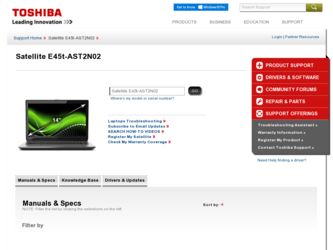
Related Toshiba Satellite E45t-AST2N02 Manual Pages
Download the free PDF manual for Toshiba Satellite E45t-AST2N02 and other Toshiba manuals at ManualOwl.com
Windows 8.1 User's Guide for Satellite/Satellite Pro E40-A Series - Page 1
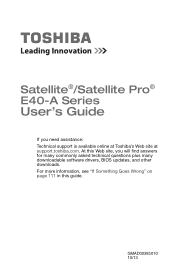
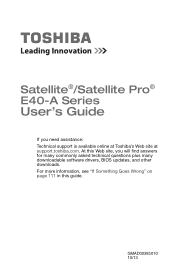
...®/Satellite Pro® E40-A Series
User's Guide
If you need assistance: Technical support is available online at Toshiba's Web site at support.toshiba.com. At this Web site, you will find answers for many commonly asked technical questions plus many downloadable software drivers, BIOS updates, and other downloads. For more information, see "If Something Goes Wrong" on page 111 in this guide...
Windows 8.1 User's Guide for Satellite/Satellite Pro E40-A Series - Page 20


... 46 Recovering the Internal Storage Drive 46 Creating recovery media 47 Restoring from recovery media 50 Refresh your PC (with user's data 51 Reset your PC 53 Installing drivers and applications 56 Using the touch pad 57 Adjusting touch pad settings 60 Disabling or enabling the touch pad 60 Connecting an external device 60 Using external display devices 61 Selecting video cables...
Windows 8.1 User's Guide for Satellite/Satellite Pro E40-A Series - Page 42
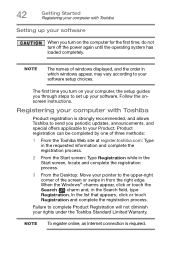
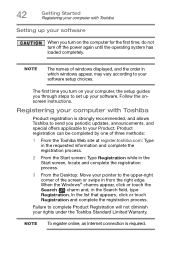
...turn off the power again until the operating system has loaded completely.
NOTE
The names of windows displayed, and the order in which windows appear, may vary according to your software setup choices.
The first time you turn on your computer, the setup guides you through steps to set up your software. Follow the onscreen instructions.
Registering your computer with Toshiba
Product registration...
Windows 8.1 User's Guide for Satellite/Satellite Pro E40-A Series - Page 46
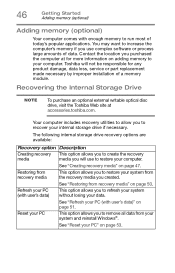
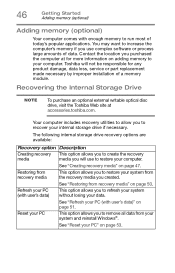
... product damage, data loss, service or part replacement made necessary by improper installation of a memory module.
Recovering the Internal Storage Drive
NOTE
To purchase an optional external writable optical disc drive, visit the Toshiba Web site at accessories.toshiba.com.
Your computer includes recovery utilities to allow you to recover your internal storage drive if necessary.
The following...
Windows 8.1 User's Guide for Satellite/Satellite Pro E40-A Series - Page 51
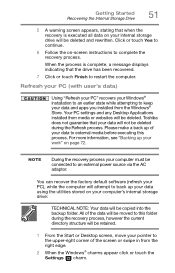
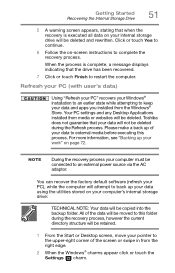
....
NOTE
During the recovery process your computer must be connected to an external power source via the AC adaptor.
You can recover the factory default software (refresh your PC), while the computer will attempt to back up your data using the utilities stored on your computer's internal storage drive:
TECHNICAL NOTE: Your data will be copied into the backup folder...
Windows 8.1 User's Guide for Satellite/Satellite Pro E40-A Series - Page 56
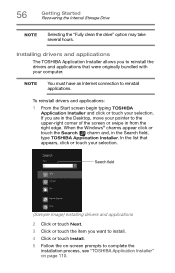
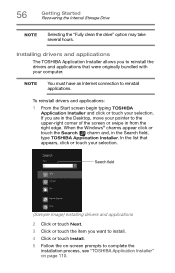
...Getting Started Recovering the Internal Storage Drive
NOTE
Selecting the "Fully clean the drive" option may take several hours.
Installing drivers and applications
The TOSHIBA Application Installer allows you to reinstall the drivers and applications that were originally bundled with your computer.
NOTE
You must have an Internet connection to reinstall applications.
To reinstall drivers and...
Windows 8.1 User's Guide for Satellite/Satellite Pro E40-A Series - Page 90
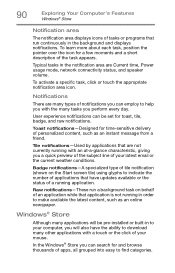
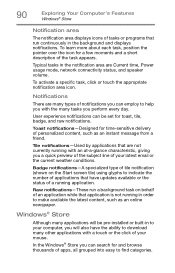
... application is not running in order to make available the latest content, such as an online newspaper.
Windows® Store
Although many applications will be pre-installed or built-in to your computer, you will also have the ability to download many other applications with a touch or the click of your mouse.
In the...
Windows 8.1 User's Guide for Satellite/Satellite Pro E40-A Series - Page 109
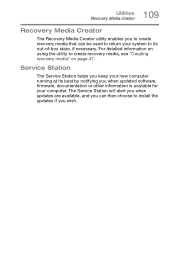
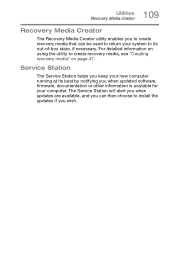
... to create recovery media, see "Creating recovery media" on page 47.
Service Station
The Service Station helps you keep your new computer running at its best by notifying you when updated software, firmware, documentation or other information is available for your computer. The Service Station will alert you when updates are available, and you can then choose to install the updates if you...
Windows 8.1 User's Guide for Satellite/Satellite Pro E40-A Series - Page 113
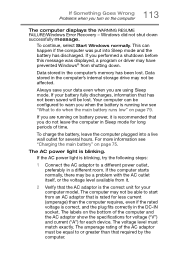
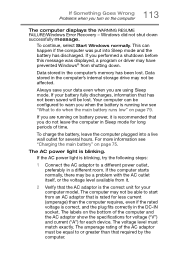
... RESUME FAILURE/Windows Error Recovery - Windows did not shut down successfully message.
To continue, select Start Windows normally. This can happen if the computer was put into Sleep mode and the battery has discharged. If you performed a shutdown before this message was displayed, a program or driver may have prevented Windows® from shutting down.
Data stored in the computer's memory has...
Windows 8.1 User's Guide for Satellite/Satellite Pro E40-A Series - Page 116
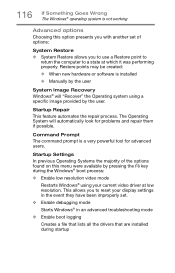
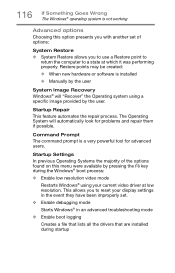
... presents you with another set of options:
System Restore ❖ System Restore allows you to use a Restore point to
return the computer to a state at which it was performing properly. Restore points may be created:
❖ When new hardware or software is installed
❖ Manually by the user
System Image Recovery Windows® will "Recover" the Operating system...
Windows 8.1 User's Guide for Satellite/Satellite Pro E40-A Series - Page 119
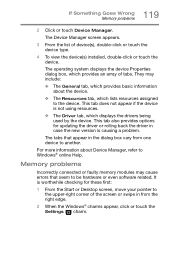
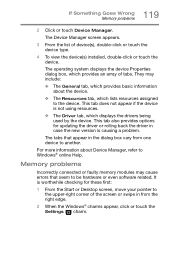
... also provides options for updating the driver or rolling back the driver in case the new version is causing a problem.
The tabs that appear in the dialog box vary from one device to another.
For more information about Device Manager, refer to Windows® online Help.
Memory problems
Incorrectly connected or faulty memory modules may cause errors that seem to...
Windows 8.1 User's Guide for Satellite/Satellite Pro E40-A Series - Page 128
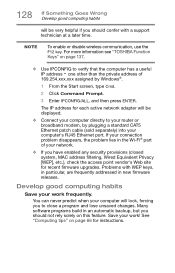
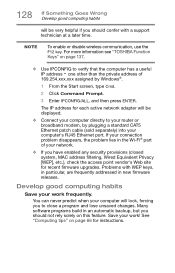
... network adapter will be displayed.
❖ Connect your computer directly to your router or broadband modem, by plugging a standard CAT5 Ethernet patch cable (sold separately) into your computer's RJ45 Ethernet port. If your connection problem disappears, the problem lies in the Wi-Fi® part of your network.
❖ If you have enabled any security provisions (closed system, MAC address...
User's Guide for Satellite E40-A Series - Page 1
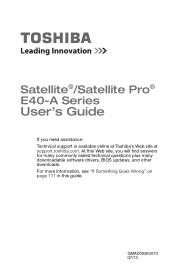
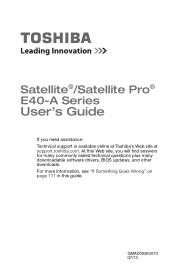
...®/Satellite Pro® E40-A Series
User's Guide
If you need assistance: Technical support is available online at Toshiba's Web site at support.toshiba.com. At this Web site, you will find answers for many commonly asked technical questions plus many downloadable software drivers, BIOS updates, and other downloads. For more information, see "If Something Goes Wrong" on page 111 in this guide...
User's Guide for Satellite E40-A Series - Page 90
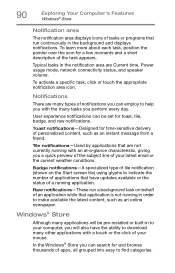
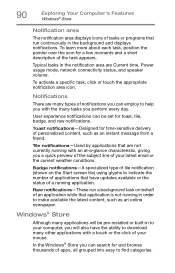
... application is not running in order to make available the latest content, such as an online newspaper.
Windows® Store
Although many applications will be pre-installed or built-in to your computer, you will also have the ability to download many other applications with a touch or the click of your mouse.
In the...
User's Guide for Satellite E40-A Series - Page 109
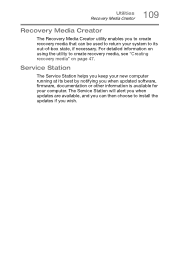
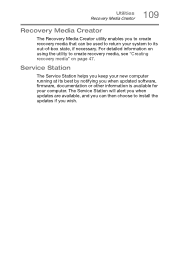
... to create recovery media, see "Creating recovery media" on page 47.
Service Station
The Service Station helps you keep your new computer running at its best by notifying you when updated software, firmware, documentation or other information is available for your computer. The Service Station will alert you when updates are available, and you can then choose to install the updates if you...
User's Guide for Satellite E40-A Series - Page 113
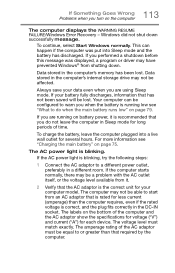
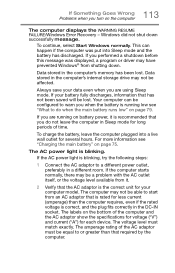
... RESUME FAILURE/Windows Error Recovery - Windows did not shut down successfully message.
To continue, select Start Windows normally. This can happen if the computer was put into Sleep mode and the battery has discharged. If you performed a shutdown before this message was displayed, a program or driver may have prevented Windows® from shutting down.
Data stored in the computer's memory has...
User's Guide for Satellite E40-A Series - Page 128
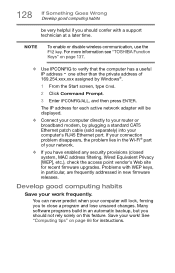
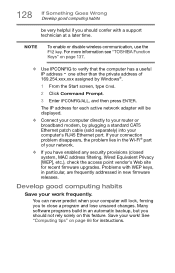
... network adapter will be displayed.
❖ Connect your computer directly to your router or broadband modem, by plugging a standard CAT5 Ethernet patch cable (sold separately) into your computer's RJ45 Ethernet port. If your connection problem disappears, the problem lies in the Wi-Fi® part of your network.
❖ If you have enabled any security provisions (closed system, MAC address...
Detailed Specifications for Satellite E45t-AST2N02 - Page 1
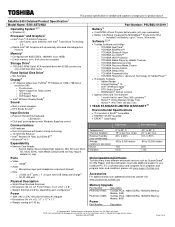
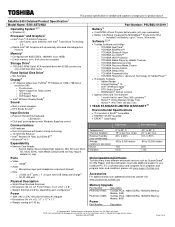
... Utility™ o TOSHIBA HDD Protection o TOSHIBA Media Player by sMedio Truelink+ o TOSHIBA Maintenance Utility o TOSHIBA Recovery Media Creator o TOSHIBA Service Station o TOSHIBA Sleep Utility o TOSHIBA Password Utility o TOSHIBA Resolution+ Upconvert Technology for Media Player16
Third-party Software o Adobe Reader o Internet Explorer® 10 o Intel® Wireless Display17 o DTS...
Detailed Specifications for Satellite E45t-AST2N02 - Page 3
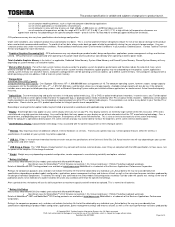
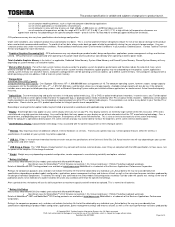
...if the computer includes one or more pre-installed operating systems, such as Microsoft Operating System and/or pre-installed software applications, or media content. Actual formatted capacity may vary.
7 Optical Drive. Due to manufacturing and quality variations in third party optical media (e.g., CD or DVD) or optical media players/recorders, in certain cases, your Toshiba optical drive may not...
Quick Start Guide for Satellite E40-A Series - Page 8
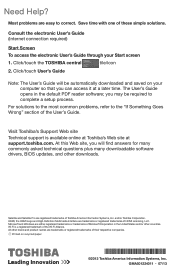
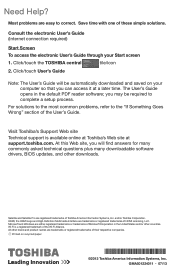
... commonly asked technical questions plus many downloadable software drivers, BIOS updates, and other downloads.
Satellite and Satellite Pro are registered trademarks of Toshiba America Information Systems, Inc. and/or Toshiba Corporation. HDMI, the HDMI Logo and High-Definition Multimedia Interface are trademarks or registered trademarks of HDMI Licensing, LLC. Microsoft and Windows are either...
