Toshiba Satellite L350-ST2121 driver and firmware
Drivers and firmware downloads for this Toshiba item

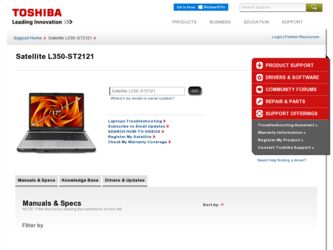
Related Toshiba Satellite L350-ST2121 Manual Pages
Download the free PDF manual for Toshiba Satellite L350-ST2121 and other Toshiba manuals at ManualOwl.com
Resource Guide - Page 3
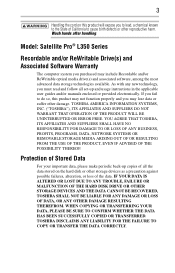
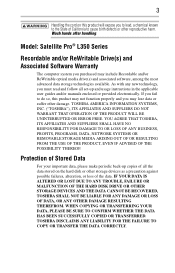
...; L350 Series
Recordable and/or ReWritable Drive(s) and Associated Software Warranty
The computer system you purchased may include Recordable and/or ReWritable optical media drive(s) and associated software, among the most advanced data storage technologies available. As with any new technology, you must read and follow all set-up and usage instructions in the applicable user guides and/or manuals...
Resource Guide - Page 6
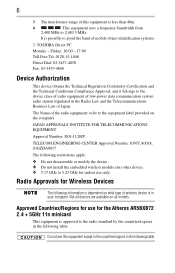
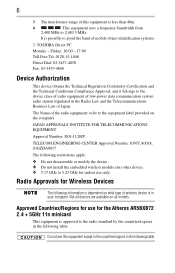
...: ❖ Do not disassemble or modify the device. ❖ Do not install the embedded wireless module into other device. ❖ 5.17 GHz to 5.23 GHz for indoor use only.
Radio Approvals for Wireless Devices
The following information is dependent on what type of wireless device is in your computer. Not all devices are available on all models.
Approved Countries/Regions...
Resource Guide - Page 8
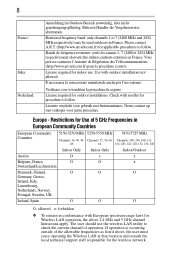
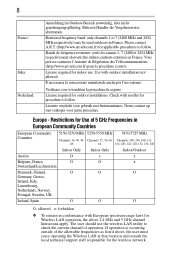
...for indoor use. Use with outdoor installations not allowed.
È necessaria la concessione ministeriale anche per ...wireless LAN utility to check the current channel of operation. If operation is occurring outside of the allowable frequencies as listed above, the user must cease operating the Wireless LAN at that location and consult the local technical support staff responsible for the wireless network...
Resource Guide - Page 17
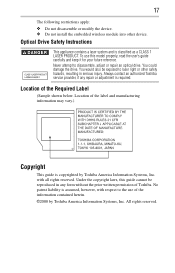
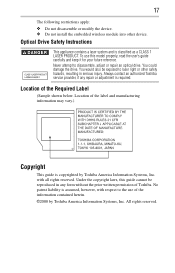
... following restrictions apply: ❖ Do not disassemble or modify the device. ❖ Do not install the embedded wireless module into other device.
Optical Drive Safety Instructions
This appliance contains a laser system and is classified as a CLASS 1 LASER PRODUCT. To use this model properly, read the user's guide carefully and keep it for your future reference. Never attempt to...
Resource Guide - Page 19
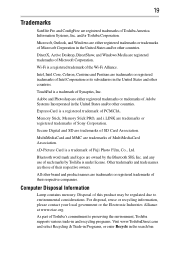
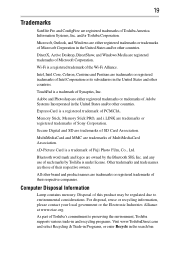
19
Trademarks
Satellite Pro and ConfigFree are registered trademarks of Toshiba America Information Systems, Inc. and/or Toshiba Corporation.
Microsoft, Outlook, and Windows are either registered trademarks or trademarks of Microsoft Corporation in the United States and/or other countries.
DirectX, Active Desktop, DirectShow, and Windows Media are registered trademarks of Microsoft Corporation.
Wi...
Resource Guide - Page 20
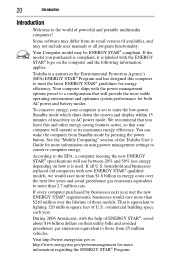
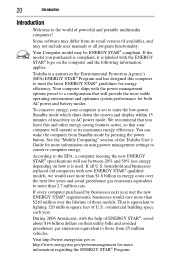
... operate at its maximum energy efficiency. You can wake the computer from Standby mode by pressing the power button. See the "Mobile Computing" section of the Toshiba User's Guide for more information on using power management settings to conserve computer energy.
According to the EPA, a computer meeting the new ENERGY STAR® specifications will use between 20% and 50% less...
Resource Guide - Page 26
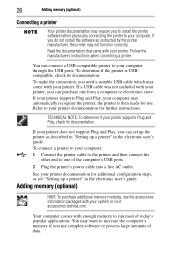
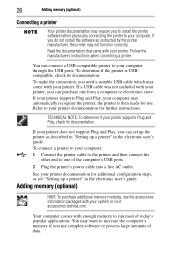
... the computer's USB ports.
2 Plug the printer's power cable into a live AC outlet.
See your printer documentation for additional configuration steps, or see "Setting up a printer" in the electronic user's guide.
Adding memory (optional)
HINT: To purchase additional memory modules, see the accessories information packaged with your system or visit accessories.toshiba.com.
Your computer comes with...
Resource Guide - Page 27
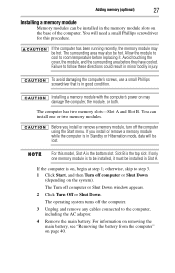
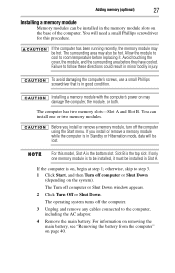
... in good condition.
Installing a memory module with the computer's power on may damage the computer, the module, or both.
The computer has two memory slots-Slot A and Slot B. You can install one or two memory modules.
Before you install or remove a memory module, turn off the computer using the Start menu. If you install or remove a memory module while the computer is in Standby or...
Resource Guide - Page 29
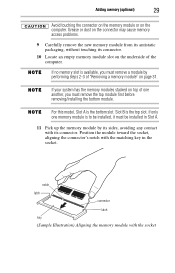
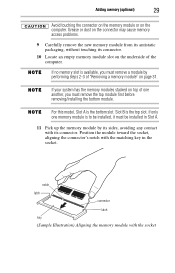
... slot on the underside of the computer.
If no memory slot is available, you must remove a module by performing steps 2-3 of "Removing a memory module" on page 31.
If your system has the memory modules stacked on top of one another, you must remove the top module first before removing/installing the bottom module.
For this...
Resource Guide - Page 31


... "Inserting a charged battery" on page 42.
16 Turn the computer right side up.
17 Reconnect the cables.
18 Restart the computer.
TECHNICAL NOTE: You must have at least one memory module installed for the computer to work.
Removing a memory module
If you need to remove a memory module: 1 Complete steps 1-8 in "Installing a memory module" on
page 27 to shut down the...
Resource Guide - Page 32
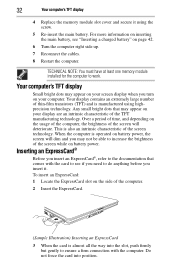
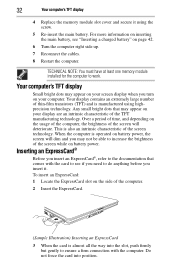
... a charged battery" on page 42.
6 Turn the computer right side up.
7 Reconnect the cables.
8 Restart the computer.
TECHNICAL NOTE: You must have at least one memory module installed for the computer to work.
Your computer's TFT display
Small bright dots may appear on your screen display when you turn on your computer. Your display contains an extremely large number of thin...
Resource Guide - Page 33


... up your files to disks (or other removable media) on a regular basis. Label the backup copies clearly and store them in a safe place.
❖ Scan all new files for viruses. ❖ Do not turn off the computer if a drive indicator light indicates
a drive is active.
The Windows® operating system records information, such as your desktop setup, during its shutdown...
Resource Guide - Page 34
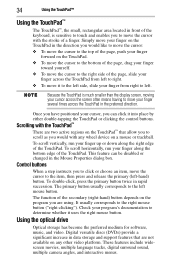
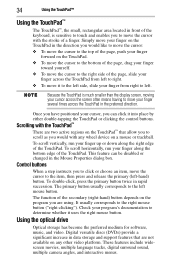
...This feature can be disabled or changed in the Mouse Properties dialog box.
Control buttons
When a step instructs you to click or choose an item, move the cursor to the ...mouse button.
Using the optical drive
Optical storage has become the preferred medium for software, music, and video. Digital versatile discs (DVDs) provide a significant increase in data storage and support features that are not ...
Resource Guide - Page 39
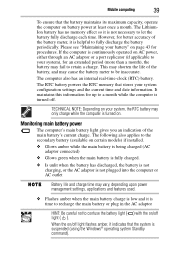
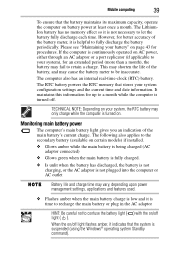
... for procedures. If the computer is continuously operated on AC power, either through an AC adaptor or a port replicator (if applicable to ...computer also has an internal real-time-clock (RTC) battery.
The RTC battery powers the RTC memory that stores your system configuration settings...flashes amber, it indicates that the system is suspended (using the Windows® operating system Standby command).
Resource Guide - Page 45
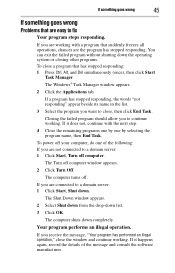
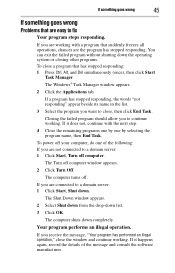
... window appears.
2 Select Shut down from the drop-down list.
3 Click OK.
The computer shuts down completely.
Your program performs an illegal operation.
If you receive the message, "Your program has performed an illegal operation," close the window and continue working. If it happens again, record the details of the message and consult the software...
Resource Guide - Page 46
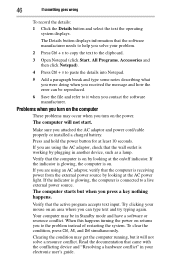
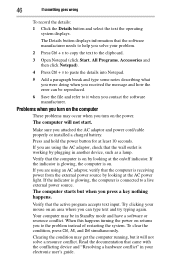
... and how the error can be reproduced.
6 Save the file and refer to it when you contact the software manufacturer.
Problems when you turn on the computer
These problems may occur when you turn on the power.
The computer will not start.
Make sure you attached the AC adaptor and power cord/cable properly or installed a charged battery...
Resource Guide - Page 49
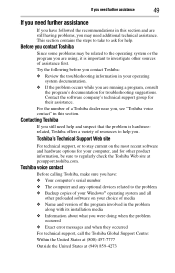
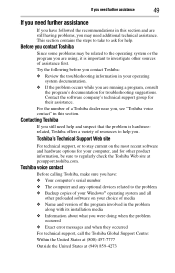
....toshiba.com.
Toshiba voice contact
Before calling Toshiba, make sure you have: ❖ Your computer's serial number ❖ The computer and any optional devices related to the problem ❖ Backup copies of your Windows® operating system and all
other preloaded software on your choice of media ❖ Name and version of the program involved in the problem
along with its installation...
Satellite L350-ST2121 Detailed Specs - Page 1
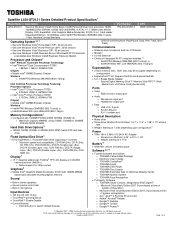
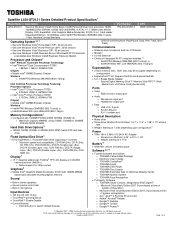
...5400 RPM) Serial ATA hard disk drive
Fixed Optical Disk Drive6
• DVD SuperMulti (+/-R double layer) drive supporting 11 formats
• 5-in-1 Bridge Media Adapter o Secure Digital, Memory Stick™, Memory Stick PRO™, Multi Media Card, xD Picture Card [shared slots]
Ports
• Video o RGB (monitor) output port
• Audio o Microphone input port o Headphone output port
•...
Satellite L350-ST2121 Detailed Specs - Page 2
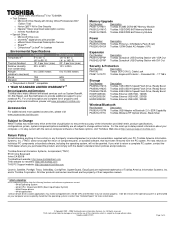
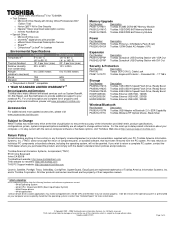
... VGA Out Toshiba Dynadock USB Docking Station with DVI Out
Security & Protection
Part Number
Description
PA410U
Targus DEFCON CL Cable Lock
PA3611U-1ETC Toshiba Keyboard Protector - Extended KB - 17" NB's
Storage
Part Number PA3556U-1M1G PA3556U-1M2G PA3556U-1M4G HDDR160E03X HDDR250E03X HDDR320E03X
Description Toshiba 1GB USB Hi-Speed Flash Drive, Ready Boost Toshiba 2GB USB Hi-Speed Flash...
Satellite L350-ST2121 Detailed Specs - Page 3
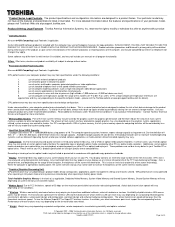
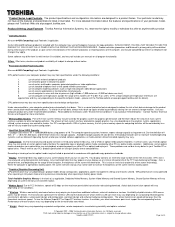
... system memory size and other factors.
9 Modem Speed. Due to FCC limitations, speeds of 53 kbps are the maximum permissible transmission rates during download. Actual data transmission speeds will vary depending on line conditions.
10 Wireless. Wireless connectivity and some features may require you to purchase additional software, external hardware or services. Availability of public wireless LAN...
