Toshiba Satellite L40 driver and firmware
Drivers and firmware downloads for this Toshiba item

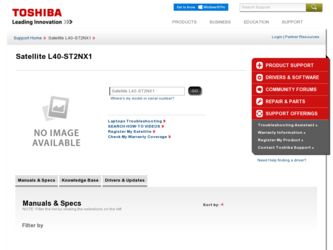
Related Toshiba Satellite L40 Manual Pages
Download the free PDF manual for Toshiba Satellite L40 and other Toshiba manuals at ManualOwl.com
User Manual - Page 136


... a hard disk problem, you will not be able to start the computer. Insert a system diskette into the optional external diskette drive and press F12 when the machine starts and use the arrow keys to select the boot-up device. (You may need to press F12 several times.)
The computer displays the WARNING RESUME FAILURE/Windows Error Recovery - Windows did not...
User Manual - Page 138
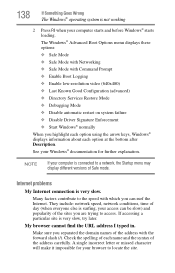
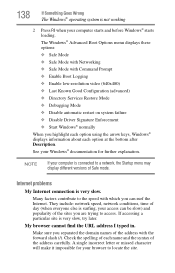
...; operating system is not working
2 Press F8 when your computer starts and before Windows® starts loading. The Windows® Advanced Boot Options menu displays these options: ❖ Safe Mode ❖ Safe Mode with Networking ❖ Safe Mode with Command Prompt ❖ Enable Boot Logging ❖ Enable low-resolution video (640x480) ❖ Last Known Good Configuration (advanced...
User Manual - Page 141
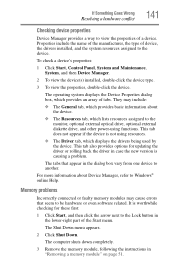
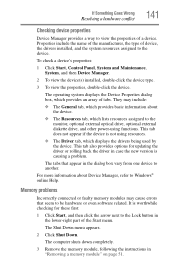
... the monitor, optional external optical drive, optional external diskette drive, and other power-using functions. This tab does not appear if the device is not using resources.
❖ The Driver tab, which displays the drivers being used by the device. This tab also provides options for updating the driver or rolling back the driver in case the new version is causing a problem.
The...
User Manual - Page 156
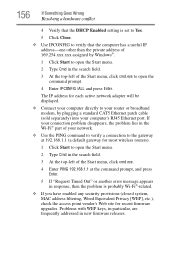
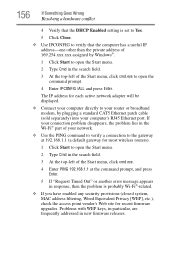
... to open the command prompt.
4 Enter IPCONFIG /ALL and press Enter.
The IP address for each active network adapter will be displayed.
❖ Connect your computer directly to your router or broadband modem, by plugging a standard CAT5 Ethernet patch cable (sold separately) into your computer's RJ45 Ethernet port. If your connection problem disappears, the problem lies in the Wi-Fi® part...
User Manual - Page 159
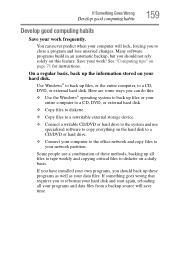
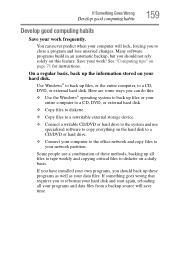
..., DVD, or external hard disk.
❖ Copy files to diskette.
❖ Copy files to a rewritable external storage device.
❖ Connect a writable CD/DVD or hard drive to the system and use specialized software to copy everything on the hard disk to a CD/DVD or hard drive.
❖ Connect your computer to the office network and copy files to your network partition.
Some people use...
User Manual - Page 160
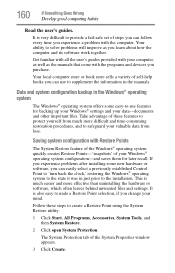
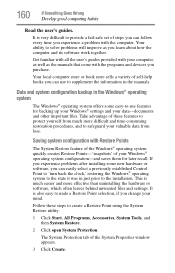
...-safe set of steps you can follow every time you experience a problem with the computer. Your ability to solve problems will improve as you learn about how the computer and its software work together.
Get familiar with all the user's guides provided with your computer, as well as the manuals that come with the programs and devices you...
User Manual - Page 163
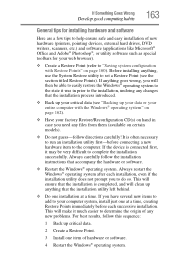
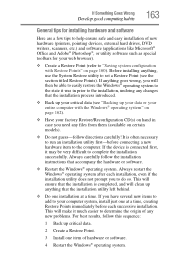
... Goes Wrong
Develop good computing habits
163
General tips for installing hardware and software
Here are a few tips to help ensure safe and easy installation of new hardware (printers, pointing devices, external hard drives, DVD writers, scanners, etc.) and software (applications like Microsoft® Office and Adobe® Photoshop®, or utility software such as special toolbars for...
User Manual - Page 165
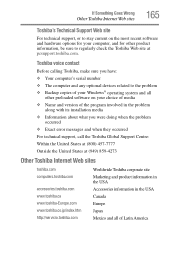
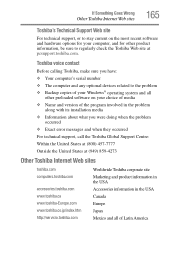
...toshiba.com.
Toshiba voice contact
Before calling Toshiba, make sure you have: ❖ Your computer's serial number ❖ The computer and any optional devices related to the problem ❖ Backup copies of your Windows® operating system and all
other preloaded software on your choice of media ❖ Name and version of the program involved in the problem
along with its installation...
Windows XP User Guide - Page 2
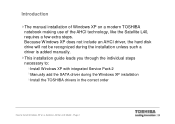
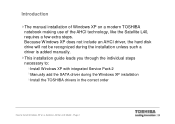
... driver, the hard disk drive will not be recognized during the installation unless such a driver is added manually. This installation guide leads you through the individual steps necessary to:
Install Windows XP with integrated Service Pack 2 Manually add the SATA driver during the Windows XP installation Install the TOSHIBA drivers in the correct order
How to Install Windows XP on a Satellite L40...
Windows XP User Guide - Page 3
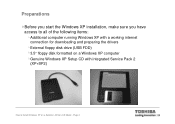
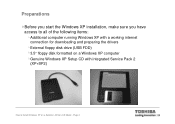
... Windows XP installation, make sure you have access to all of the following items:
Additional computer running Windows XP with a working internet connection for downloading and preparing the drivers External floppy disk drive (USB FDD) 3.5" floppy disk formatted on a Windows XP computer Genuine Windows XP Setup CD with integrated Service Pack 2 (XP+SP2)
How to Install Windows XP on a Satellite L40...
Windows XP User Guide - Page 6
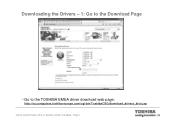
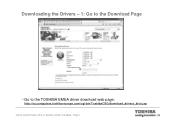
Downloading the Drivers - 1: Go to the Download Page
Go to the TOSHIBA EMEA driver download web page:
http://eu.computers.toshiba-europe.com/cgi-bin/ToshibaCSG/download_drivers_bios.jsp
How to Install Windows XP on a Satellite L40 Non-OS Model - Page 6
Windows XP User Guide - Page 7
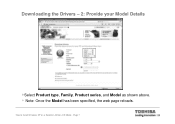
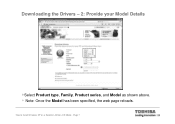
Downloading the Drivers - 2: Provide your Model Details
Select Product type, Family, Product series, and Model as shown above. Note: Once the Model has been specified, the web page reloads.
How to Install Windows XP on a Satellite L40 Non-OS Model - Page 7
Windows XP User Guide - Page 8
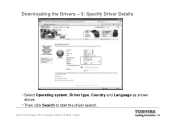
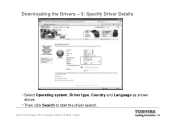
Downloading the Drivers - 3: Specify Driver Details
Select Operating system, Driver type, Country and Language as shown above. Then click Search to start the driver search.
How to Install Windows XP on a Satellite L40 Non-OS Model - Page 8
Windows XP User Guide - Page 9
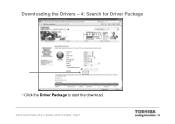
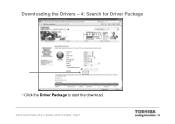
Downloading the Drivers - 4: Search for Driver Package
Click the Driver Package to start the download.
How to Install Windows XP on a Satellite L40 Non-OS Model - Page 9
Windows XP User Guide - Page 10
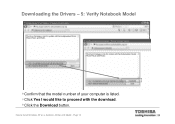
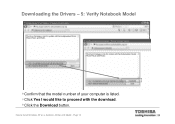
Downloading the Drivers - 5: Verify Notebook Model
Confirm that the model number of your computer is listed. Click Yes I would like to proceed with the download. Click the Download button.
How to Install Windows XP on a Satellite L40 Non-OS Model - Page 10
Windows XP User Guide - Page 11
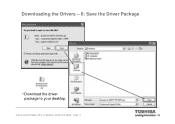
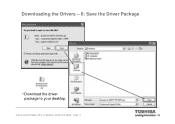
Downloading the Drivers - 6: Save the Driver Package
Download the driver package to your desktop.
How to Install Windows XP on a Satellite L40 Non-OS Model - Page 11
Windows XP User Guide - Page 12
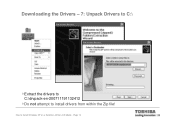
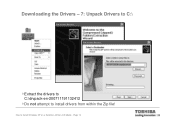
Downloading the Drivers - 7: Unpack Drivers to C:\
Extract the drivers to C:\drvpack-en-200711191132412 Do not attempt to install drivers from within the Zip file!
How to Install Windows XP on a Satellite L40 Non-OS Model - Page 12
Windows XP User Guide - Page 13
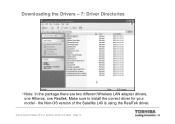
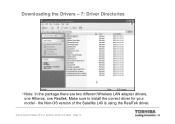
Downloading the Drivers - 7: Driver Directories
Note: In the package there are two different Wireless LAN adapter drivers, one Atheros, one Realtek. Make sure to install the correct driver for your model - the Non-OS version of the Satellite L40 is using the RealTek driver.
How to Install Windows XP on a Satellite L40 Non-OS Model - Page 13
Windows XP User Guide - Page 27
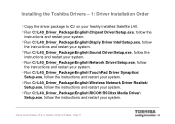
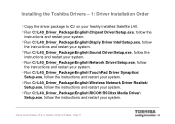
... the Toshiba Drivers - 1: Driver Installation Order
Copy the driver package to C:\ on your freshly installed Satellite L40. Run C:\L40_Driver_Package\English\Chipset Driver\Setup.exe, follow the instructions and restart your system. Run C:\L40_Driver_Package\English\Disply Driver Intel\Setup.exe, follow the instructions and restart your system. Run C:\L40_Driver_Package\English\Sound Driver\Setup...
User Manual - Page 123
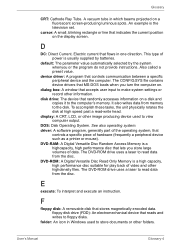
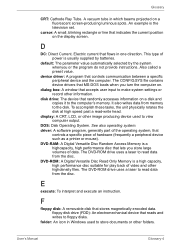
...computer output.
DOS: Disk Operating System. See also operating system. driver: A software program, generally part of the operating system, that
controls a specific piece of hardware (frequently a peripheral device such as a printer or mouse). DVD-RAM: A Digital Versatile Disc Random Access Memory is a highcapacity, high performance disc that lets you store large volumes of data. The DVD-ROM drive...
