Toshiba Satellite M65-S8091 driver and firmware
Drivers and firmware downloads for this Toshiba item

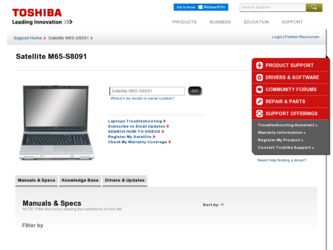
Related Toshiba Satellite M65-S8091 Manual Pages
Download the free PDF manual for Toshiba Satellite M65-S8091 and other Toshiba manuals at ManualOwl.com
Satellite M60-M65 User's Guide (PDF) - Page 6
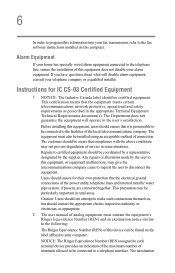
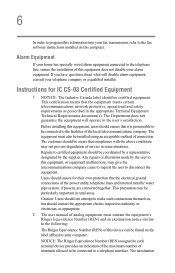
...fax transmission, refer to the fax software instructions installed on this computer.
Alarm Equipment
If your home has specially wired alarm equipment connected to the telephone line, ensure the installation of this equipment does not disable your alarm equipment. If you have questions...connections of the power utility, telephone lines...as appropriate. 2 The user manual of analog equipment must contain...
Satellite M60-M65 User's Guide (PDF) - Page 8
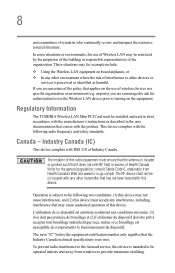
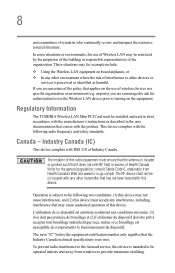
... are encouraged to ask for authorization to use the Wireless LAN device prior to turning on the equipment.
Regulatory Information
The TOSHIBA Wireless LAN Mini PCI Card must be installed and used in strict accordance with the manufacturer's instructions as described in the user documentation that comes with the product. This device complies with the following radio frequency and safety standards...
Satellite M60-M65 User's Guide (PDF) - Page 29
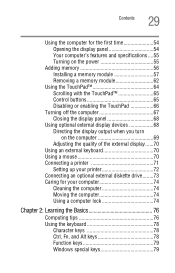
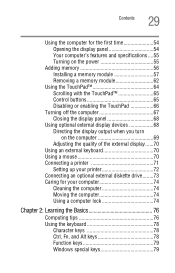
... specifications ....55 Turning on the power 55
Adding memory 56 Installing a memory module 57 Removing a memory module 62
Using the TouchPad 64 Scrolling with the TouchPad 65 Control buttons 65 Disabling or enabling the TouchPad 66
Turning off the computer 67 Closing the display panel 68
Using optional external display devices 68 Directing the display output when you turn on the...
Satellite M60-M65 User's Guide (PDF) - Page 32
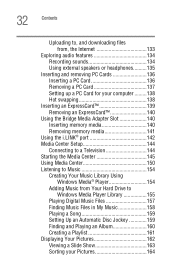
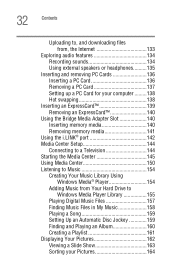
... and removing PC Cards 136 Inserting a PC Card 136 Removing a PC Card 137 Setting up a PC Card for your computer .........138 Hot swapping 138
Inserting an ExpressCard 139 Removing an ExpressCard 140
Using the Bridge Media Adapter Slot 140 Inserting memory media 140 Removing memory media 141
Using the i.LINK® port 142 Media Center Setup 144
Connecting to a Television 144 Starting...
Satellite M60-M65 User's Guide (PDF) - Page 37


... go.
You will find your operating system, Microsoft® Windows® XP Media Center Edition, already installed on your computer. Your operating system offers exciting features, multimedia enjoyment, and easy Internet access.
NOTE
Certain Microsoft® software product(s) included with this computer may use technological measures for copy protection. IN SUCH EVENT, YOU WILL NOT BE ABLE...
Satellite M60-M65 User's Guide (PDF) - Page 41
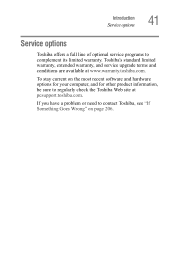
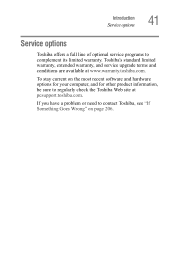
Introduction Service options
41
Service options
Toshiba offers a full line of optional service programs to complement its limited warranty. Toshiba's standard limited warranty, extended warranty, and service upgrade terms and conditions are available at www.warranty.toshiba.com.
To stay current on the most recent software and hardware options for your computer, and for other product information,...
Satellite M60-M65 User's Guide (PDF) - Page 47


Getting Started Setting up your computer
47
connection. See "Connecting the modem to a telephone line" on page 127.
Setting up your software
NOTE
The names of windows displayed, and the order in which windows appear, may vary according to your software setup choices.
The first time you turn on your computer, the Setup Wizard guides you through steps to set up your software.
1 From the welcome...
Satellite M60-M65 User's Guide (PDF) - Page 49
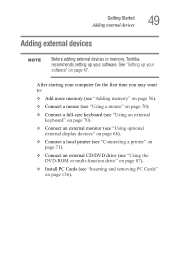
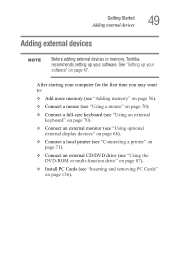
... "Using an external keyboard" on page 70).
❖ Connect an external monitor (see "Using optional external display devices" on page 68).
❖ Connect a local printer (see "Connecting a printer" on page 71).
❖ Connect an external CD/DVD drive (see "Using the DVD-ROM or multi-function drive" on page 87).
❖ Install PC Cards (see "Inserting and removing PC...
Satellite M60-M65 User's Guide (PDF) - Page 57
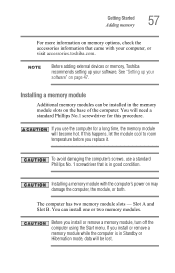
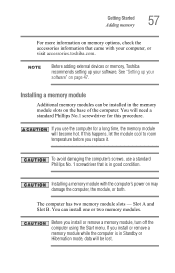
..., check the accessories information that came with your computer, or visit accessories.toshiba.com.
NOTE
Before adding external devices or memory, Toshiba recommends setting up your software. See "Setting up your software" on page 47.
Installing a memory module
Additional memory modules can be installed in the memory module slots on the base of the computer. You will need a standard Phillips No...
Satellite M60-M65 User's Guide (PDF) - Page 170
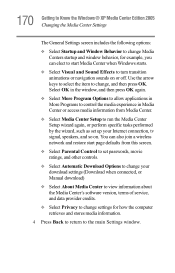
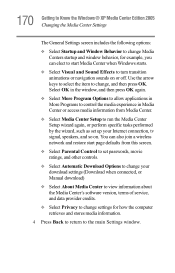
... Parental Control to set passwords, movie ratings, and other controls.
❖ Select Automatic Download Options to change your download settings (Download when connected, or Manual download)
❖ Select About Media Center to view information about the Media Center's software version, terms of service, and data provider credits.
❖ Select Privacy to change settings for how the computer...
Satellite M60-M65 User's Guide (PDF) - Page 217
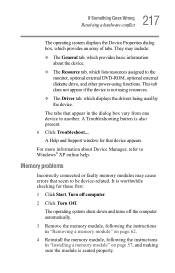
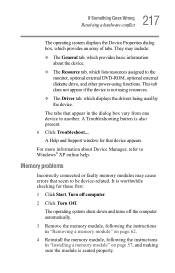
... displays the drivers being used by the device.
The tabs that appear in the dialog box vary from one device to another. A Troubleshooting button is also present. 6 Click Troubleshoot... A Help and Support window for that device appears.
For more information about Device Manager, refer to Windows® XP online help.
Memory problems
Incorrectly connected or faulty memory modules may cause errors...
Satellite M60-M65 User's Guide (PDF) - Page 228
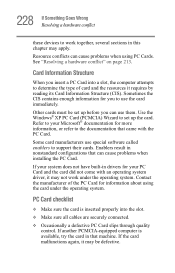
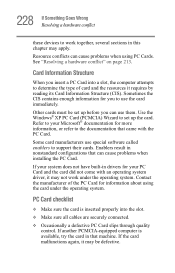
.... Use the Windows® XP PC Card (PCMCIA) Wizard to set up the card. Refer to your Microsoft® documentation for more information, or refer to the documentation that came with the PC Card.
Some card manufacturers use special software called enablers to support their cards. Enablers result in nonstandard configurations that can cause problems when installing the PC Card.
If...
Satellite M60-M65 User's Guide (PDF) - Page 231
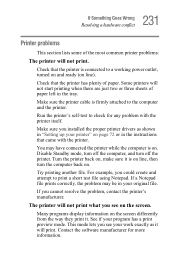
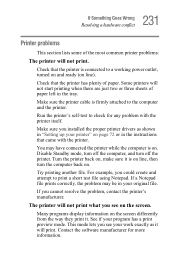
... sure the printer cable is firmly attached to the computer and the printer.
Run the printer's self-test to check for any problem with the printer itself.
Make sure you installed the proper printer drivers as shown in "Setting up your printer" on page 72 or in the instructions that came with the printer.
You may have connected the printer while the computer is on...
Satellite M60-M65 User's Guide (PDF) - Page 235
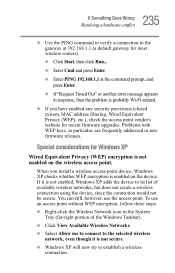
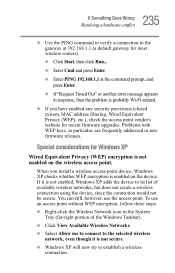
..., MAC address filtering, Wired Equivalent Privacy (WEP), etc.), check the access point vendor's website for recent firmware upgrades. Problems with WEP keys, in particular, are frequently addressed in new firmware releases.
Special considerations for Windows XP
Wired Equivalent Privacy (WEP) encryption is not enabled on the wireless access point.
When you install a wireless access point device...
Satellite M60-M65 User's Guide (PDF) - Page 240
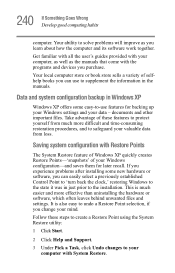
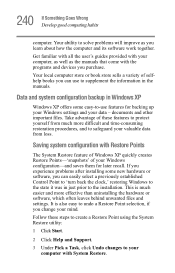
... problems after installing some new hardware or software, you can easily select a previously established Control Point to 'turn back the clock,' restoring Windows to the state it was in just prior to the installation. This is much easier and more effective than uninstalling the hardware or software, which often leaves behind unwanted files and settings. It is...
Satellite M60-M65 User's Guide (PDF) - Page 245
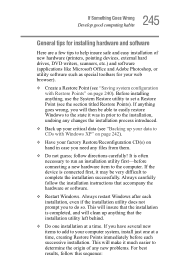
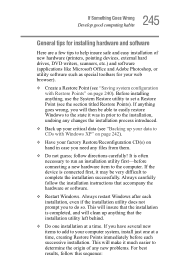
245 If Something Goes Wrong
Develop good computing habits
General tips for installing hardware and software
Here are a few tips to help insure safe and easy installation of new hardware (printers, pointing devices, external hard drives, DVD writers, scanners, etc.) and software (applications like Microsoft Office and Adobe Photoshop, or utility software such as special toolbars for your web ...
Satellite M60-M65 User's Guide (PDF) - Page 246
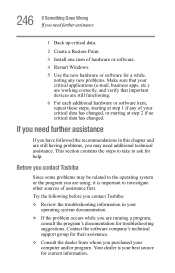
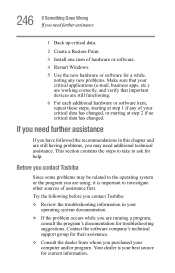
...
2 Create a Restore Point.
3 Install one item of hardware or software.
4 Restart Windows.
5 Use the new hardware or software for a while, noting any new ...take to ask for help.
Before you contact Toshiba
Since some problems may be related to the ... Contact the software company's technical support group for their assistance.
❖ Consult the dealer from whom you purchased your computer and/or ...
Satellite M60-M65 User's Guide (PDF) - Page 247
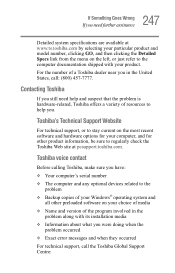
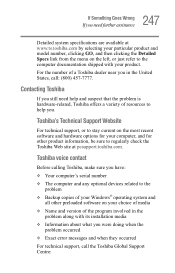
....toshiba.com.
Toshiba voice contact
Before calling Toshiba, make sure you have: ❖ Your computer's serial number ❖ The computer and any optional devices related to the
problem ❖ Backup copies of your Windows® operating system and
all other preloaded software on your choice of media ❖ Name and version of the program involved in the
problem along with its installation...
Satellite M60-M65 User's Guide (PDF) - Page 289
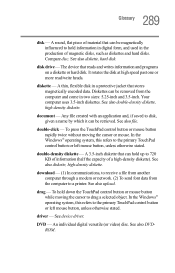
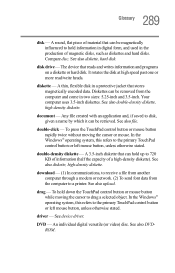
... computer through a modem or network. (2) To send font data from the computer to a printer. See also upload.
drag - To hold down the TouchPad control button or mouse button while moving the cursor to drag a selected object. In the Windows® operating system, this refers to the primary TouchPad control button or left mouse button, unless otherwise stated.
driver - See device driver...
Satellite M60-M65 User's Guide (PDF) - Page 301


...124 moving to desktop 123 recycle bin 123 safety 39
Industry Canada requirement 4 installation
memory module 57 installing
memory modules 56 mouse 70 instant passwords, using 189 Internet bookmarked site not found 212 connecting to 131 features 132 slow connection 212 surfing 132 uploading and downloading
files 133 URL address not found 212 Internet Explorer icon 124 Internet Service Providers 131...
