Toshiba e740 driver and firmware
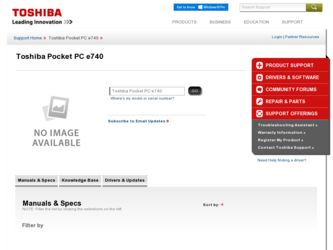
Related Toshiba e740 Manual Pages
Download the free PDF manual for Toshiba e740 and other Toshiba manuals at ManualOwl.com
User Guide - Page 2
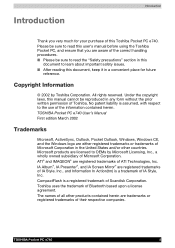
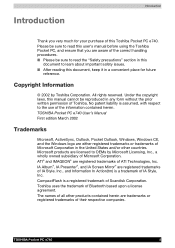
... patent liability is assumed, with respect to the use of the information contained herein. TOSHIBA Pocket PC e740 User's Manual First edition March 2002
Trademarks
Microsoft, ActiveSync, Outlook, Pocket Outlook, Windows, Windows CE, and the Windows logo are either registered trademarks or trademarks of Microsoft Corporation in the United States and/or other countries. Microsoft products...
User Guide - Page 4
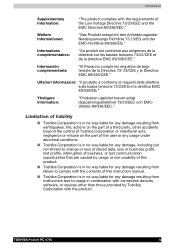
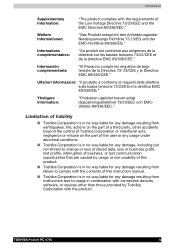
... in no way liable for any damage resulting from failure to comply with the contents of this instruction manual.
■ Toshiba Corporation is in no way liable for any damage resulting from malfunction due to usage in combination with connection devices, software, or devices other than those provided by Toshiba Corporation with the product.
TOSHIBA Pocket PC e740
iv
User Guide - Page 11
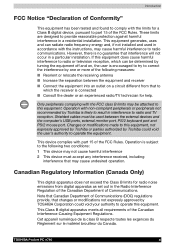
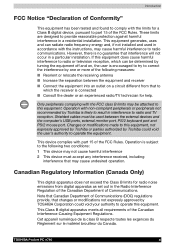
... to this equipment. Operation with non-compliant peripherals or peripherals not recommended by Toshiba is likely to result in interference to radio and TV reception. Shielded cables must be used between the external devices and the computer's USB ports, external monitor port, PS/2 keyboard port and PS/2 mouse port. Changes or modifications made to this equipment, not expressly approved by...
User Guide - Page 17


... your Pocket PC to a computer, a network, or the Internet. For instructions on setting up your Pocket PC and installing ActiveSync, see the Quick Start Card. The following table is a guide to additional information to help you use your Pocket PC.
For information on: See this source:
Programs on your Pocket PC
This User's Manual and device Help. To view Help...
User Guide - Page 38
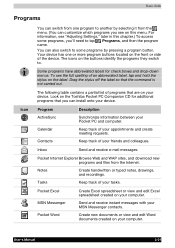
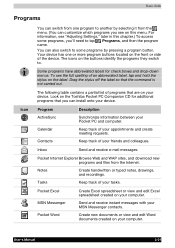
... that you can install onto your device.
Program ActiveSync Calendar Contacts
Description
Synchronize information between your Pocket PC and computer.
Keep track of your appointments and create meeting requests.
Keep track of your friends and colleagues.
Inbox
Send and receive e-mail messages.
Pocket Internet Explorer Browse Web and WAP sites, and download new programs and...
User Guide - Page 51
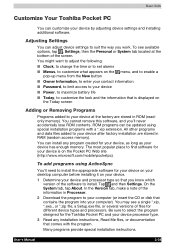
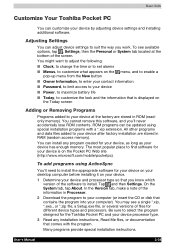
... Processor. 2 Download the program to your computer (or insert the CD or disk that contains the program into your computer). You may see a single *.xip, *.exe,, or *.zip file, a Setup.exe file, or several versions of files for different device types and processors. Be sure to select the program designed for the Toshiba Pocket PC and your device processor type. 3 Read any installation instructions...
User Guide - Page 52
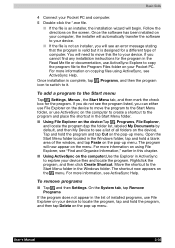
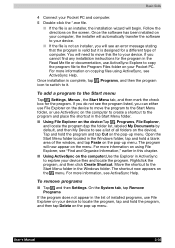
... been installed on your computer, the installer will automatically transfer the software to your device.
■ If the file is not an installer, you will see an error message stating that the program is valid but it is designed for a different type of computer. You will need to move this file to your device. If you cannot find any installation instructions...
User Guide - Page 57
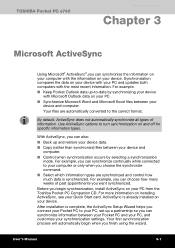
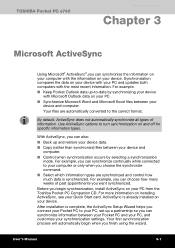
... want synchronized.
Before you begin synchronization, install ActiveSync on your PC from the Toshiba Pocket PC Companion CD. For more information on installing ActiveSync, see your Quick Start card. ActiveSync is already installed on your device.
After installation is complete, the ActiveSync Setup Wizard helps you connect your Pocket PC to your PC, set up a partnership so you can...
User Guide - Page 86
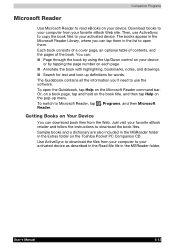
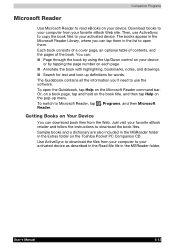
... follow the instructions to download the book files. Sample books and a dictionary are also included in the MSReader folder in the Extras folder on the Toshiba Pocket PC Companion CD. Use ActiveSync to download the files from your computer to your activated device as described in the Read Me file in the MSReader folder.
User's Manual
5-12
User Guide - Page 90
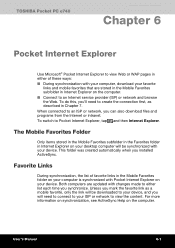
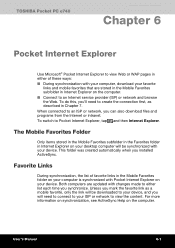
... or WAP pages in either of these ways: ■ During synchronization with your computer, download your favorite
links and mobile favorites that are stored in the Mobile Favorites subfolder in Internet Explorer on the computer. ■ Connect to an Internet service provider (ISP) or network and browse the Web. To do this, you'll need to create the connection...
User Guide - Page 91
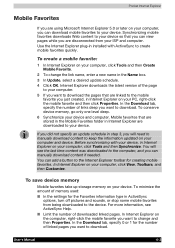
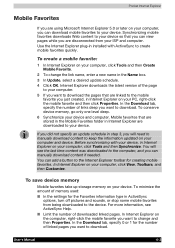
... content was downloaded to the computer, and you can manually download content if needed. You can add a button to the Internet Explorer toolbar for creating mobile favorites. In Internet Explorer on your computer, click View, Toolbars, and then Customize.
To save device memory
Mobile favorites take up storage memory on your device. To minimize the amount of memory used: ■ In the settings for...
User Guide - Page 94


...® Pocket Internet Explorer. The communication software for creating an ISP connection is already installed on your device. Your service provider will provide software needed to install other services, such as paging and fax services. If this is the method you want to use, see "Connect to an Internet Service Provider" later in this chapter.
■ Connect to the network at your company...
User Guide - Page 110


Wi-Fi (IEEE 802.11b) WLAN Adaptor
Info Page
Use Info Page to view MAC Address, Utility version, Driver version and Firmware version. Click Start > Settings > System > Wireless LAN Utility > Info
■ MAC Address: MAC stands for Media Access Control. The physical address of a device connected to a network expressed as a 48-bit hexadecimal number. This parameter cannot be changed.
■ ...
User Guide - Page 116


...setting up is not required usually. This procedure describes for your software upgrade. You need to get the newest software, before performing this operation.
Disable the Bluetooth™ device in your Toshiba Pocket PC and stop all applications, before installing the Bluetooth™ software.
1 Connect your Toshiba Pocket PC to your computer with ActiveSync, using the cradle or connection cable...
User Guide - Page 138
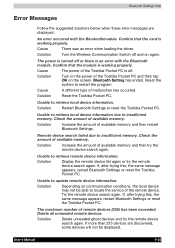
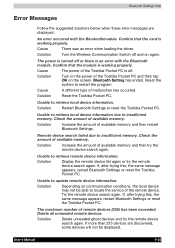
Bluetooth Settings Help
Error Messages
Follow the suggested solutions below when these error messages are displayed.
An error occurred with the Bluetoothmodule. Confirm that the card is working properly.
Cause
There was an error when loading the driver.
Solution
Turn the Wireless Communication Switch off and on again.
The power is turned off or there is an error with the Bluetooth module. ...
User Guide - Page 142
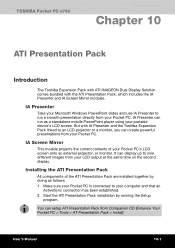
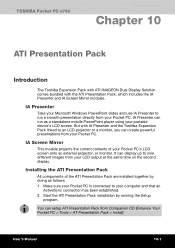
...
Take your Microsoft Windows PowerPoint slides and use IA Presenter to run a smooth presentation directly from your Pocket PC. IA Presenter can run as a standalone mobile PowerPoint player using your portable device's LCD screen. But with IA Presenter and the Toshiba Expansion Pack linked to an LCD projector or a monitor, you can create powerful presentations from your...
User Guide - Page 143
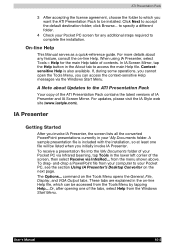
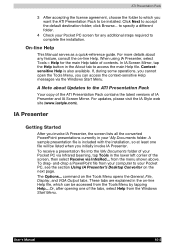
...via the Windows Start Menu.
A Note about Updates to the ATI Presentation Pack
Your copy of the ATI Presentation Pack contains the latest versions of IA Presenter and IA Screen Mirror. For updates, please... your computer to your Pocket PC, see the section Using IA Presenter's Desktop Converter on the next page. The Options... command on the Tools Menu opens the General, File, Display, and VGA Output ...
User Guide - Page 164


.... Registry: Setting information of Windows or a program. Database: Database information of Microsoft Pocket Outlook.
If you update ROM programs using special installation programs with a *.xip extension, do not use the backup data which you made before updating ROM programs. When using the DataBackup, beware of the remaining battery charge. If you make a backup to the storage card by DataBackup...
User Guide - Page 177
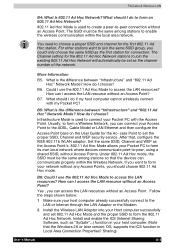
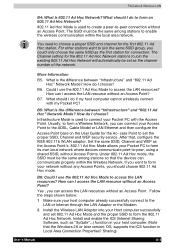
... the LAN or Internet through the LAN Adaptor or the Modem.
2 Install the Wireless LAN Adaptor into your Host computer successfully and set 802.11 Ad Hoc Mode and the proper SSID to form the 802.11 Ad Hoc Network. Install and enable the ICS (Internet Sharing Software, such as "SyGate"...) function in your host computer. (Note that the Windows 2K or later version, OS, supports the...
User Guide - Page 182
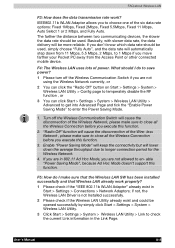
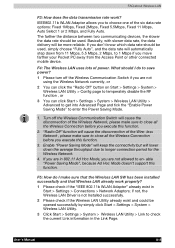
... to en- able "Power Saving Mode", because Ad Hoc Mode doesn't support this function.
F5: How do I make sure that the Wireless LAN SW has been installed successfully and that Wireless LAN already work properly?
1 Please check if the "IEEE 802.11b WLAN Adaptor" already exist in Start > Settings > Connections > Network Adaptors; if not, the Wireless LAN Driver is not Installed successfully.
2 Please...

