Toshiba e805 driver and firmware
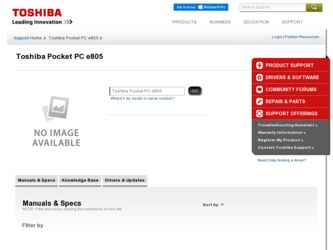
Related Toshiba e805 Manual Pages
Download the free PDF manual for Toshiba e805 and other Toshiba manuals at ManualOwl.com
User Guide - Page 2


.... Reproduction, adaptation, or translation of these programs and documents without prior written permission of IA Style, Inc. is also prohibited.
First Edition September 2003
©2000-2003 IA Style, Inc.
All rights reserved.
Web sites:
http://www.iastyle.com
Product support: supportE@iastyle.com
Toshiba Pocket PC e800/e805 User's Guide
2
Downloaded from www.Manualslib.com manuals search...
User Guide - Page 9
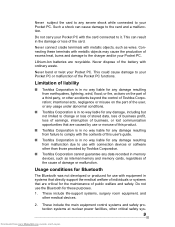
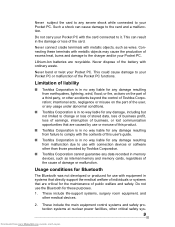
... software other than those provided by Toshiba Corporation.
■ Toshiba Corporation cannot guarantee any data recorded in memory devices, such as internal memory and memory cards, regardless of the cause of damage or malfunction.
Usage conditions for Bluetooth
The Bluetooth was not developed or produced for use with equipment in systems that directly support the medical welfare of individuals...
User Guide - Page 18
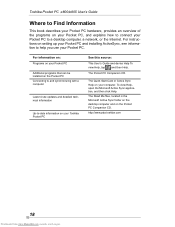
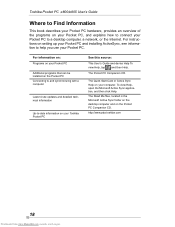
Toshiba Pocket PC e800/e805 User's Guide
Where to Find Information
This book describes your Pocket PC hardware, provides an overview of the programs on your Pocket PC, and explains how to connect your Pocket PC to a desktop computer, a network, or the Internet. For instructions on setting up your Pocket PC and installing ActiveSync, see information to help you use your...
User Guide - Page 52
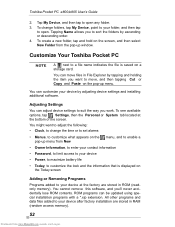
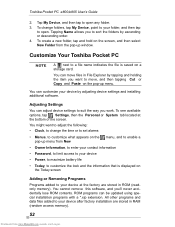
... device at the factory are stored in ROM (readonly memory). You cannot remove this software, and you'll never accidentally lose ROM contents. ROM programs can be updated using special installation programs with a *.xip extension. All other programs and data files added to your device after factory installation are stored in RAM (random access memory).
52
Downloaded from www.Manualslib.com manuals...
User Guide - Page 53
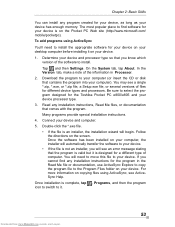
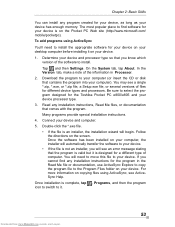
...'ll need to install the appropriate software for your device on your desktop computer before installing it on your device.
1. Determine your device and processor type so that you know which version of the software to install.
Tap and then Settings. On the System tab, tap About. In the Version tab, make a note of the information in Processor.
2. Download the program to your computer (or insert the...
User Guide - Page 54
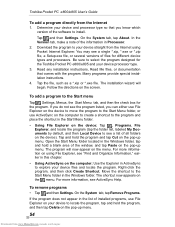
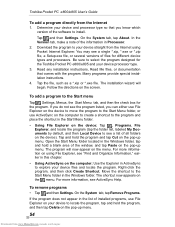
Toshiba Pocket PC e800/e805 User's Guide
To add a program directly from the Internet
1. Determine your device and processor type so that you know which version of the software to install.
Tap and then Settings. On the System tab, tap About. In the Version tab, make a note of the information in Processor. 2. Download the program to your device straight from the Internet using Pocket Internet ...
User Guide - Page 62


...and Wireless
Memory Tab
The Memory tab presents information about the systems RAM, ROM, and Flash ROM Disk.
Drivers Tab
The Drivers tab displays the drivers used by the system's software applications.
System Tab
The System tab displays CPU, operating system, and other system information.
Wireless Tab
The Wireless tab displays information about the Built-in Wireless LAN adapter.
62
Downloaded from...
User Guide - Page 64
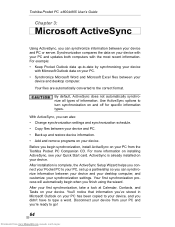
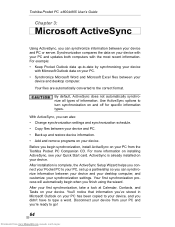
... PC from the Toshiba Pocket PC Companion CD. For more information on installing ActiveSync, see your Quick Start card. ActiveSync is already installed on your device. After installation is complete, the ActiveSync Setup Wizard helps you connect your Pocket PC to your PC, set up a partnership so you can synchronize information between your device and your desktop computer, and customize your...
User Guide - Page 94
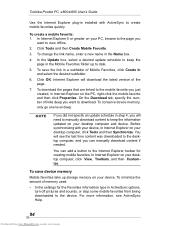
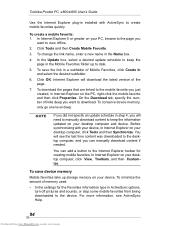
... to the desktop computer, and you can manually download content if needed.
You can add a button to the Internet Explorer toolbar for creating mobile favorites. In Internet Explorer on your desktop computer, click View, Toolbars, and then Customize.
To save device memory
Mobile favorites take up storage memory on your device. To minimize the amount of memory used:
• In the settings for the...
User Guide - Page 99
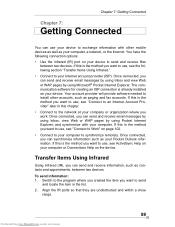
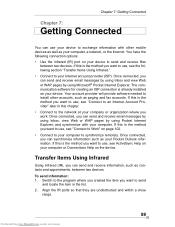
... creating an ISP connection is already installed on your device. Your account provider will provide software needed to install other accounts, such as paging and fax accounts. If this is the method you want to use, see "Connect to an Internet Account Provider" later in this chapter.
• Connect to the network at your company or organization...
User Guide - Page 115


... turns to the original WLAN Module Power setting.
or , depending on
Wireless Communication power off:
The WLAN module is powered off. Tapping on the icon displays a "Power Wireless on" message. Tap the link to turn on the Wireless LAN module power and then the to icon.
Wireless power on:
The WLAN module is powered on. Tapping on the icon displays a "Power Wireless off" message. Tap the link...
User Guide - Page 119
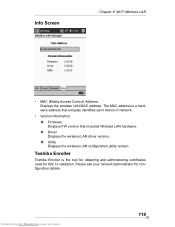
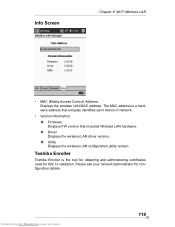
...Access Control) Address: Displays the wireless LAN MAC address. The MAC address is a hardware address that uniquely identifies each device of network.
• Version Information:
■ Firmware Displays FW version that included Wireless LAN hardware.
■ Driver Displays the wireless LAN driver version.
■ Utility Displays the wireless LAN configuration utility version.
Toshiba Enroller...
User Guide - Page 173
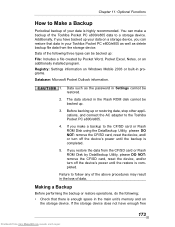
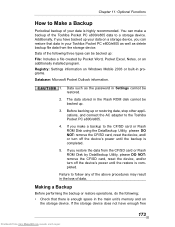
... installed program. Registry: Settings information on Windows Mobile 2003 or built-in programs.
Database: Microsoft Pocket Outlook information.
1. Data such as the password in Settings cannot be restored.
2. The data stored in the Flash ROM disk cannot be backed up.
3. Before backing up or restoring data, stop other applications, and connect the AC adapter to the Toshiba Pocket PC e800/e805...
User Guide - Page 189


... for: Sets the time interval for reading the following mail. To read the message while this setting is available...windows.
Installing the Voice Command
1. Make sure your Toshiba Pocket PC e800/e805 is connected to your computer and that an ActiveSync connection has been established.
2. Start the Voice Command installation by running the Setup program.
189
Downloaded from www.Manualslib.com manuals...
User Guide - Page 195
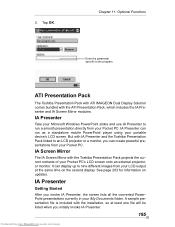
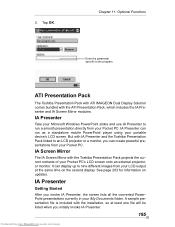
...
Take your Microsoft Windows PowerPoint slides and use IA Presenter to run a smooth presentation directly from your Pocket PC. IA Presenter can run as a standalone mobile PowerPoint player using your portable device's LCD screen. But with IA Presenter and the Toshiba Presentation Pack linked to an LCD projector or a monitor, you can create powerful presentations from your...
User Guide - Page 196
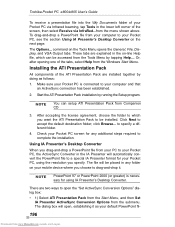
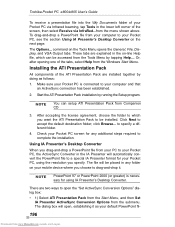
...'s Desktop Converter.
There are two ways to open the "Set ActiveSync Conversion Options" dialog box:
• 1) Select ATI Presentation Pack from the Start Menu, and then Set IA Presenter ActiveSync Conversion Options from the submenu. The dialog box will open, establishing it as your default PowerPoint fil-
196
Downloaded from www.Manualslib.com manuals search...
User Guide - Page 207


...: Optional Functions
Online Help
This Manual serves as a quick-reference guide. For more details about any feature...Windows Start Menu.
A Note about Updates to the ATI Presentation Pack
Your copy of the ATI Presentation Pack contains the latest versions of IA Presenter and IA Screen Mirror. For updates, please visit the IA Style web site (www.iastyle.com).
Downloaded from www.Manualslib.com manuals...
User Guide - Page 209
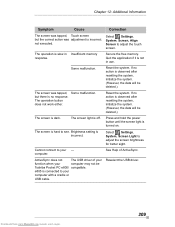
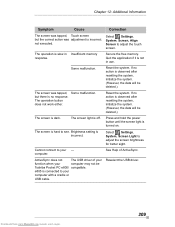
...Settings, System, Screen Light to adjust the screen brightness for better sight.
Cannot connect to your - computer.
See Help of ActiveSync.
ActiveSync does not
The USB driver of your
function when your
computer may not be
Toshiba Pocket PC e800/ compatible.
e805 is connected to your
computer with a cradle or
USB cable.
Reselect the USB driver.
Downloaded from www.Manualslib.com manuals...
User Guide - Page 217
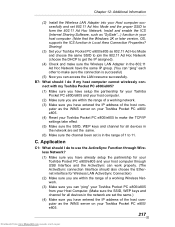
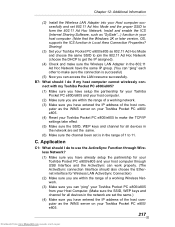
... Wireless LAN Adapter into your Host computer successfully and set 802.11 Ad Hoc Mode and the proper SSID to form the 802.11 Ad Hoc Network. Install and enable the ICS (Internet Sharing Software, such as "SyGate"...) function in your host computer. (Note that the Windows 2K or later version, OS, supports the ICS function in Local Area Connection Properties? Sharing)
(3) Set your Toshiba...
User Guide - Page 223
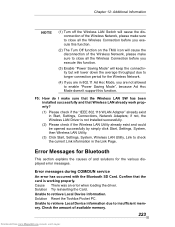
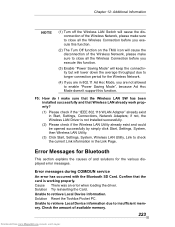
... to enable "Power Saving Mode", because Ad Hoc Mode doesn't support this function.
F5: How do I make sure that the Wireless LAN SW has been installed successfully and that Wireless LAN already work properly?
(1) Please check if the "IEEE 802.11b WLAN Adapter" already exist in Start, Settings, Connections, Network Adapters; if not, the Wireless LAN Driver is not Installed successfully.
(2) Please...

