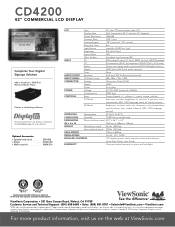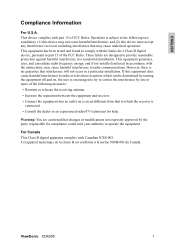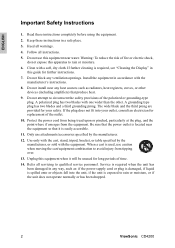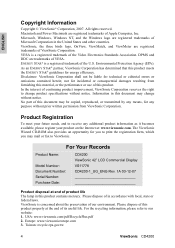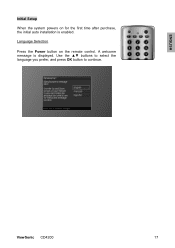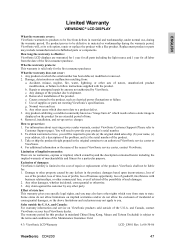ViewSonic CD4200 - 42" LCD Flat Panel Display driver and firmware
Drivers and firmware downloads for this ViewSonic item

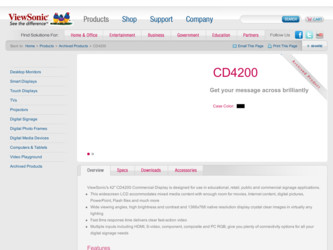
Related ViewSonic CD4200 Manual Pages
Download the free PDF manual for ViewSonic CD4200 and other ViewSonic manuals at ManualOwl.com