ViewSonic N3252W - 32" LCD TV driver and firmware
Drivers and firmware downloads for this ViewSonic item

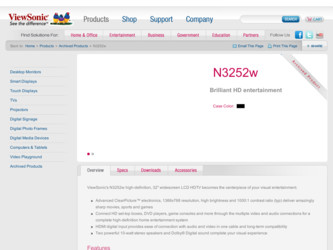
Related ViewSonic N3252W Manual Pages
Download the free PDF manual for ViewSonic N3252W and other ViewSonic manuals at ManualOwl.com
N3252w User Guide, English - Page 2


...
Package Contents 5 Front View of the Product 6 Rear View of the product 7 Remote Control 8 Installation ...10 Basic Operation 15
OSD Functions
Video Menu ...18 Audio Menu ...18 TV Menu...19 Setup Menu ...19 DTV Menu ...21 VGA Menu...24 V-Chip Menu 24 PIP/POP ...27
Other Information
Specifications 29 Troubleshooting 30 Customer Support 31 Limited Warranty 32
ViewSonic
N3252w
N3252w User Guide, English - Page 3


... Warning To assure continued FCC compliance, the user must use grounded power supply cord and the cables which are included with the equipment or specified. Also, any unauthorized changes or modifications not expressly approved by the party responsible for compliance could void the user's authority to operate this device.
ViewSonic
1
N3252w
N3252w User Guide, English - Page 4
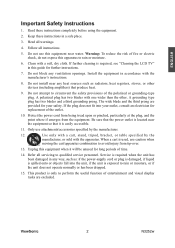
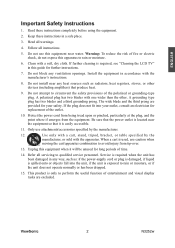
..."Cleaning the LCD TV" in this guide for further instructions.
7. Do not block any ventilation openings. Install the equipment in accordance with the manufacturer's instructions.
8. Do not install near any heat sources such as radiators, heat registers, stoves, or other devices (including ampli&#... the useful function of entertainment and visual display tasks are excluded.
ViewSonic
2
N3252w
N3252w User Guide, English - Page 6
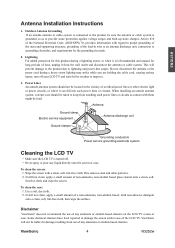
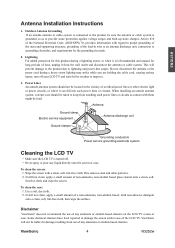
... holding the cable cord, causing serious injury; turn off your LCD TV and wait for the weather to improve.
3. Power Lines An outside antenna system should not be located in the vicinity of overhead power lines or other electric light or power circuits, or where it can fall into such power lines or circuits, When installing an outside...
N3252w User Guide, English - Page 11
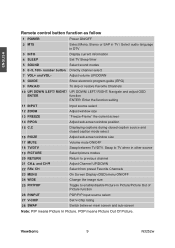
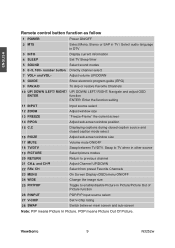
ENGLISH
Remote control button function as follow
1 POWER
Power ON/OFF
2 MTS
Select Mono, Stereo or SAP in TV / Select audio language in DTV
3 INFO 4 SLEEP 5 SOUND 6 0~9, 100/- number button 7 VOL+ and VOL8 GUIDE 9 FAV.A/D
Display current information Set TV Sleep timer Select sound modes Directly channel select Adjust volume UP/DOWN Show electronic program guide (EPG) To skip or restore ...
N3252w User Guide, English - Page 12


....
2. Connecting RF antenna, Cable TV Wire or DTV cable
Make sure the power is OFF before installing your LCD TV. 1) TV: Connect the LCD TV to TV antenna or set-top-box with 75-ohm coaxial
cable. Preset the TV channels into memory with Auto Scan function when using an antenna or cable TV system without a cable connecter box (See page 19).
RF Cable or Adapter (not supplied)
ViewSonic
10
N3252w
N3252w User Guide, English - Page 17
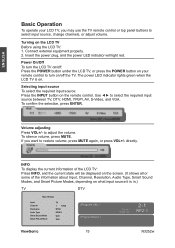
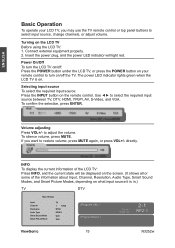
... LCD TV, or press the POWER button on your remote control to turn on/off the TV. The power LED indicator lights green when the LCD TV is on.
Selecting input source To select the required input source: Press the INPUT button on the remote control. Use ◄► to select the required input source between TV, DTV, HDMI, YPbPr, AV, S-Video, and VGA...
N3252w User Guide, English - Page 21
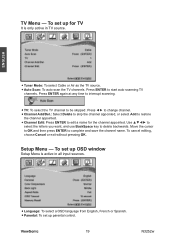
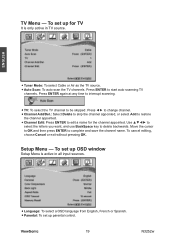
... OK and then press ENTER to complete and save the channel name. To cancel editing, choose Cancel or exit without pressing OK.
Setup Menu - To set up OSD window
Setup Menu is active in all input sources.
• Language: To select a OSD language from English, French or Spanish. • Parental: To set up parental control.
ViewSonic
19
N3252w
N3252w User Guide, English - Page 25
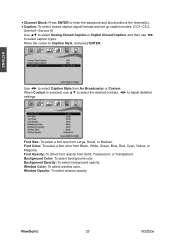
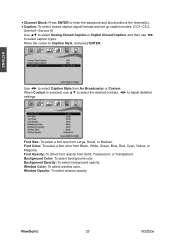
...enter the password and block/unblock the channel(s). • Caption: To select closed caption signal formats and set up caption modes. (CC1~CC4,
Service1~Service 6) Use ▲▼ to select Analog Closed Caption or Digital Closed ...color. Background Opacity: To select background opacity. Window Color: To select window color. Window Opacity: To select window opacity.
ViewSonic
23
N3252w
N3252w User Guide, English - Page 34
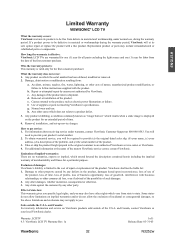
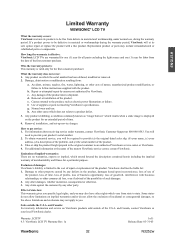
... time.
4. Removal, installation, and set-up service charges.
How to get service: 1. For information about receiving service under warranty, contact ViewSonic Customer Support at 800-888-8583. You will
need to provide your product's serial number. 2. To obtain warranted service, you will be required to provide (a) the original dated sales slip, (b) your name, (c) your
address, (d) a description of...
N3252w PDF Spec Sheet - Page 2


N3252w
32" WIDESCREEN LCD HDTV WITH DOLBY® DIGITAL SOUND
LCD
Type
32" color TFT active matrix, wide LCD
Display Area
27.5" horizontal x 15.4" vertical; 32" diagonal
Native Resolution...CONTENTS
LCD TV display, power cable(s), remote control with batteries,
VGA cable, RCA A/V cable, Quick Start Guide, User Guide
WARRANTY
One-year limited warranty on parts and backlight
ViewSonic ...
