ViewSonic N4285P - 42" LCD TV driver and firmware
Drivers and firmware downloads for this ViewSonic item

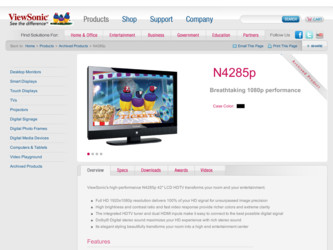
Related ViewSonic N4285P Manual Pages
Download the free PDF manual for ViewSonic N4285P and other ViewSonic manuals at ManualOwl.com
N4285p, N4785p User Guide, English - Page 1
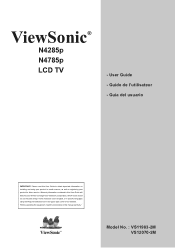
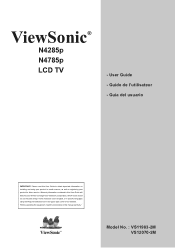
ViewSonic® N4285p N4785p LCD TV
- User Guide - Guide de l'utilisateur - Guía del usuario
IMPORTANT: Please read this User Guide to obtain important information on installing and using your product in a safe manner, as well as registering your product for future service. Warranty information contained in this User Guide will describe your limited coverage from ViewSonic Corporation, ...
N4285p, N4785p User Guide, English - Page 2
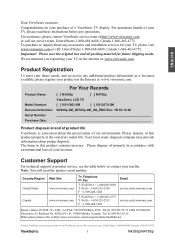
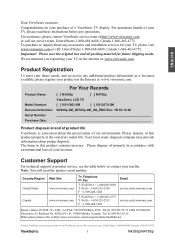
...to receive any additional product information as it becomes available, please register your product on the Internet at: www.viewsonic.com.
For Your Records
Product Name:
Model Number: Document Number: Serial Number: Purchase Date:
[ ] N4285p
[ ] N4785p
ViewSonic LCD TV
[ ] VS11983-2M
[ ] VS12070-2M
N4285p-2M_N4785p-2M_UG_ENG Rev. 1B 09-12-08
Product disposal at end of product life...
N4285p, N4785p User Guide, English - Page 5


... System 18 HD Cable Box/HD Satellite Box 18 Personal Computer 20 Other Equipment 22
Using the TV Features
Remote Control and TV Controls 23 Inserting Remote Control Batteries 23 Remote Control and TV Controls 23
Operation...26
Other Information
Cleaning the LCD TV 39 Troubleshooting 40 Specifications 42 Limited Warranty 43 Mexico Limited Warranty 44
Contact ViewSonic service team at...
N4285p, N4785p User Guide, English - Page 7


...
To install the specified TV, sufficient expertise is required. Make sure you subcontract the installation to ViewSonic dealer or licensed contractors and pay adequate attention to safety during the installation.
Note
This television includes a QAM demodulator, which should allow you to receive unscrambled digital cable television programming via subscription service to a cable service provider...
N4285p, N4785p User Guide, English - Page 8
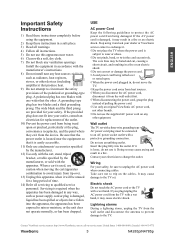
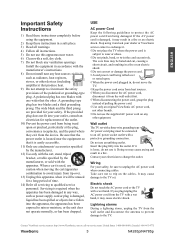
... power cord from the TV with a wet hand, it may cause electric shock.
Lightning storms During a lightning storm, unplug the TV from the wall outlet and disconnect the antenna to prevent damage to the TV.
Contact ViewSonic service team at: http://www.ViewSonic.com or call our service team: United States 1-800-688-6688, Canada 1-866-463-4775
ViewSonic
3
N4285p...
N4285p, N4785p User Guide, English - Page 9
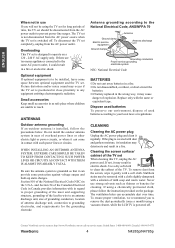
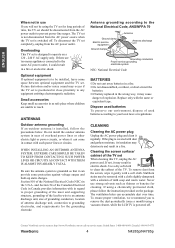
... holes can accumulate dust over time. To ensure proper ventilation, we recommend you to remove the dust periodically (once a month) using a vacuum cleaner, while the LCD TV is powered off.
Contact ViewSonic service team at: http://www.ViewSonic.com or call our service team: United States 1-800-688-6688, Canada 1-866-463-4775
ViewSonic
4
N4285p/N4785p
N4285p, N4785p User Guide, English - Page 10
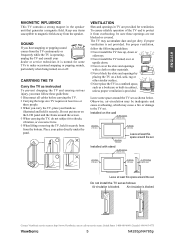
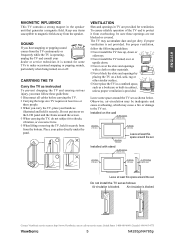
... the set.
4 inches (10 cm)
4 inches (10 cm)
2.375 inches (6.03 cm)
Leave at least this space around the set.
Do not install the TV set as follows: Air circulation is blocked. Air circulation is blocked.
Contact ViewSonic service team at: http://www.ViewSonic.com or call our service team: United States 1-800-688-6688, Canada 1-866-463-4775
ViewSonic
5
N4285p...
N4285p, N4785p User Guide, English - Page 11


... seawater, it may cause a fire or damage the TV.
Medical institutions Do not place this TV in a place where medical equipment is in use. It may cause the medical equipment to malfunction.
Contact ViewSonic service team at: http://www.ViewSonic.com or call our service team: United States 1-800-688-6688, Canada 1-866-463-4775
ViewSonic
6
N4285p/N4785p
N4285p, N4785p User Guide, English - Page 12


... be observed when the LCD TV is viewed in a dark environment without an input source or a blank screen. This is a normal condition, not a malfunction of the TV. To improve this condition, change the Picture mode, Backlight setting, enable the Light Sensor, or turn on the Power management.
◊ Avoid exposing the LCD screen surface to direct...
N4285p, N4785p User Guide, English - Page 13
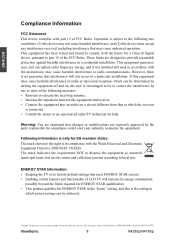
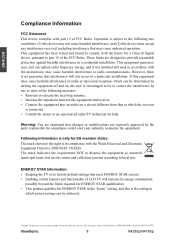
... features and functionality of LCD TV will increase its energy consumption,
possibly beyond the limits required for ENERGY STAR qualification. • This product qualifies for ENERGY STAR in the "home" setting, and this is the setting in
which power savings can be achieved.
Contact ViewSonic service team at: http://www.ViewSonic.com or call our service team: United States...
N4285p, N4785p User Guide, English - Page 16


... the TV. 3. Remove the stand base.
Installing the Stand Base
1. Place the TV face down on a soft cloth or cushion on a table. 2. Connect the stand base to the back of TV with 4 screws.
Contact ViewSonic service team at: http://www.ViewSonic.com or call our service team: United States 1-800-688-6688, Canada 1-866-463-4775
ViewSonic
11
N4285p/N4785p
N4285p, N4785p User Guide, English - Page 17
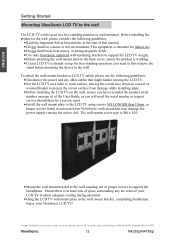
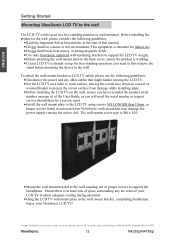
... you have recorded the product serial number on page (i) of the User Guide, as you will need the serial number to request service should there be a service need. • Install the wall mount plate to the LCD TV using screws NO LONGER than 10mm, as longer screws found in universal (non-ViewSonic) wall mount kits may damage the power supply causing...
N4285p, N4785p User Guide, English - Page 18
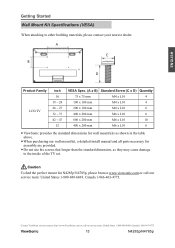
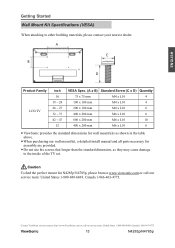
... dealer. A
C B
D
Product Family LCD TV
inch 16
19 ~ 24 26 ~ 27 32 ~ 37 42 ~ 47
52
VESA Spec. (A x ...install manual and all parts necessary for assembly are provided.
• Do not use the screws that longer than the standard dimension, as they may cause damage to the inside of the TV set.
Caution
To find the perfect mount for N4285p/N4785p, please browse www.viewsonic.com or call our service...
N4285p, N4785p User Guide, English - Page 20


... input power source.
This port is only for firmware upgrade.
Connect this port to the HDMI output of A/V device.
Connect this port to the HDMI output of A/V device.
This port is for the service technician's use.
Connect a 15-pin D-sub RGB cable to the RGB output of your computer and the other end to the RGB input on the rear of the LCD TV.
Connect this port...
N4285p, N4785p User Guide, English - Page 26
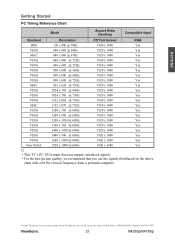
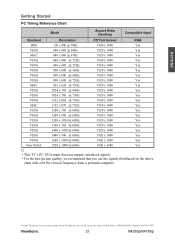
... VGA input does not support interlaced signals. • For the best picture quality, we recommend that you use the signals (boldfaced) in the above
chart with a 60 Hz vertical frequency from a personal computer.
Contact ViewSonic service team at: http://www.ViewSonic.com or call our service team: United States 1-800-688-6688, Canada 1-866-463-4775
ViewSonic
21
N4285p...
N4285p, N4785p User Guide, English - Page 31
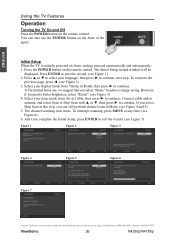
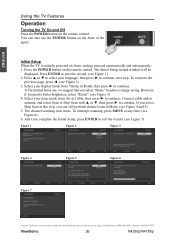
ENGLISH
Using the TV Features
Operation
Turning the TV On and Off Press the POWER button on the remote control. You can also use the POWER button on the front of the panel.
Initial Setup When the TV is initially powered on, basic settings proceed automatically and subsequently: 1. Press the POWER button on the remote control. The Initial Setup wizard window will be
displayed. Press ENTER to...
N4285p, N4785p User Guide, English - Page 42
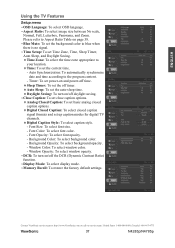
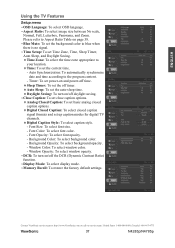
...window color. - Window Opacity: To select window opacity. • DCR: To turn on/off the DCR (Dynamic Contrast Ratio) function. • Display Mode: To select display mode. • Memory Recall: To restore the factory default settings.
Contact ViewSonic service team at: http://www.ViewSonic.com or call our service team: United States 1-800-688-6688, Canada 1-866-463-4775
ViewSonic
37
N4285p...
N4285p, N4785p User Guide, English - Page 48
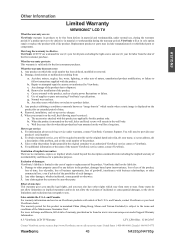
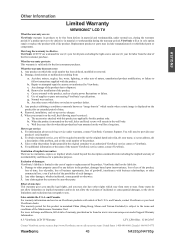
... Maintenance Guarantee Card. For users in Europe and Russia, full details of warranty providedcan be found in www.viewsoniceurope.com under Support/Warranty Information.
4.3: ViewSonic LCD TV Warranty
LTV_LW01 Rev. 1C 06-25-07
Contact ViewSonic service team at: http://www.ViewSonic.com or call our service team: United States 1-800-688-6688, Canada 1-866-463-4775
ViewSonic
43
N4285p/N4785p
N4285p, N4785p User Guide, English - Page 49
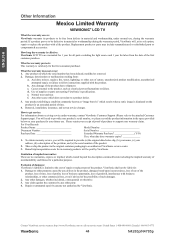
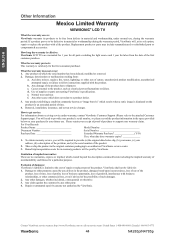
...effective: ViewSonic LCD TVs are ...displayed on the product for an extended period of time.
4. Removal, installation, insurance, and set-up service charges.
How to get service:
For information about receiving service under warranty, contact ViewSonic Customer Support (Please refer to the attached Customer
Support page). You will need to provide your product's serial number, so please record...
