ViewSonic PJD2121 - SVGA DLP Projector driver and firmware
Drivers and firmware downloads for this ViewSonic item

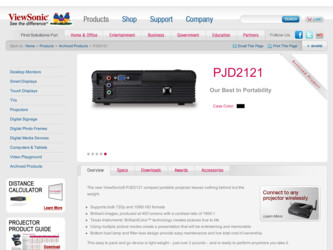
Related ViewSonic PJD2121 Manual Pages
Download the free PDF manual for ViewSonic PJD2121 and other ViewSonic manuals at ManualOwl.com
Projector Product Comparison Guide 12/20/2010 - Page 1
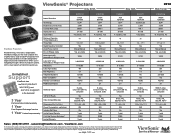
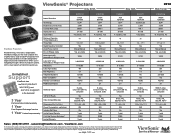
... through a forest of projector options, let the visual experts at ViewSonic guide you.
Unmatched
Support
ViewSonic has
the best product warranty and
service support
in the business!
3 Year
Parts and labor limited warranty
1 Year
Free Express Exchange® service
1 Year Limited lamp warranty
Native Resolution
Technology Brightness Lumens (max) Contrast Ratio (max) Display Size (in.) Aspect...
Projector Product Comparison Guide 12/20/2010 - Page 2
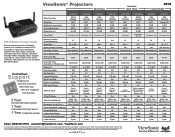
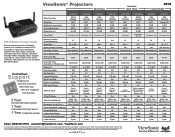
...a VGA connector. Visit ViewSonic.com for full details and specifications.
Unmatched
Support
ViewSonic has
the best product warranty and
service support
in the business!
3 Year
Parts and labor limited warranty
1 Year
Free Express Exchange® service
1 Year Limited lamp warranty
Native Resolution
Technology Brightness Lumens (max) Contrast Ratio (max) Display Size (in.)
PJD5152 SVGA 800x600 DLP...
Projector Product Comparison Guide 12/20/2010 - Page 3


ViewSonic® Projectors
Business & Education
Installation / Large Venue
Native Resolution
Technology Brightness Lumens (max) Contrast Ratio (max) Display Size (in.)
PJD6221 XGA
1024x768 DLP® 2,700 2800:1
30 - 300
PJD6241 XGA
1024x768 DLP® 3,200 3200:1
27 - 300
PJD6251 XGA
1024x768 DLP® 3,700 2800:1 27-300
PJL9371 XGA
1024x768 3-panel LCD
4,000 2000:1 30-300
PJ1173 XGA
...
PJD2121 Datasheet - Page 2


... dispose of in accordance with local, state or federal laws. Projector, power cable with adapter, VGA cable, remote control, soft case, lens cap, Quick Start Guide, ViewSonic Wizard CD (with User Guide) 3-year limited warranty on parts and labor, 1-year limited warranty on lamp, 1-year free Express Exchange® service*
ViewSonic Corporation's QMS & EMS have been registered to ISO 9001 & ISO...
PJD2121 User Guide (English) - Page 2
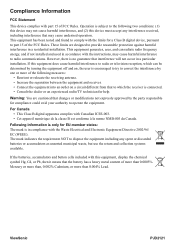
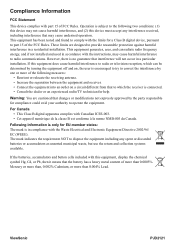
...digital device, pursuant to part 15 of the FCC Rules. These limits are designed to provide reasonable protection against harmful interference in a residential installation... radio/TV technician for...display the chemical symbol Hg, Cd, or Pb, then it means that the battery has a heavy metal content of more than 0.0005% Mercury or more than, 0.002% Cadmium, or more than 0.004% Lead.
ViewSonic
PJD2121
PJD2121 User Guide (English) - Page 3
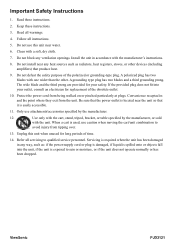
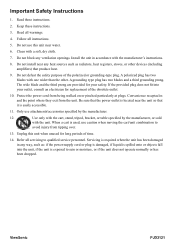
.... Install the unit in accordance with the manufacturer's instructions.
8. Do not install near any heat sources such as radiators, heat registers, stoves, or other devices (...power-supply cord or plug is damaged, if liquid is spilled onto or objects fall into the unit, if the unit is exposed to rain or moisture, or if the unit does not operate normally or has been dropped.
ViewSonic
PJD2121
PJD2121 User Guide (English) - Page 5
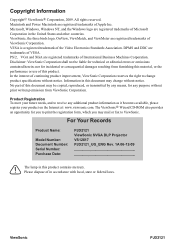
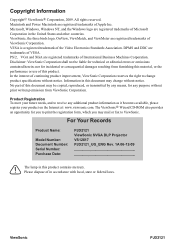
...becomes available, please register your product on the Internet at: www.viewsonic.com. The ViewSonic® Wizard CD-ROM also provides an opportunity for you to print the registration form, which you may mail or fax to ViewSonic.
For Your Records
Product Name:
Model Number: Document Number: Serial Number: Purchase Date:
PJD2121 ViewSonic SVGA DLP Projector VS12617 PJD2121_UG_ENG Rev. 1A 06-12-09...
PJD2121 User Guide (English) - Page 12
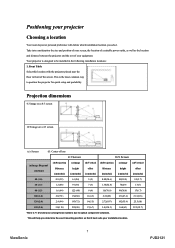
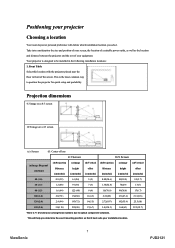
...)
14(5.5)
2.72(107)
142(55.9)
25.5(10)
150 (2.0)
3.0(118)
229(90)
17(6.7)
3.4(134.3)
160(63)
32.3(12.7)
There is +/- 2% tolerance among these numbers due to optical component variations.
This will help you determine the exact mounting position so that it best suits your installation location.
7
ViewSonic
PJD2121
PJD2121 User Guide (English) - Page 13
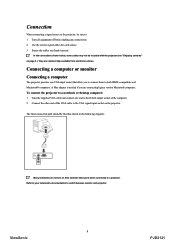
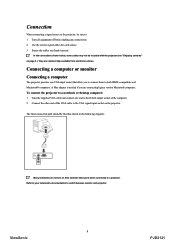
...174; compatibles and Macintosh® computers. A Mac adapter is needed if you are connecting legacy version Macintosh computers.
To connect the projector to a notebook or desktop computer:
1 Take the supplied VGA cable and connect one end to the D-Sub output socket of the computer. 2 Connect the other end of the VGA cable to the VGA signal input socket on the projector.
The final connection path...
PJD2121 User Guide (English) - Page 24
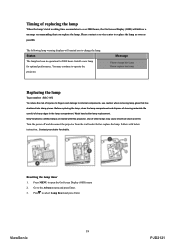
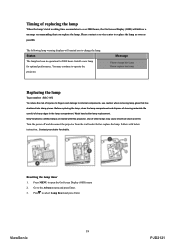
... power off and disconnect the projector from the wall socket before replace the lamp. Follow with below instruction.. Contact your dealer for details.
Resetting the lamp timer
1. Press MENU to open the On-Screen Display (OSD) menu 2. Go to the Advance menu and press Enter. 3. Press to select Lamp Reset and press Enter.
19
ViewSonic
PJD2121
PJD2121 User Guide (English) - Page 29
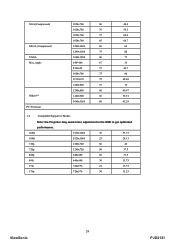
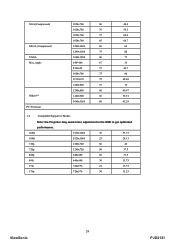
...Mac, Apple
Others** PC: Full scan...
Compatible/Supportive Modes
Note: the Projector may ...need minor adjustment in the OSD to get optimized performance.
1080i
1920x1080
30
33.75
1080i
1920x1080
25
28.13
720p
1280x720
60
45
720p
1280x720
50
37.5
480p
640x480
60
31.5
480i
640x480
30
15.75
576i
720x576
25
15.75
576p
720x576
50
31.25
24
ViewSonic
PJD2121
PJD2121 User Guide (English) - Page 32
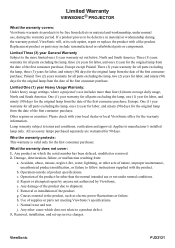
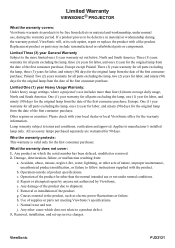
...e. Any damage of the product due to shipment. f. Removal or installation of the product. g. Causes external to the product, such as electric power fluctuations or failure. h. Use of supplies or parts not meeting ViewSonic's specifications. i. Normal wear and tear. j. Any other cause which does not relate to a product defect. 3. Removal, installation, and set-up service charges.
ViewSonic
PJD2121
PJD2121 User Guide (English) - Page 34
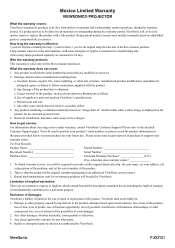
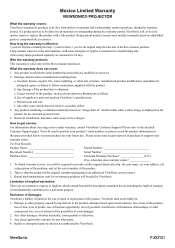
... image is displayed on the product for an extended period of time. 4. Removal, installation, insurance, and set-up service charges.
How to get service:
For information about receiving service under warranty, contact ViewSonic Customer Support (Please refer to the attached
Customer Support page). You will need to provide your product's serial number, so please record the product information...
