ViewSonic PJD6211P driver and firmware
Drivers and firmware downloads for this ViewSonic item

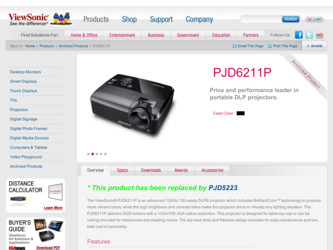
Related ViewSonic PJD6211P Manual Pages
Download the free PDF manual for ViewSonic PJD6211P and other ViewSonic manuals at ManualOwl.com
Projector Product Comparison Guide 12/20/2010 - Page 3


... Manual/Manual
Yes, eco-mode
31/27
36 1.4-2.14:1
Yes Manual/Manual
Yes, eco-mode
33/29
47 1.46-2.2:1
Yes Digital/Manual
Yes, eco-mode
32/27
47 1.45-2.18:1
Yes Digital/Manual
Yes, eco-mode
32/27
Lamp Life** (hrs.) Normal/Eco or Whisper-mode Altitude (ft.) Lamp Type (watts) Net Weight (lb.) Integrated Speakers Mac® Compatible* Remote Control...
PJD6211P User Guide (English) - Page 1
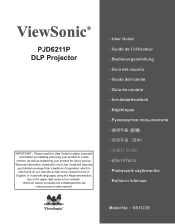
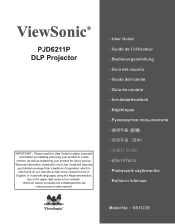
ViewSonic®
PJD6211P DLP Projector
IMPORTANT: Please read this User Guide to obtain important information on installing and using your product in a safe
manner, as well as registering your product for future service. Warranty information contained in this User Guide will describe
your limited coverage from ViewSonic Corporation, which is also found on our web site at http://www...
PJD6211P User Guide (English) - Page 2
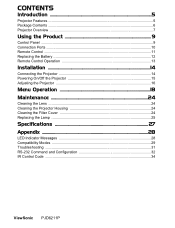
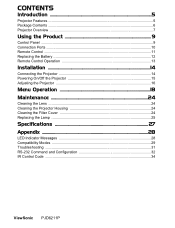
... Package Contents ...6 Projector Overview ...7
Using the Product 9
Control Panel ...9 Connection Ports ...10 Remote Control ...11 Replacing the Battery 12 Remote Control Operation 13
Installation ...14
Connecting the Projector 14 Powering On/Off the Projector 15 Adjusting the Projector 16
Menu Operation 18 Maintenance 24
Cleaning the Lens ...24 Cleaning the Projector Housing 24 Cleaning...
PJD6211P User Guide (English) - Page 3
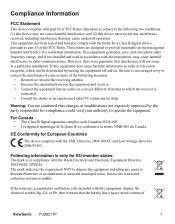
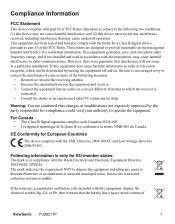
...digital device, pursuant to part 15 of the FCC Rules. These limits are designed to provide reasonable protection against harmful interference in a residential installation...8226; Consult the dealer or an experienced radio/TV technician for help.
Warning: You are cautioned that...display the chemical symbol Hg, Cd, or Pb, then it means that the battery has a heavy metal content of
ViewSonic PJD6211P
1
PJD6211P User Guide (English) - Page 4
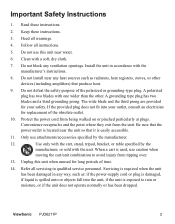
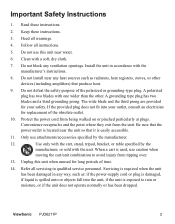
.... Install the unit in accordance with the manufacturer's instructions.
8. Do not install near any heat sources such as radiators, heat registers, stoves, or other devices (...power-supply cord or plug is damaged, if liquid is spilled onto or objects fall into the unit, if the unit is exposed to rain or moisture, or if the unit does not operate normally or has been dropped.
ViewSonic PJD6211P...
PJD6211P User Guide (English) - Page 6
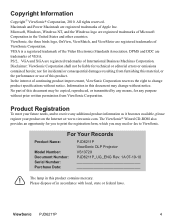
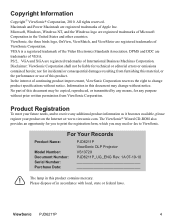
... available, please register your product on the Internet at: www.viewsonic.com. The ViewSonic® Wizard CD-ROM also provides an opportunity for you to print the registration form, which you may mail or fax to ViewSonic.
For Your Records
Product Name:
Model Number: Document Number: Serial Number: Purchase Date:
PJD6211P ViewSonic DLP Projector VS13729 PJD6211P_UG_ENG Rev. 1A 07-19-10...
PJD6211P User Guide (English) - Page 12
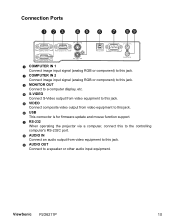
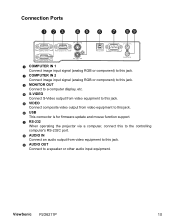
... composite video output from video equipment to this jack.
6 USB This connector is for firmware update and mouse function support.
7 RS-232 When operating the projector via a computer, connect this to the controlling computer's RS-232C port.
8 AUDIO IN Connect an audio output from video equipment to this jack.
9 AUDIO OUT Connect to a speaker or other audio input equipment.
ViewSonic PJD6211P
10
PJD6211P User Guide (English) - Page 14
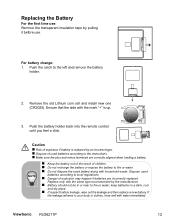
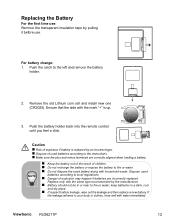
...back into the remote control until you feel a click.
Caution „ Risk of explosion if battery is replaced by an incorrect type. „ Dispose of used batteries according to the instructions. „ Make sure the plus and minus terminals are correctly aligned when loading a battery..... If
the leakage adheres to your body or clothes, rinse well with water immediately.
ViewSonic PJD6211P
12
PJD6211P User Guide (English) - Page 16
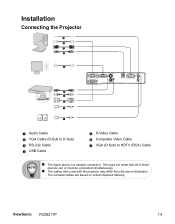
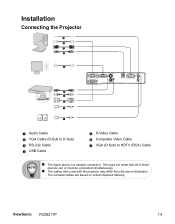
... Cable 4 USB Cable
5 S-Video Cable 6 Composite Video Cable 7 VGA (D-Sub) to HDTV (RCA) Cable
„ The figure above is a sample connection. This does not mean that all of these
devices can or must be connected simultaneously.
„ The cables that come with the projector may differ from the above illustration.
The included cables are based on actual shipment delivery.
ViewSonic PJD6211P
14
PJD6211P User Guide (English) - Page 19
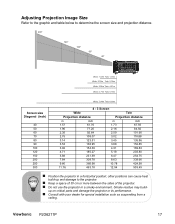
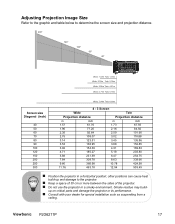
... to the projector.
„ Keep a space of 30 cm or more between the sides of the projector. „ Do not use the projector in a smoky environment. Smoke residue may build-
up on critical parts and damage the projector or its performance.
„ Consult with your dealer for special installation such as suspending from a
ceiling.
ViewSonic PJD6211P
17
PJD6211P User Guide (English) - Page 21
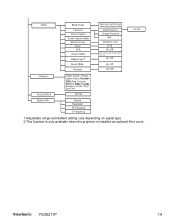
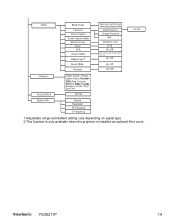
1 Adjustable range and default setting vary depending on signal type. 2 This function is only available when the projector is installed an optional filter cover.
ViewSonic PJD6211P
19
PJD6211P User Guide (English) - Page 24
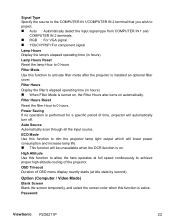
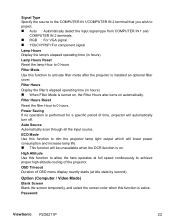
... to allow the fans operates at full speed continuously to achieve proper high altitude cooling of the projector.
OSD Timeout Duration of OSD menu display countly starts (at idle state by second).
Option (Computer / Video Mode) Blank Screen Blank the screen temporarily, and select the screen color when this function is active.
Password
ViewSonic PJD6211P
22
PJD6211P User Guide (English) - Page 28
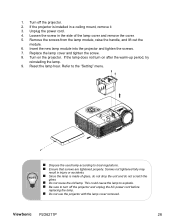
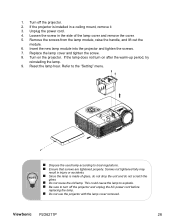
...tighten the screw. 8. Turn on the projector. If the lamp does not turn on after the warm-up period, try
reinstalling the lamp. 9. Reset the lamp hour. Refer to the "Setting" menu.
„ Dispose the used ...to explode. „ Be sure to turn off the projector and unplug the AC power cord before
replacing the lamp.
„ Do not use the projector with the lamp cover removed.
ViewSonic PJD6211P
26
Service Manual - Page 3


... Main Board 40
5.3
Ballast Board ...41
5.4
Power Board...42
6 FRU (Field Replaceable Unit) List 43
6.1
Mechanical Drawing ...44
6.2
Packing drawing...46
7 Maintenance ...49
Appendix A: RS-232 Command and Confi guration 50
Appendix B: IR Control Code ...52
Appendix C: How to reset the Lamp Hours 53
8 Recommend Spare Parts List 54
ViewSonic Corporation
Confidential - Do Not Copy...
Service Manual - Page 8
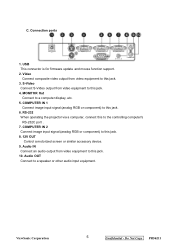
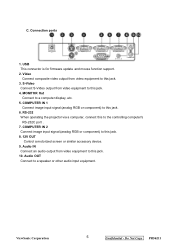
... ports
1. USB This connector is for firmware update and mouse function support. 2. Video Connect composite video output from video equipment to this jack. 3. S-Video Connect S-Video output from video equipment to this jack. 4. MONITOR Out Connect to a computer display, etc. 5. COMPUTER IN 1 Connect image input signal (analog RGB or component) to this jack. 6. RS-232 When operating the projector...
Service Manual - Page 14
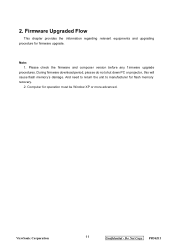
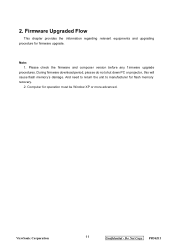
...and upgrading procedure for firmware upgrade.
Note: 1. Please check the firmware and composer version before any f irmware upgrade
procedures. During firmware download period, plea se do not shut down PC or projector, this will cause flash memory's damage. And need to return the unit to manufacturer for flash memory recovery.
2. Computer for operation must be Window XP or more advanced.
ViewSonic...
Service Manual - Page 15
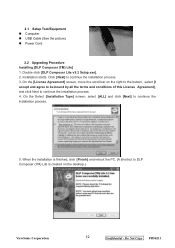
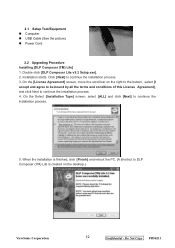
... Tool/Equipment Computer USB Cable (See the picture) Power Cord
2.2 Upgrading Procedure Installing [DLP Composer (TM) Lite] 1. Double-click [DLP Composer Lite v 9.2 Setup.exe]. 2. Installation starts. Click [Next] to continue the installation process. 3. On the [License Agreement] screen, move the scroll bar on the right to the bottom, select [I accept and agree to be bound by all ...
Service Manual - Page 16


... to DDP2 230/DDP2430
based projectors. The setup program includes the file s needed to install USB support . After DLP Composer™ Lite is installed, to install the USB support, choose the "Install DLP Device USB Driver" icon under "DLP Composer ™ Lite" in your Start menu .
Follow the instruction on the screen to press any key and wait for the installation done.
And copy the file...
Service Manual - Page 17
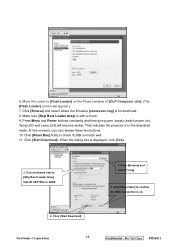
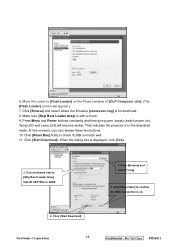
.... Click [Reset Bus] firstly to check if USB connects well. 11. Click [Start Download]. When the dialog box is displayed, click [Yes].
2. Put checkmark next to [Skip Boot Loader Area] VALUE SETTING is 32KB
1. Click [Browse] and select [*.img]
3. Click [Reset Bus] to confirm the USB connection is ok.
4. Click [Start Download]
ViewSonic Corporation
14
Confidential - Do Not Copy PJD6211
Service Manual - Page 60
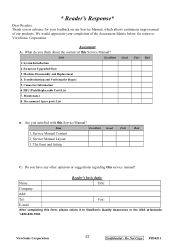
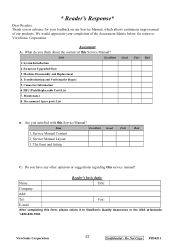
...Response*
Dear Readers: Thank you in advance for your feedback on our Service Manual, which allows continuous improvement of our products. We would appreciate your completion of the Assessment Matrix below, for return to ViewSonic Corporation.
Assessment A. What do you think about the content of this Service Manual?
Unit
Excellent Good Fair Bad
1. System Introduction
2. Firmware Upgraded Flow...
