ViewSonic PLED-W500 driver and firmware
Drivers and firmware downloads for this ViewSonic item

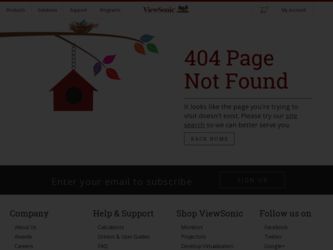
Related ViewSonic PLED-W500 Manual Pages
Download the free PDF manual for ViewSonic PLED-W500 and other ViewSonic manuals at ManualOwl.com
PLED-W500 User Guide (English) - Page 1
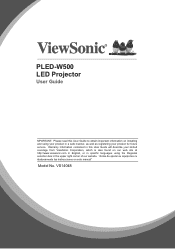
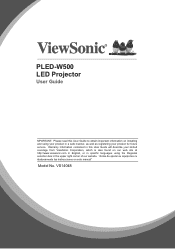
PLED-W500 LED Projector
User Guide
MPORTANT: Please read this User Guide to obtain important information on installing and using your product in a safe manner, as well as registering your product for future service. Warranty information contained in this User Guide will describe your limited coverage from ViewSonic Corporation, which is also found on our web site at KWWS
ZZZ...
PLED-W500 User Guide (English) - Page 2
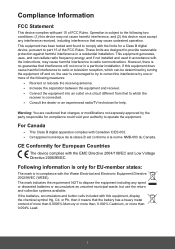
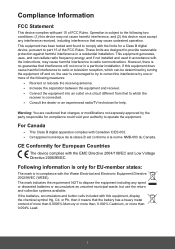
... undesired operation. This equipment has been tested and found to comply with the limits for a Class B digital device, pursuant to part 15 of the FCC Rules. These limits are designed to provide reasonable protection against harmful interference in a residential installation. This equipment generates, uses, and can radiate radio frequency energy, and if not...
PLED-W500 User Guide (English) - Page 3
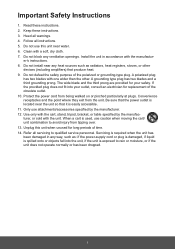
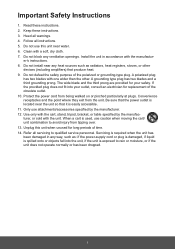
... soft, dry cloth. 7. Do not block any ventilation openings. Install the unit in accordance with the manufactur-
er's instructions. 8. Do not install near any heat sources such as radiators, heat registers, stoves, ...RXWOHWFRQVXOWDQHOHFWULFLDQIRUUHSODFHPHQWRIWKH obsolete outlet. 10. Protect the power cord from being walked on or pinched particularly at plugs. Convenience receptacles and the...
PLED-W500 User Guide (English) - Page 5
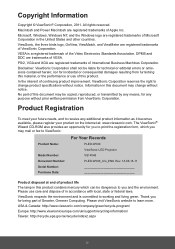
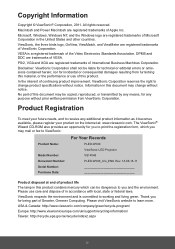
... available, please register your product on the Internet at: www.viewsonic.com. The ViewSonic®
Wizard CD-ROM also provides an opportunity for you to print the registration form, which you
may mail or fax to ViewSonic.
Product Name:
Model Number: Document Number: Serial Number: Purchase Date:
For Your Records
PLED-W500 ViewSonic LED Projector VS14048 PLED-W500_UG_ENG Rev. 1A 08-16-11...
PLED-W500 User Guide (English) - Page 7
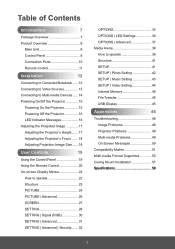
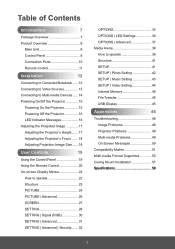
... 38 Structure 41 SETUP 41 SETUP | Photo Setting 42 SETUP | Music Setting 43 SETUP | Video Setting 44 Internal Memory 45 File Transfer 45 USB Display 45
Appendices
46
Troubleshooting 46 Image Problems 46 Projector Problems 49 Multi-media Problems 49 On Screen Messages 50
Compatibility Modes 51 Multi-media Format Supported 55 Ceiling Mount Installation 57 6SHFL¿FDWLRQV...
PLED-W500 User Guide (English) - Page 13
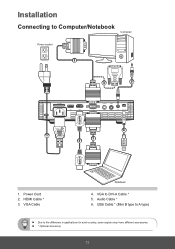
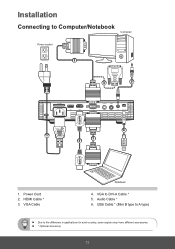
...
Connecting to Computer/Notebook
Computer
Power socket
3
4
5
SD CARD
USB
HDMI
VGA
S-VIDEO
VIDEO
AV IN
MINI USB
6
1 3
2
1. Power Cord 2. HDMI Cable * 3. VGA Cable
Notebook
4. VGA to DVI-A Cable * 5. Audio Cable * 6. USB Cable * (Mini B type to A type)
Due to the difference in applications for each country, some regions may have different accessories. * Optional accessory
12
PLED-W500 User Guide (English) - Page 17
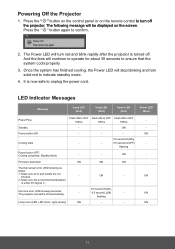
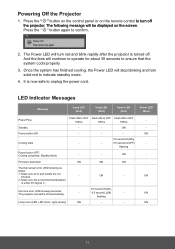
...)
Temp LED (Red)
Power LED (Red)
Power LED (Blue)
Power Plug
Flash ON to OFF Flash ON to OFF Flash ON to OFF
-
100ms
100ms
100ms
Standby
-
-
ON
-
Power button ON Cooling state
-
-
-
ON
0.5 second H(ON),
-
-
0.5 second L(OFF)
-
ÀDVKLQJ
Power button OFF: Cooling completed; Standby Mode
-
-
ON
-
Firmware download
ON
ON
ON
-
Thermal sensor error, OSD showing as...
PLED-W500 User Guide (English) - Page 36
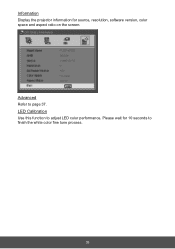
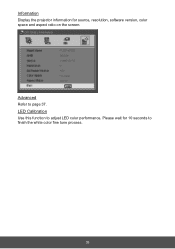
Information Display the projector information for source, resolution, software version, color space and aspect ratio on the screen.
Advanced Refer to page 37. LED Calibration Use this function to adjust LED color performance. Please wait for 10 seconds to ¿QLVKWKHZKLWHFRORU¿QHWXQHSURFHVV
35
PLED-W500 User Guide (English) - Page 42
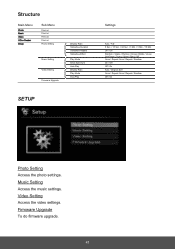
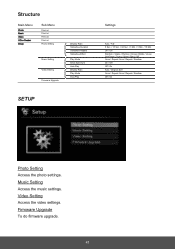
Structure
Main Menu
Photo Music Video Office Reader Setup
Sub Menu
File List File List File List File List Photo Setting
Music Setting Video Setting Firmware Upgrade
Display Ratio Slideshow Duration Slideshow Repeat Slideshow Effect
Play Mode Show Spectrum Auto Play Display Ratio Play Mode Auto Play
SETUP
Settings
Auto / Full 5 Sec. / 15 Sec. / 30 Sec. / 1 Min. / 5 Min. / 15 Min. On / Off...
PLED-W500 User Guide (English) - Page 46


... the projector's memory is recognized by your computer, you can move
\RXUPRXVHWRFRS\\RXUPRYLHPXVLF¿OHWRWKHSURMHFWRU¶VPHPRU\
USB Display
USB Display (display over USB) can be easily operated to project a computer's screen by using a single USB cable (mini B type to A type) without any other drivers. 1. Choose source: Press the "SD/USB" button on the remote control to choose...
PLED-W500 User Guide (English) - Page 47


... and the projector is switched on.
Partial, scrolling or incorrectly displayed image ` Press "Auto" on the remote control or on the control panel.
y If you are using a PC: - For Windows 95, 98, 2000, XP, Windows 7: 1. Open the "My Computer" icon, the "Control Panel" folder, and then double click on the "Display" icon. 2. Select the "Settings" tab. 3. Verify that your display resolution setting is...
PLED-W500 User Guide (English) - Page 48


...F3] [Fn]+[F5]
Mac Apple
System Preference -> Display -> Arrangement -> Mirror display
y ,I\RXH[SHULHQFHGLI¿FXOW\FKDQJLQJUHVROXWLRQVRU\RXUPRQLWRUIUHH]HV restart all equipment including the projector.
The screen of the Notebook or PowerBook computer is not displaying your presentation
Some Notebook PCs may deactivate their own screens when a second display device is in use. Each...
PLED-W500 User Guide (English) - Page 58
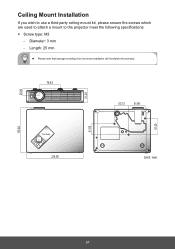
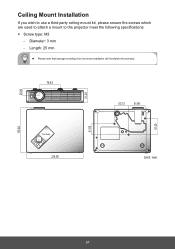
...PHHWWKHIROORZLQJVSHFL¿FDWLRQV
y Screw type: M3
- Diameter: 3 mm - Length: 25 mm
Please note that damage resulting from incorrect installation will invalidate the warranty.
25.89
78.63
53.13
61.88
51.20 41.00
ViewSonic
MENU
LAMP
TEMP
SOURCE
214.00
Unit: mm
61.00
170.60
57
PLED-W500 User Guide (English) - Page 62
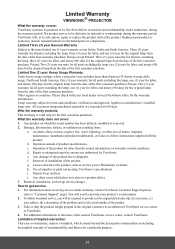
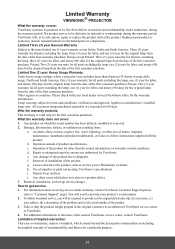
...3. Removal, installation, and set-up service charges.
How to get service:
1. For information about receiving service under warranty, contact ViewSonic Customer Support (please
refer to "Customer Support" page). You will need to provide your product's serial number.
2. To obtain warranted service, you will be required to provide (a) the original dated sales slip, (b) your name, (c) your address...
PLED-W500 User Guide (English) - Page 64
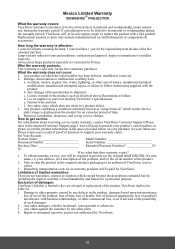
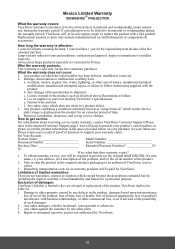
... image is displayed on the product for an extended period of time.
4. Removal, installation, insurance, and set-up service charges.
How to get service:
)RULQIRUPDWLRQDERXWUHFHLYLQJVHUYLFHXQGHUZDUUDQW\FRQWDFW9LHZ6RQLF&XVWRPHU6XSSRUW
3OHDVH
refer to the attached Customer Support page). You will need to provide your product's serial number, so
please record the product information...
PLED-W500 Datasheet Low Res (English, US) - Page 2
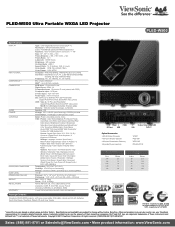
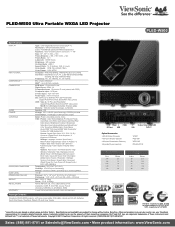
...,PDF, video, photo)
USB: Type A: for PC-Less Presentation
support PowerPoint, Word, Excel,PDF, video, photo
Mini B: for USB Display, file transfer, firmware update
Memory: 1GB (for media file storage, via Mini-B)
AUDIO
Speaker: 2W
POWER
Voltage: 100 ~ 240VAC (Auto Switching), 50/60Hz (universal
Consumption: 3D Active Shutter Glasses >Wireless Presentation Gateway >Extended 5-year...
PLED-W500 Datasheet Hi Res (English, US) - Page 2


...,PDF, video, photo)
USB: Type A: for PC-Less Presentation
support PowerPoint, Word, Excel,PDF, video, photo
Mini B: for USB Display, file transfer, firmware update
Memory: 1GB (for media file storage, via Mini-B)
AUDIO
Speaker: 2W
POWER
Voltage: 100 ~ 240VAC (Auto Switching), 50/60Hz (universal
Consumption: 3D Active Shutter Glasses >Wireless Presentation Gateway >Extended 5-year...
