ViewSonic PRO8100 - Precision - LCD Projector driver and firmware
Drivers and firmware downloads for this ViewSonic item

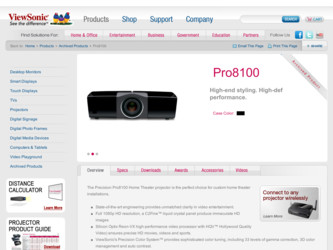
Related ViewSonic PRO8100 Manual Pages
Download the free PDF manual for ViewSonic PRO8100 and other ViewSonic manuals at ManualOwl.com
Projector Product Comparison Guide 12/20/2010 - Page 1
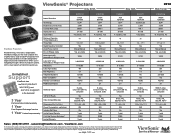
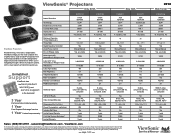
... through a forest of projector options, let the visual experts at ViewSonic guide you.
Unmatched
Support
ViewSonic has
the best product warranty and
service support
in the business!
3 Year
Parts and labor limited warranty
1 Year
Free Express Exchange® service
1 Year Limited lamp warranty
Native Resolution
Technology Brightness Lumens (max) Contrast Ratio (max) Display Size (in.) Aspect...
Projector Product Comparison Guide 12/20/2010 - Page 2
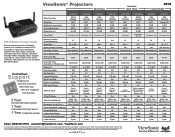
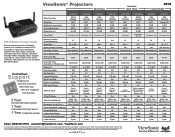
...Throw
2010
Ultra Portable
WPG-360 Wireless Presentation Gateway
Set your presentations free. Wirelessly connect your notebook or desktop PC to any projector. Take your presentations anywhere with 802.11b/g/n connectivity and easily experience dynamic, interactive meetings without swapping cables. Supports any projector, LCD or LCD TV with a VGA connector. Visit ViewSonic.com for full details and...
Projector Product Comparison Guide 12/20/2010 - Page 3


ViewSonic® Projectors
Business & Education
Installation / Large Venue
Native Resolution
Technology Brightness Lumens (max) Contrast Ratio (max) Display Size (in.)
PJD6221 XGA
1024x768 DLP® 2,700 2800:1
30 - 300
PJD6241 XGA
1024x768 DLP® 3,200 3200:1
27 - 300
PJD6251 XGA
1024x768 DLP® 3,700 2800:1 27-300
PJL9371 XGA
1024x768 3-panel LCD
4,000 2000:1 30-300
PJ1173...
Pro8100 Spec Sheet - Page 1
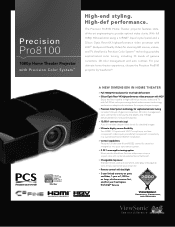
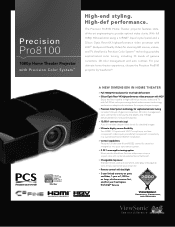
..., choose the Precision Pro8100 projector by ViewSonic®.
A new dimension in home theater
>>Full 1080p HD resolution for true high-def content
>>Silicon Optix Reon-VX high-performance video processor with HQV Enjoy the finest quality in high-definition movies, video and TV with full 10-bit color processing, detail enhancement technology, and motion adaptive de-interlacer for...
Pro8100 Spec Sheet - Page 2
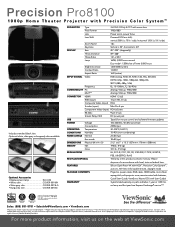
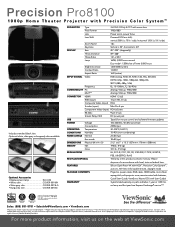
..., Fv: 56-90Hz Analog: VGA up 1920x1080
Mac®**
Analog: VGA up 1920x1080
CONNECTOR HDMI
HDMI 1.3 (x2)
RGB (input)
15-pin HD, D-sub
Composite Video (input) RCA
S-video (input)
Mini-Din 4-pin
Component Video (input) RCA (x2) sets
RS-232c
9-pin D-sub
Screen Relay (12V)
DC power jack
USB
Type B for mouse control and software firmware updates
POWER
Voltage
100-240VAC, 50-6Hz...
PRO8100 User Guide, English - Page 2
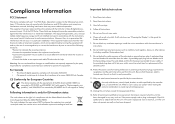
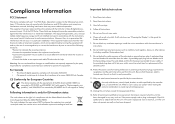
...digital ...Display" in this guide for further instructions.
7. Do not block any ventilation openings. Install the unit in accordance with the manufacturer's instructions.
8. Do not install near any heat sources such as radiators, heat registers, stoves, or other devices...servicing to qualified service personnel. Servicing is required when the unit has been damaged in any way, such as: if the power...
PRO8100 User Guide, English - Page 3
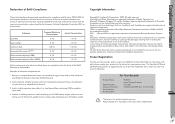
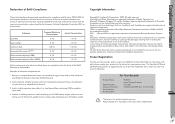
... available, please register your product on the Internet at: www.viewsonic.com. The ViewSonic® Wizard CD-ROM also provides an opportunity for you to print the registration form, which you may mail or fax to ViewSonic.
For Your Records
Product Name:
Model Number: Document Number: Serial Number: Purchase Date:
Pro8100 Home Theater Projector VS11856 Pro8100_UG_ENG Rev. 1C 04-16...
PRO8100 User Guide, English - Page 4
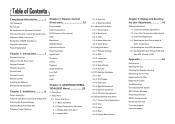
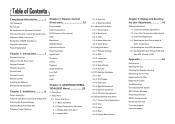
... Contents Projector Overview Control Panel Connection ports Remote Control Installing the Batteries Remote Control Operation
Chapter 2: Installation 6
Power connection Audio and Video Devices Connectivity Configuration Adjusting the Projected Image Adjusting Projection Image Size Projection Screen Selection
Chapter 3: Remote Control direct acess 12
Picture Modes Color Temperature PCS (Precision...
PRO8100 User Guide, English - Page 7
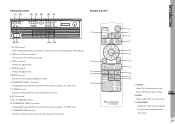
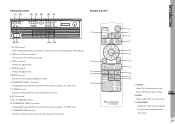
...projector via a computer, connect this to the controlling computer's RS-232C port.
2. USB terminal (Service purpose)
This connector is for firmware upgrade.
3. HDMI-1 terminal
(2)
Interface for digital video.
4. HDMI-2 terminal
Interface for digital...(12)
(13)
(14)
(15) (16)
1. POWER Power On: Discrete power on key. Power Off: Discrete power off key.
2. MENU Opens and Exits the on-screen...
PRO8100 User Guide, English - Page 9
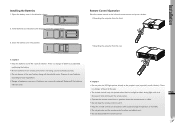
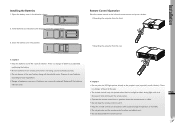
...
1. Open the battery cover in the direction shown.
2. Install batteries as indicated by the diagram inside the compartment.
3. Close the battery cover into position.
Remote Control Operation
Point the remote control at the infrared remote sensor and press a button. • Operating the projector from the front
• Operating the projector from the rear
20 20
PMICOTDUERE
LIGHT
LENSSHIFT...
PRO8100 User Guide, English - Page 10
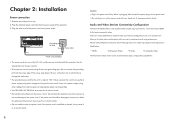
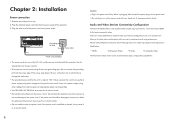
... or out the power cord with your hand wet. It may cause electric shock.
Audio and Video Devices Connectivity Configuration
ViewSonic Pro8100 offers a full complementary video input connectivity - from the hi-tech HDMI to the basic composite video. There are vast possibilities of audio & video connectivity configurations user can choose from. However the best setup combination relies on...
PRO8100 User Guide, English - Page 11
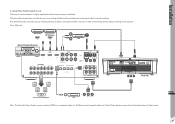
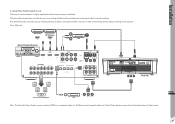
... amplifier. Increase number of connecting devices. Reduce cabling to the projector. Cons: High cost.
Set top box
OUT
Blue Ray DVD/ HD DVD player
OUT
Home Theater Receiver
OUT
VCR
OUT
OUT
2
3
4
5
HDMI
IN
IN
FRONT A
R
L
SPEAKERS
CENTER
SURROUND
R
L
SURROUND
R
L
AUDIO
OUT
IN
IN
OUT
OUT
IN
IN
OUT
OUT
DIGITAL INPUT DIGITAL OUTPUT
OPTICAL COAXIAL
VIDEO
S-VIDEO
IN...
PRO8100 User Guide, English - Page 13
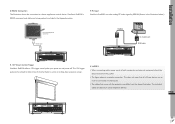
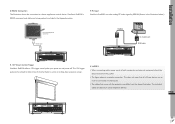
... Cabel
RGB IN
To monitor port RGB cable
E. 12V Screen Curtain Trigger ViewSonic Pro8100 offers a 12V trigger control pulse upon power-on and power-off. This 12V trigger pulse can be utilized to motor drive of a home theater's curtain or a drop-down projection screen.
« NOTE »
• When connecting cable, power cords of both a projector and external equipment should be...
PRO8100 User Guide, English - Page 15
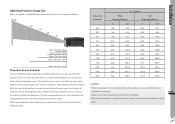
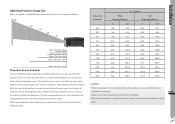
... viewing performance can not be brought by the standard factory presets, when using these types of projection screens. Please seek professional help for adapting a specialized screen, when calibrating the projector settings manually.
Screen Size (Diagonal)
40" 50" 60" 70" 80" 90" 100" 120" 150" 200" 250" 300"
16 : 9 Screen
Wide Projection Distance
Tele Projection...
PRO8100 User Guide, English - Page 58
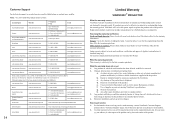
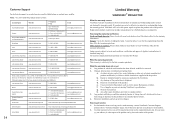
... 4. Removal, installation, and set-up service charges.
How to get service: 1. For information about receiving service under warranty, contact ViewSonic Customer Support
(please refer to "Customer Support" page). You will need to provide your product's serial number. 2. To obtain warranted service, you will be required to provide (a) the original dated sales slip, (b) your name,
(c) your address...
